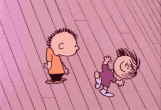
1. Get inspired by Peanut's Dance Party
2. Each student creates one dancer
2. Choose brush size 5 and black and draw your first pose with closed shapes (so you can pour for coloring later)
3. Click the + in the timeline (bottom right corner) and draw the next pose
4. Repeat until you have 5 poses
5. Use the pour bucked and color each frame with the same color scheme.
6. Click on pose 4 in timeline, chose the double arrows to reveal "copy" & choose it
7. Click on frame 5 (last frame) and click "paste"
8. Click on frame 3, choose "copy". Click on last frame (now frame 6) click "paste"
9. Click on frame 2, choose "copy". Click on last frame (now frame 7) click "paste"
10. Click the play button and see if the animation loops nicely
2. Share the Do Ink Files
3. Bring the dancers into 1 composition
4. Flipbook designs w/lines & shapes
5. Layer in & fade the background
|
I chose to add a floor so that the figures weren't dancing on air. I made a new drawing, selected the square tool, and pulled out a rectangle. Then imported it into the composition using the star. I moved it to the layer under the dancers and in front of the background designs.
I also chose a BACKGROUND COLOR from the "i" properties button in composition mode.
|
Related Projects:
Resource: Learn about line and shape pattern with this fun (and repetitive) fuglelflick, Repeat
Repeat from Tricia Fuglestad on Vimeo.


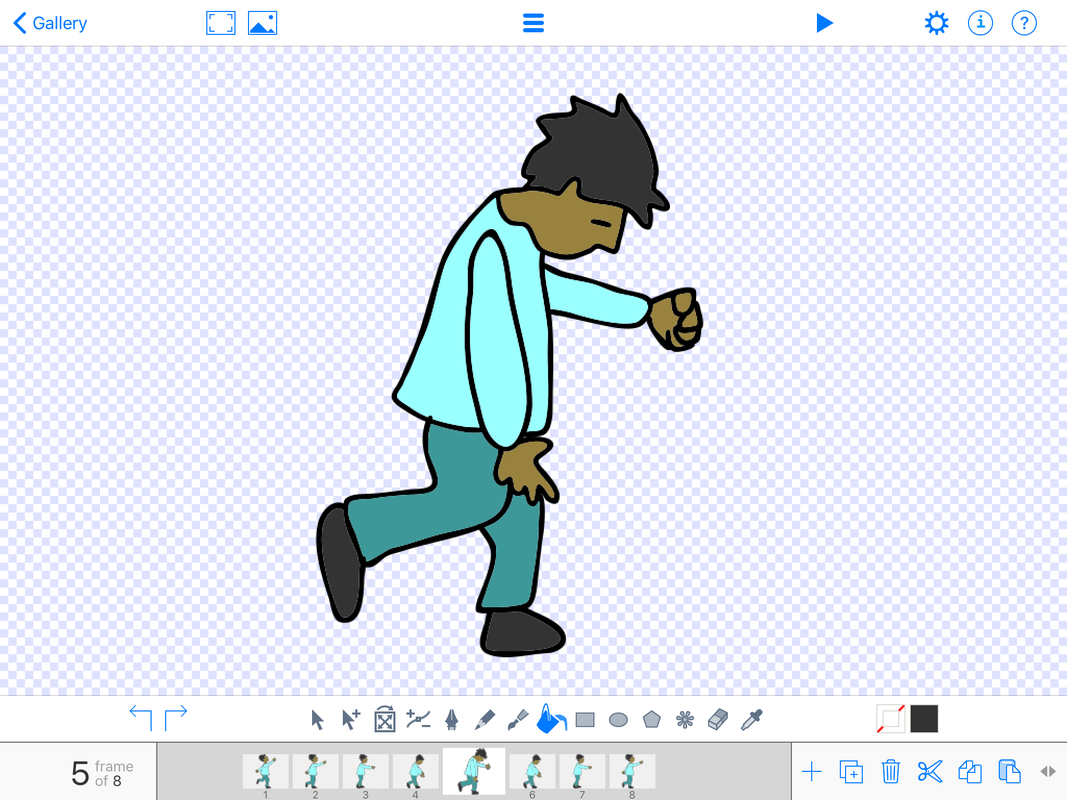
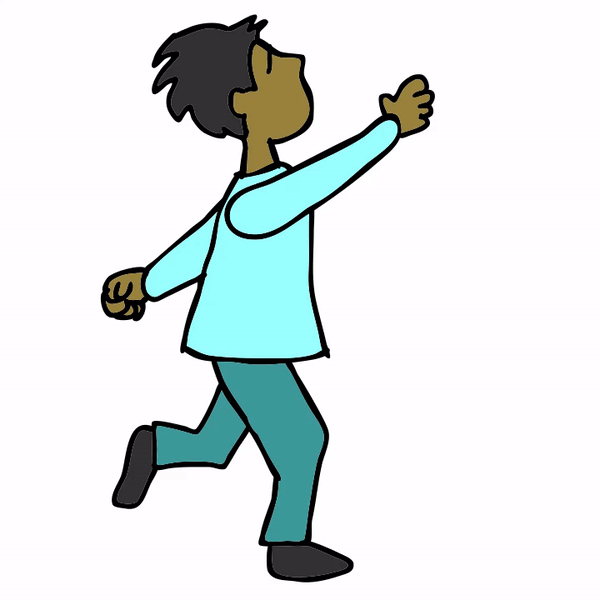
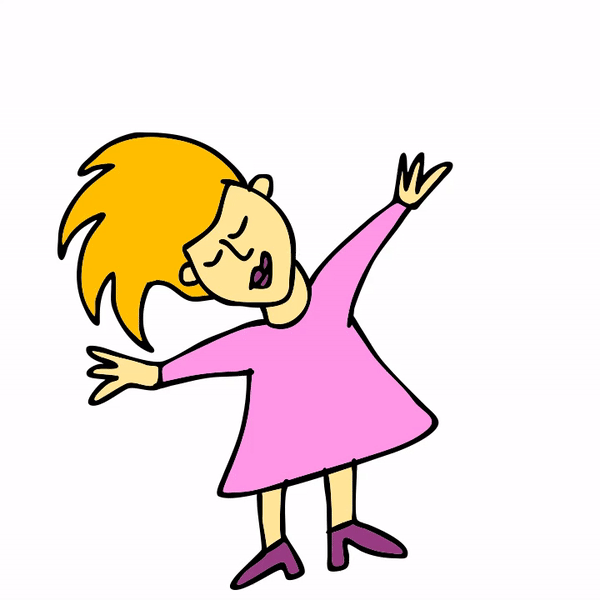
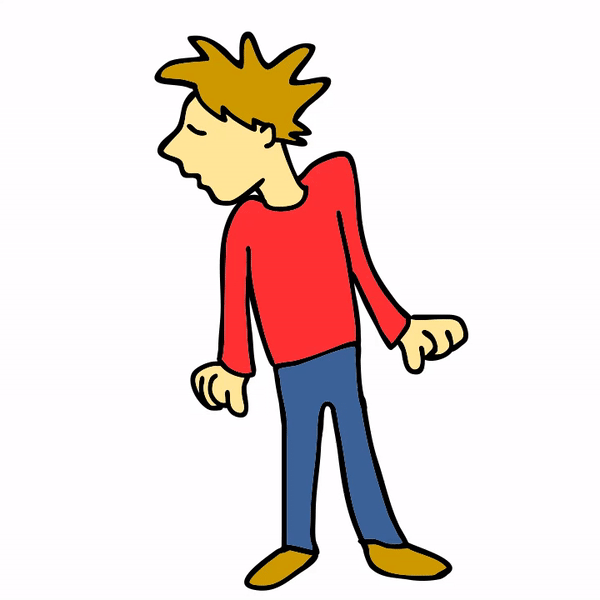

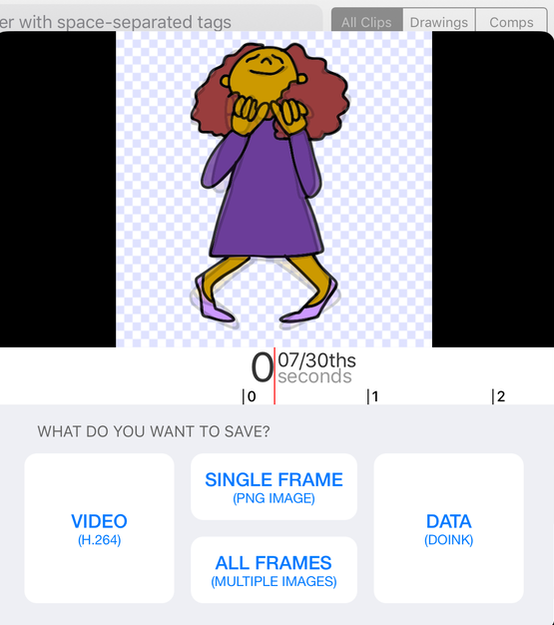
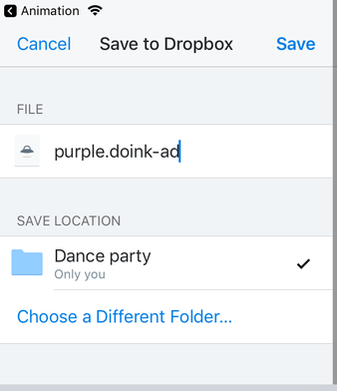


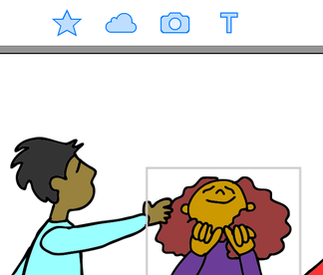
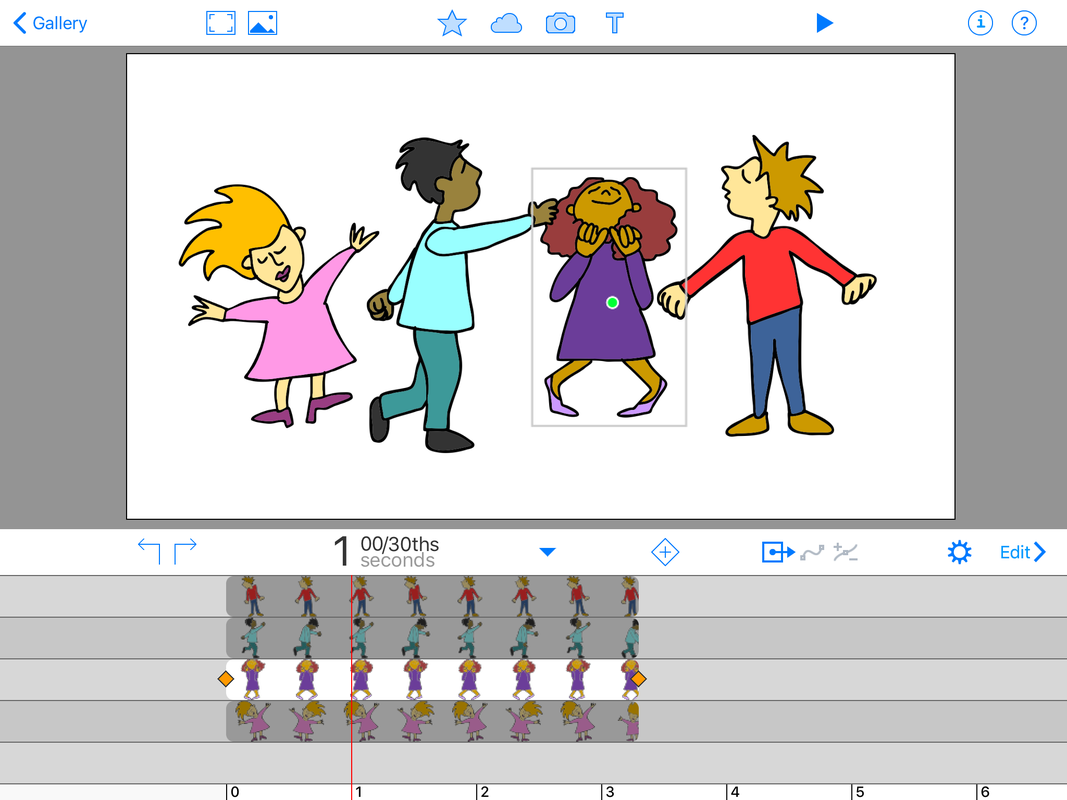
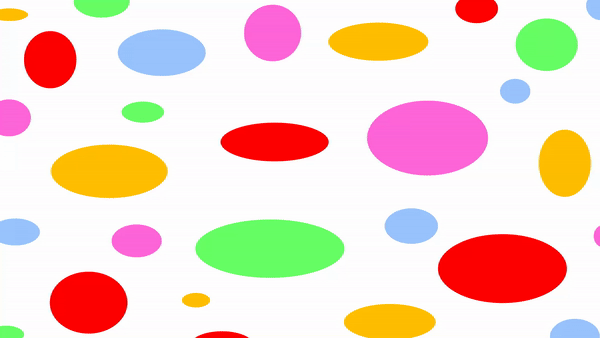

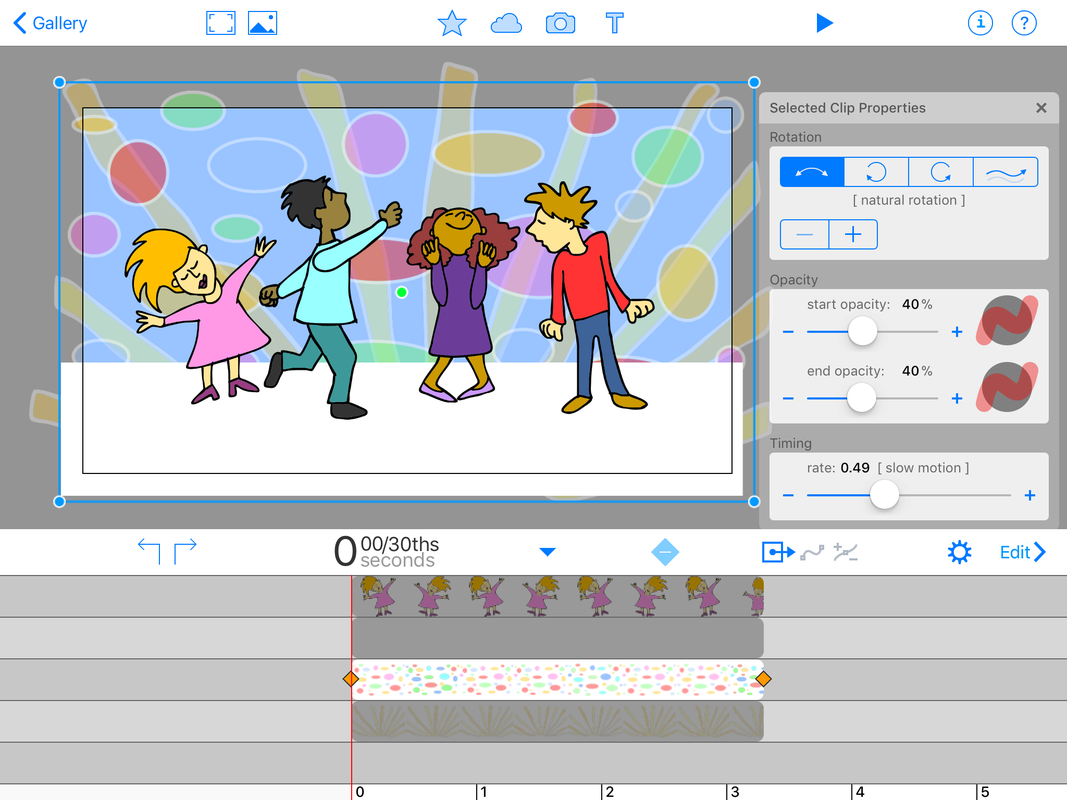

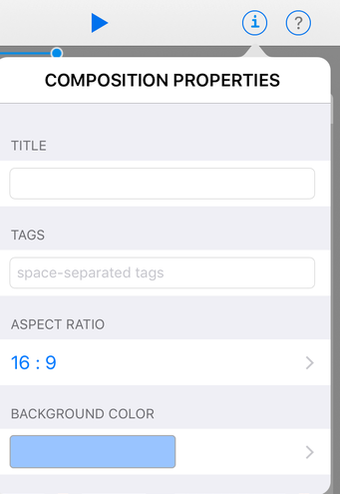

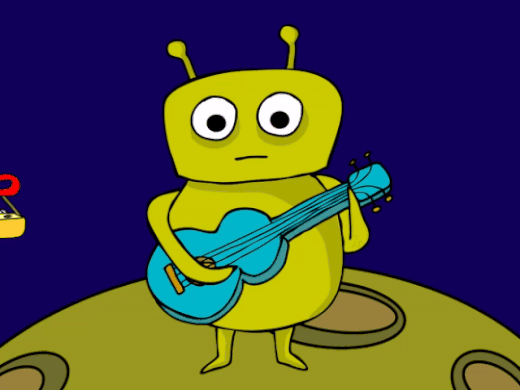


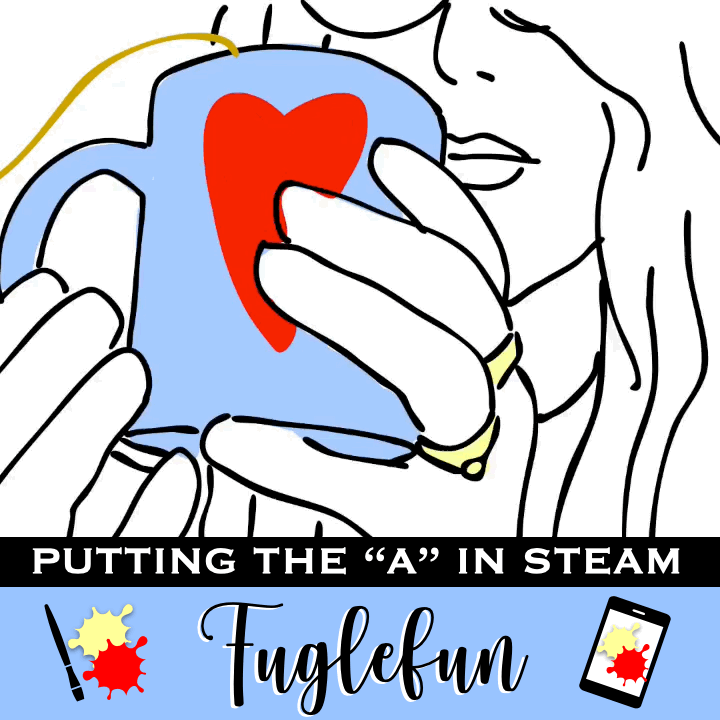
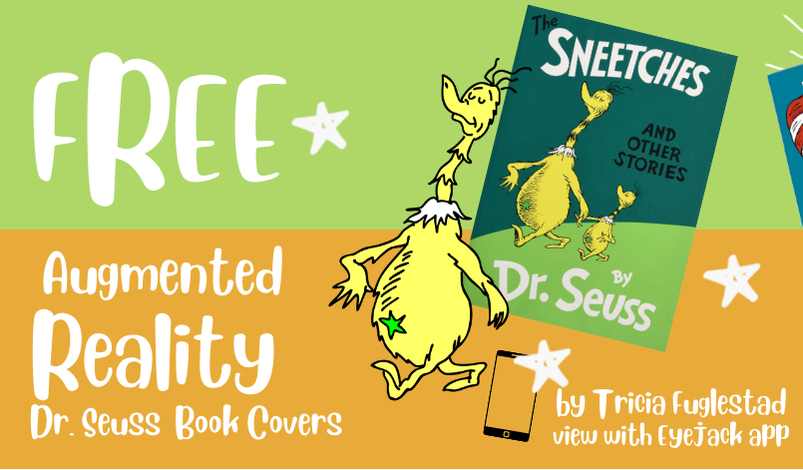


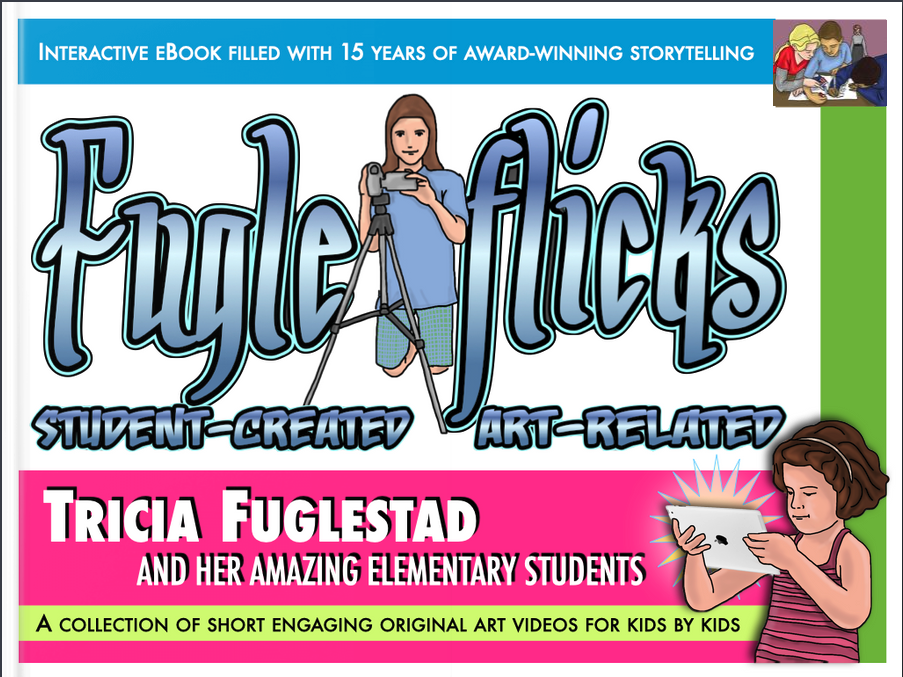
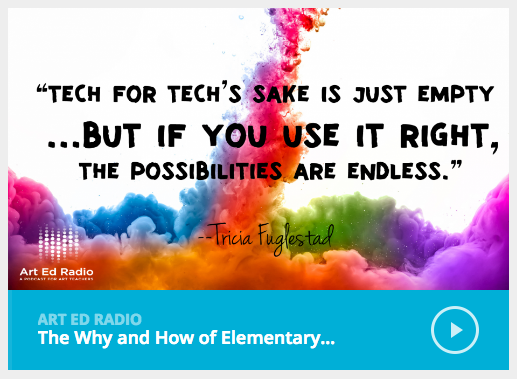
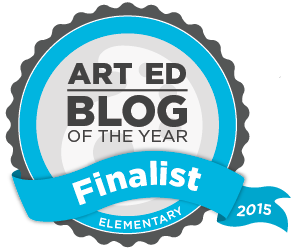
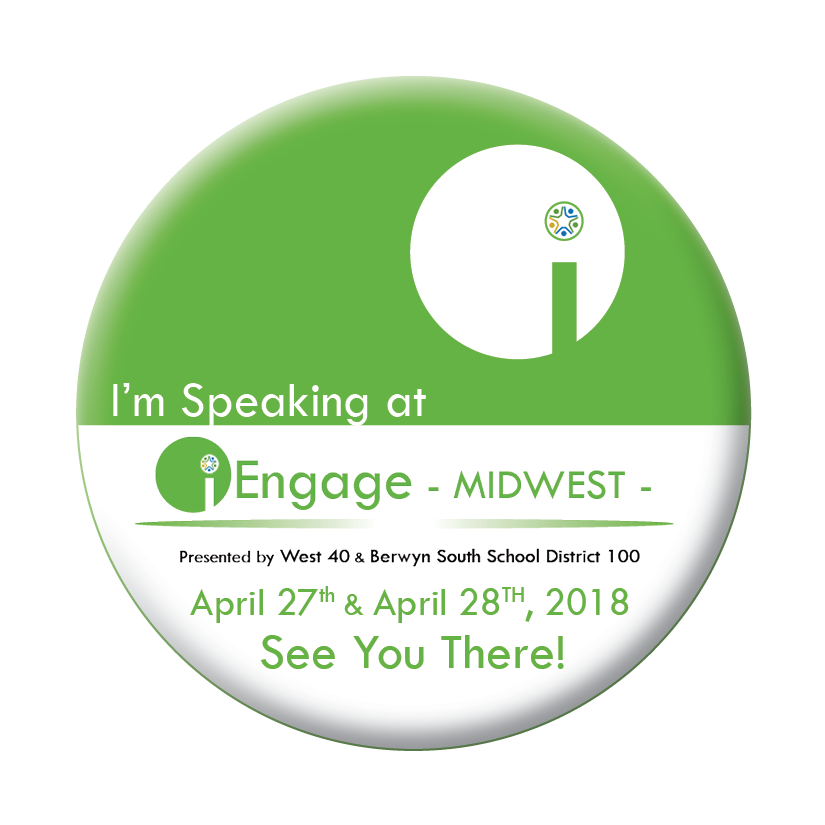

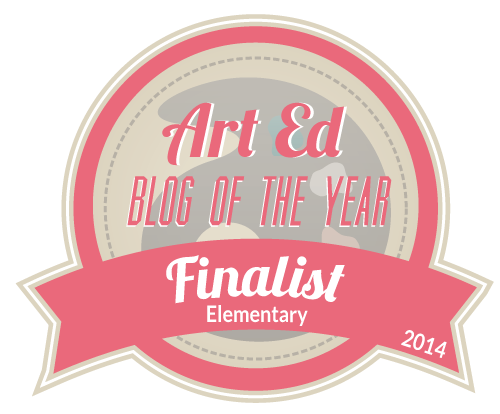

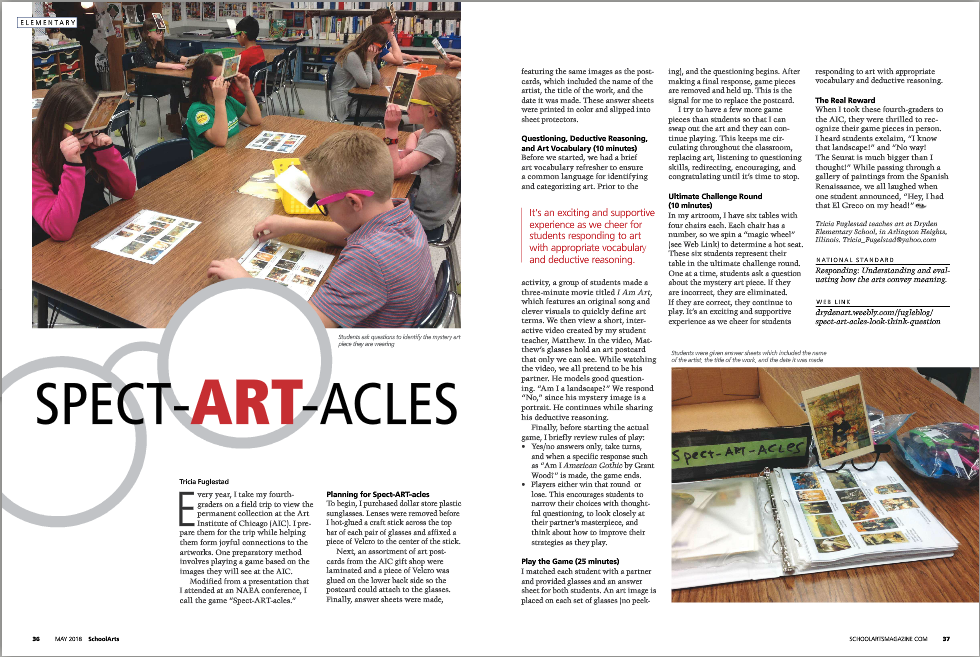

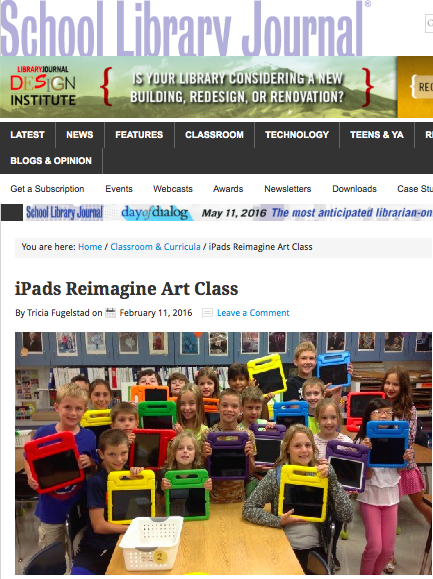
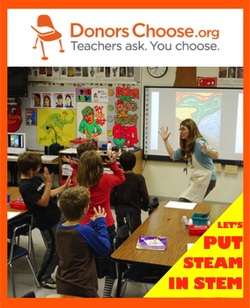

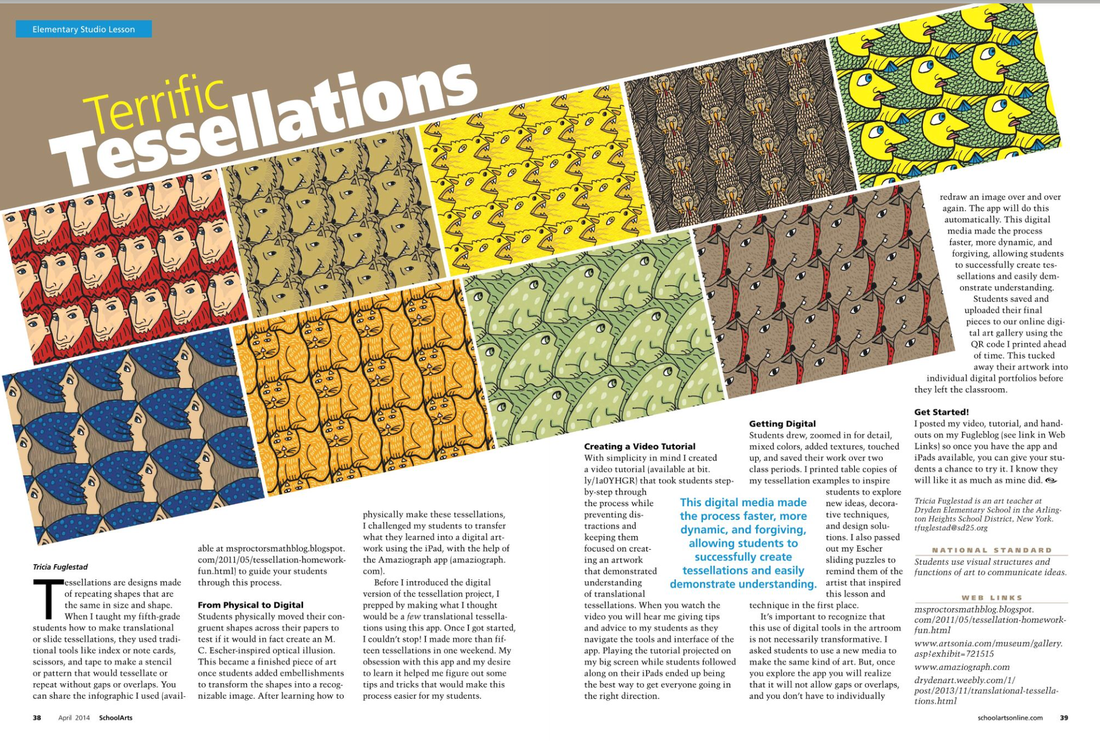





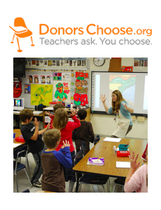

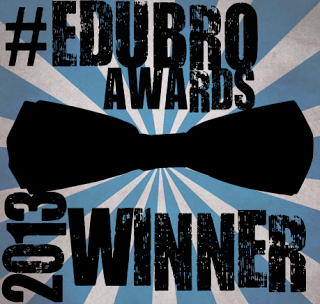


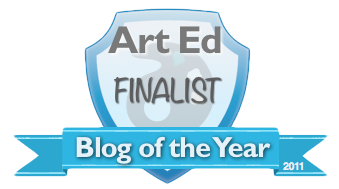
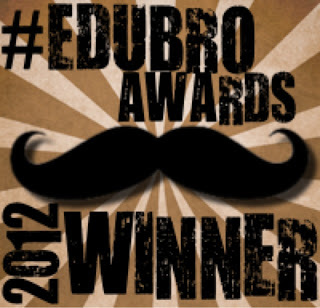


 RSS Feed
RSS Feed

