|
I wrote up the Rotoscope in a Mutoscope collaborative lesson for School Arts Magazine. They put it in their Media Arts issue, March of 2022. You can read the full post here. Since the lesson (literally) has lots of moving parts, I decided to package up the whole lesson in a step by step media filled eBook. This guides the student and/or teacher through every step with tutorials, examples, and any printable handouts from beginning until the end of this project. It's SO worth it! The results are simple magical. View here.
|

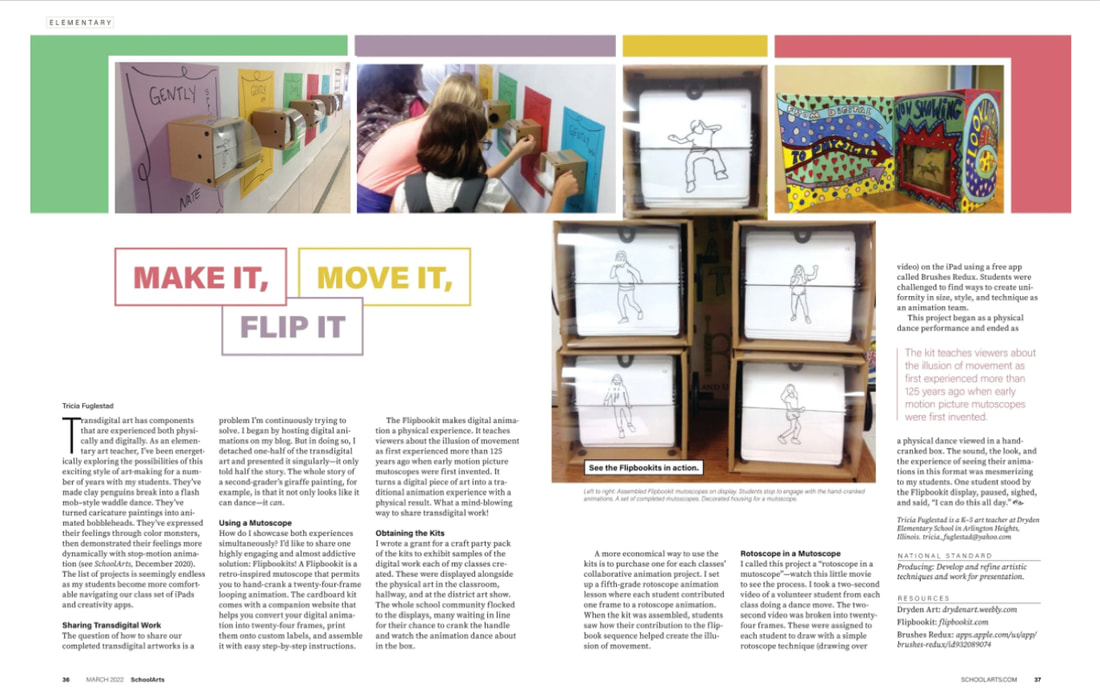
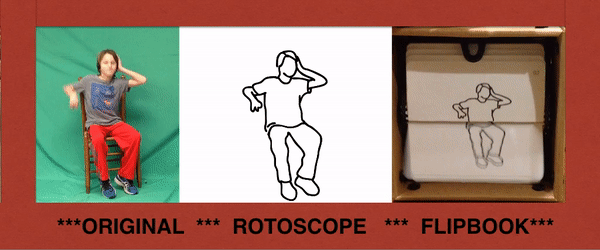
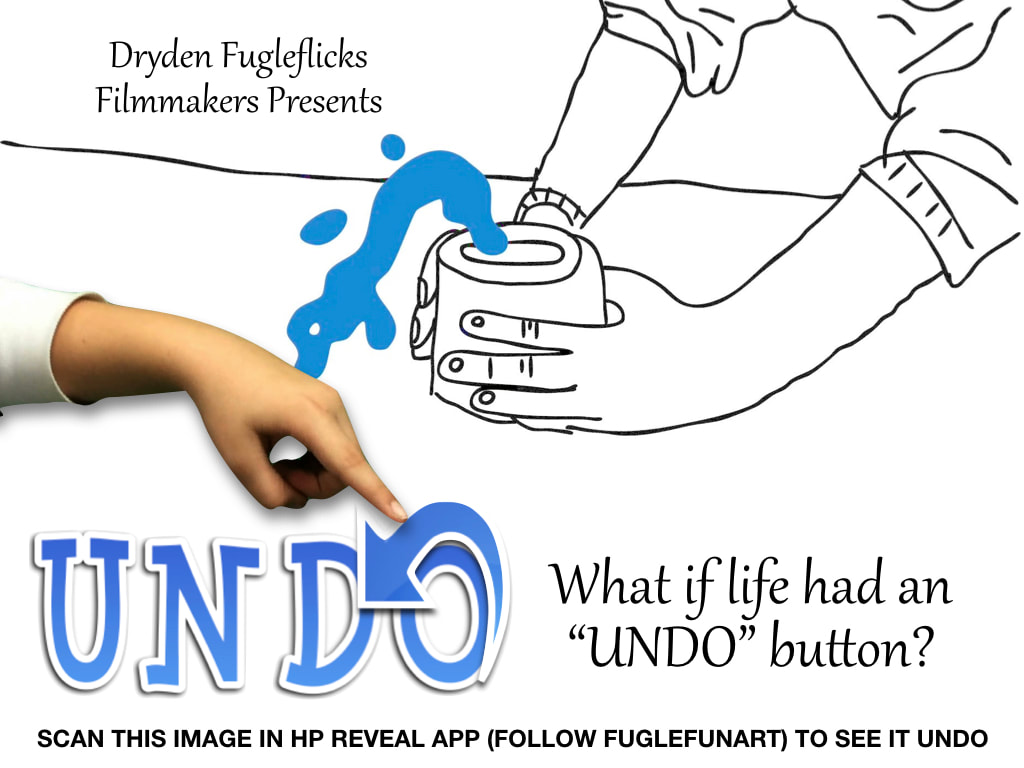

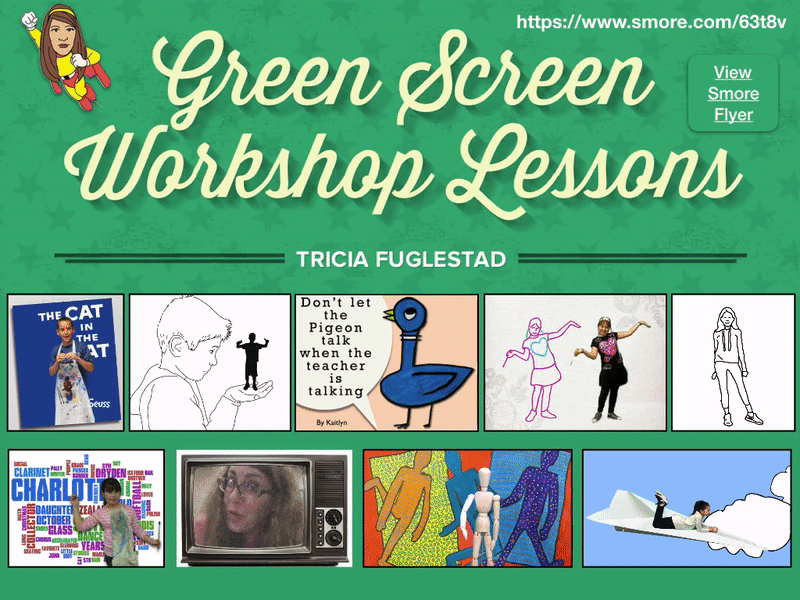
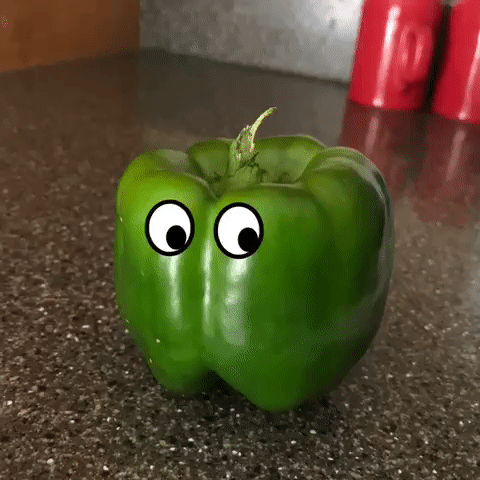
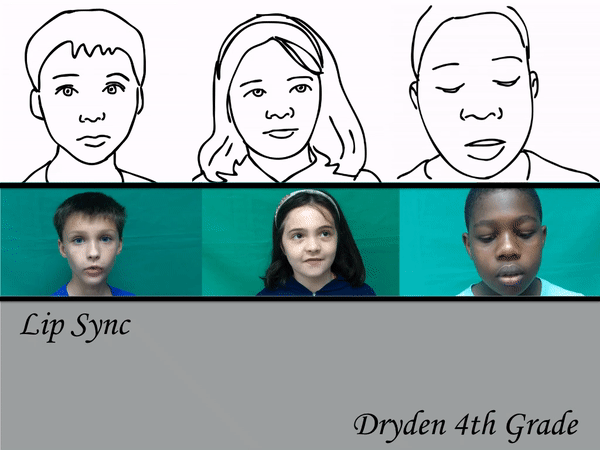
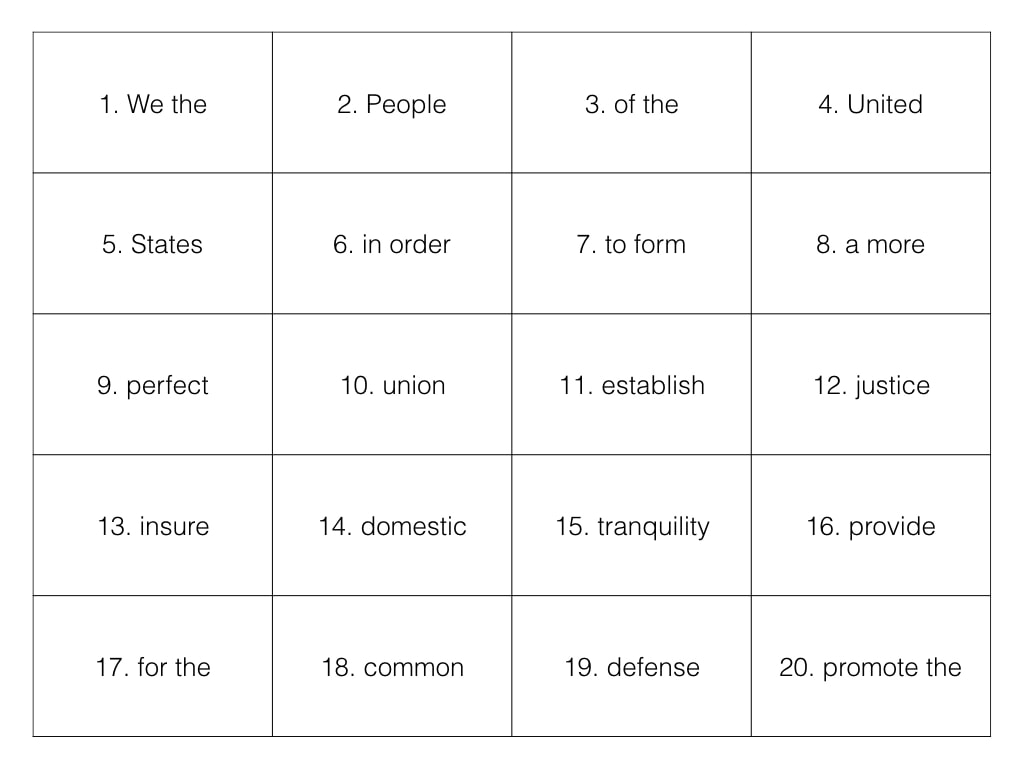
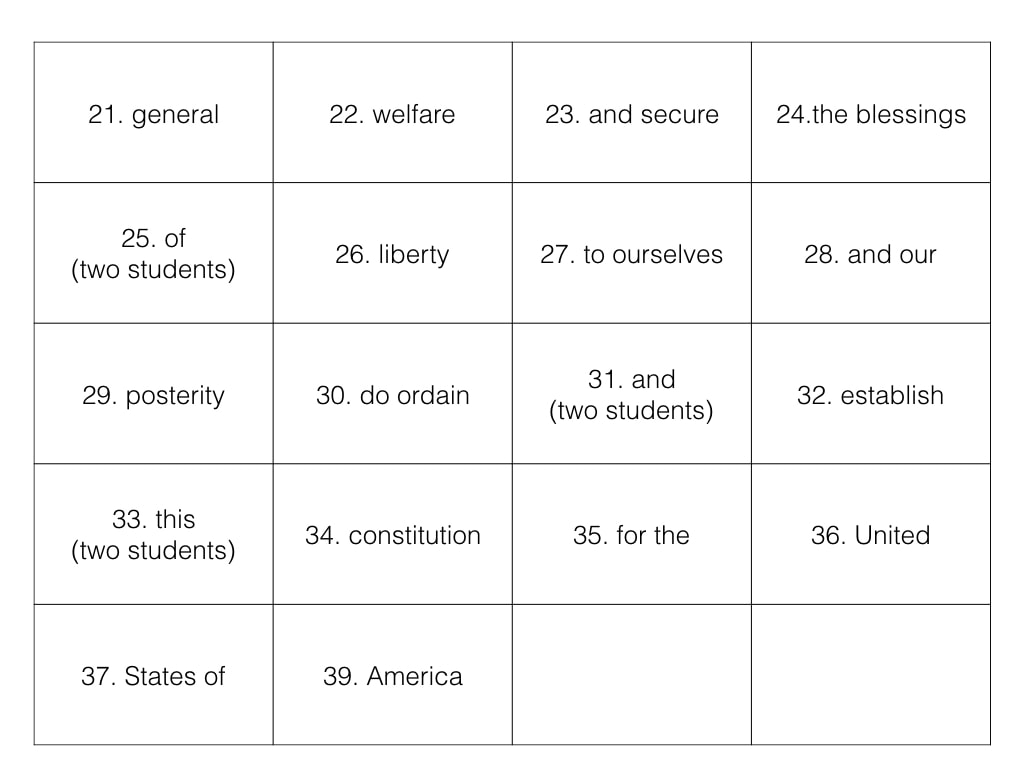
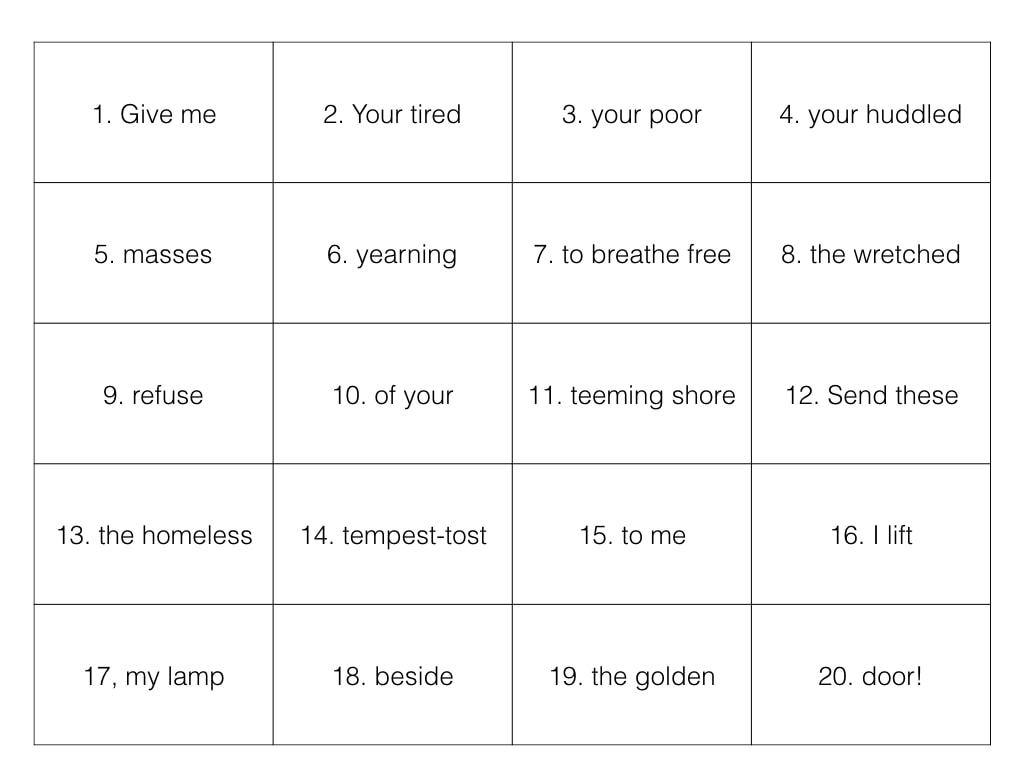
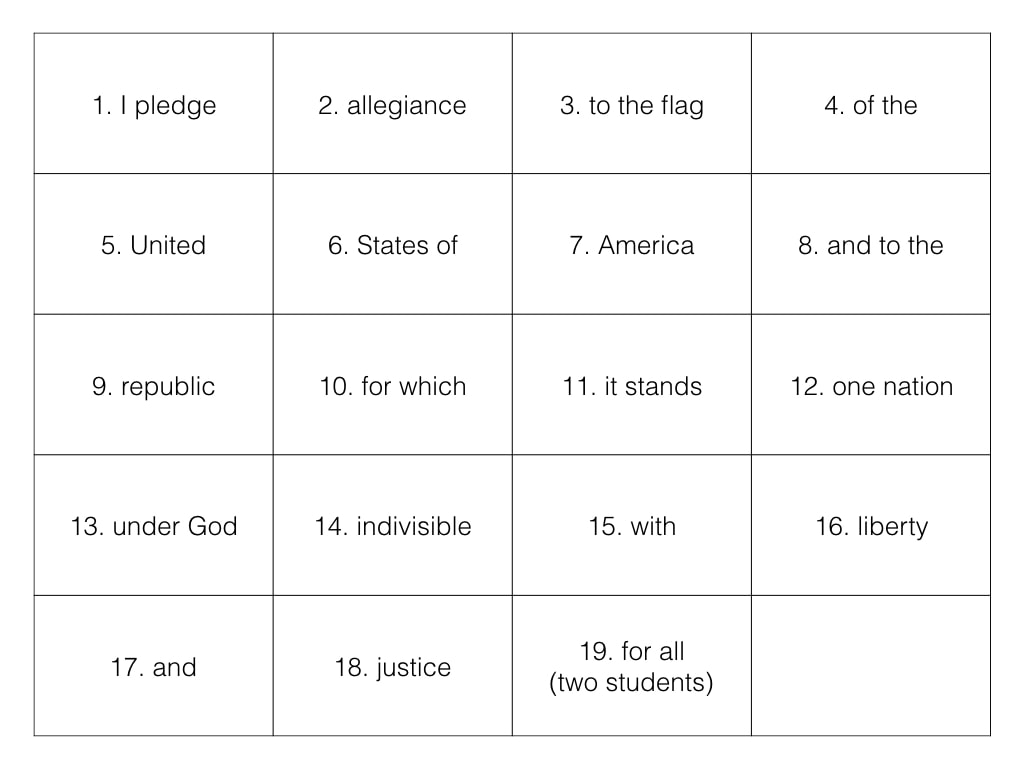


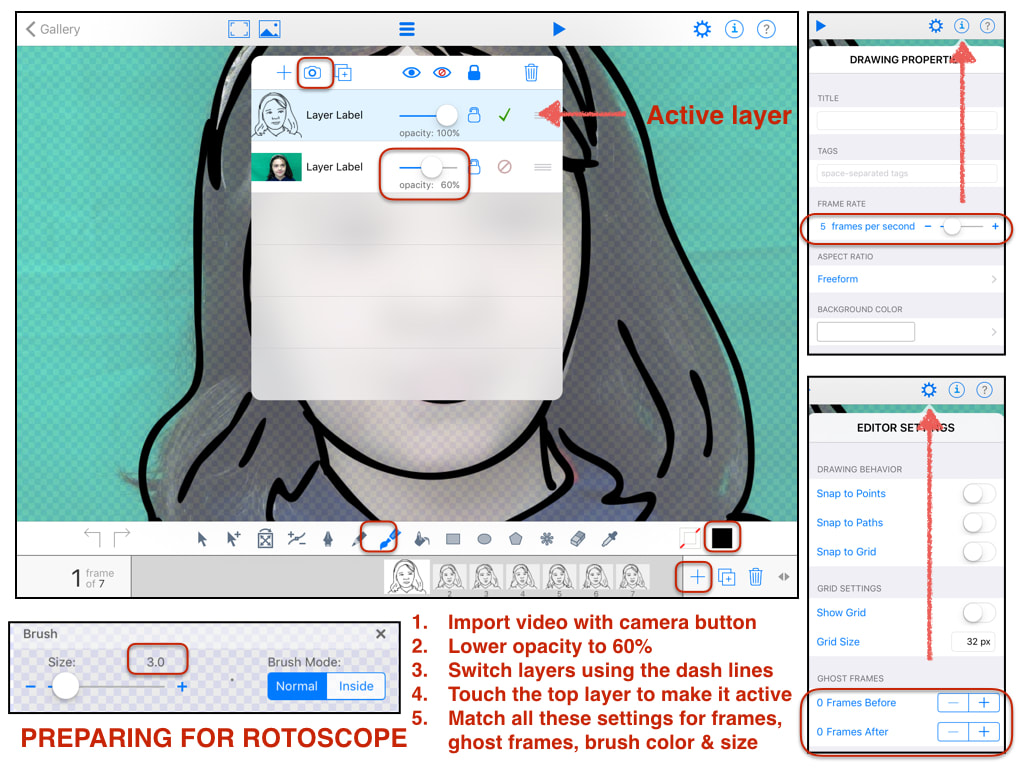
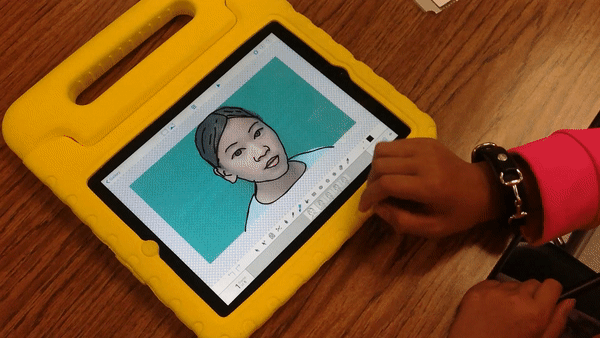
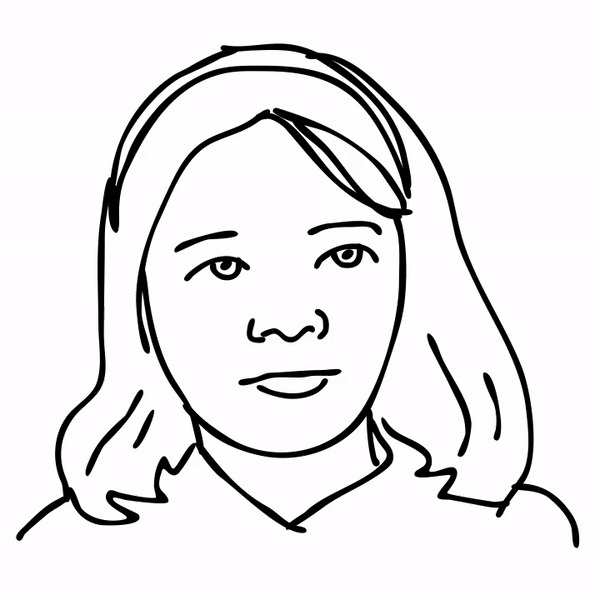
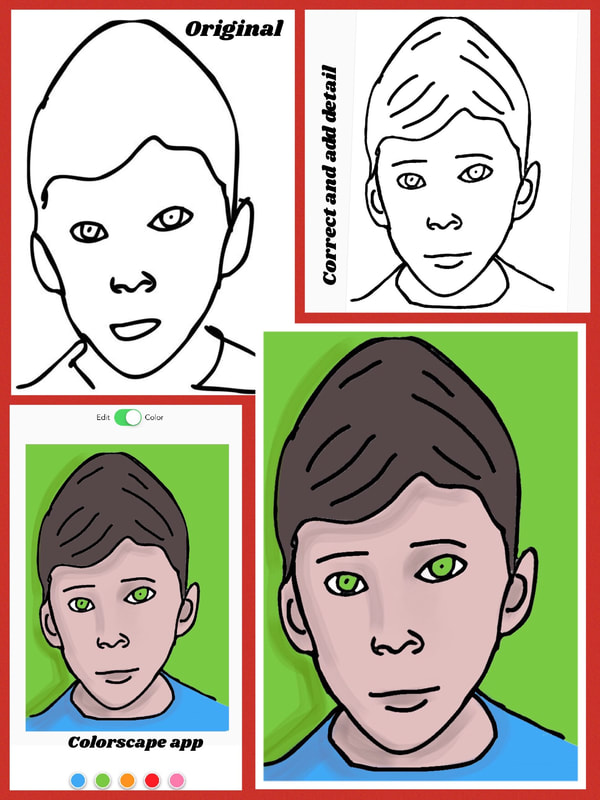
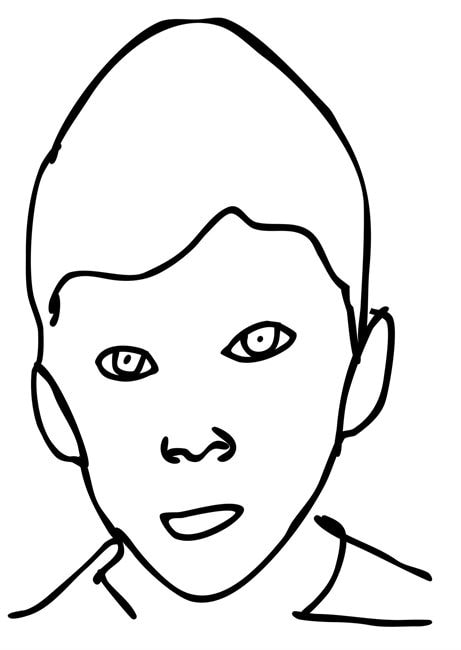
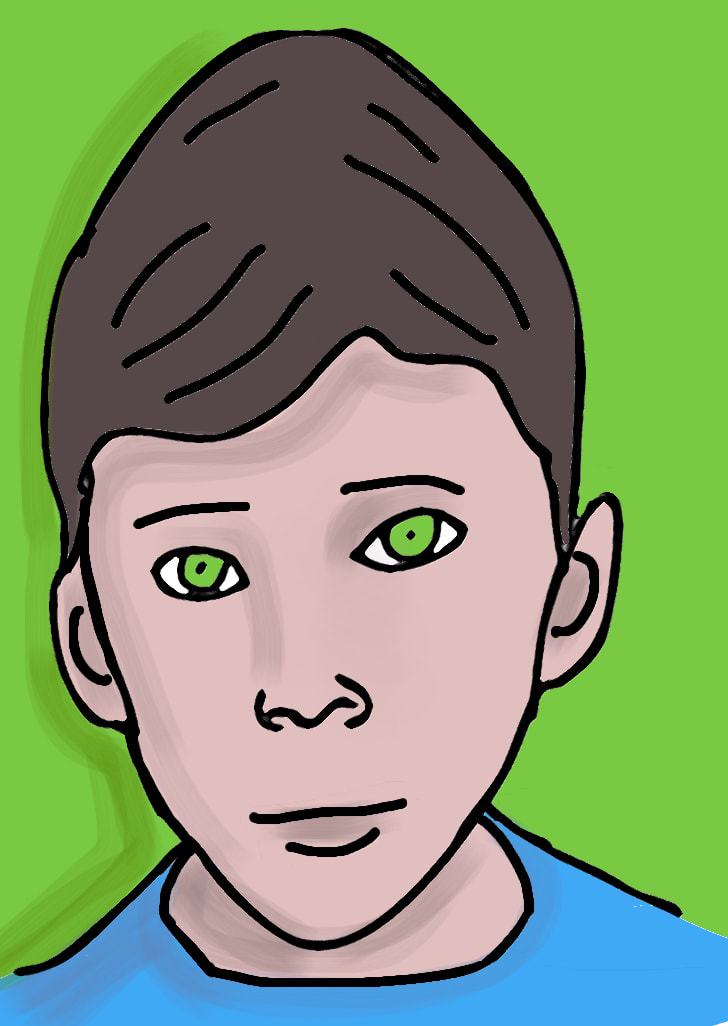
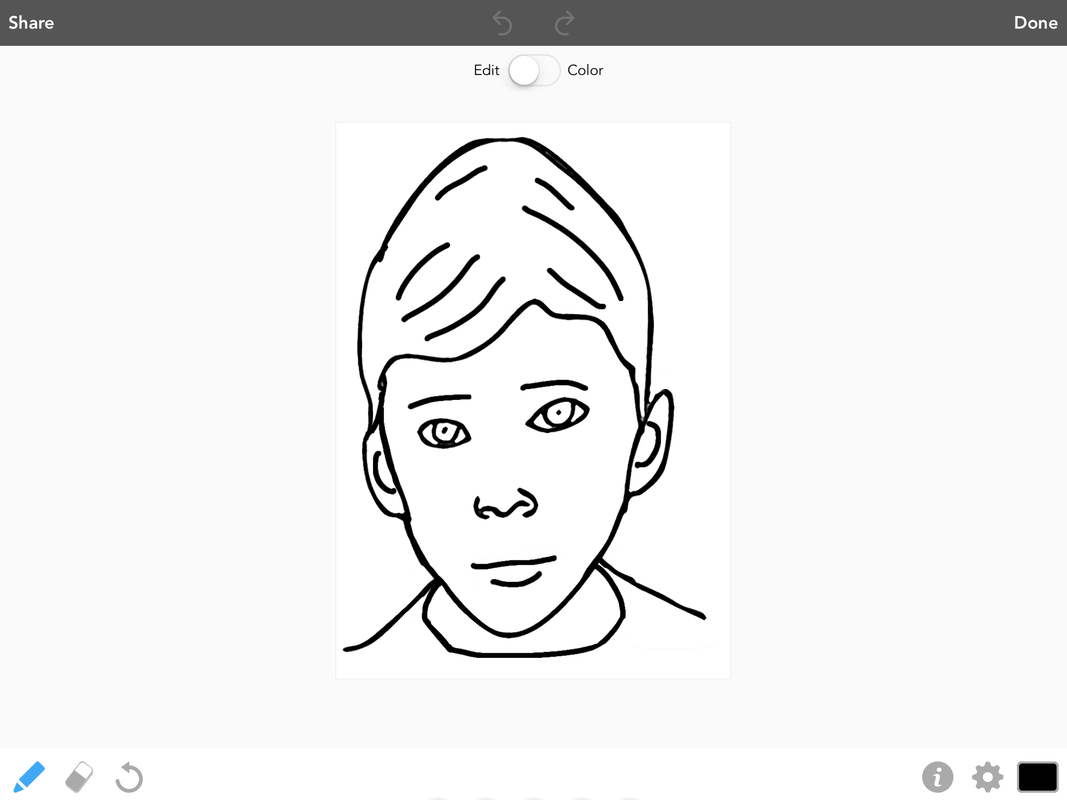
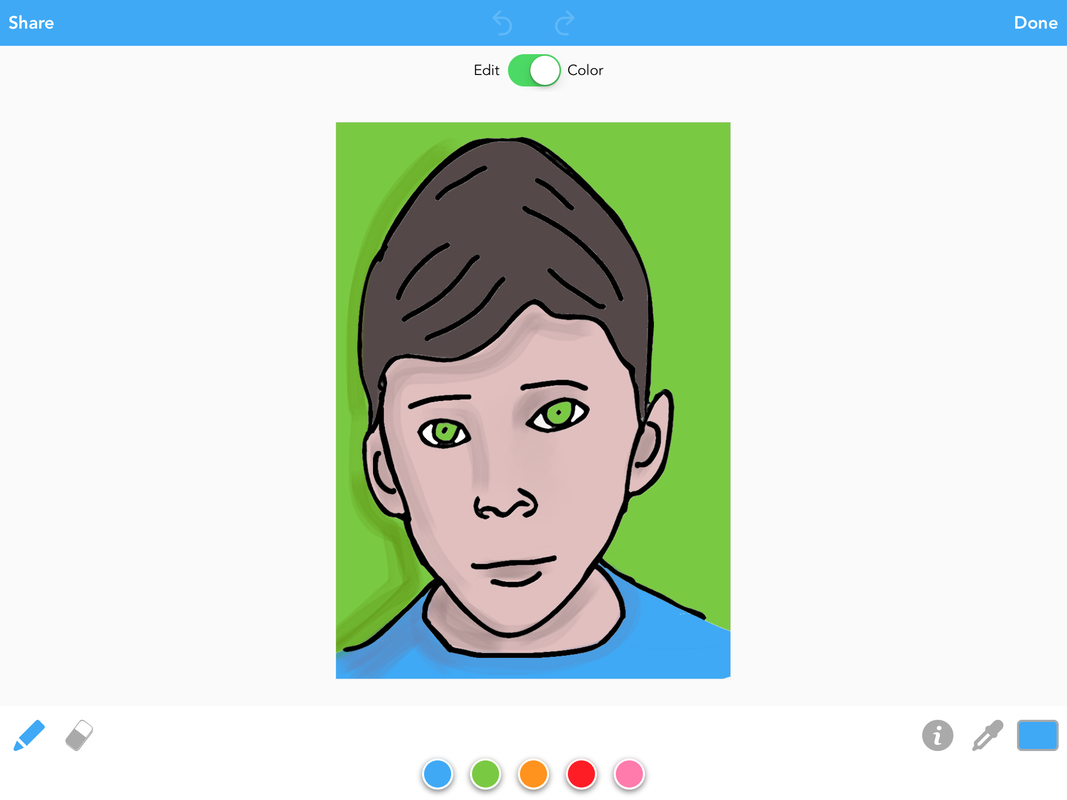
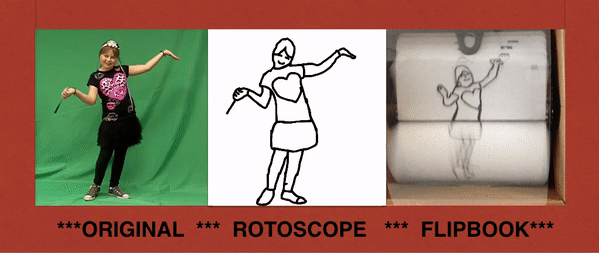

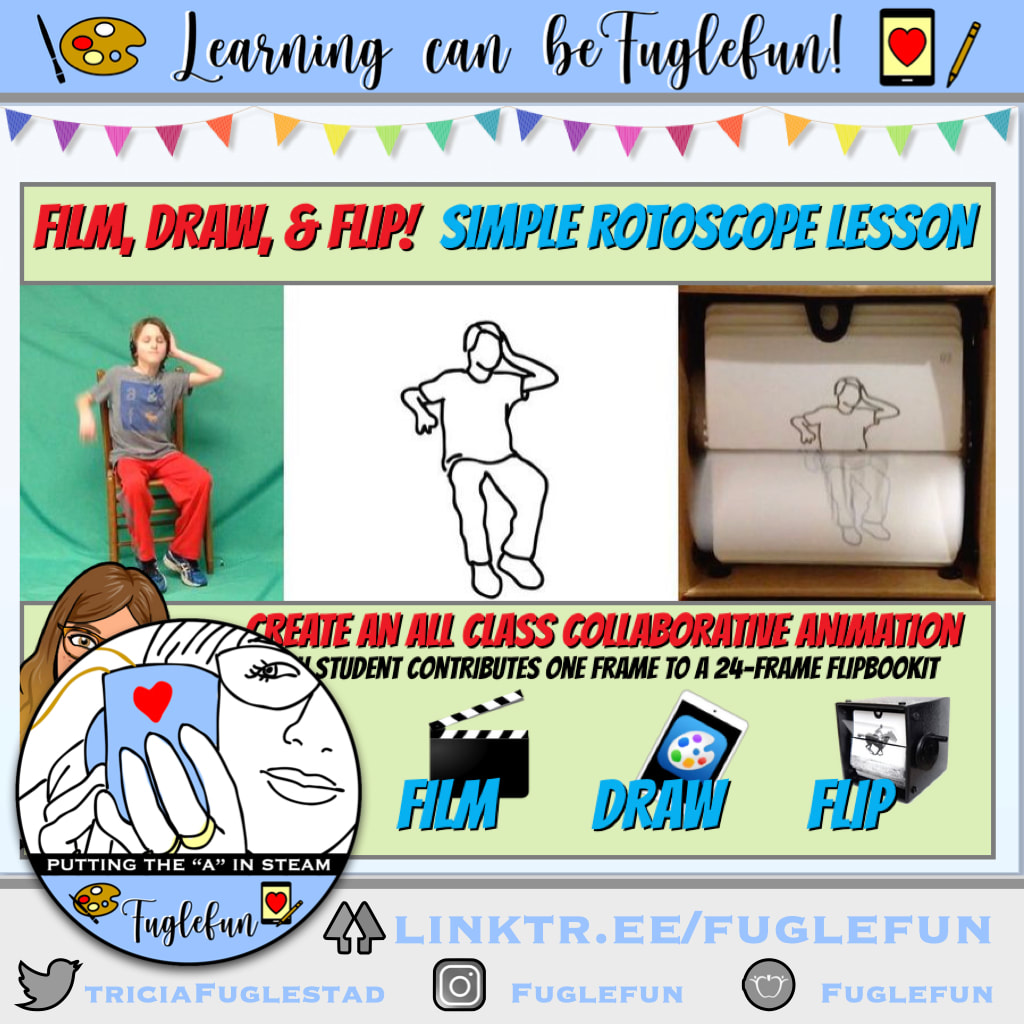
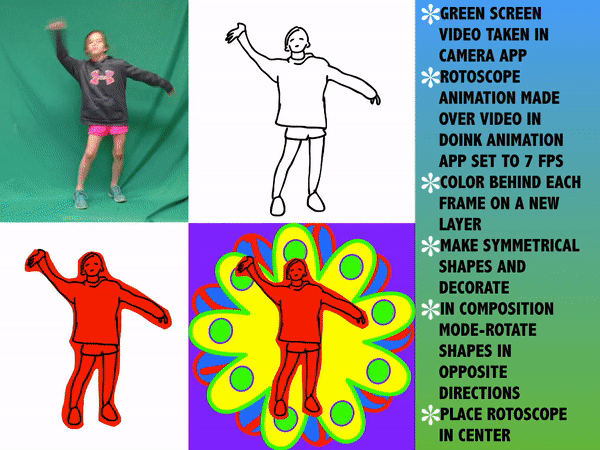
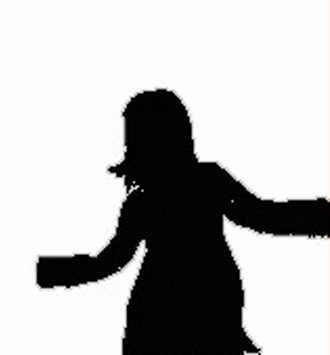


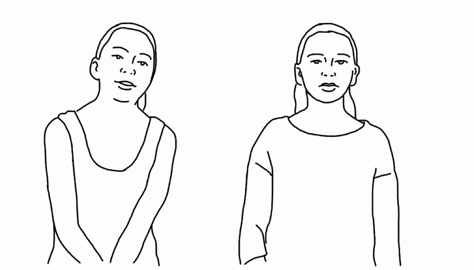


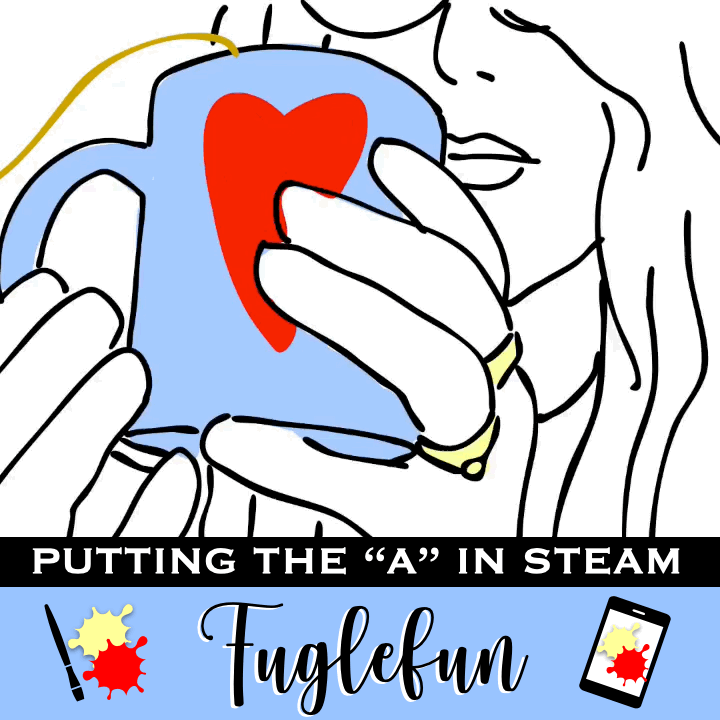
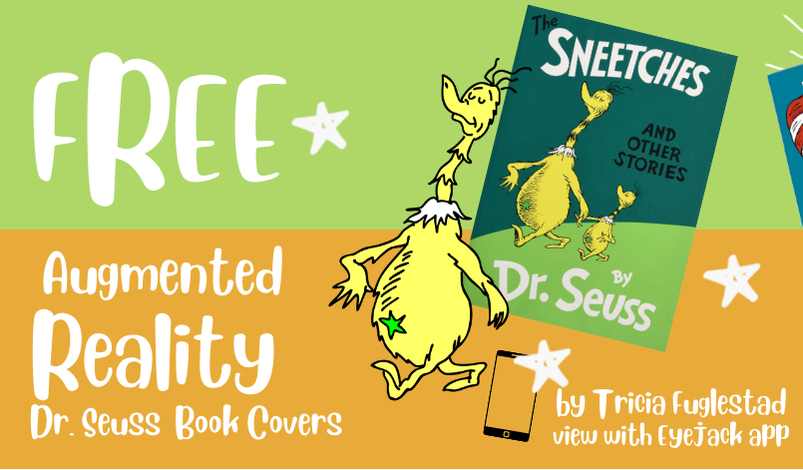


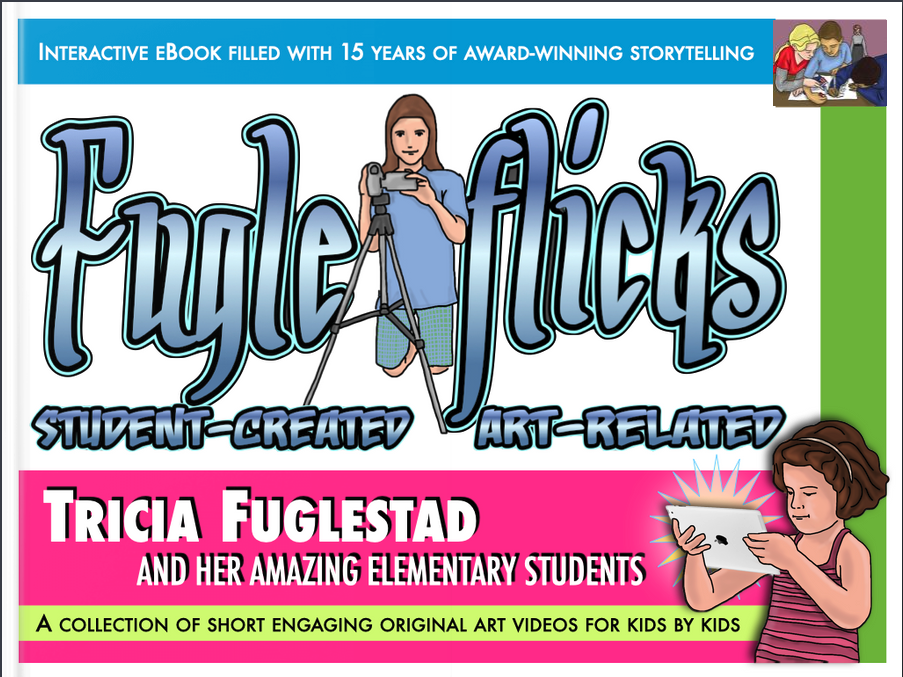
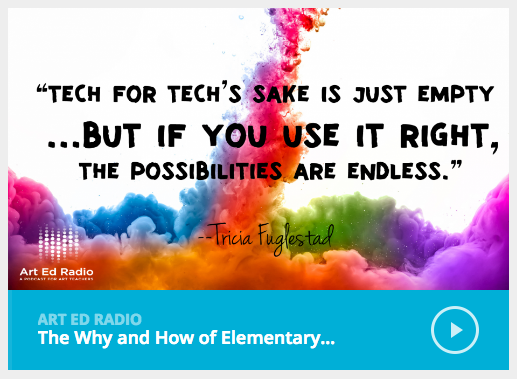
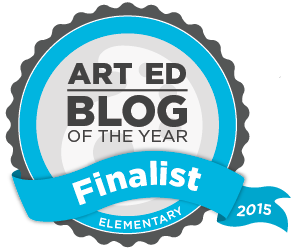
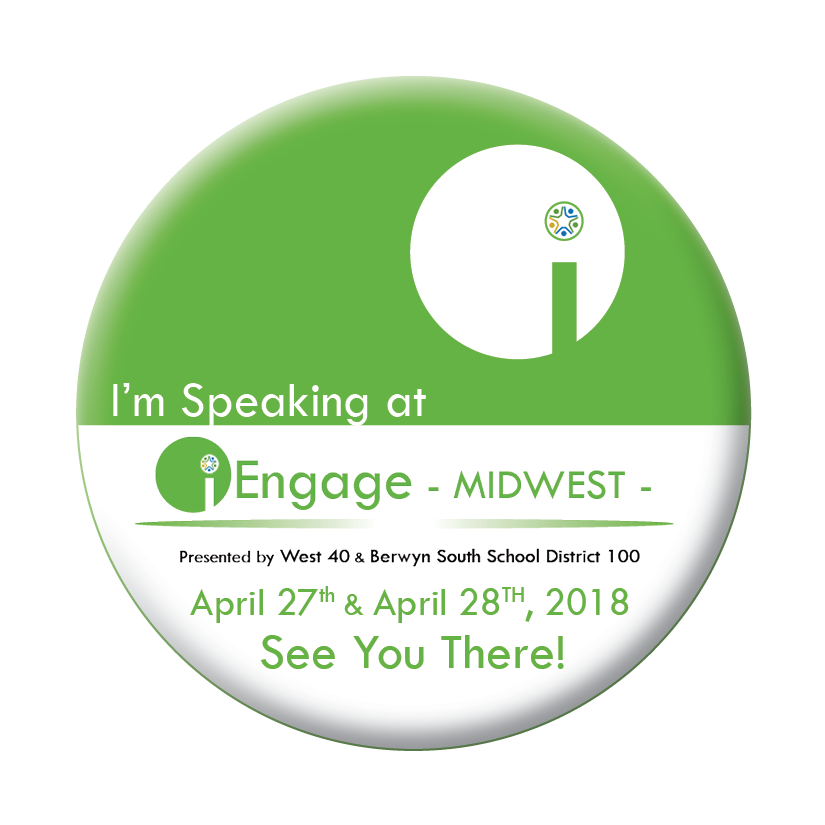

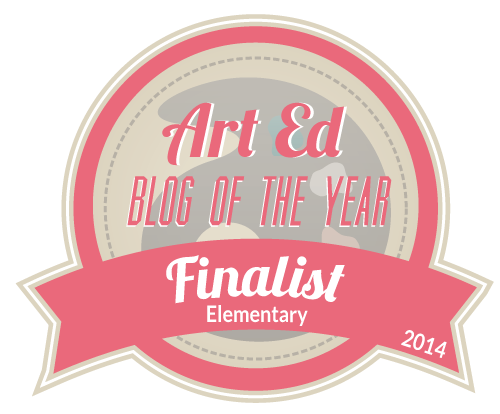

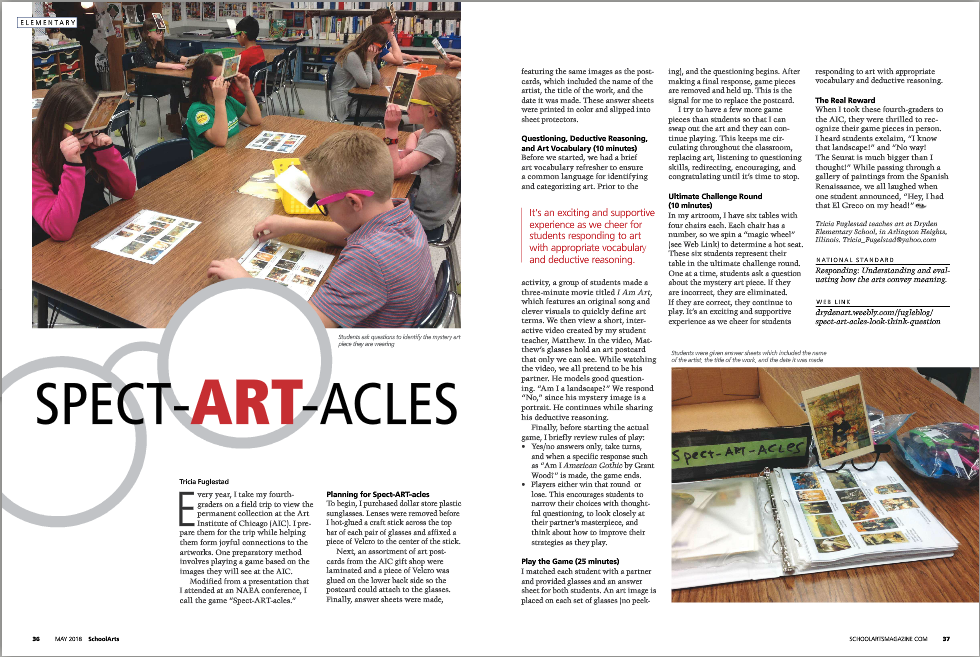

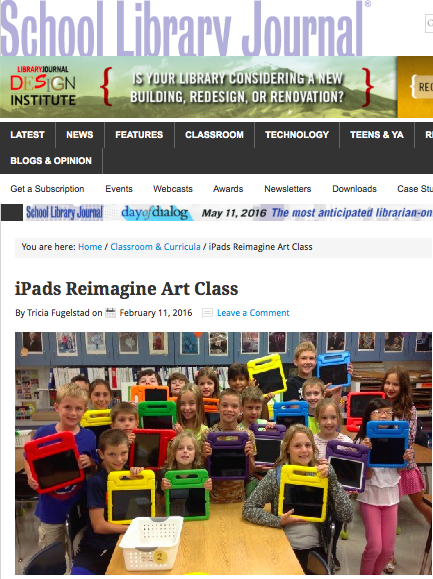
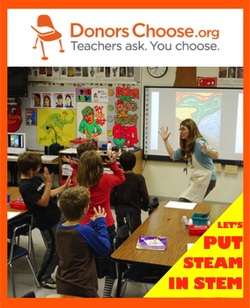

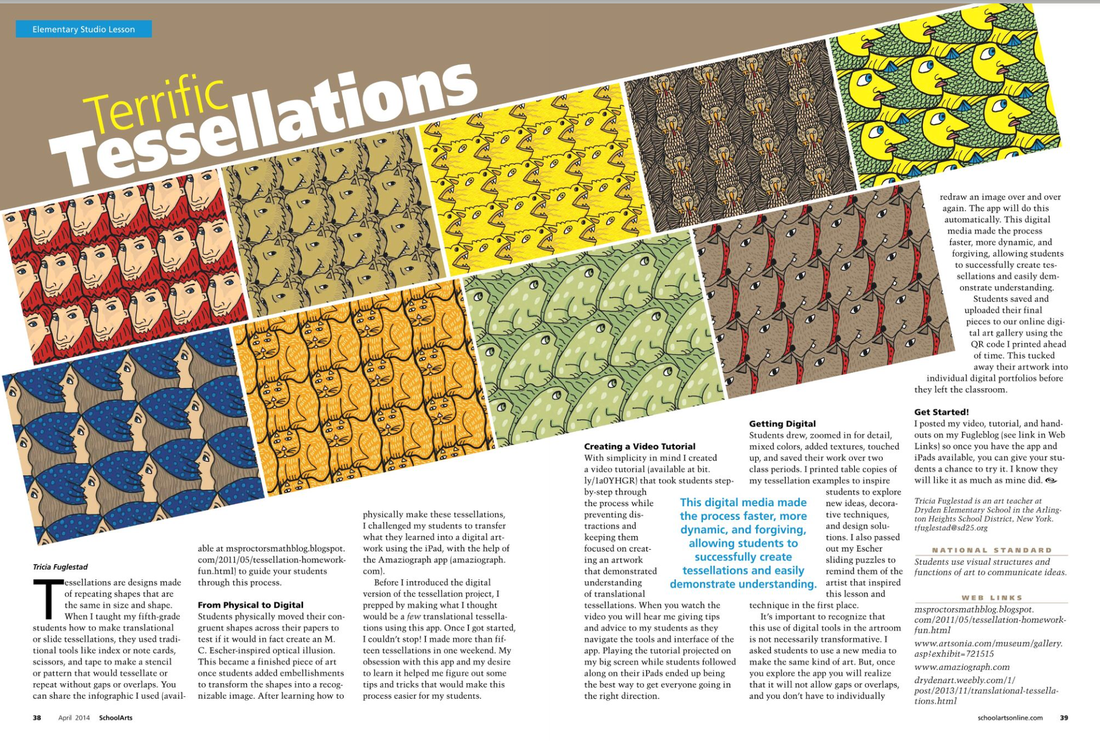





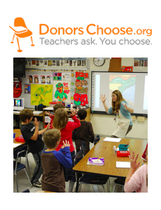

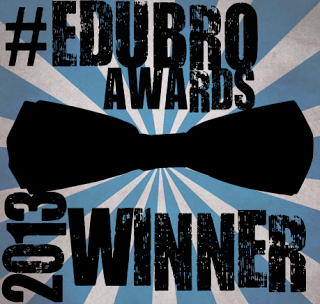


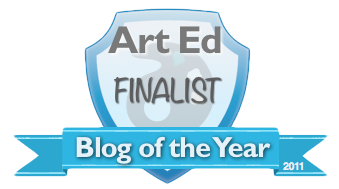
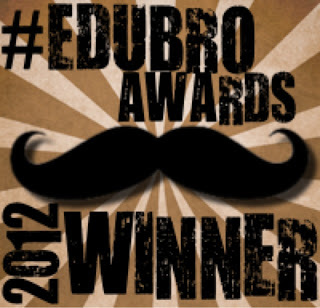


 RSS Feed
RSS Feed

