
It is a vector based tool that creates clean and customizable shapes that you can fill with color, gradients, or a photo. Then layer, arrange, flip, add shadows and group these shapes until they've become almost anything you can dream of.
Here are some of the drawings I created using Keynote. I used images of fabrics to fill my shapes. You can download my folder of fabrics here if you want to give this a try. See my tutorial below for some tips and how tos.
Currently the iPad version of keynote is missing some of the tools: the free draw line and fill with a photo. This means you can only draw shapes from pre-made choices and fill with colors. The teddy bear design below would work on the iPad because it is completely made from ovals, circles, and lines.

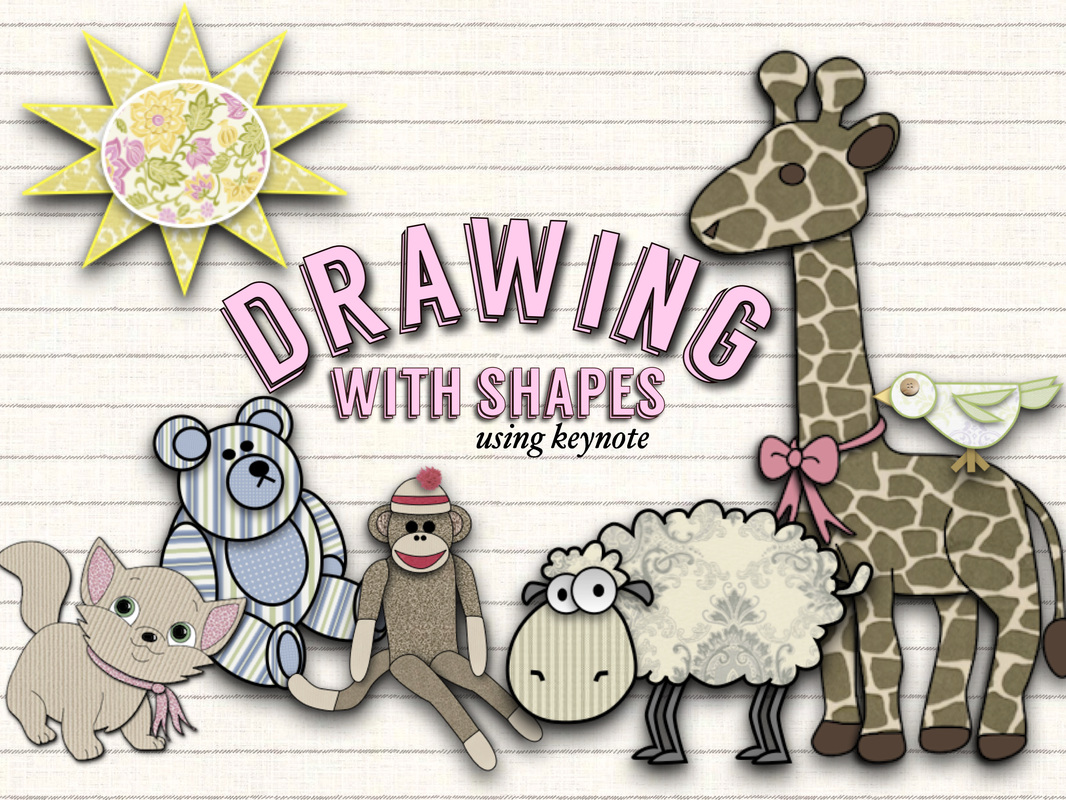

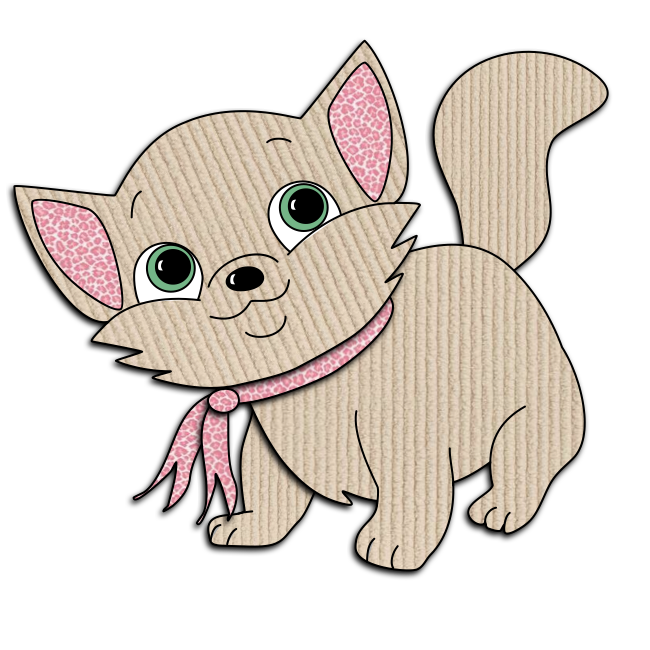

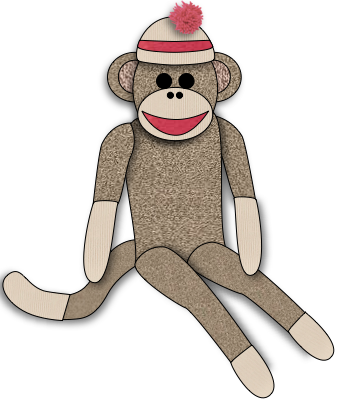
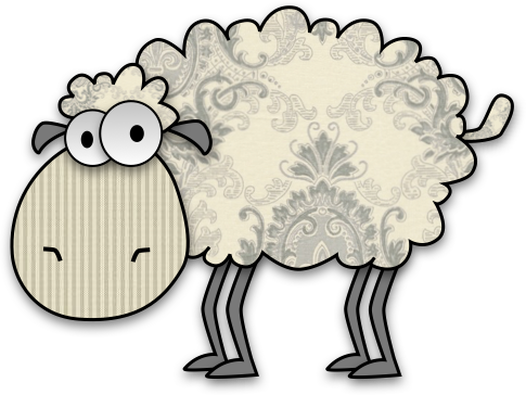

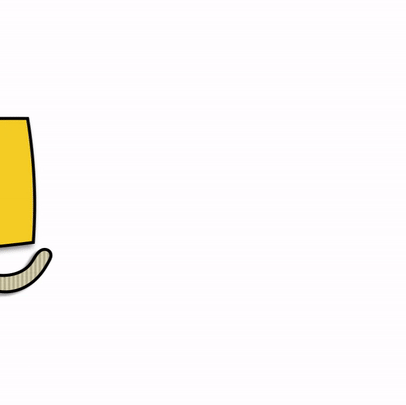
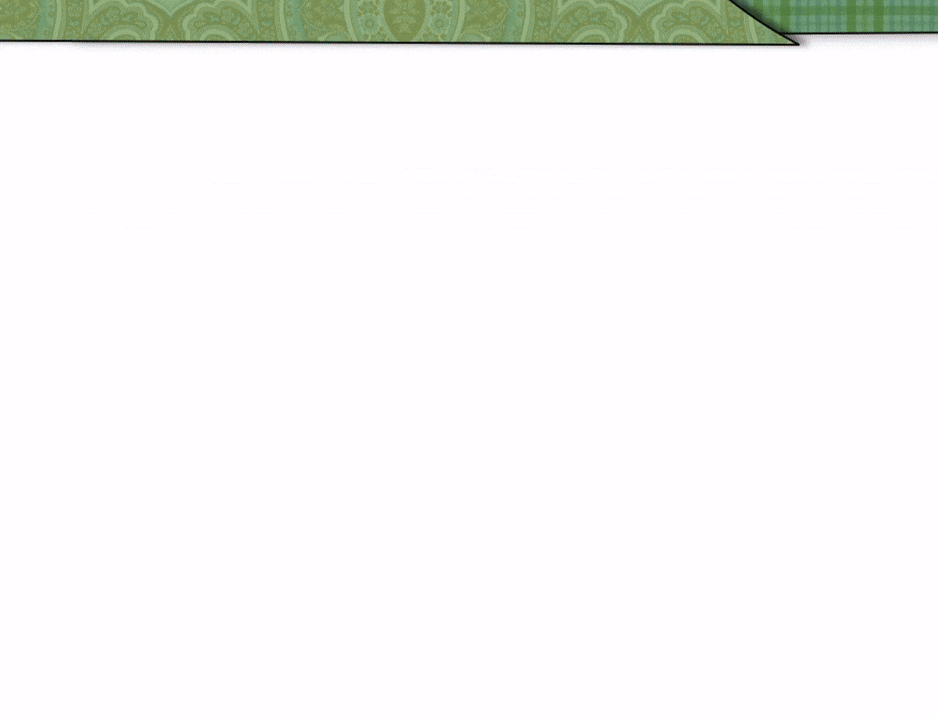
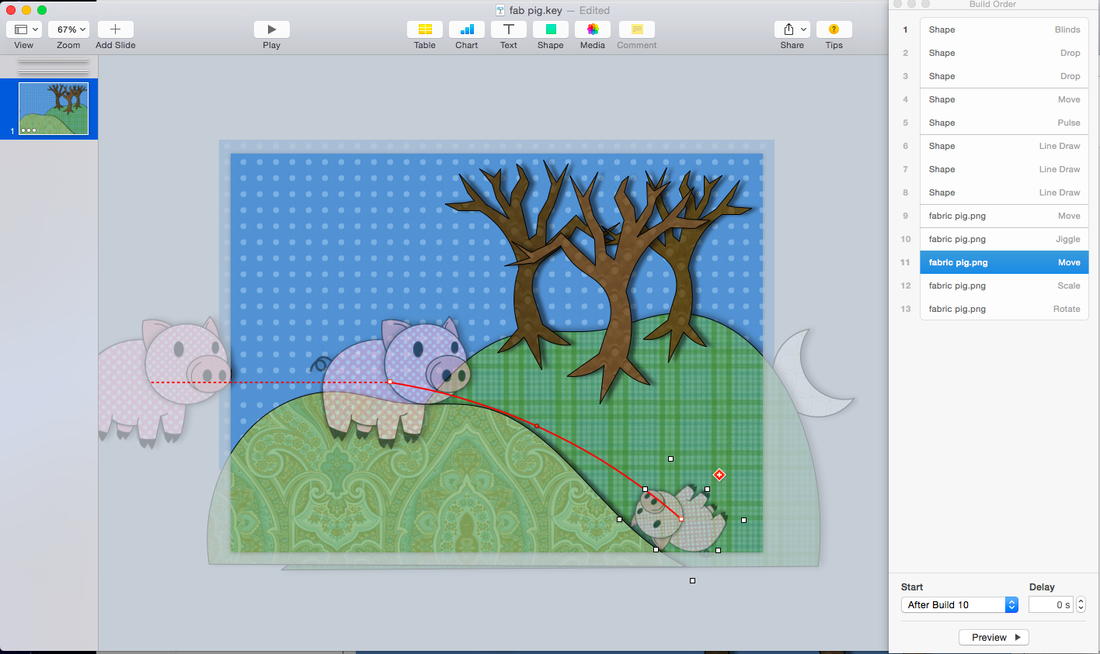

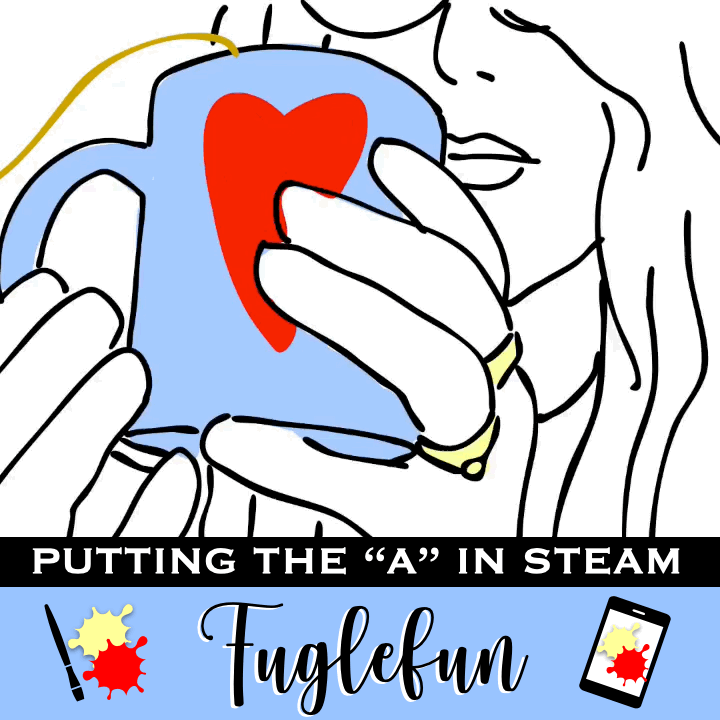
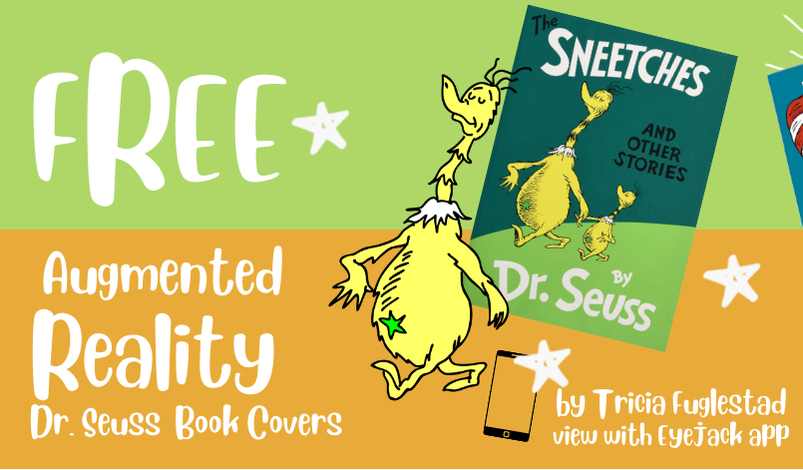


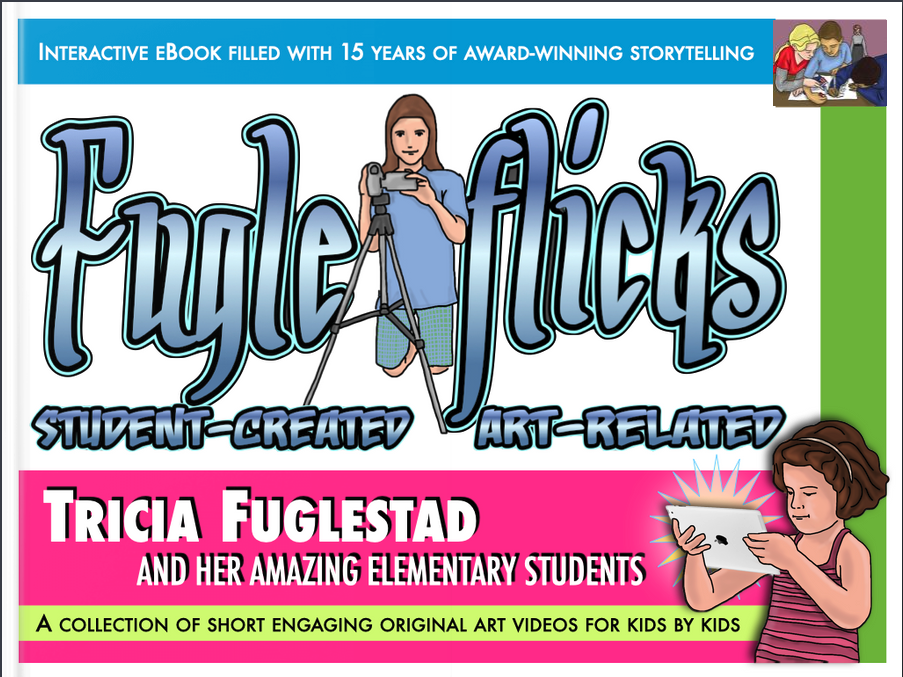
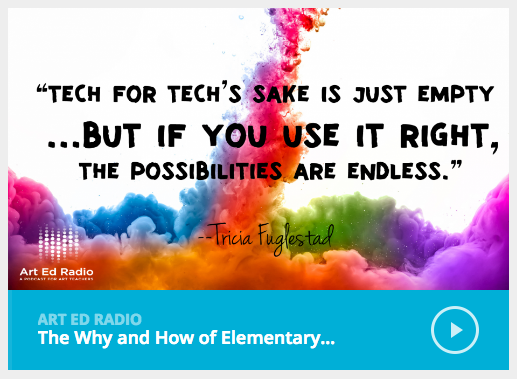
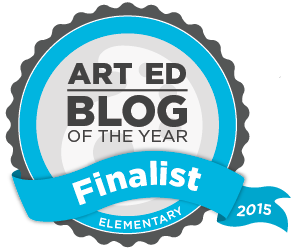
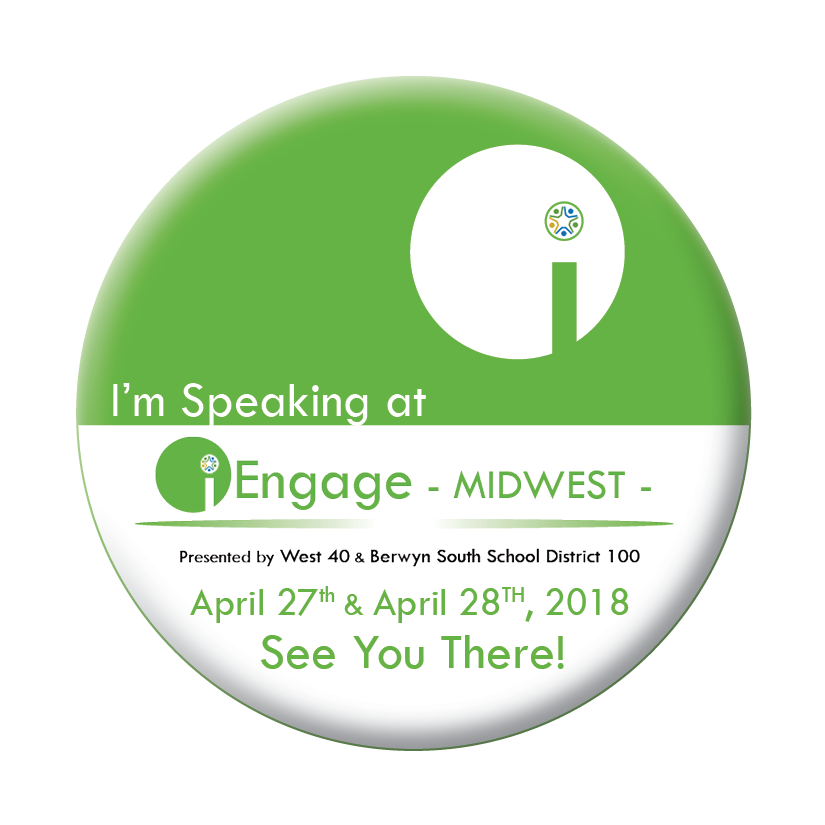

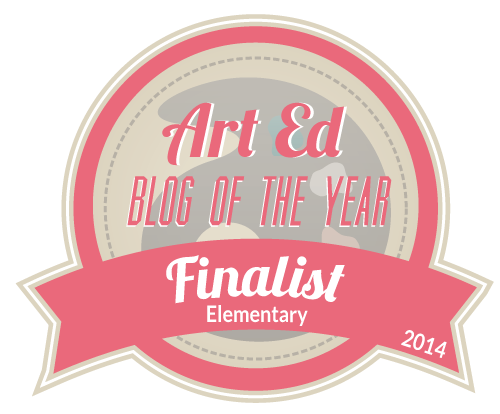

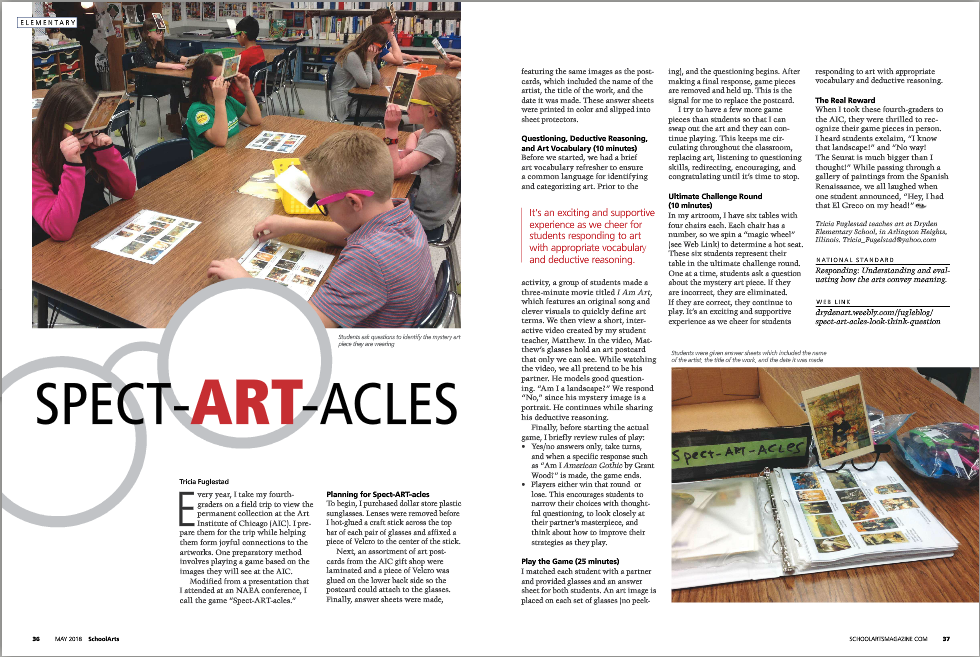

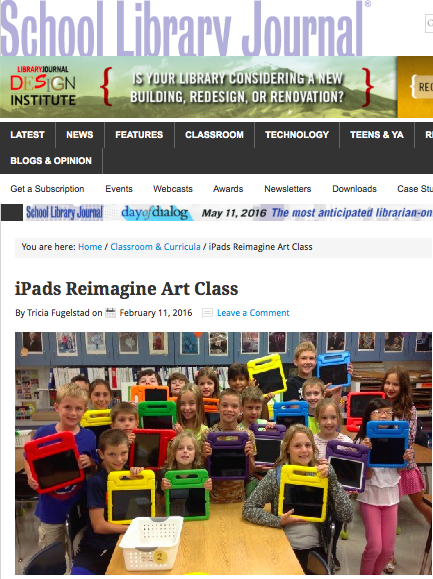
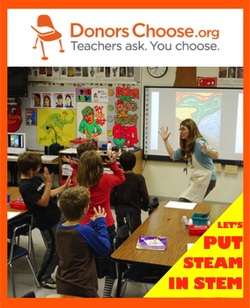

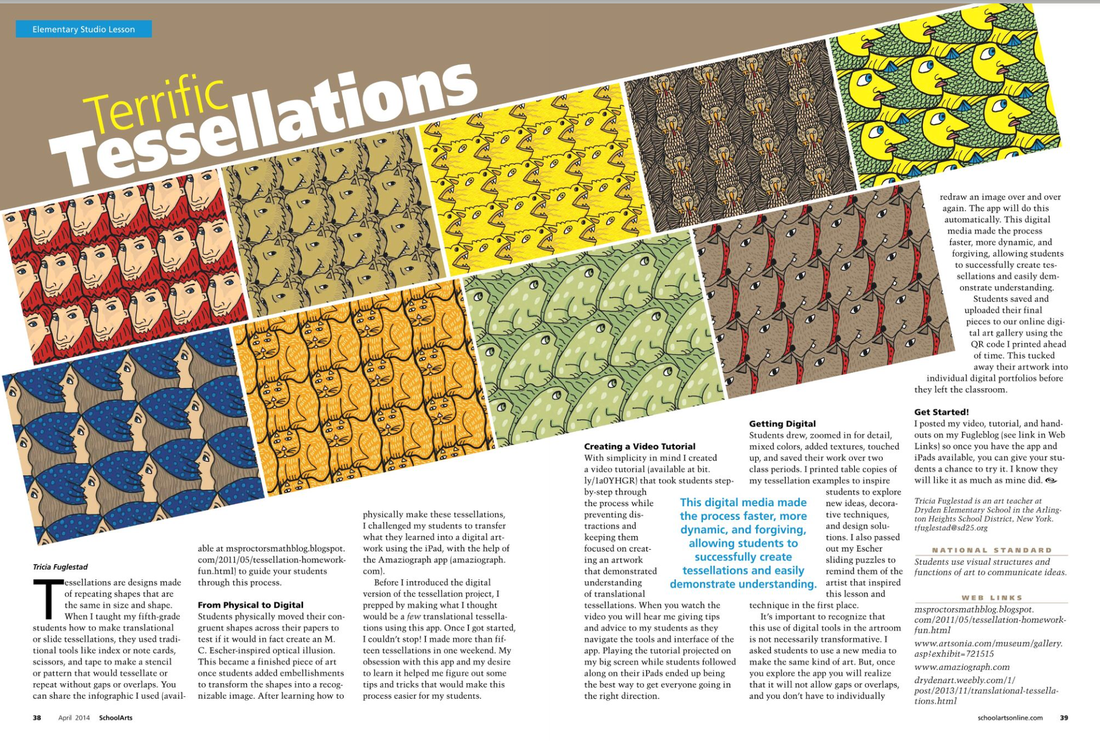





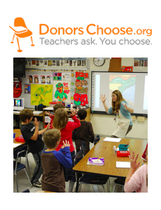

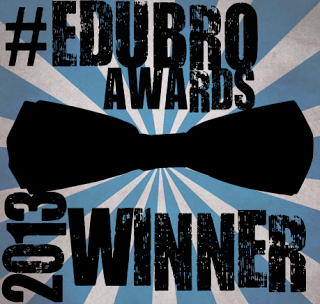


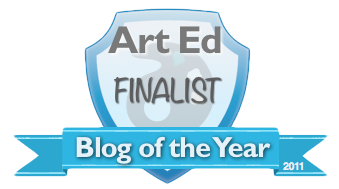
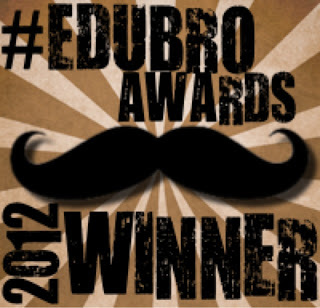


 RSS Feed
RSS Feed

