
There have been many times that I've been working with students on a line drawing on the iPad and lost the ability to apply color from underneath on a separate layer. This is my favorite way to color since it keeps the black lines untouched and bold while allowing you to color, erase, change ideas, and adjust transparency completely on a new layer so it never affects your original work. This is how we color using SketchbookX and other drawing apps. I demonstrate this technique in this self-portrait lesson. There have been times that the original transparent line drawing has been lost either because it was deleted, merged with a color layer, or the iPads were wiped clean for an update. In these cases I lose my favorite strategy for having students color. I have had them try to color "in the lines" and not over without success. They has also tried to color with a semi transparent layer over the line drawings but the results are always faded.
Another time I had students work from a photo of their line drawing (see Cat drawing). They were to apply digital paint before they worked on applying physical paint. This was a difficult lesson since we ended up having to retrace their drawing digitally to create a transparent layer to paint under. It would have been really nice to learn THIS TRICK with blend mode back then. I just went through the steps of importing the original black and white line drawing into Procreate app to test out my trick and came up with imaged #3 on the left. Here were my steps
|
Blend Mode in Superimpose

Blend mode is also a feature in the superimpose app. This app doesn't allow you to draw, but you can erase. This means if you are going to use the app to add color to a line drawing you would need to have a colorful image as a layer to blend with the line drawing. I chose to do nothing but blend in the image to the left. I erased (tools are under the mask tab) round the figures in the image below. This made the figures have a different color than the background as a result of the blend mode.
|
|
There are other effects that can be created using blend modes. We've only touch the tip of the iceberg here. Here is an effect created in the "difference" blend mode. The image shows the image through the white and looks different from the back according to their algorithm. I can get slightly different colors by adjusting the colors in the filter tab. So, this style changes the black lines to white, but worth it even though I love black lines. See why.
|
|
I'm excited to have figured out this strategy for adding color on the iPad to flattened line drawings. It was one of my discoveries during my month-long visual journal challenge on twitter hosted by Journal fodder junkies. My young artists and I are so thankful to all the creative people who inspire and challenge us.
|
I used Superimpose app 2blend my drawing w/ a photo of stars @LibertyArtists see my post: http://t.co/3kS8cFukHQ pic.twitter.com/mKuZrOV10b
— Tricia Fuglestad (@fuglefun) August 7, 2015

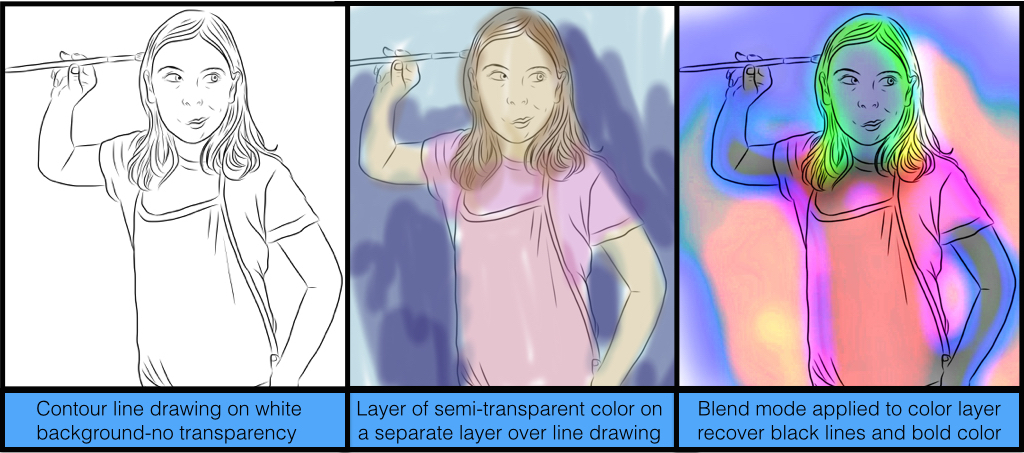

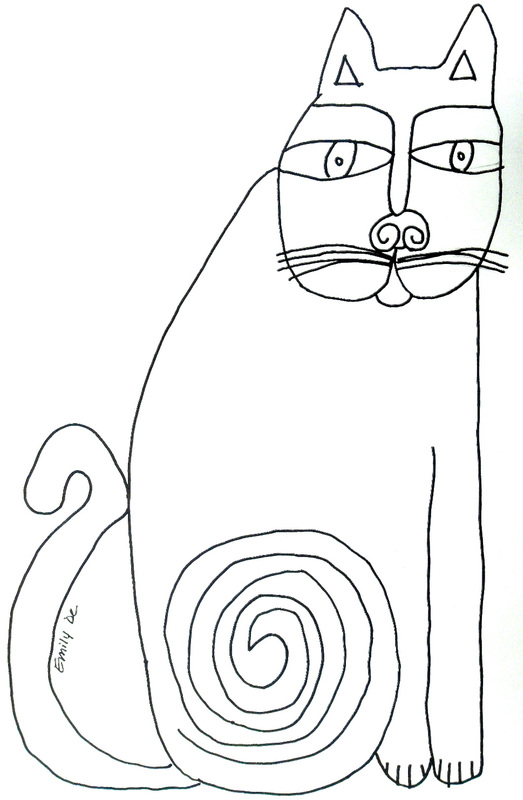
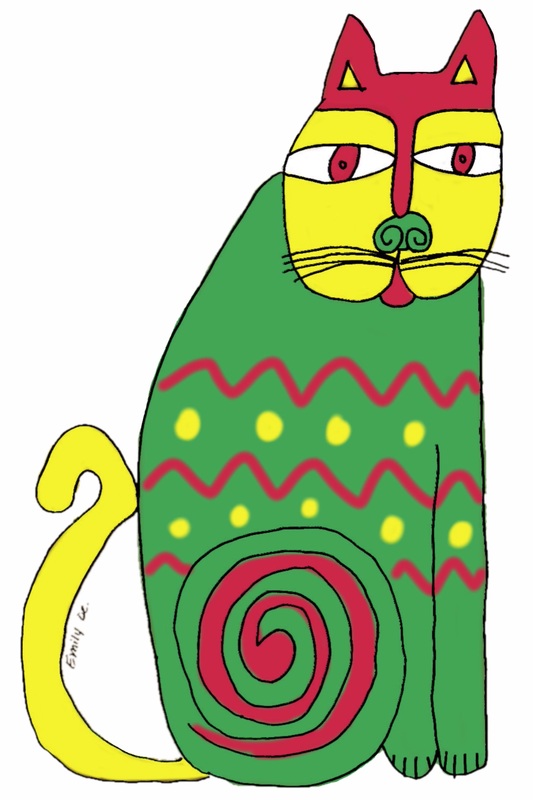

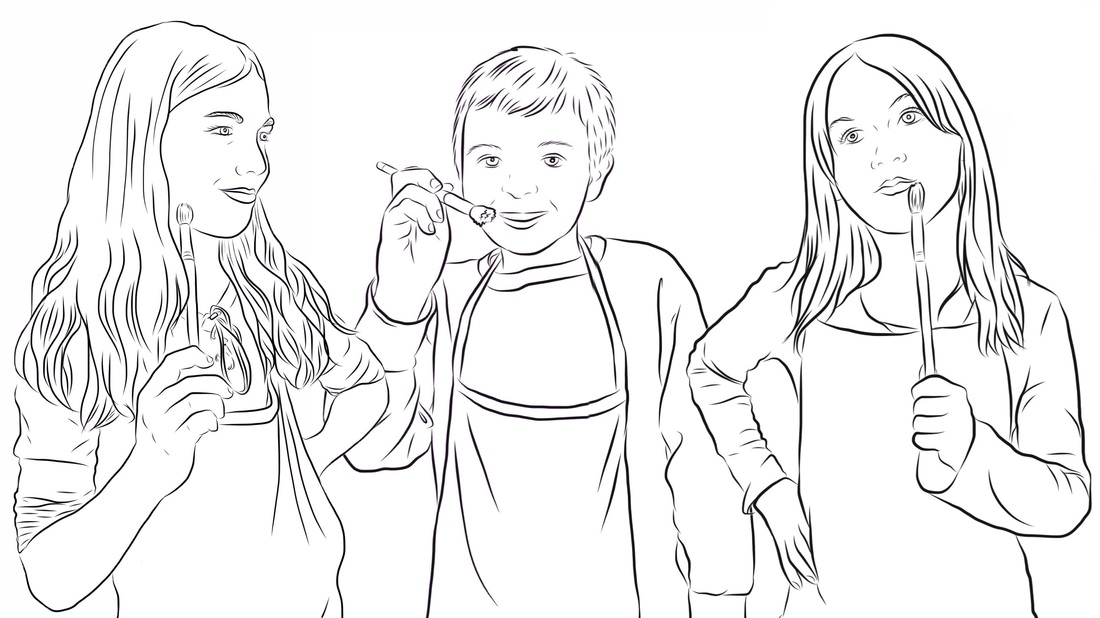
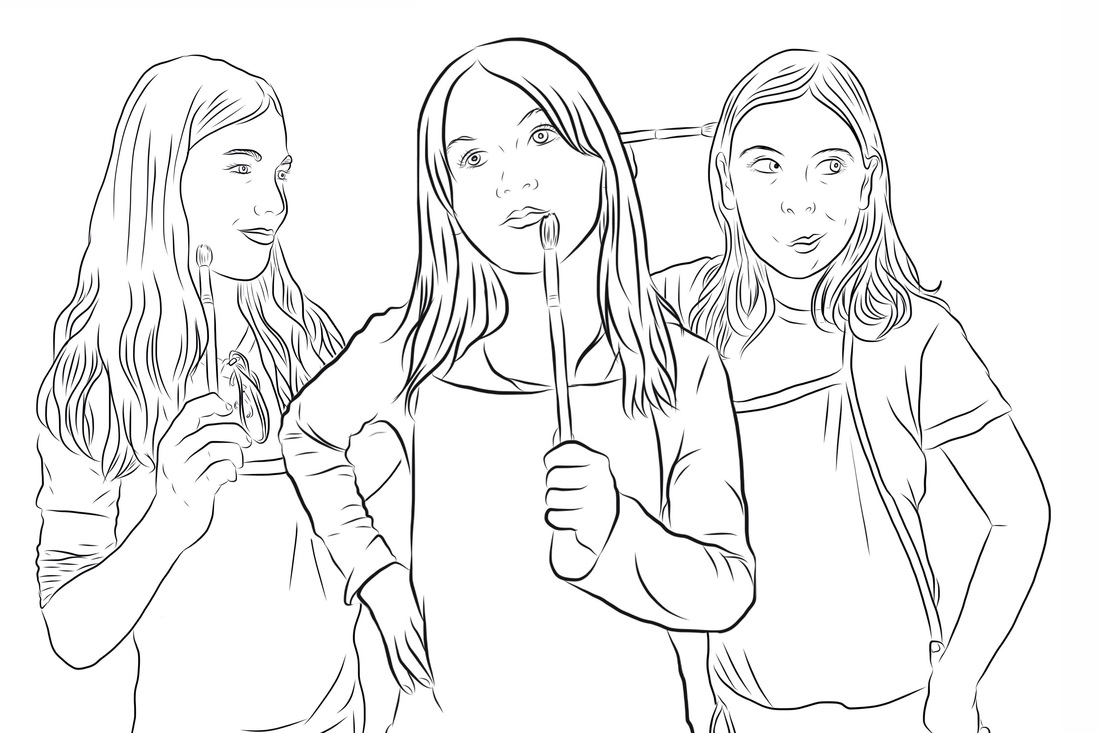
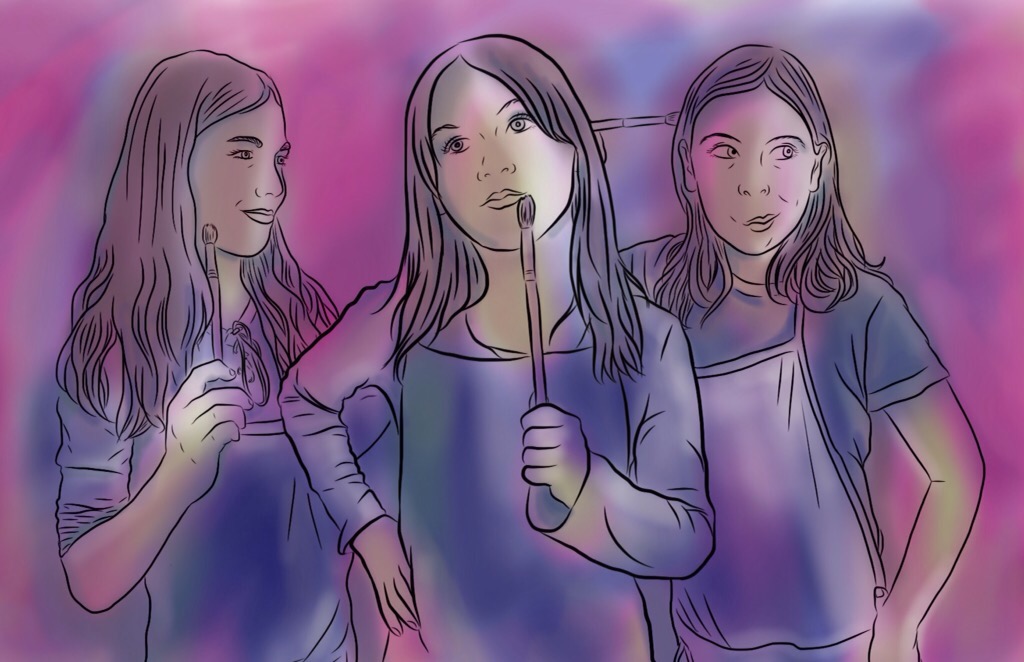
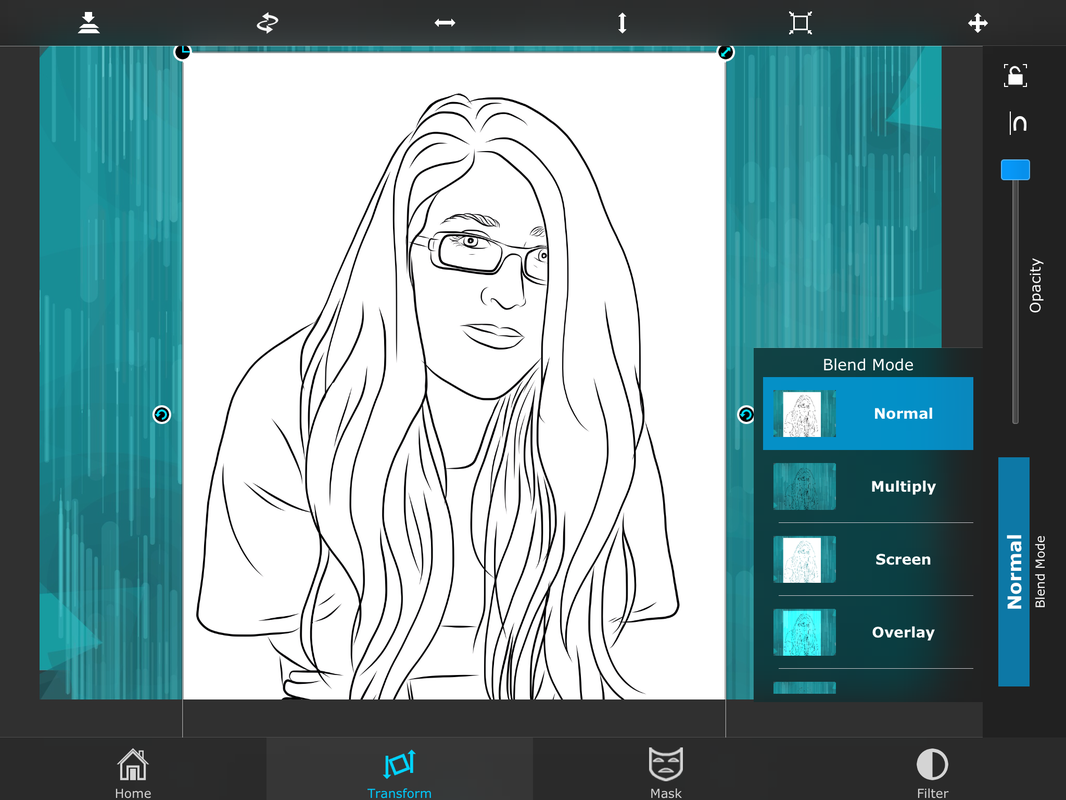
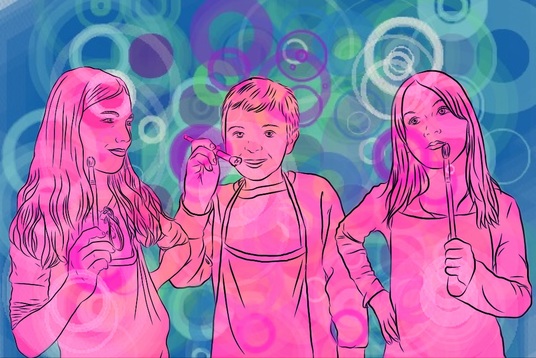
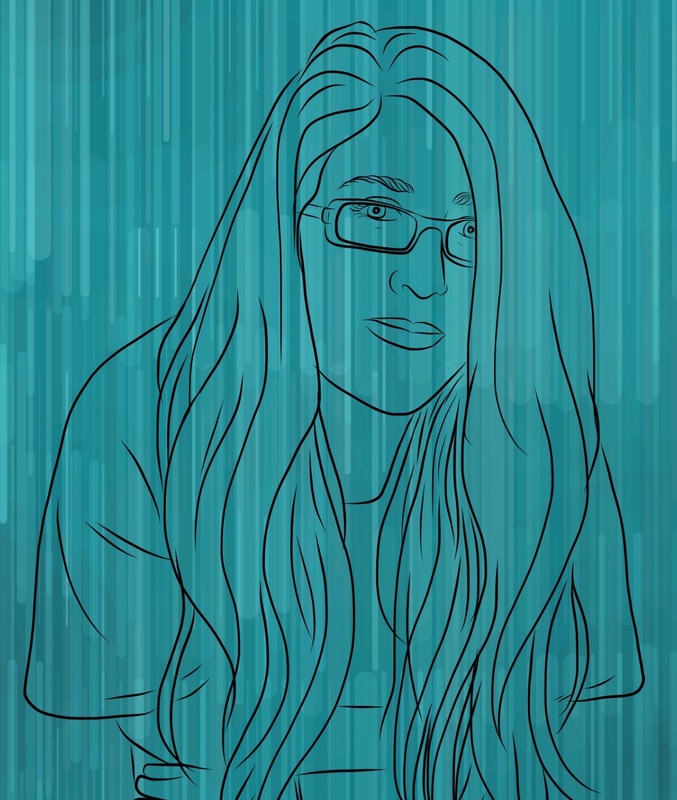
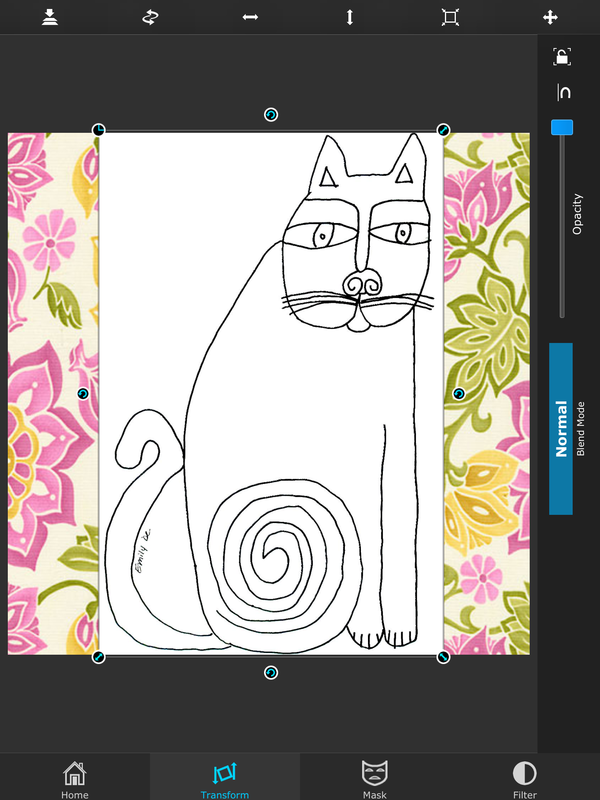
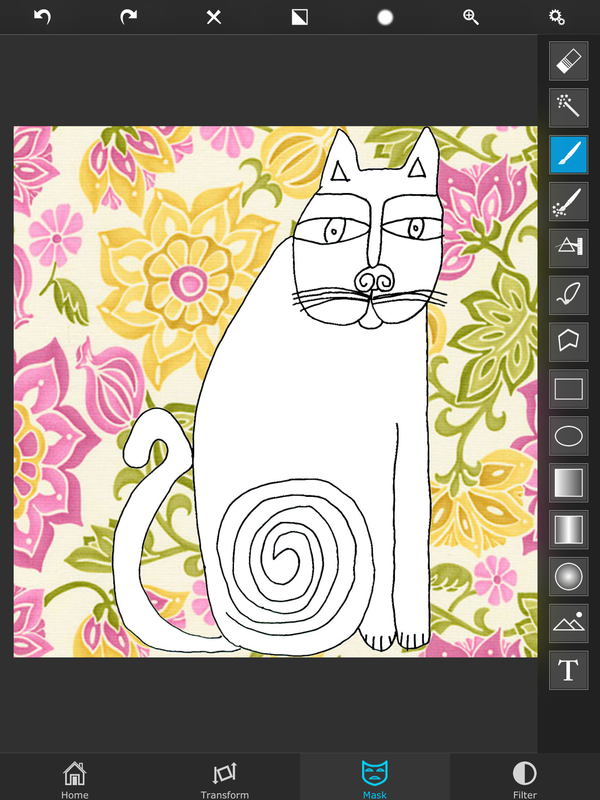
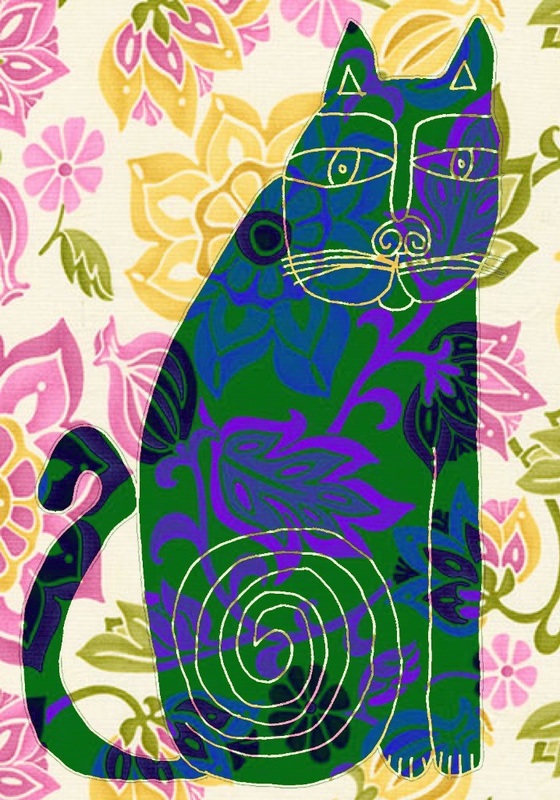

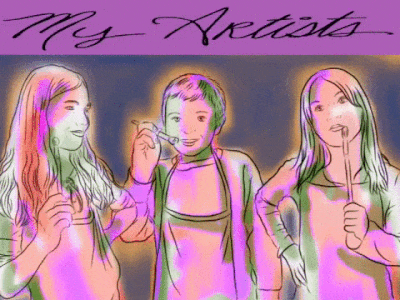
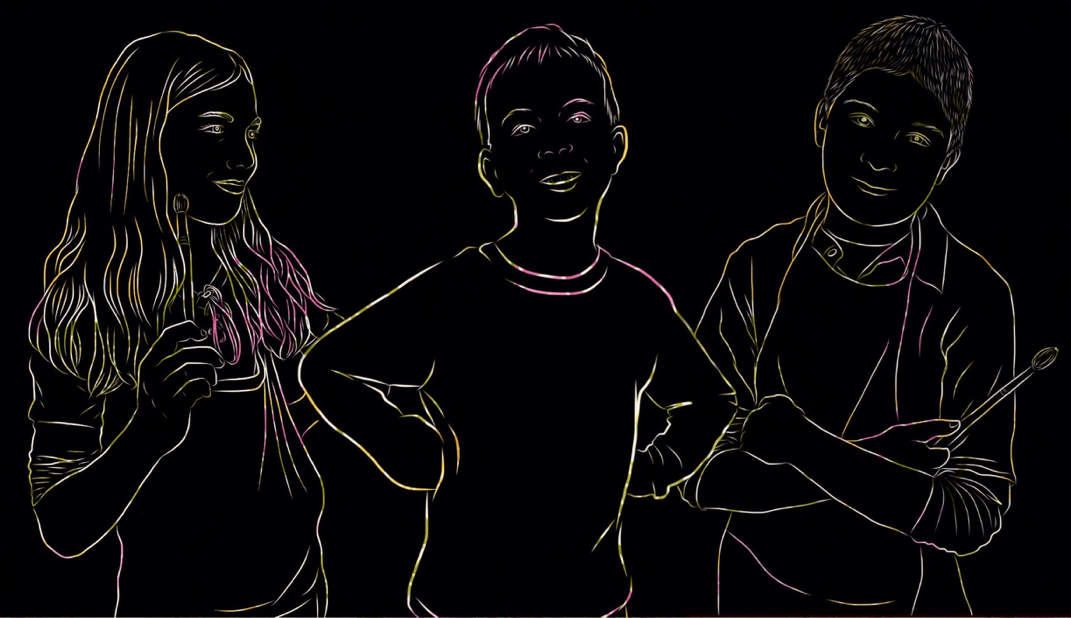

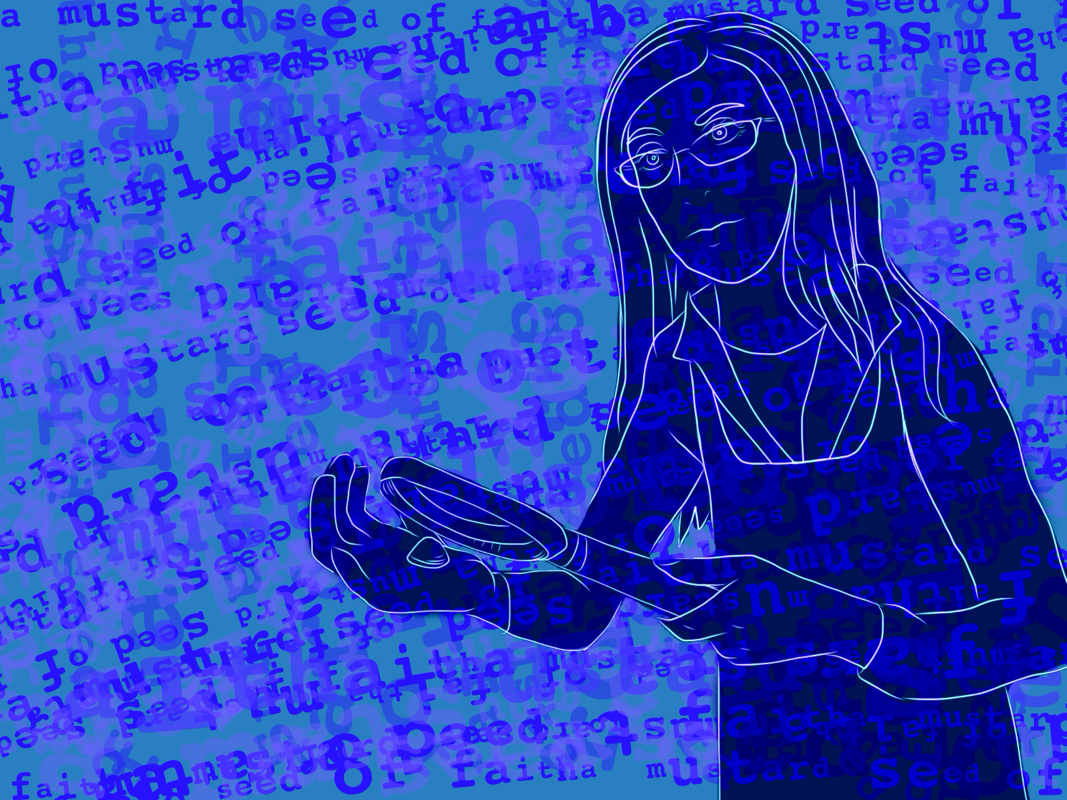

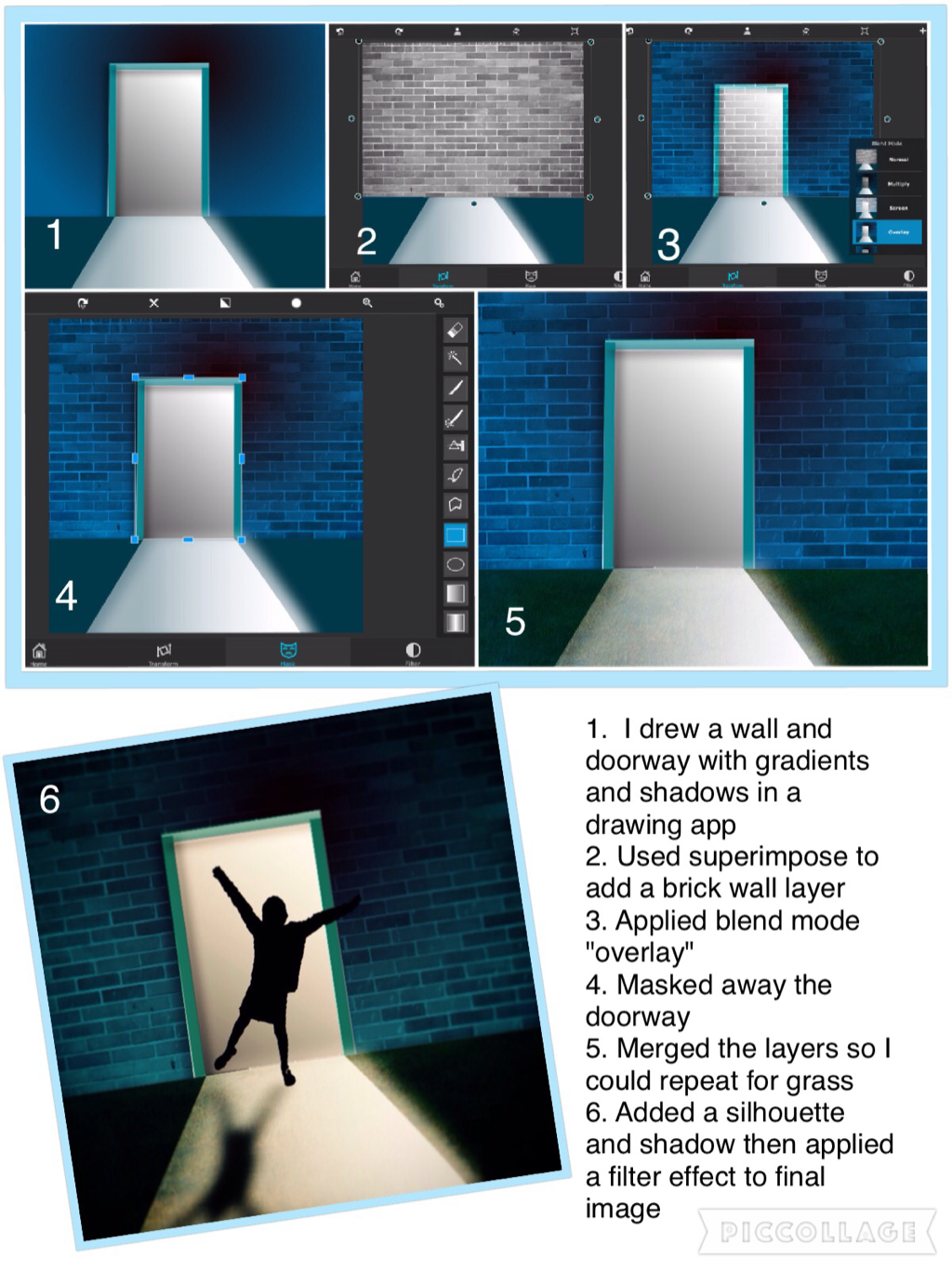


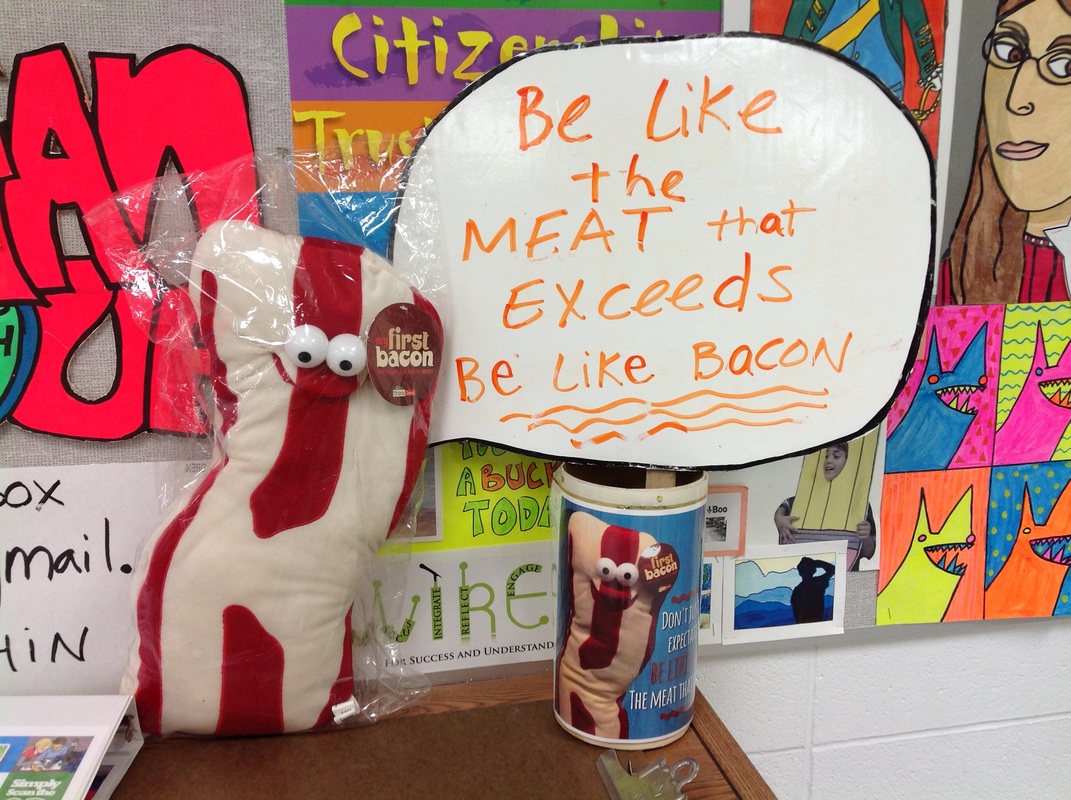
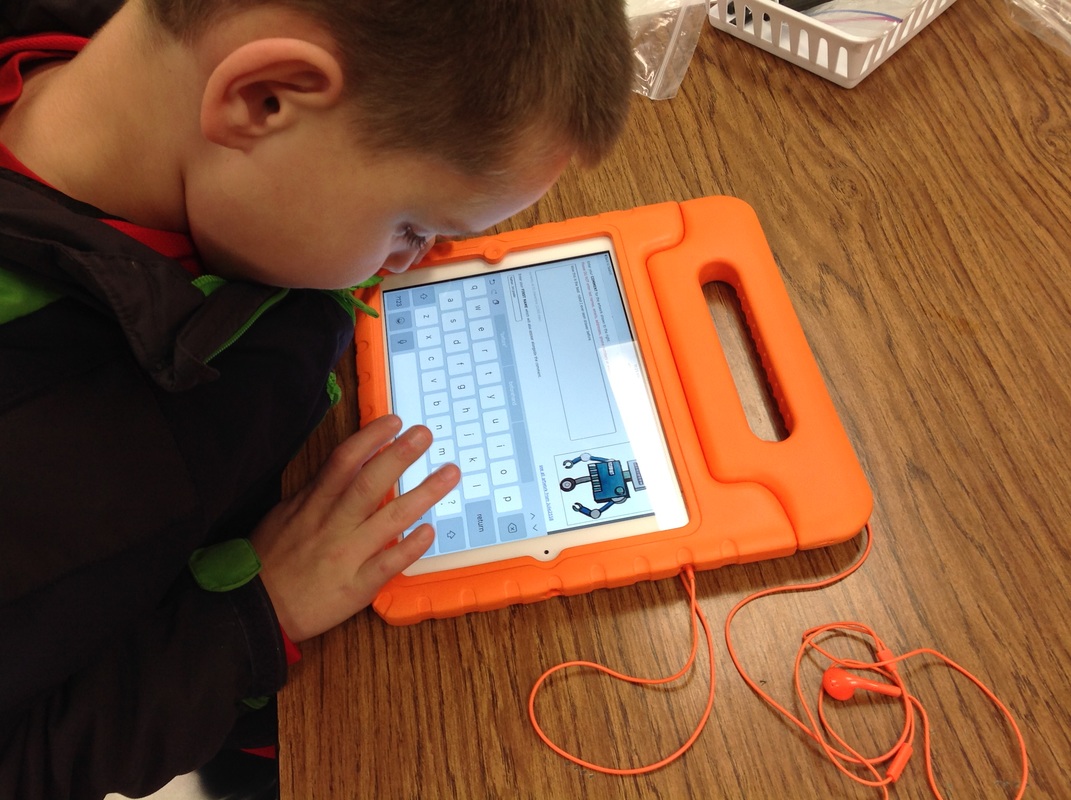
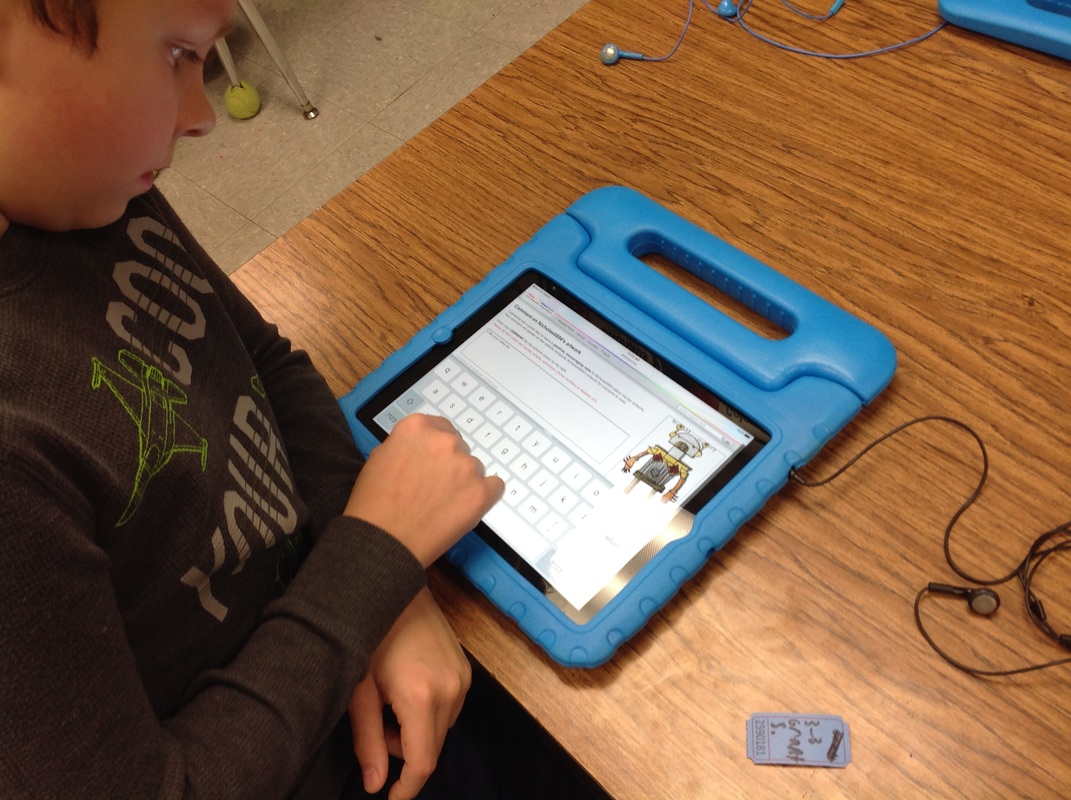
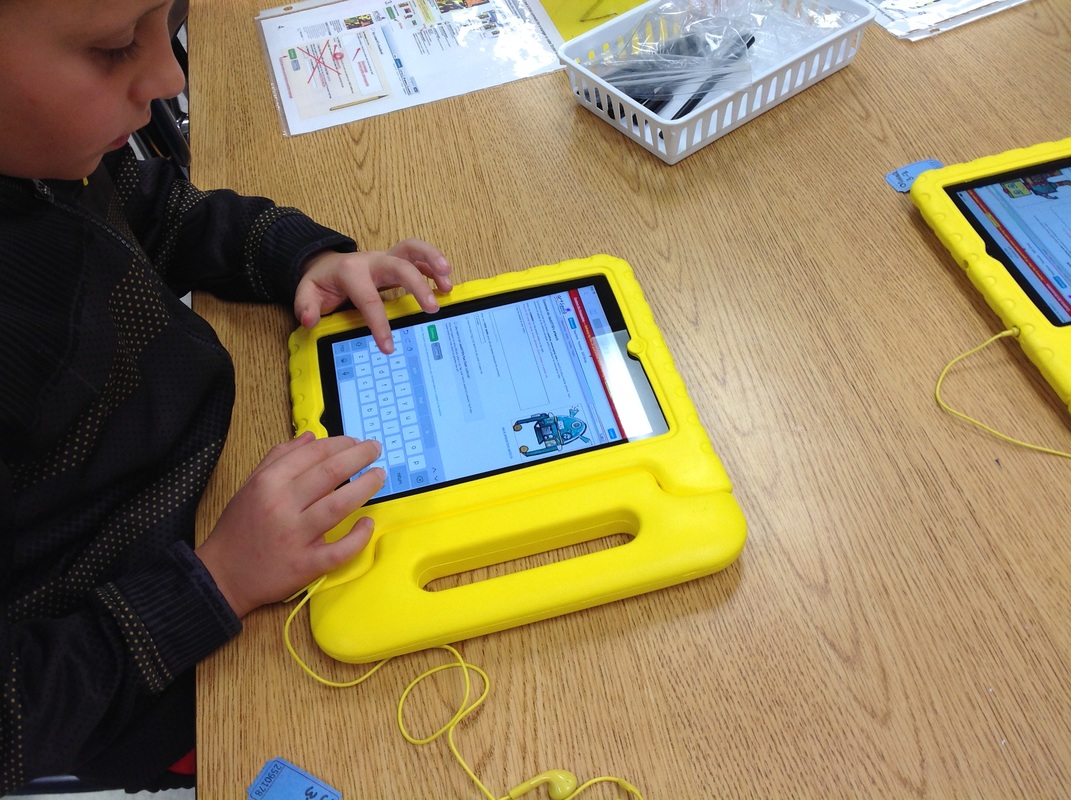
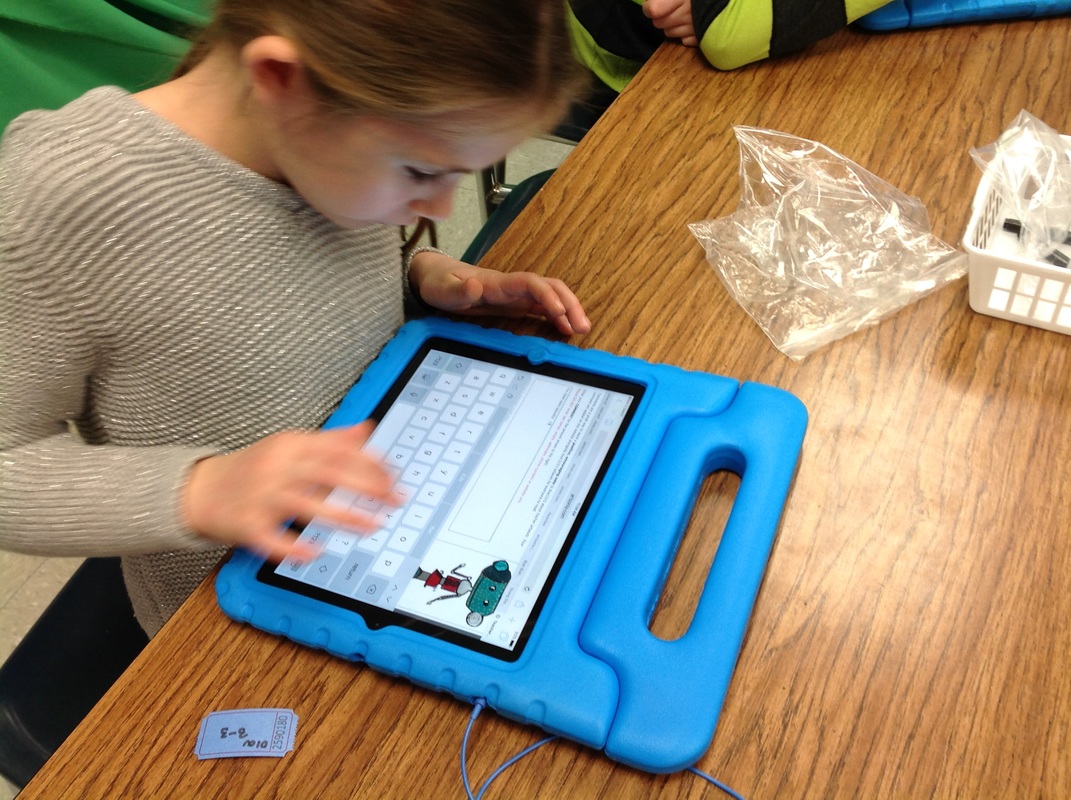
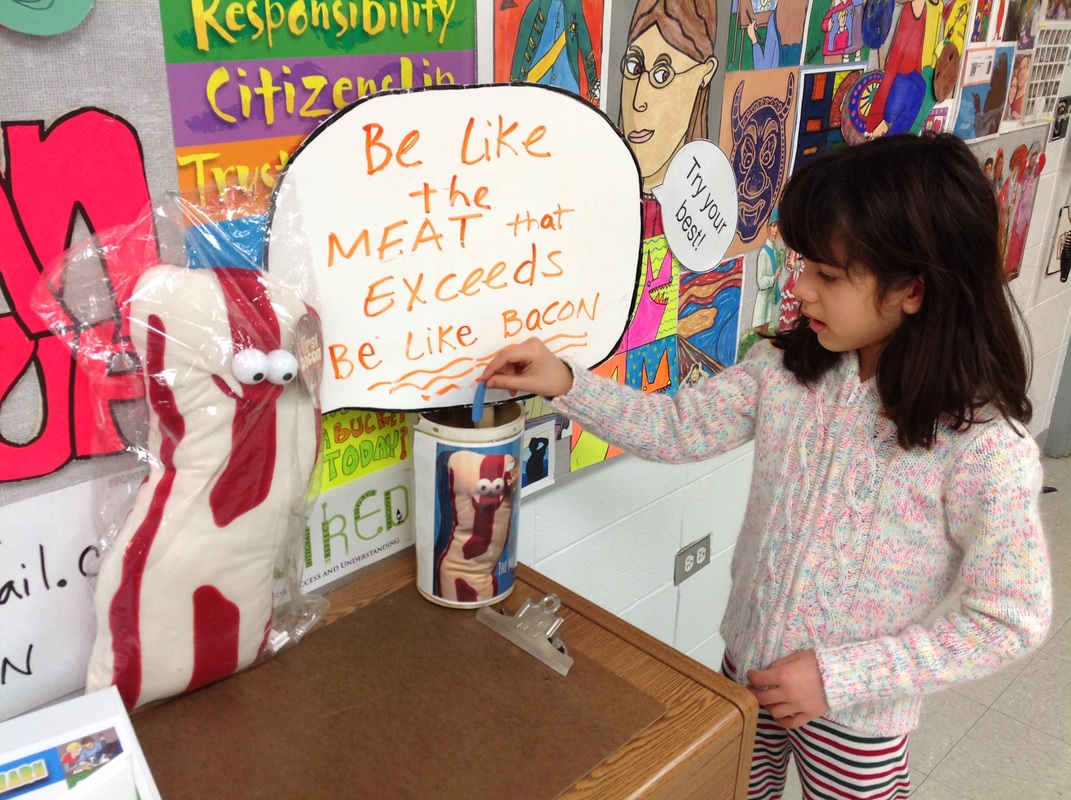
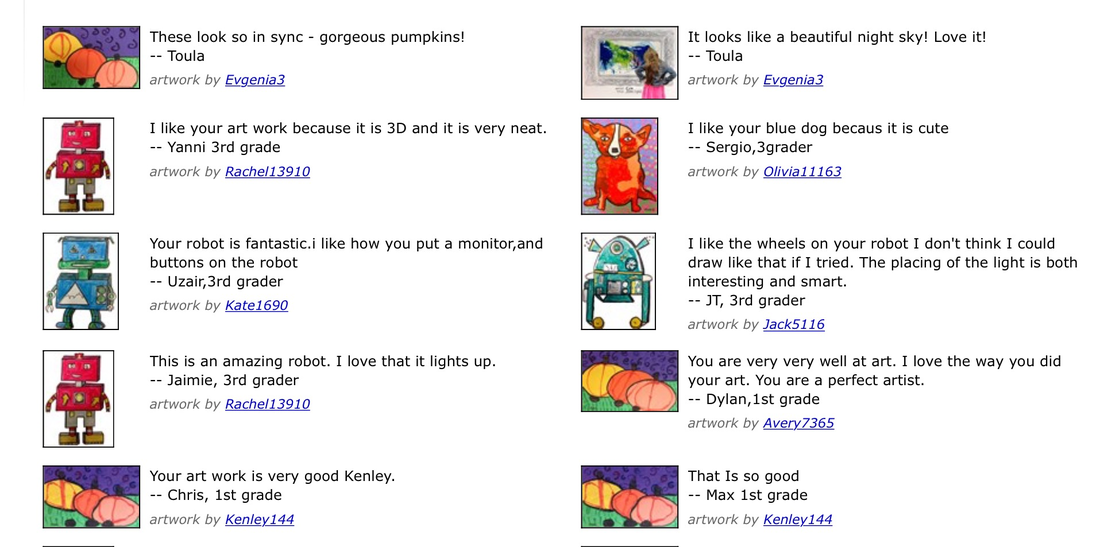


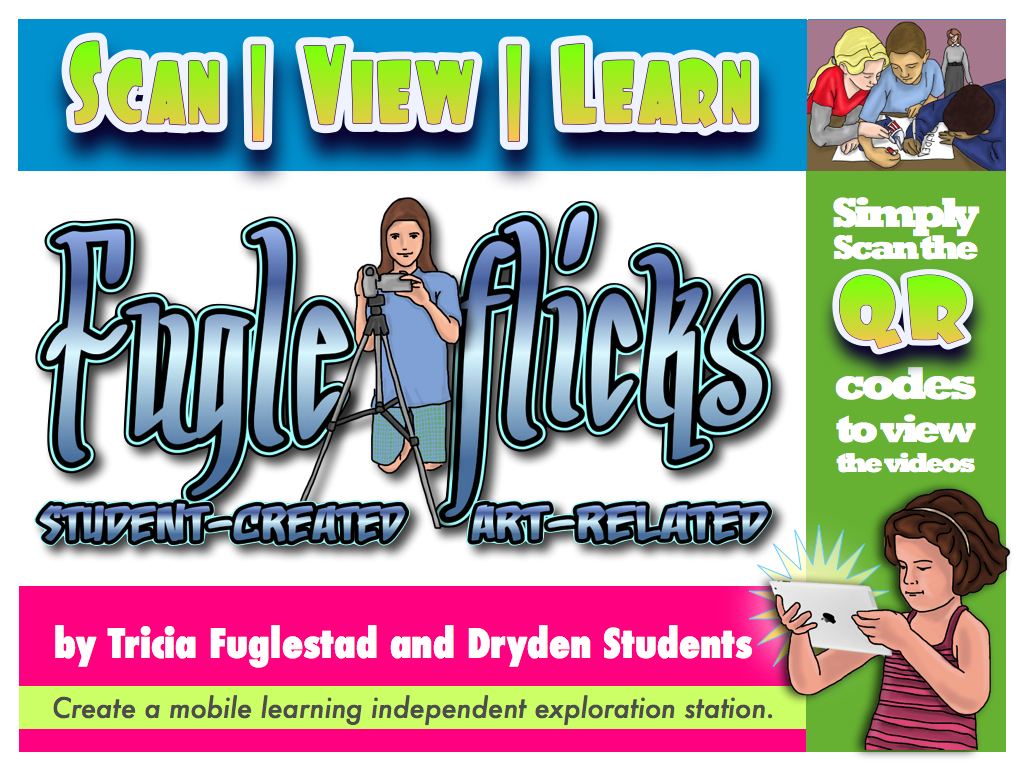
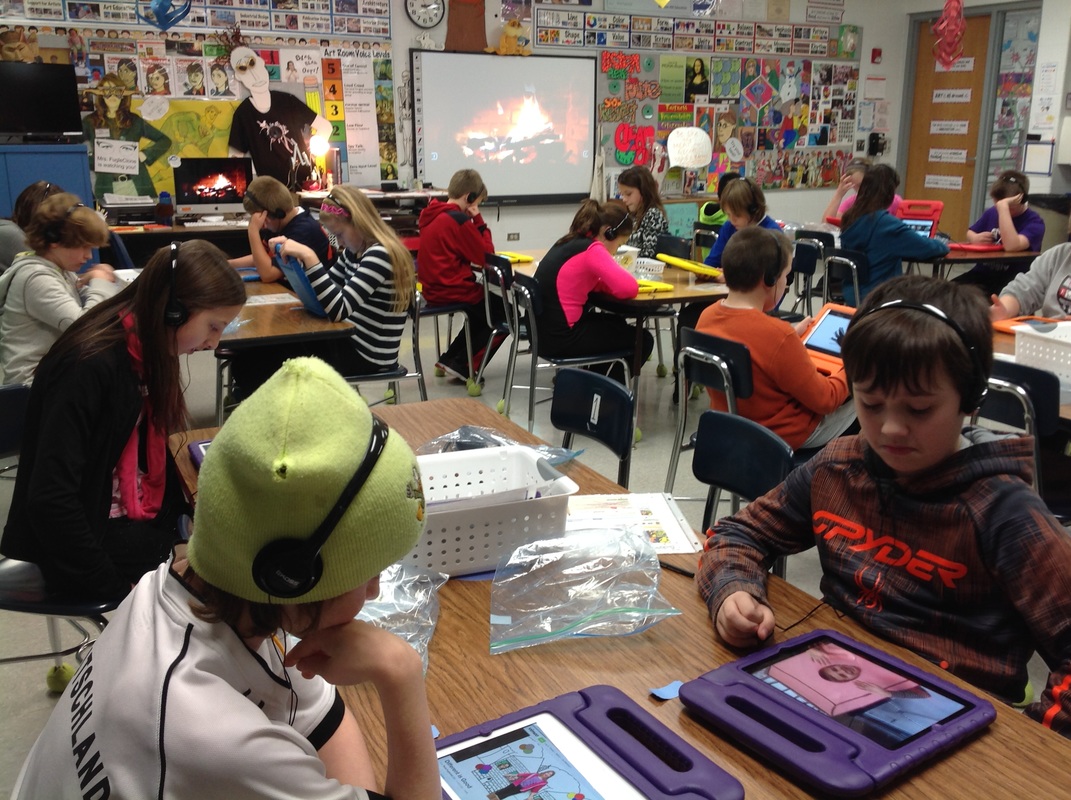


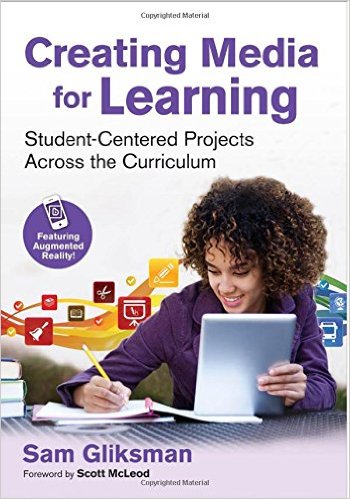
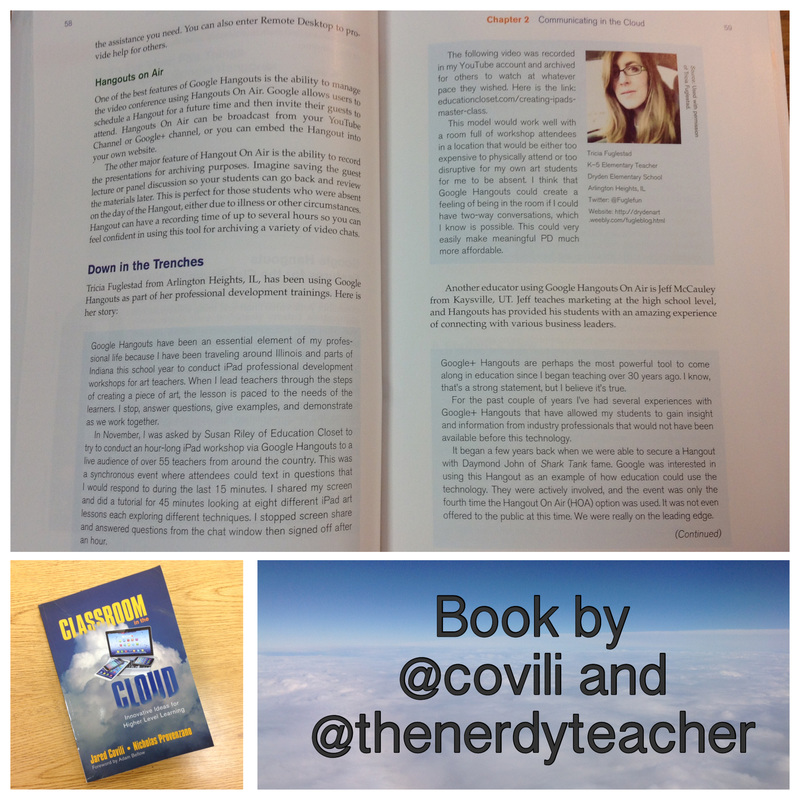
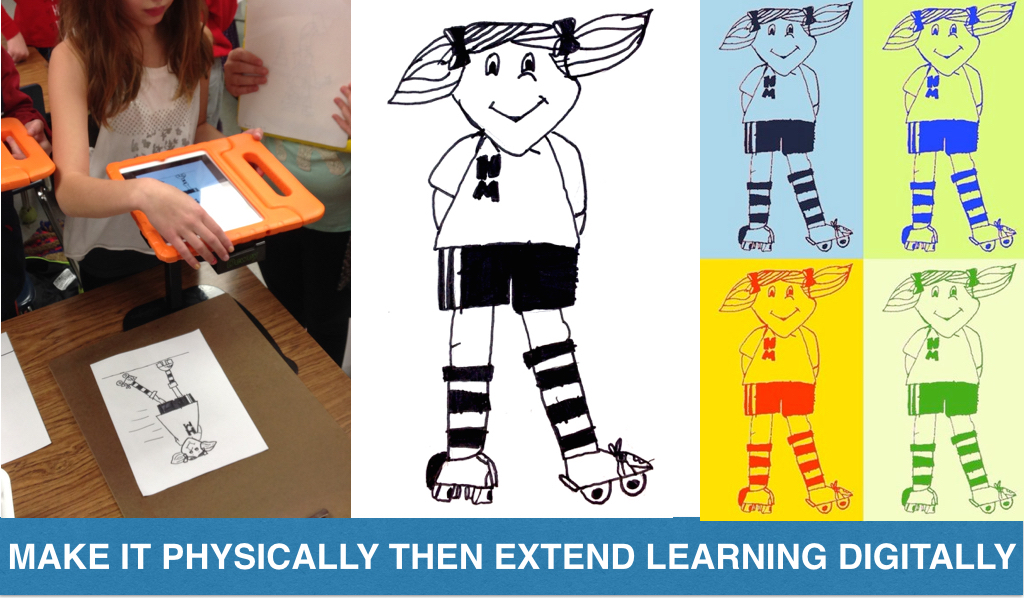
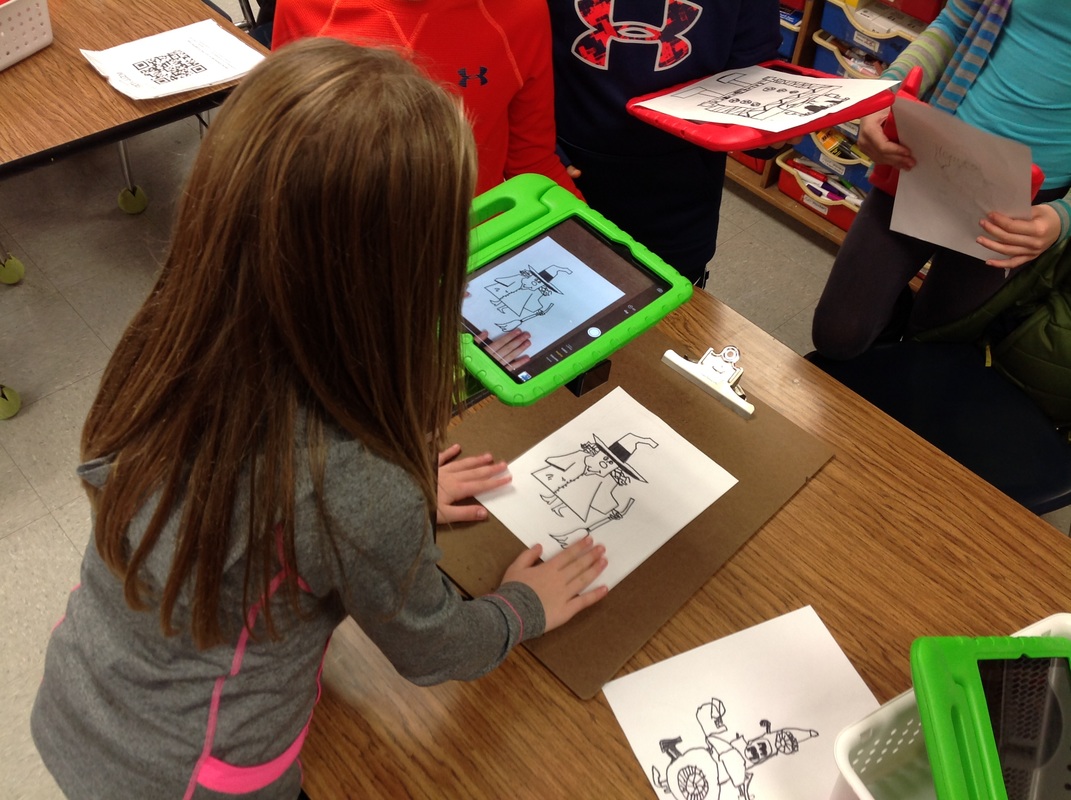






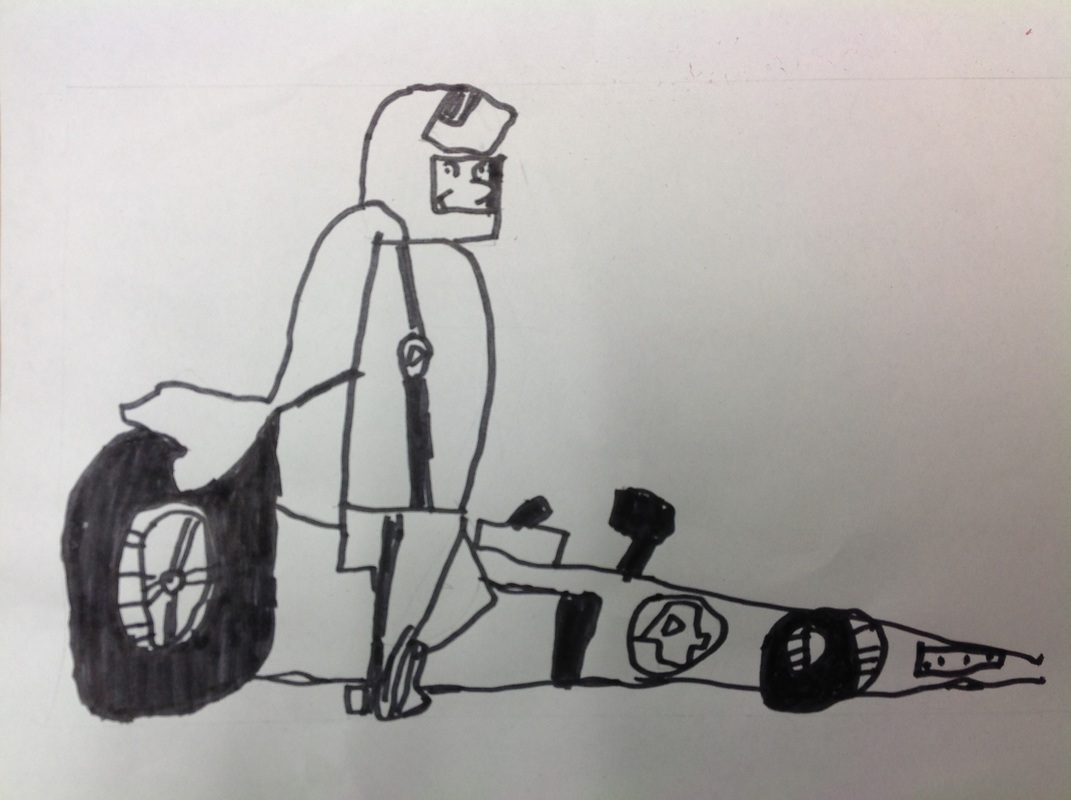
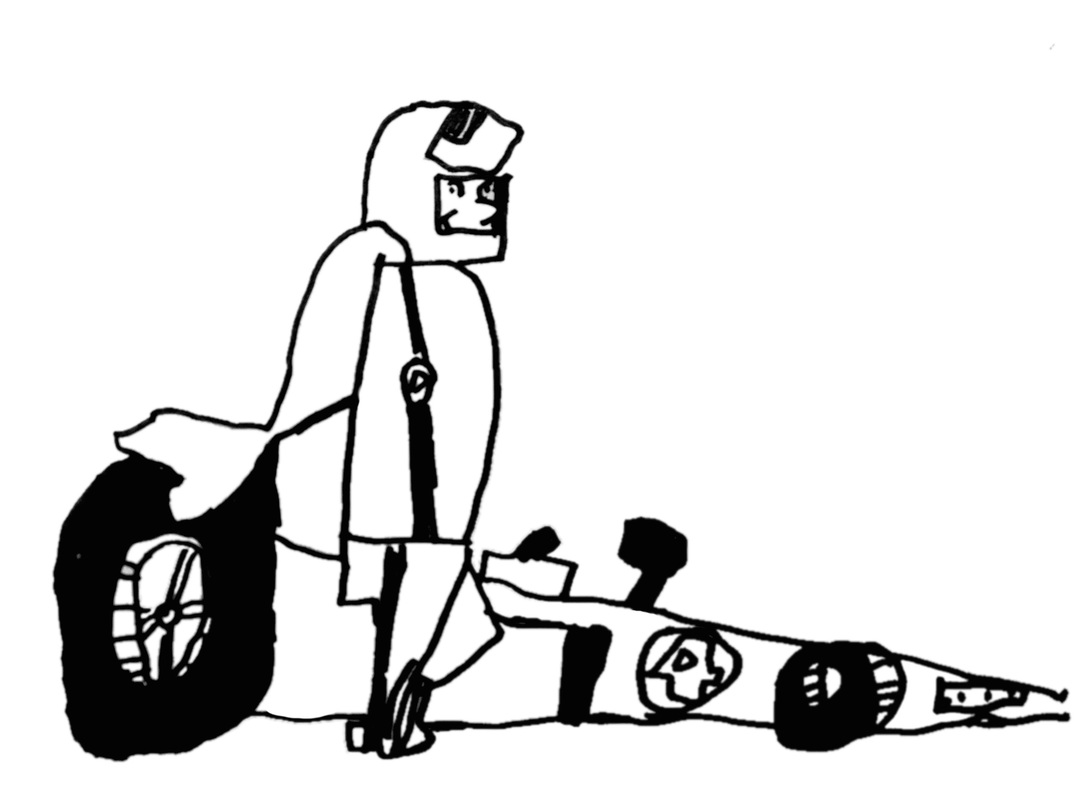
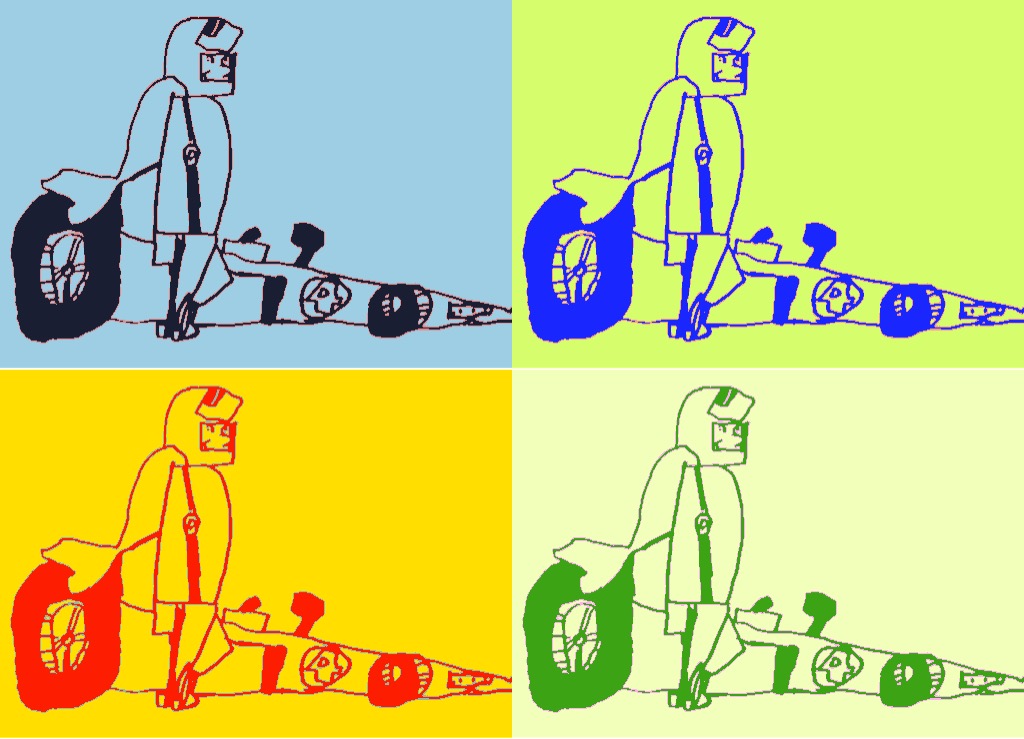
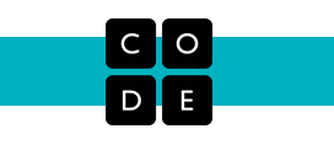
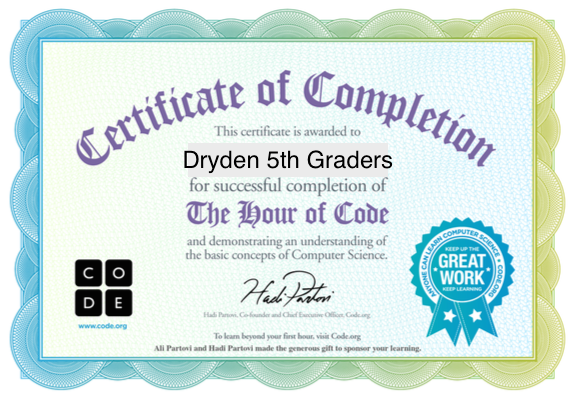
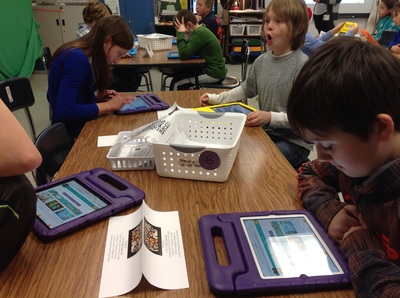
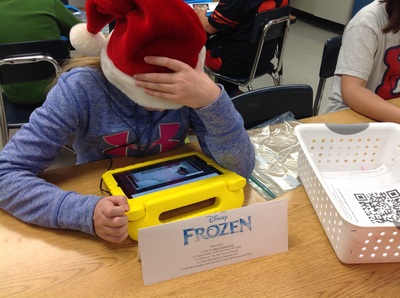
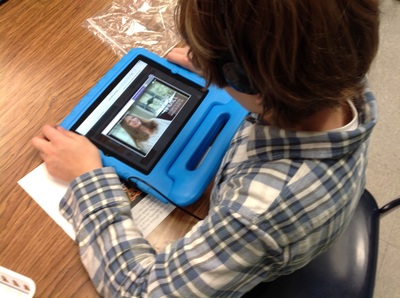
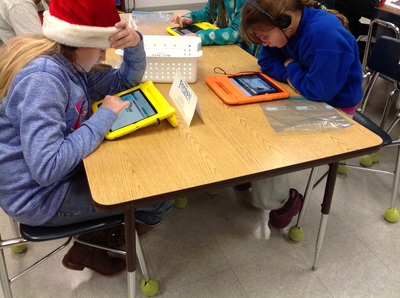
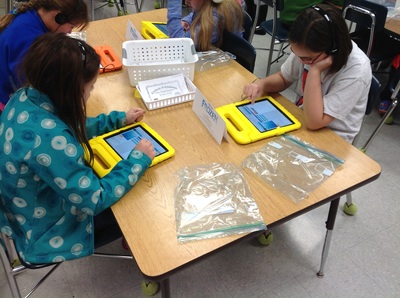
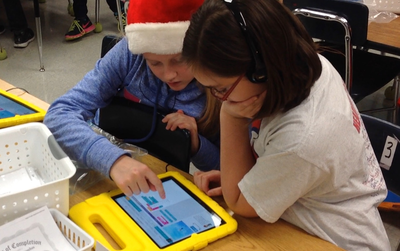
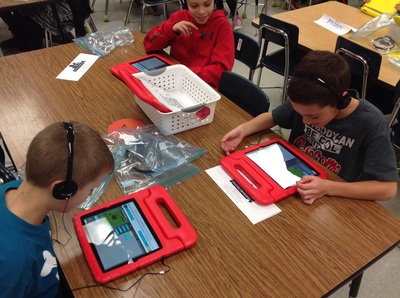
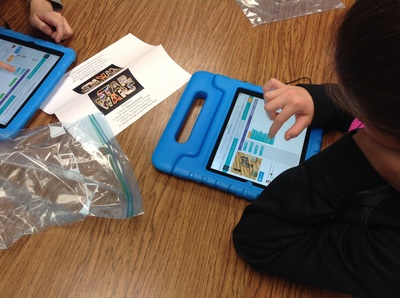
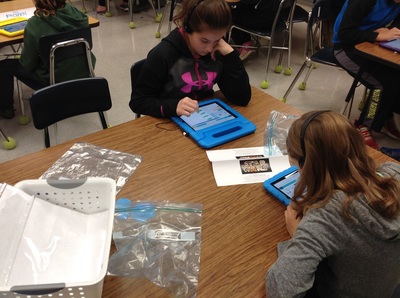

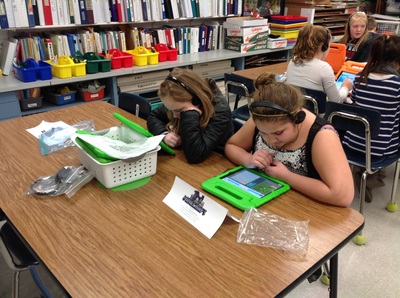

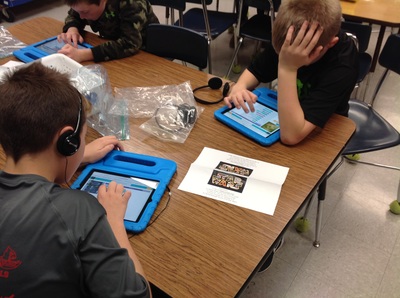
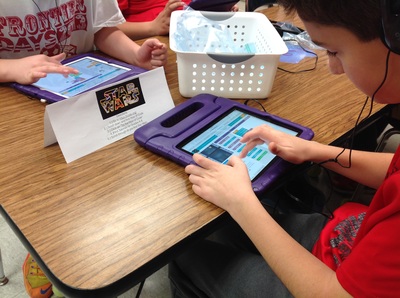
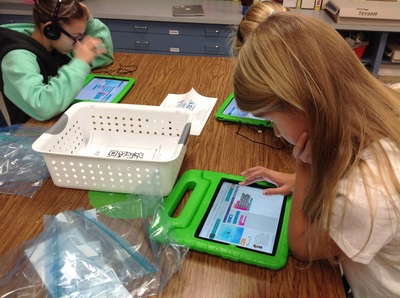



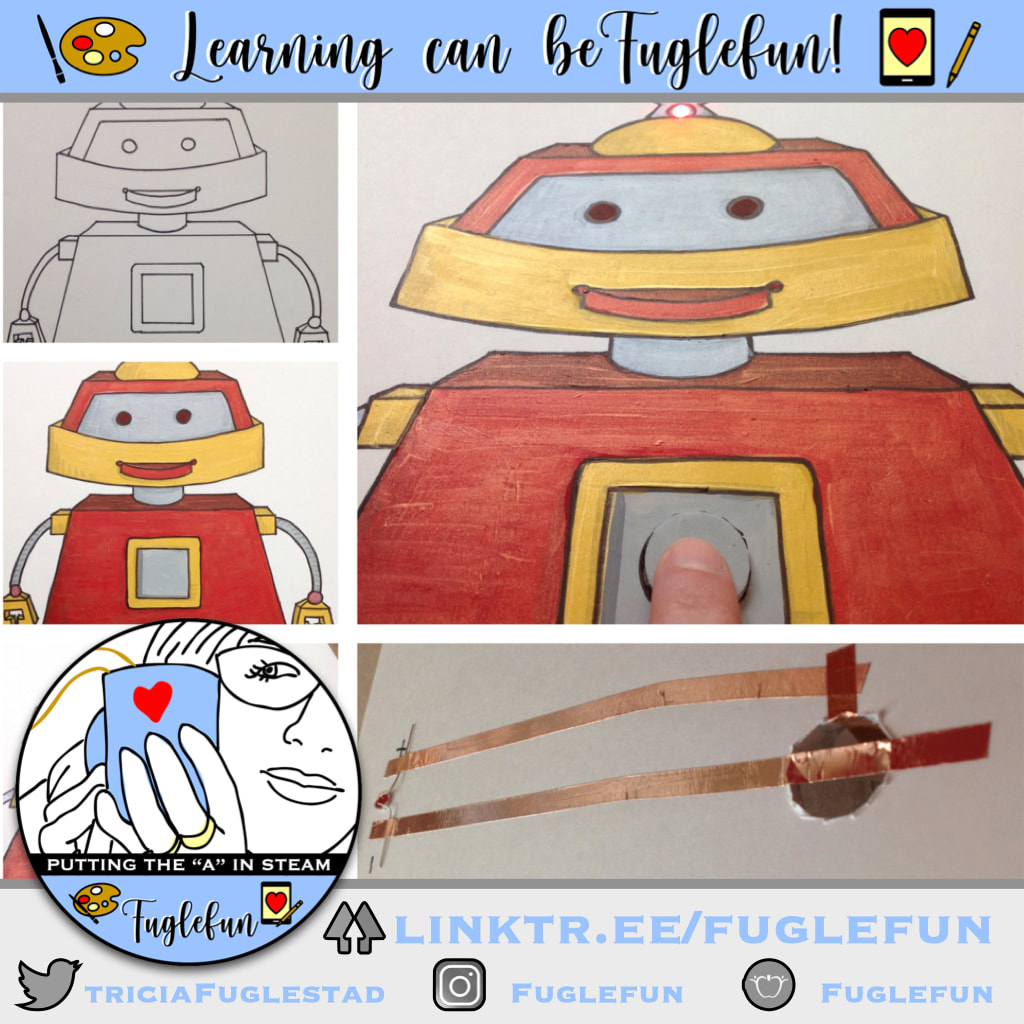

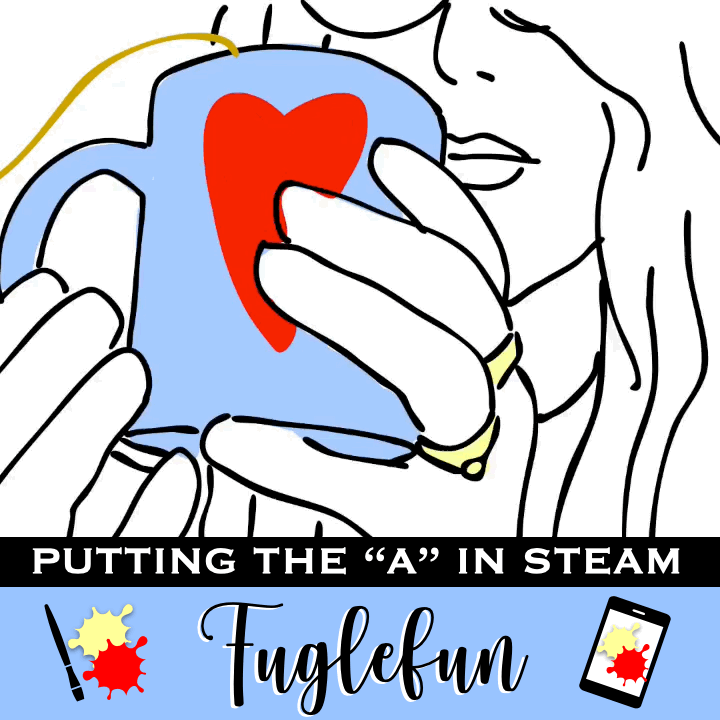
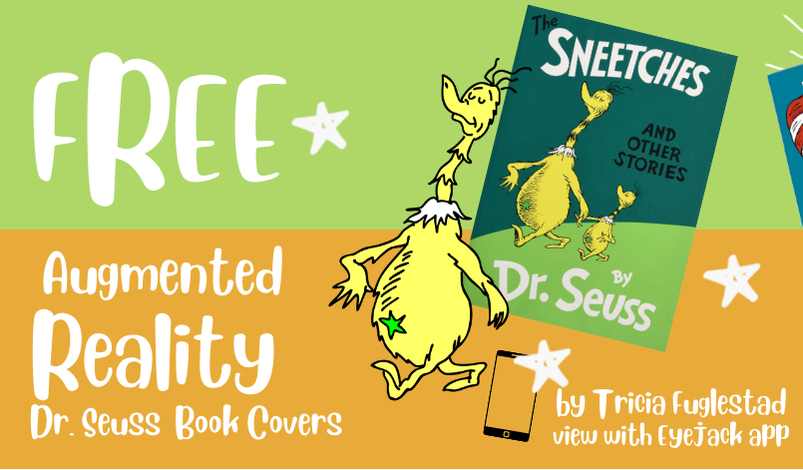


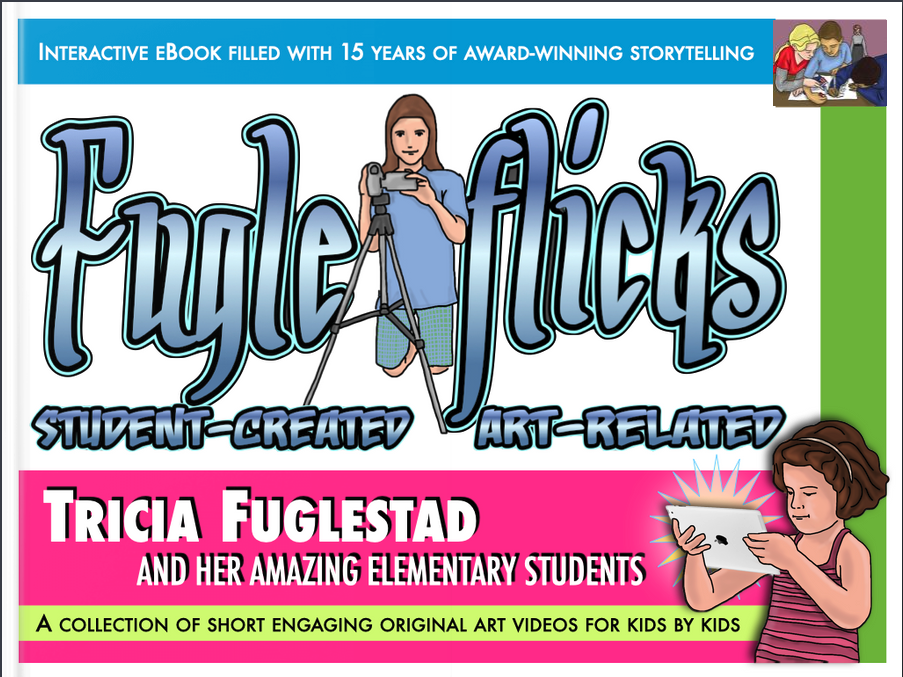
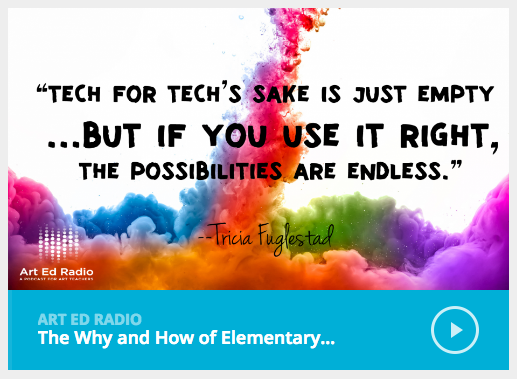
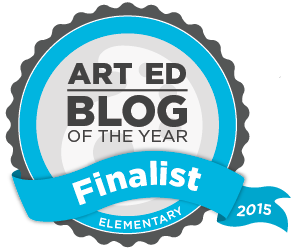
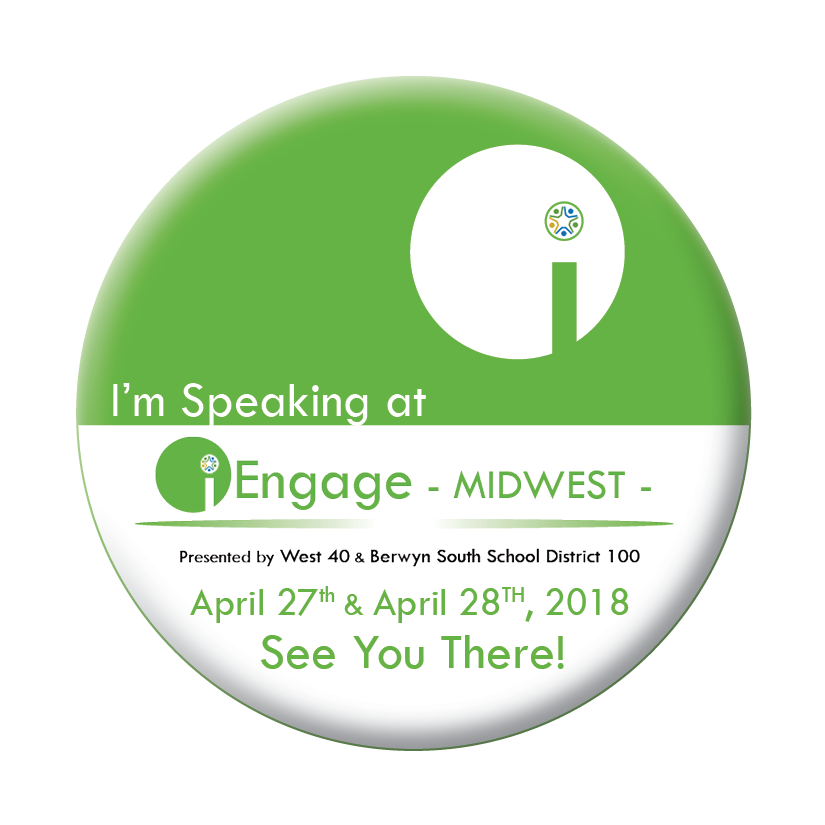

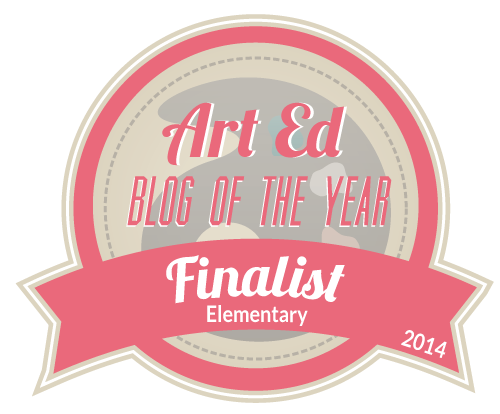

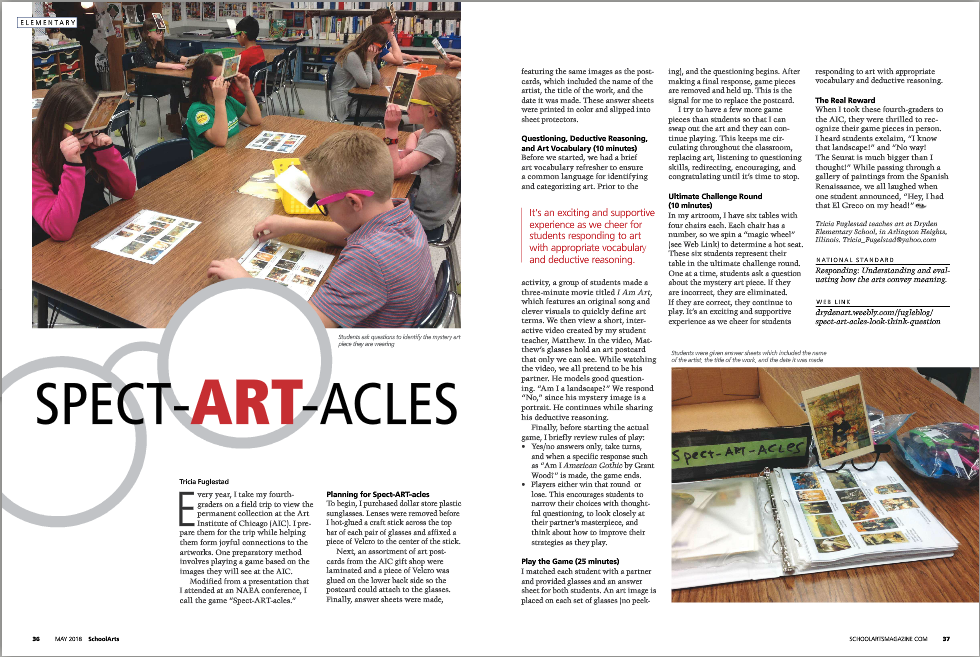

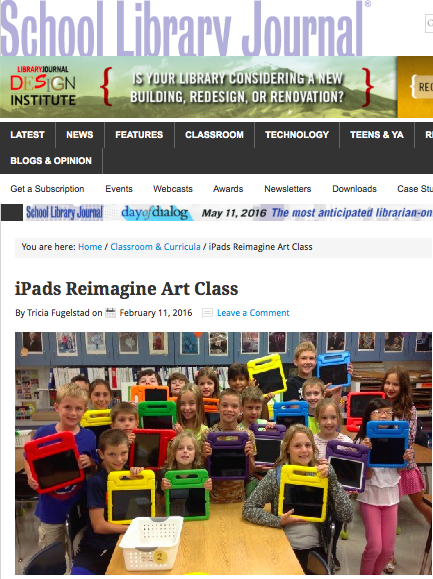
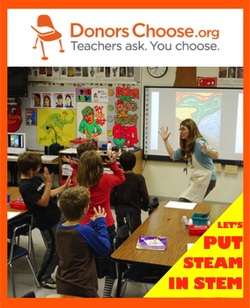

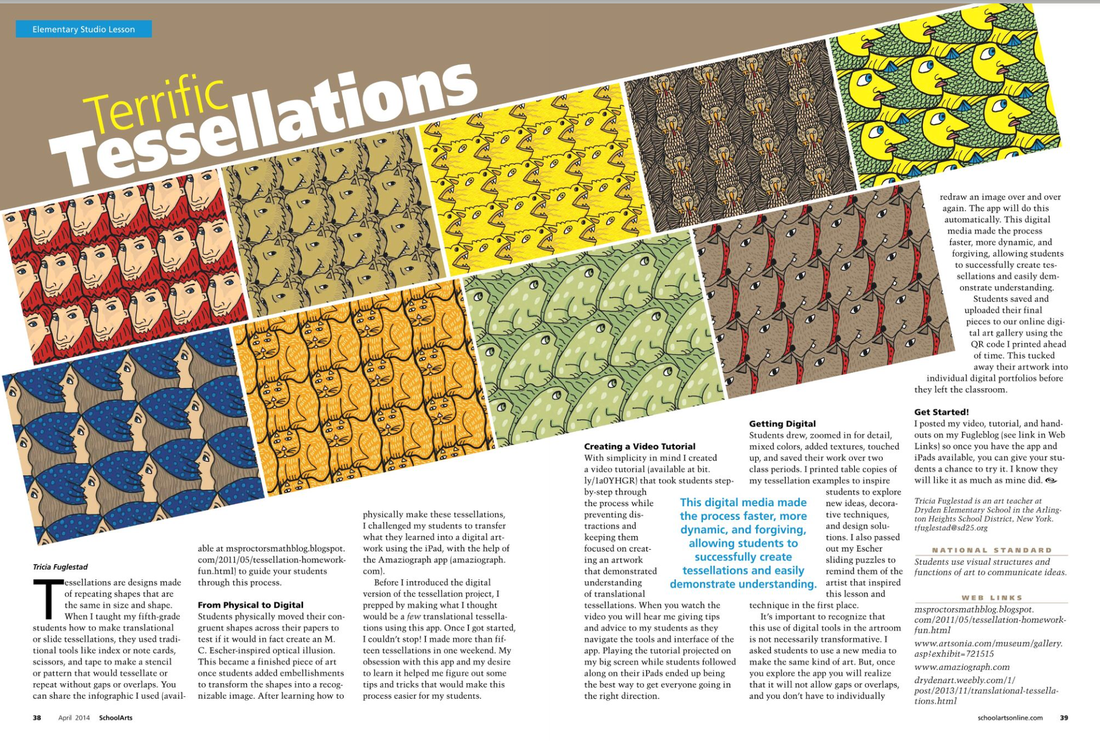





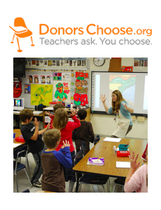

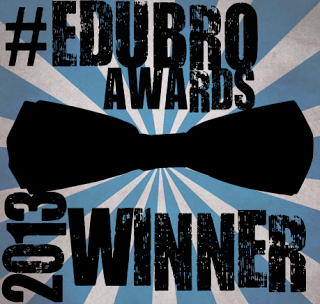


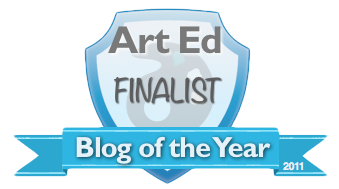
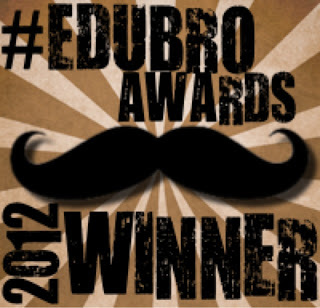


 RSS Feed
RSS Feed

