
And I also demonstrated how you can now make silhouettes on the iPad using Superimpose app in this post where you will find a video tutorial that shows exactly the simple steps to make the silhouette effect. Why not make it animated using the Green Screen app by DoInk with an animated radial design from Kaleidoscope Drawing Pad app (free)? The first thing I would have students do is create a radial design in this app and save it as movie to the camera role. Then they would need to pose in front of green screen in their superhero pose. These two items would be needed to make the following effects using Superimpose to create a silhouette (and maybe an inverse of the silhouette if they rather try it that way). I showed both effects below. Then layering the silhouette with the chroma filter to erase the green and reveal the animation from the layer below (see my screenshot below).



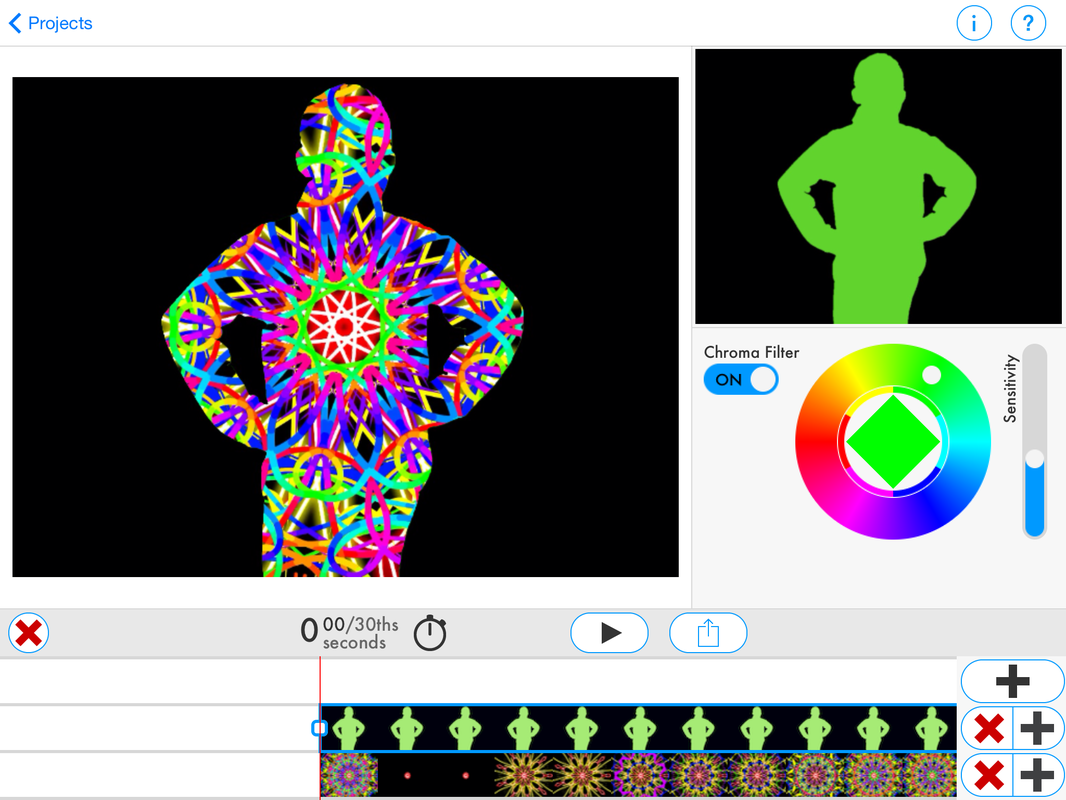

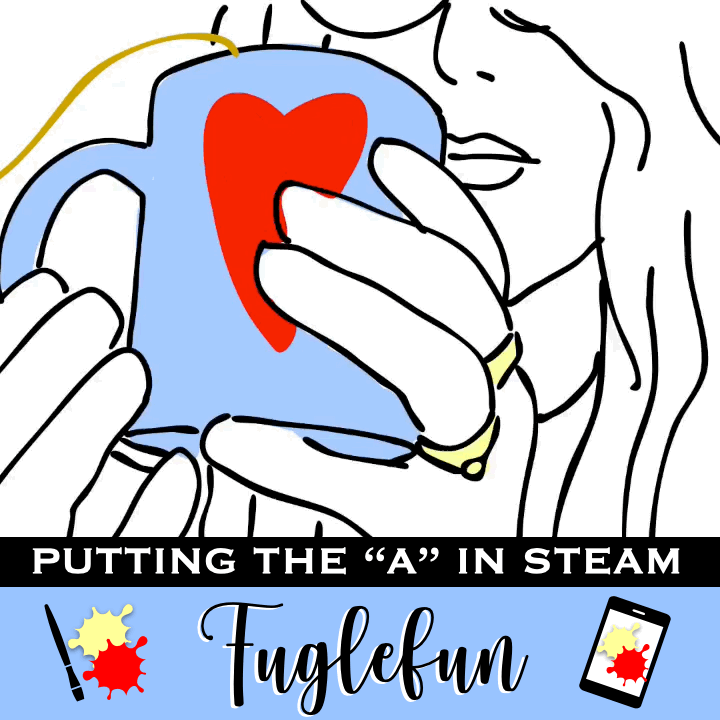
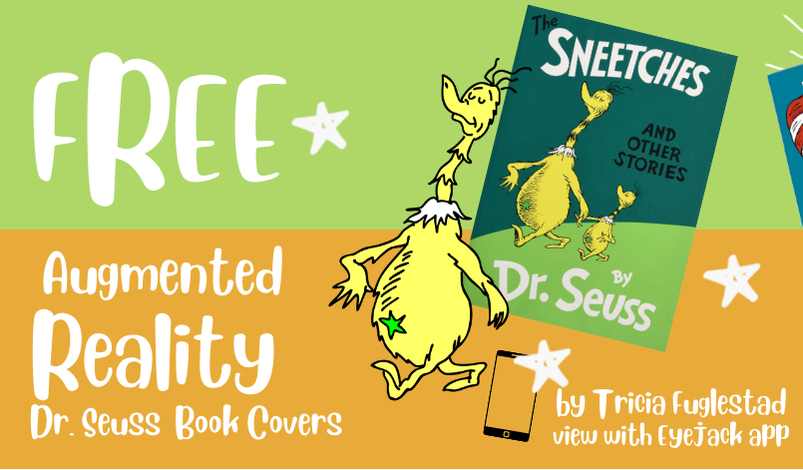


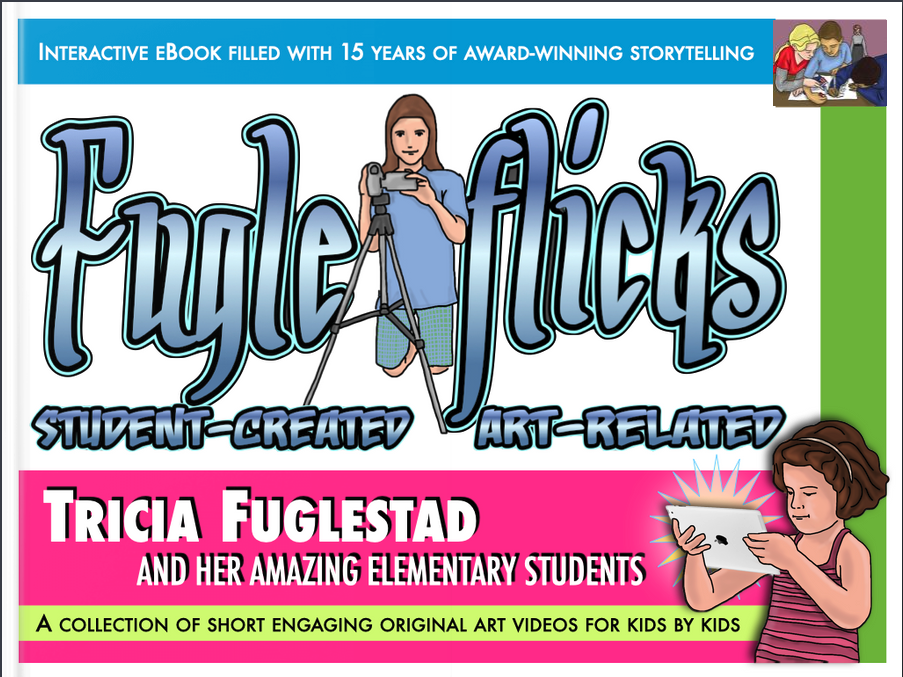
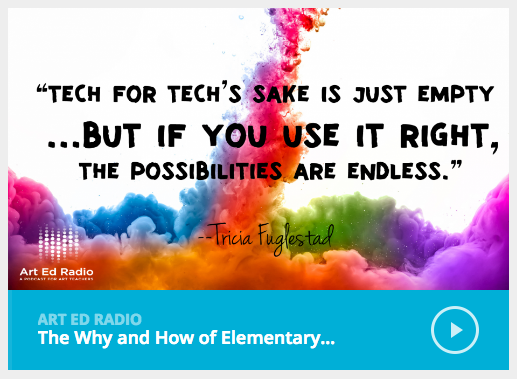
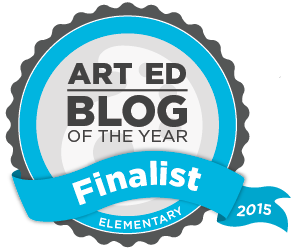
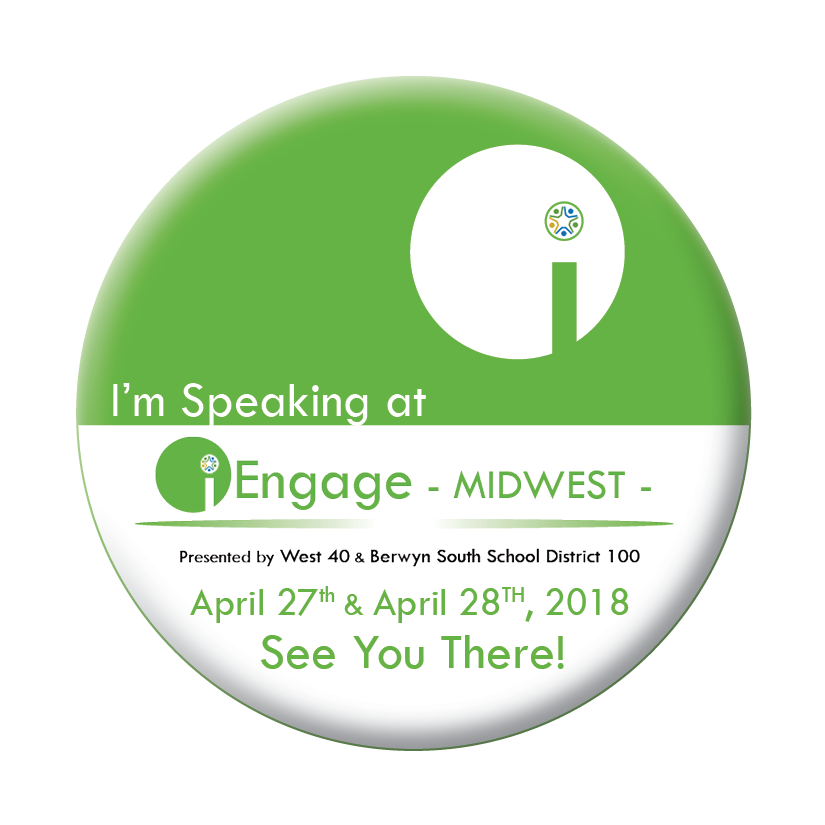

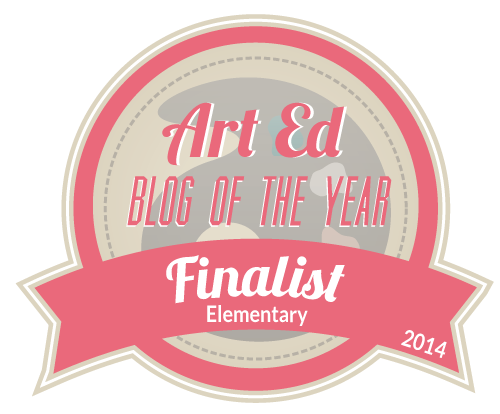

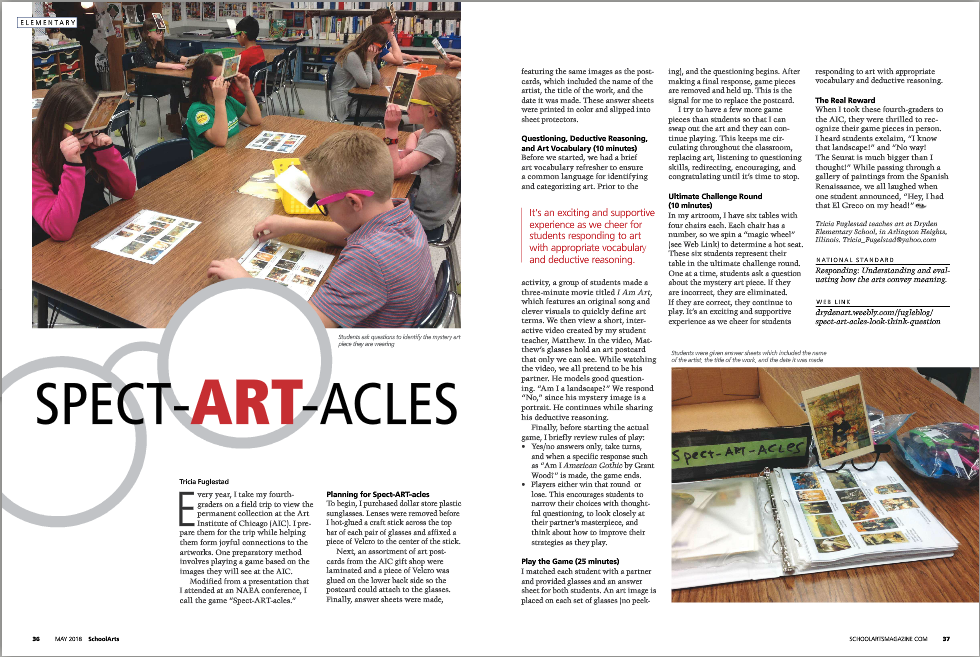

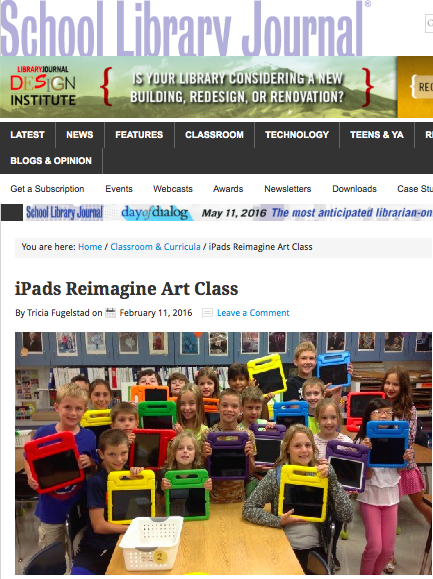
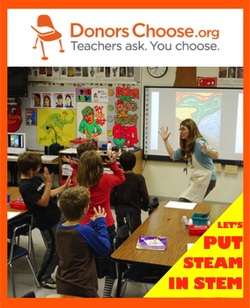

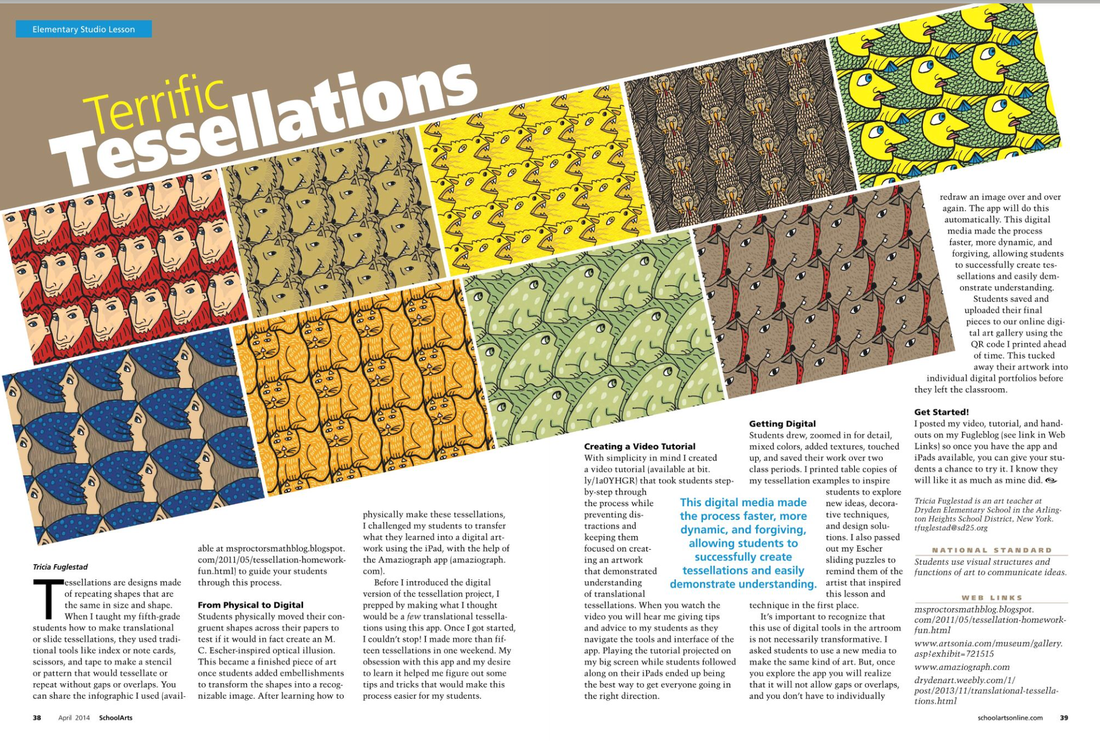





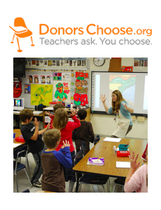

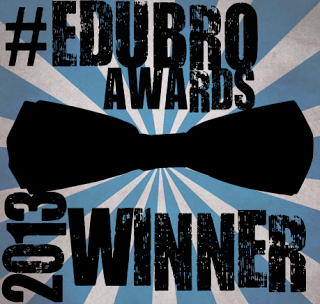


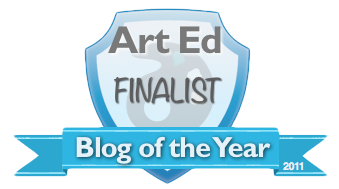
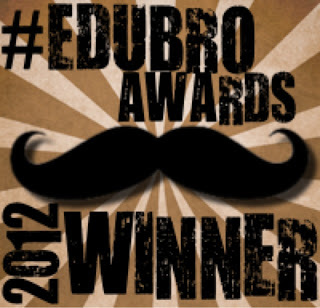


 RSS Feed
RSS Feed

