| I know I've posted about making artist statements many times before. I had a way to make them using Photoshop Express on desktops and PicCollage on iPads. But, last summer PicCollage stopped being free. They added a watermark that you had to pay to remove. UGH!! How do you make art with their watermark? Funny, we were using CamWow for the posterized effect with a watermark we worked on avoiding too. So, I've had it in the back of my mind for the past year to try to find a better solution if I could for creating this artist statement project. Here is what I came up with: Superimpose app (.99) and Pixlr app (free). Superimpose app is a MUST for every art room so I don't see it as a cost for just this lesson since you can use it for probably 100 different lessons. Today I played with some of the styles, effects, and text options in Pixlr and think it has what I would need when the two apps are "smashed" together.
|
More Resources:
Update: See this post about using typedrawing for digital micrography.

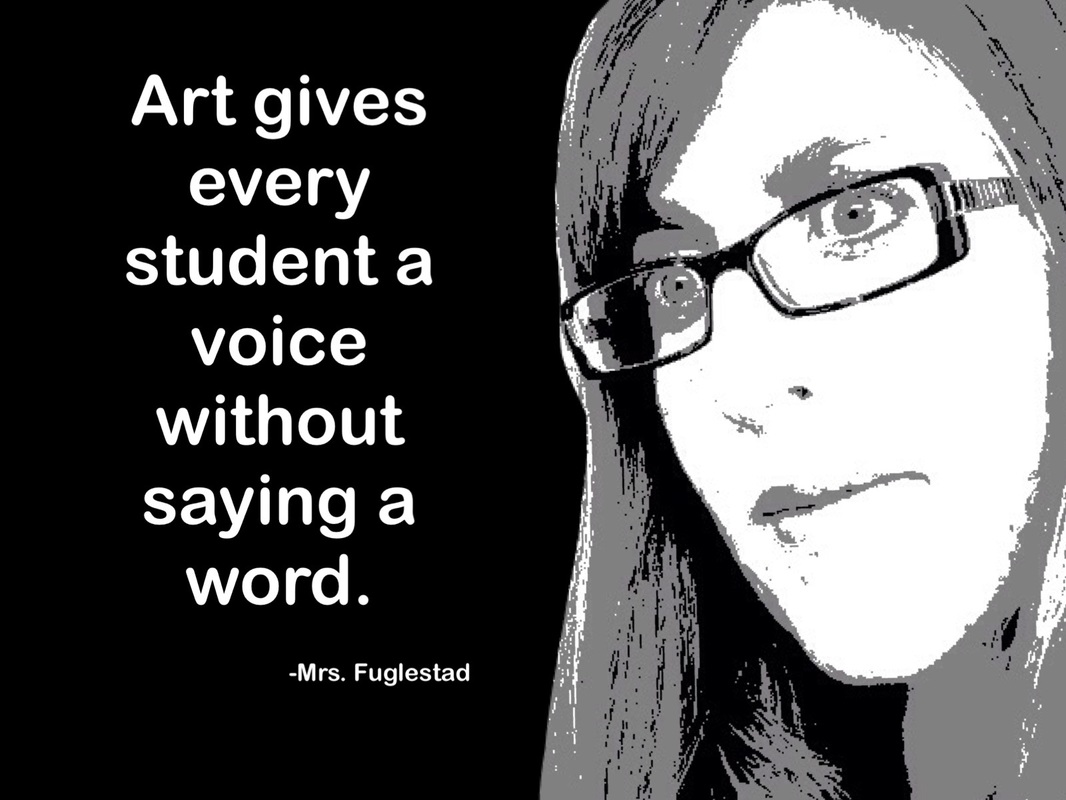
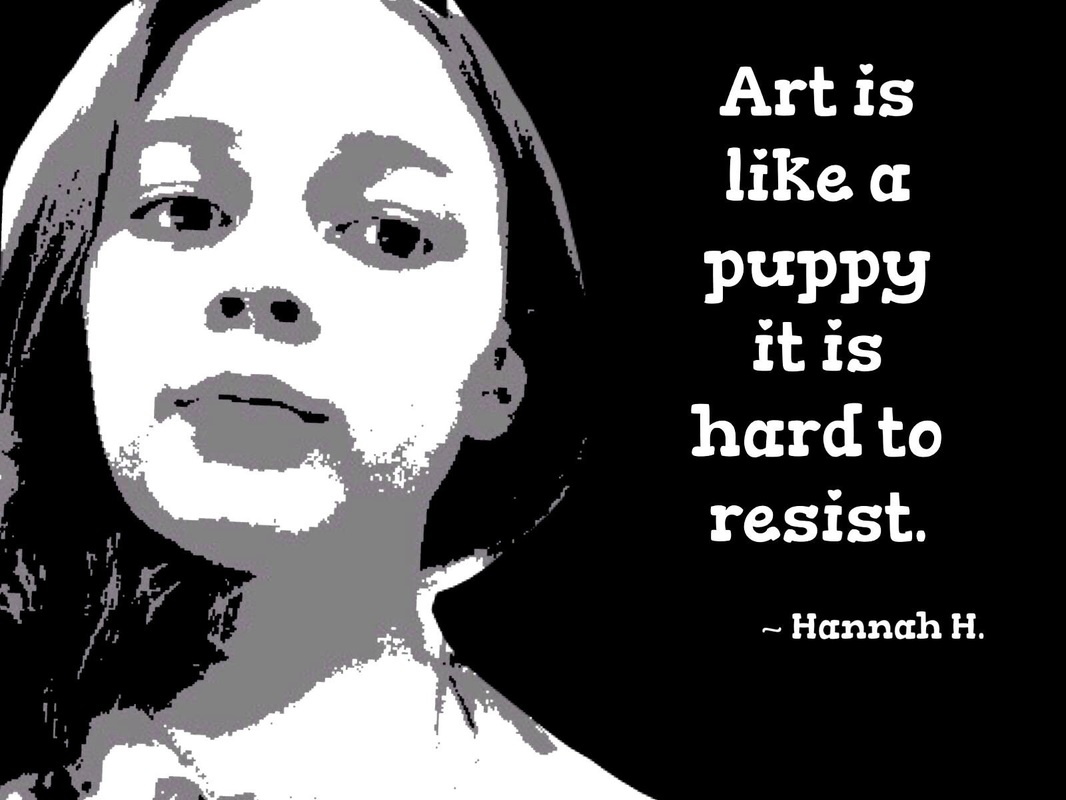
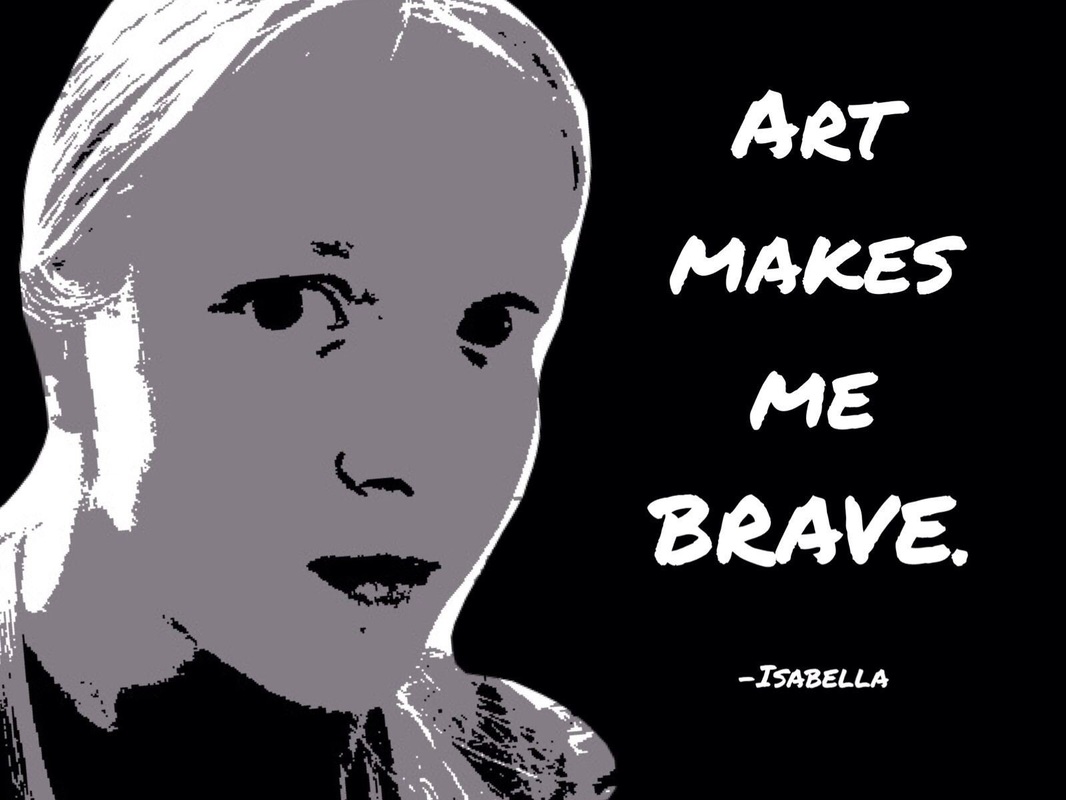
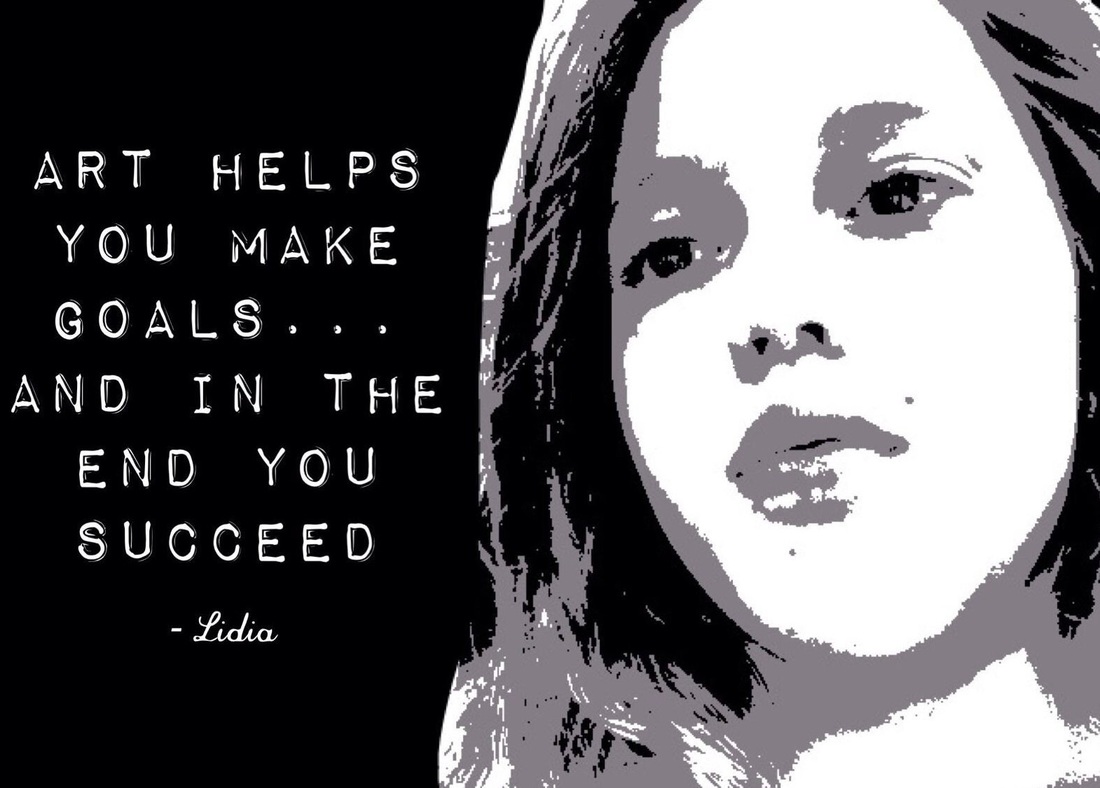
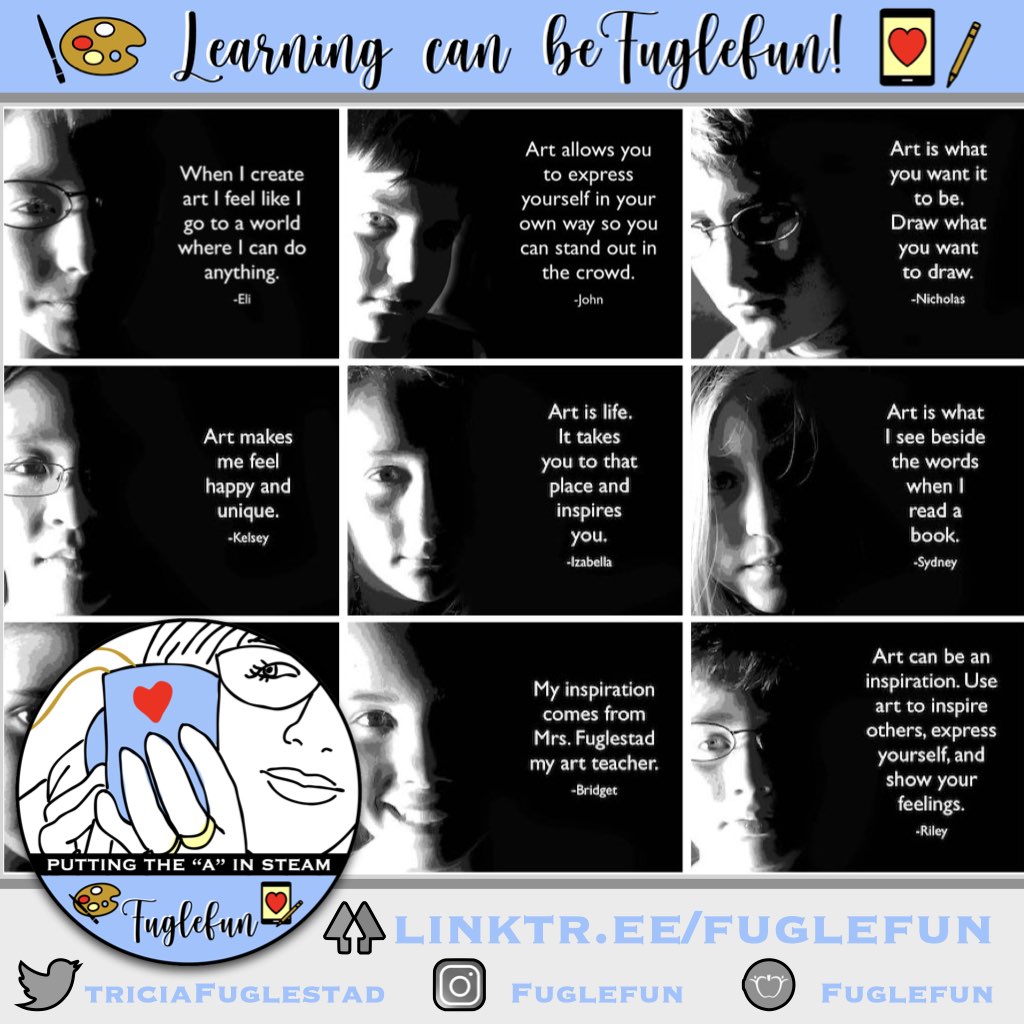



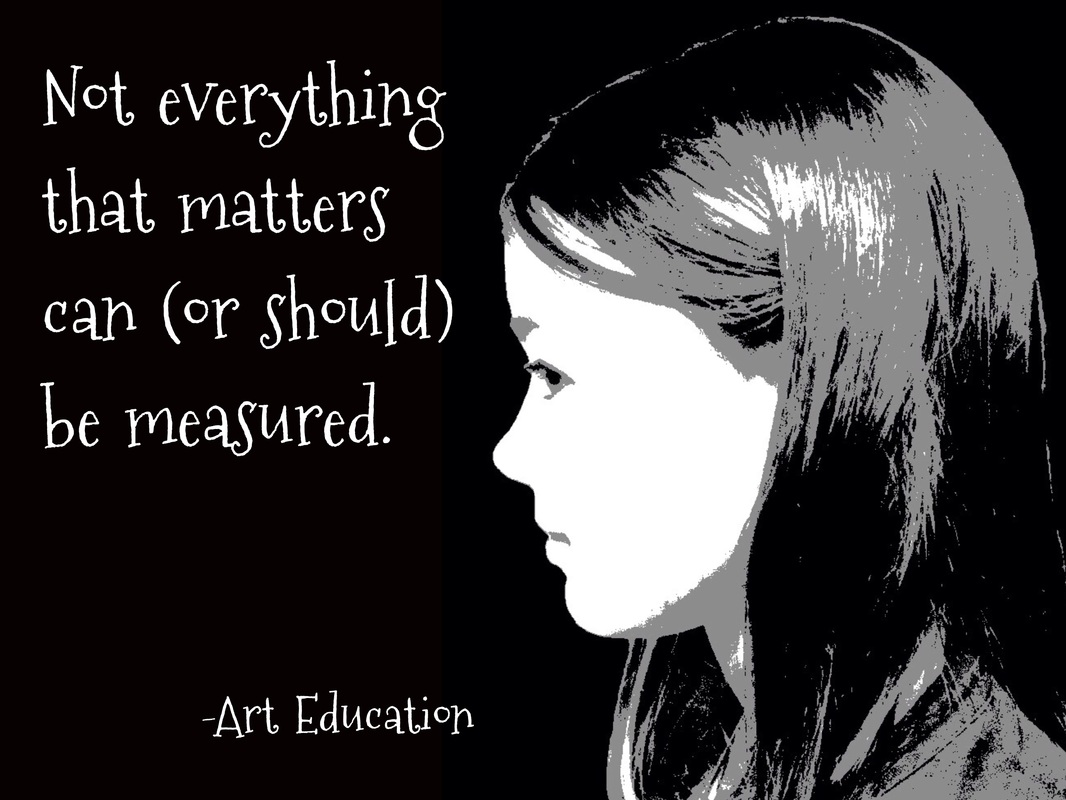

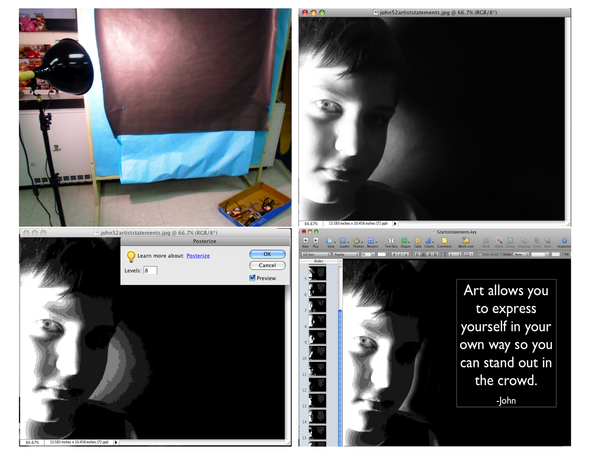
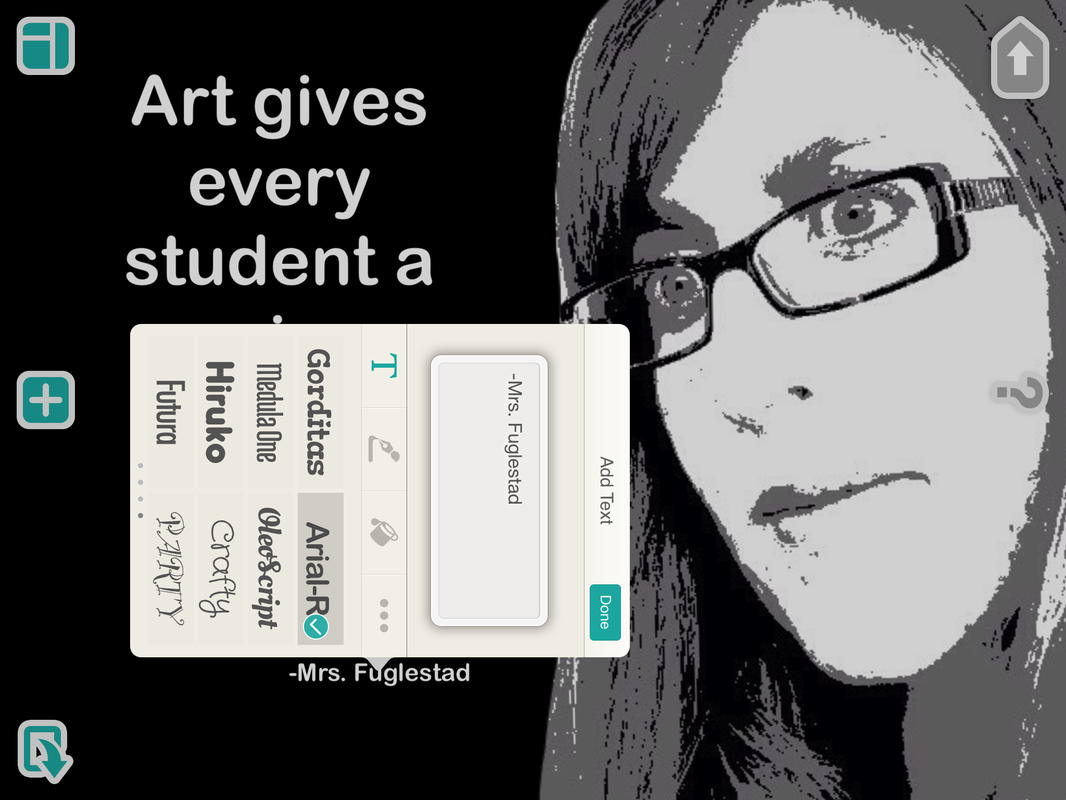

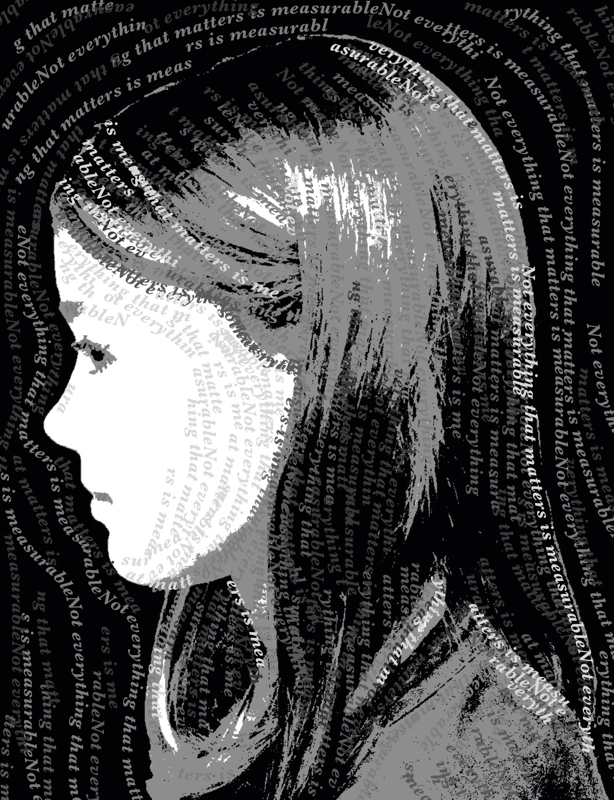

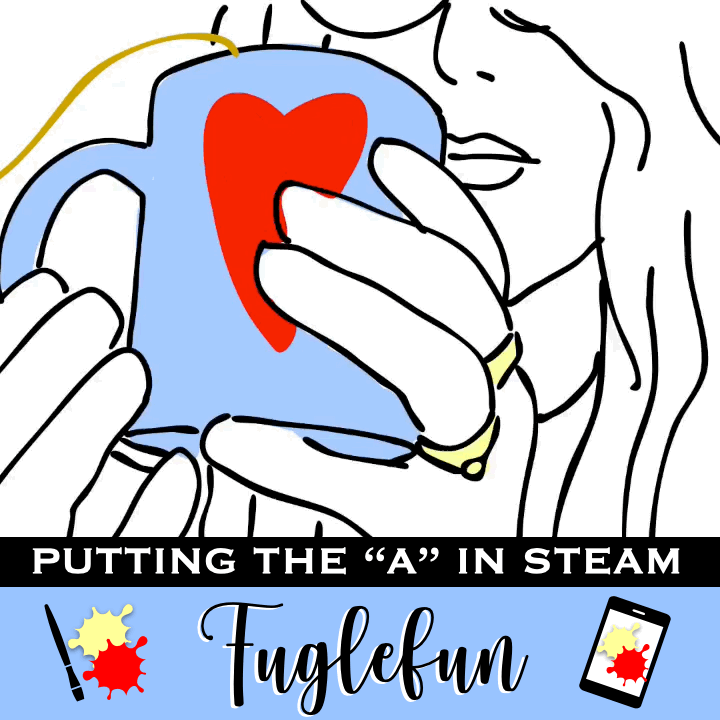
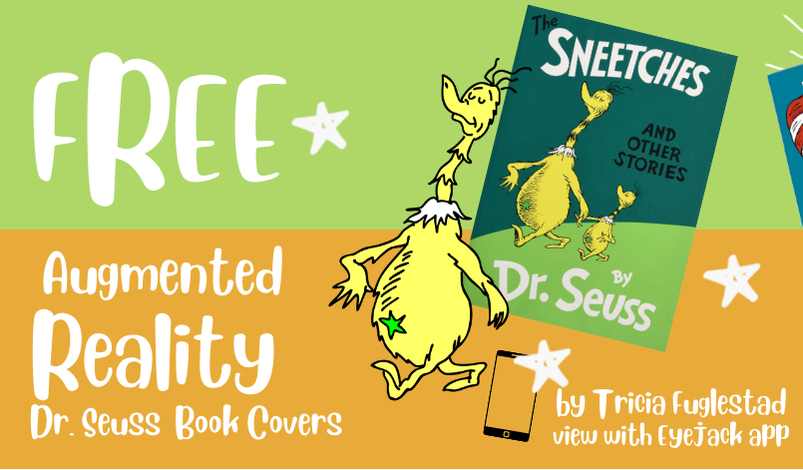


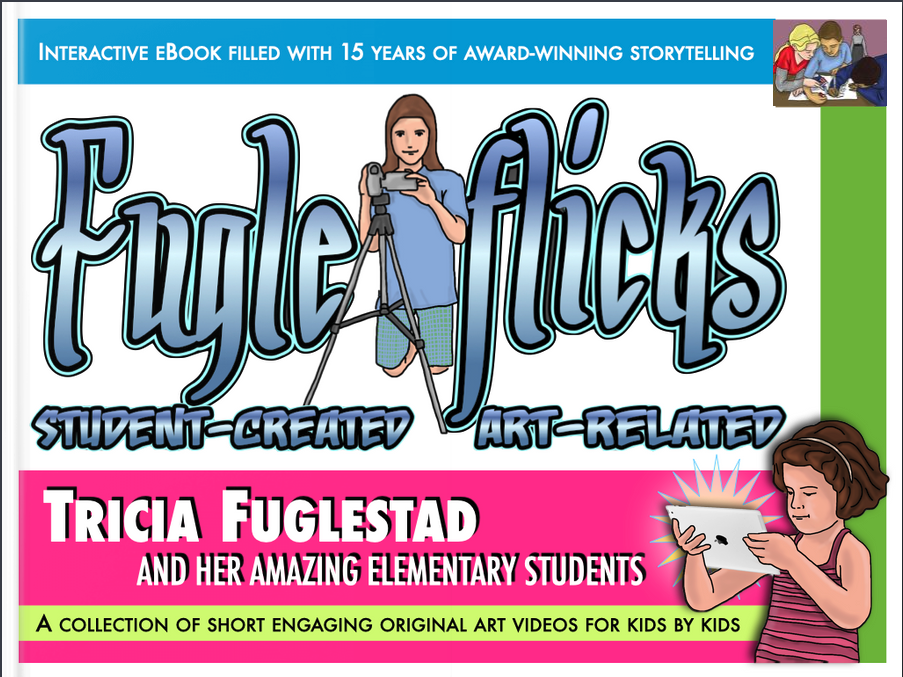
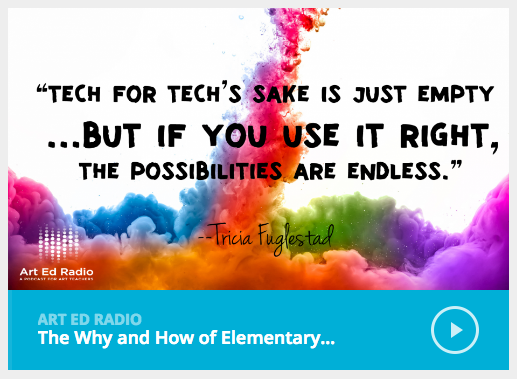
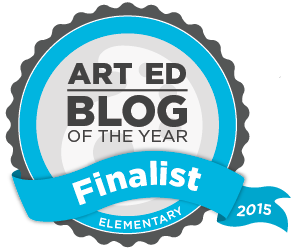
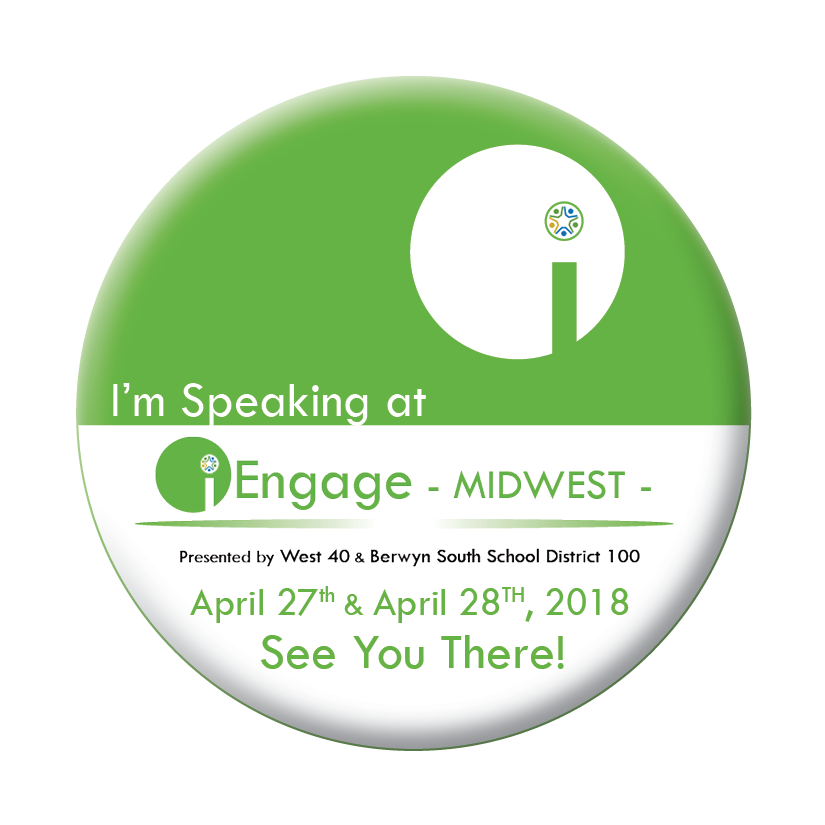

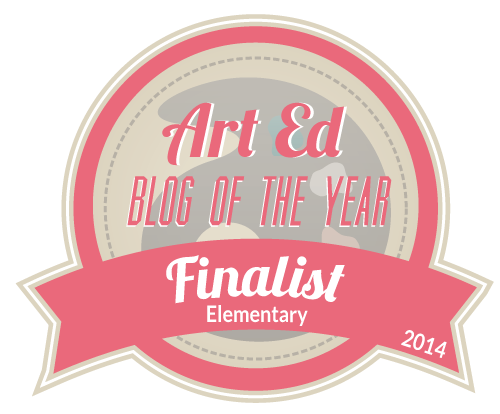

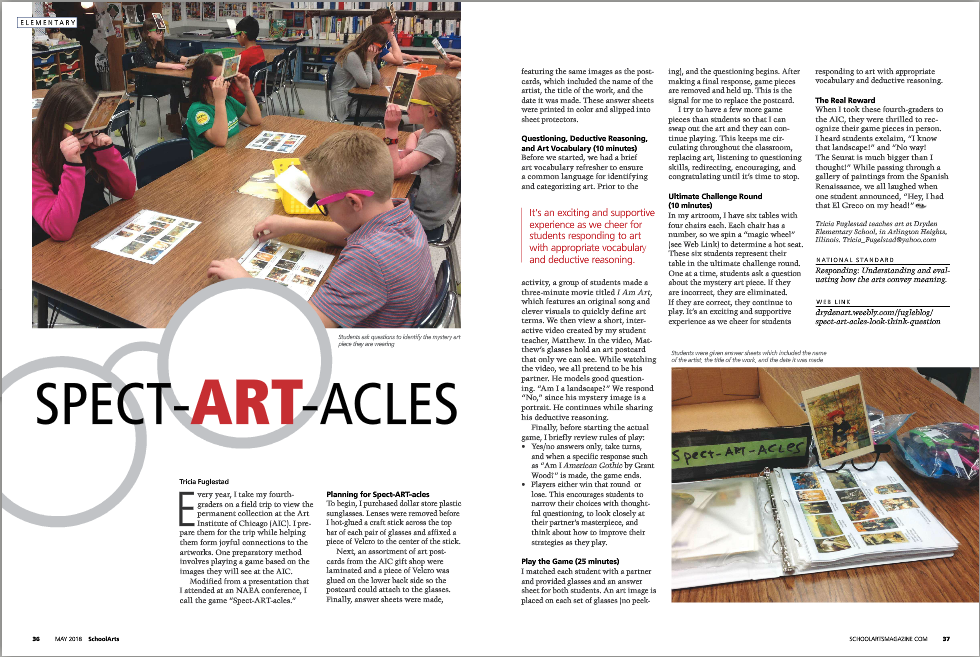

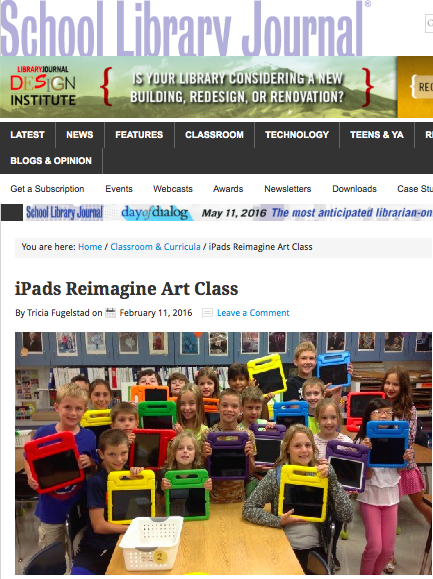
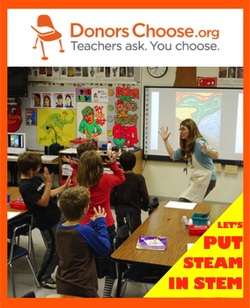

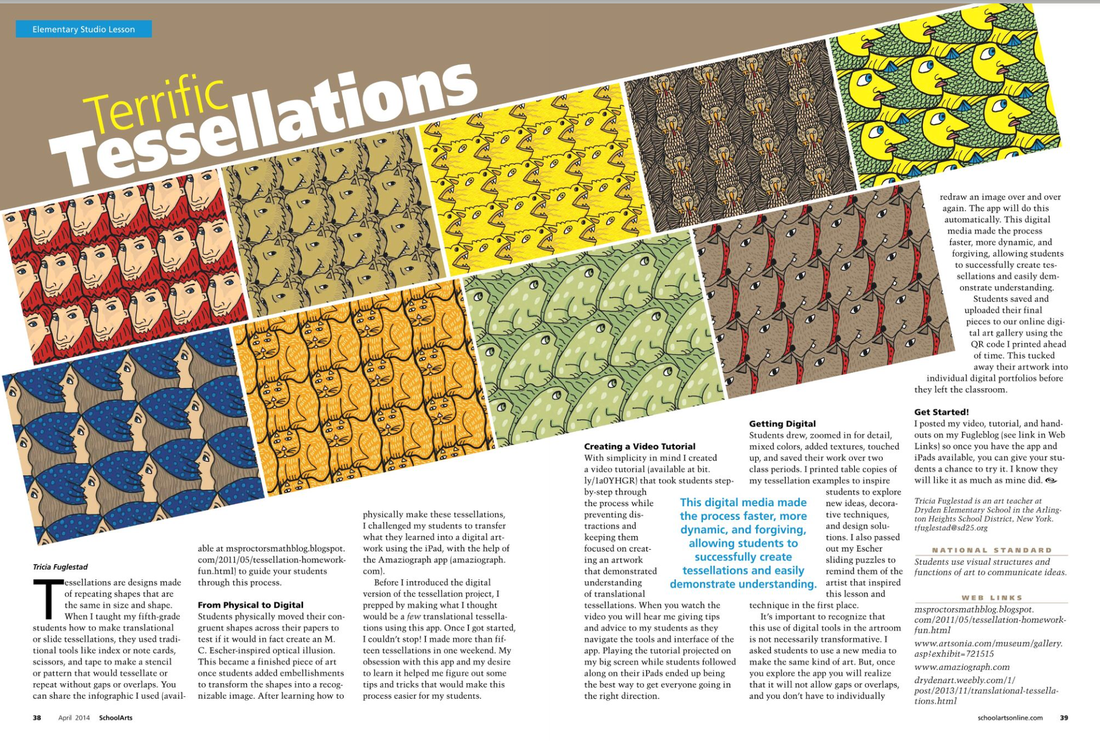





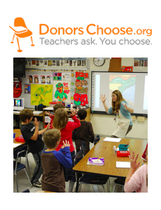

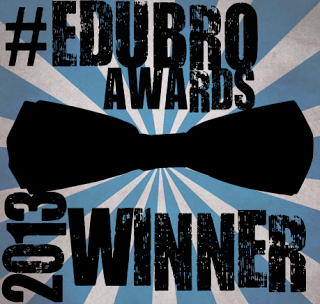


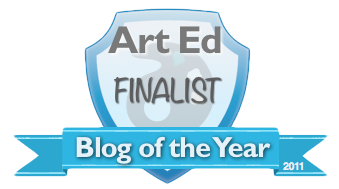
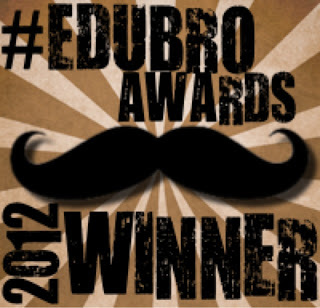


 RSS Feed
RSS Feed

