
One silly day, I took out all my art room props, stuffed animal, and wings and had them pose before our green screen to become the monster body that matched their clay mask. Well, I thought we could work on putting this together on iPads during their rotation, but the animation idea took our entire time. But luckily our art room now has iPads!
Here is how we layer the pieces together:
1. Choose a background (save to photos)
2. Find your monster pose (save to photos)
3. Find your mask (save to photos)
5. Click the photo button to bring in the background layer
6. Click the photo button to bring in the pose layer, resize and reposition
7. Click the photo button to bring in the mask layer, resize and reposition
8. Save to the gallery and email it to me (subject line=your name and class)
View the finished artwork on Artsonia at this link or few a few examples below.





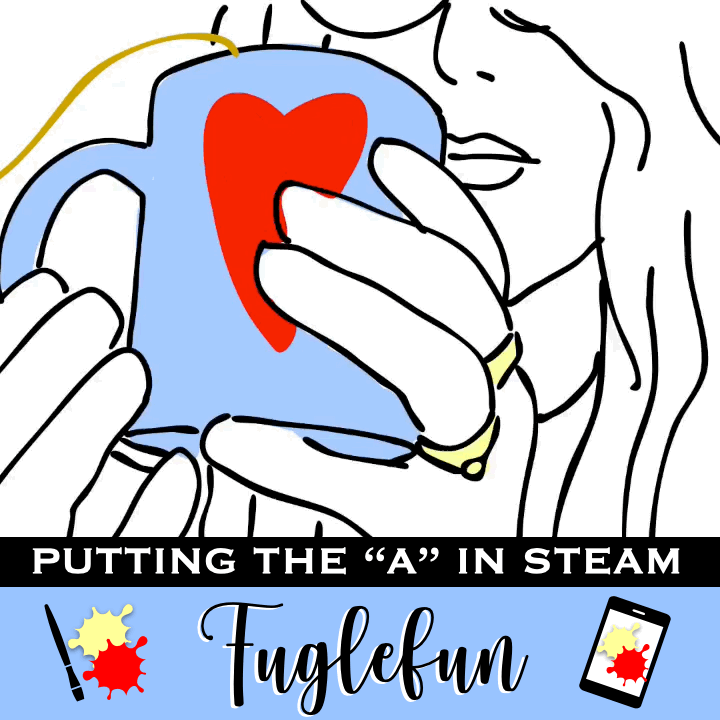
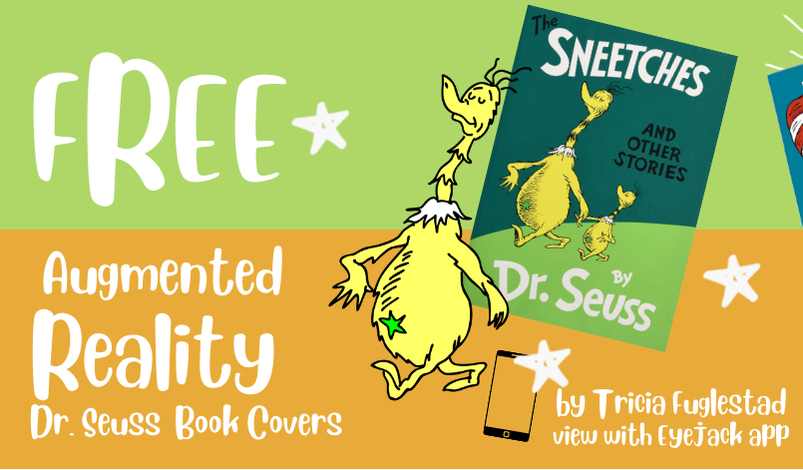


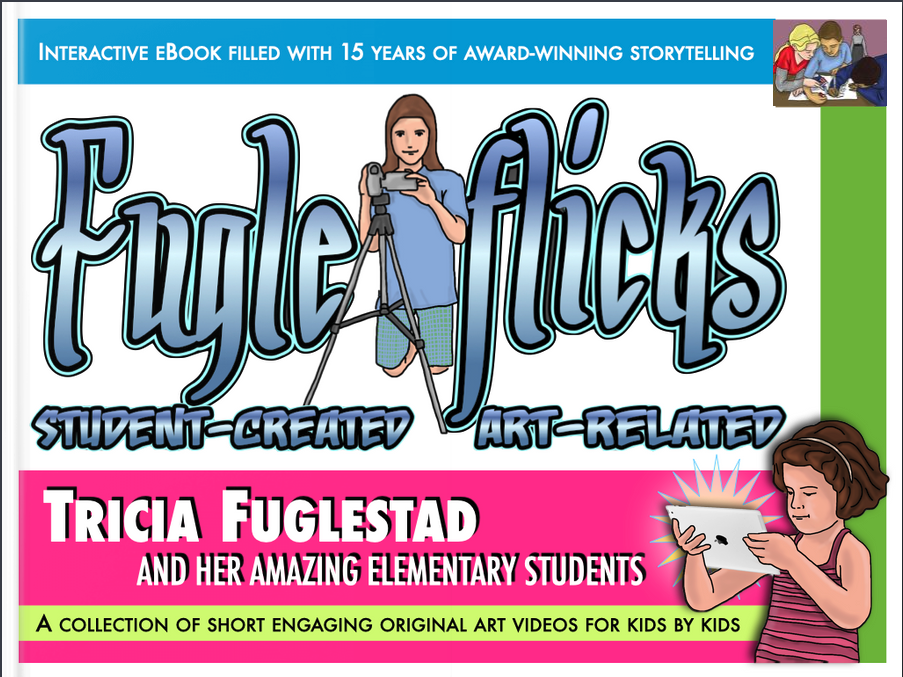
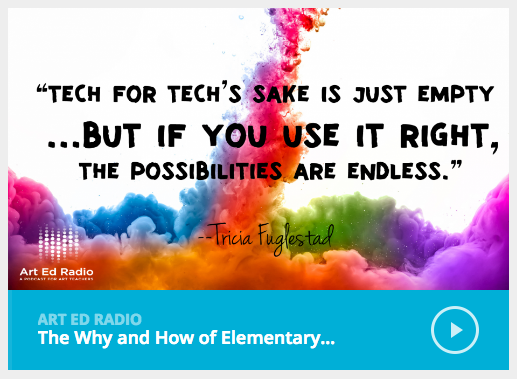
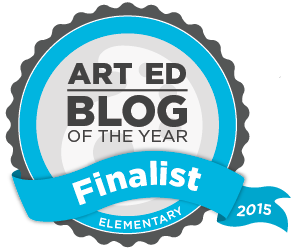
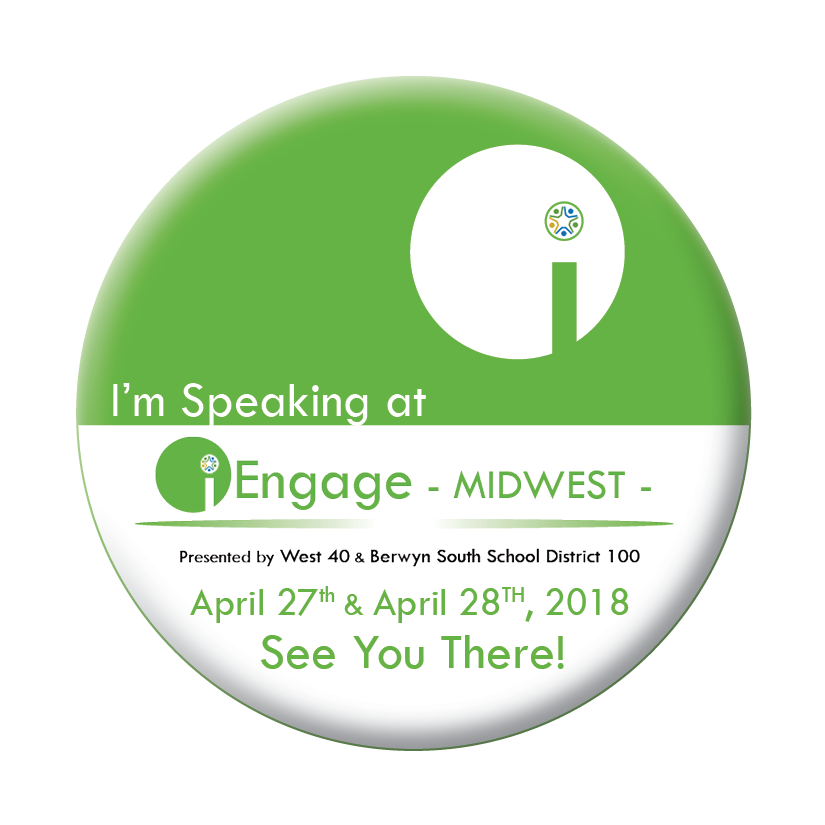

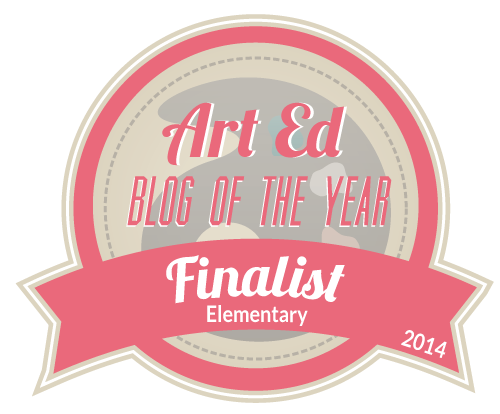

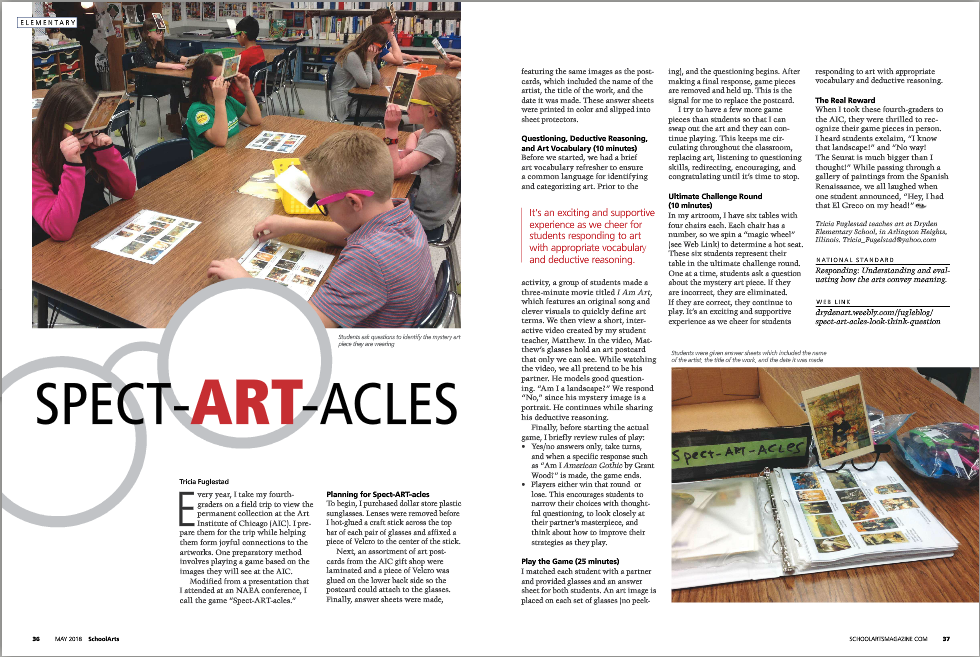

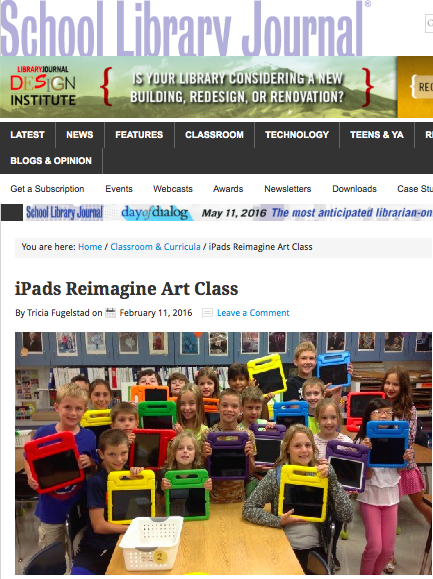
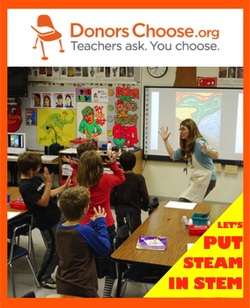

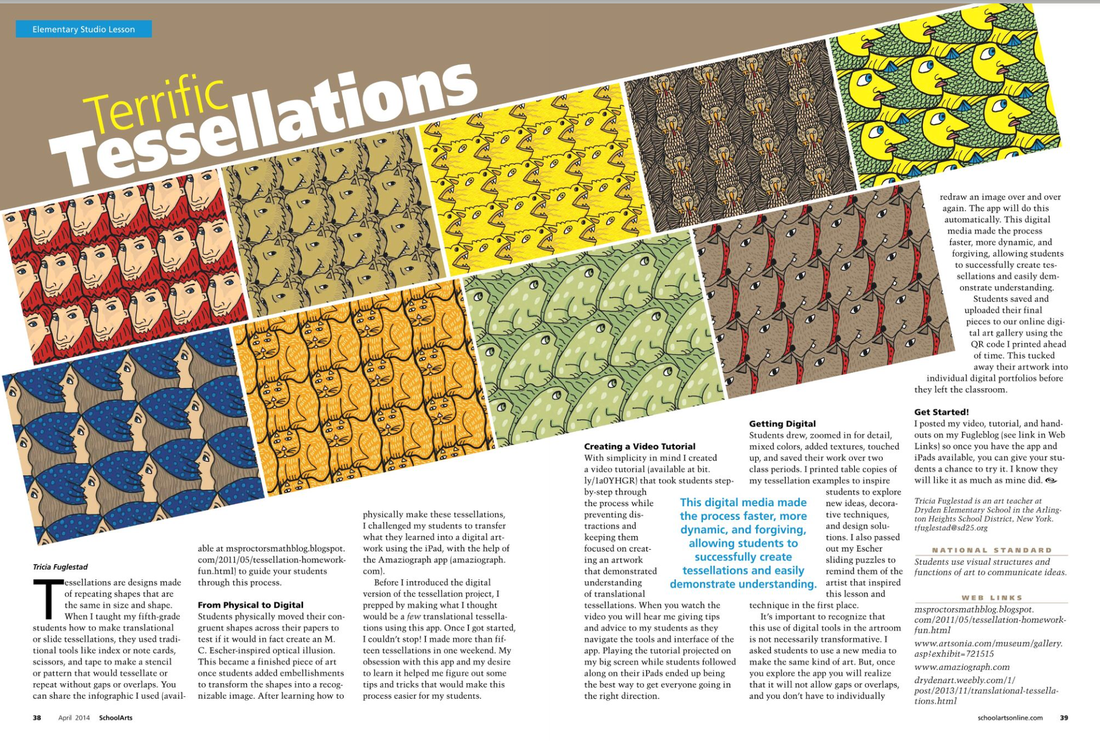





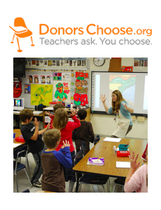

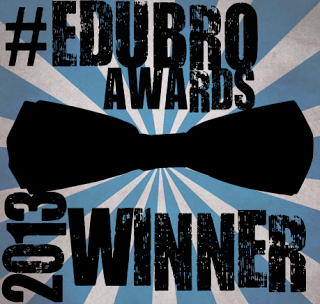


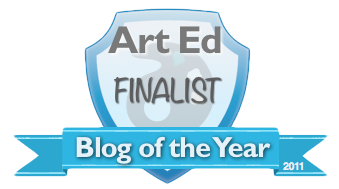
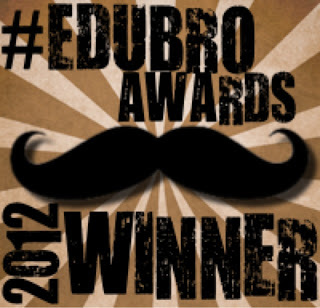


 RSS Feed
RSS Feed

