| Steps in Sketchbook Express: 1. Import the photo (transparent png as shown above) in sketchbook X 2. Create a layer for the background objects (like wings) 3. Create a layer for the foreground objects (like skirt) 4. Adjust opacity of layers to create translucent effects 5. Save image and import to photo library 6. Import and mask background in superimpose app. 7. Animate in DOINK to make your fairy self fly. |
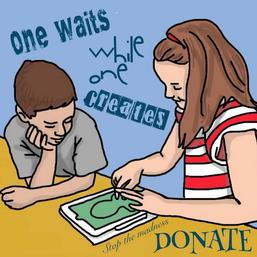
We are working on obtaining funds to have 1:1 access to iPads in the art room. We are half way there. Projects like the one you saw above are only available for small groups at this time. Please consider donating to our Edbacker Campaign or our Donor's Choose Project. Voting via Sonic's Limeades for Learning a great way to help! Each donation will receive a copy of our SCAN|VIEW|LEARN Fugleflicks QR Code book ($5 value) to print and enjoy with your students. Learn more about the book here.






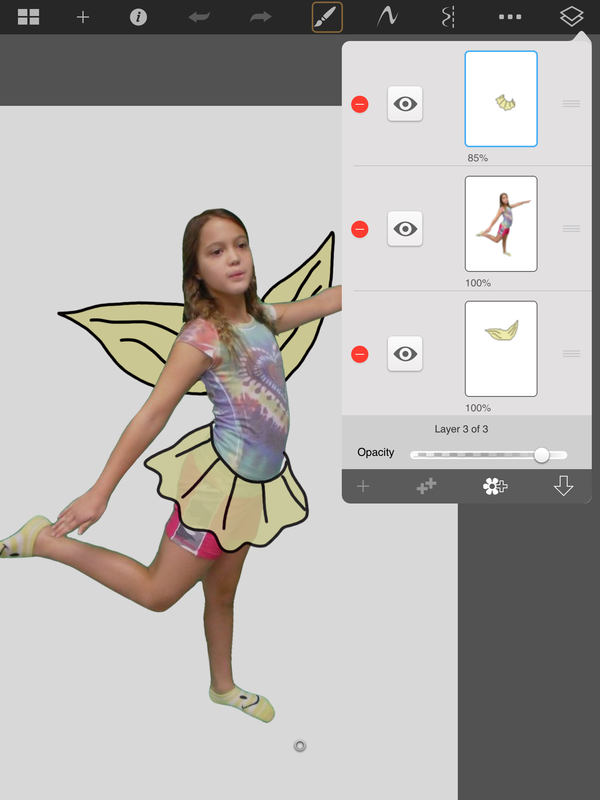



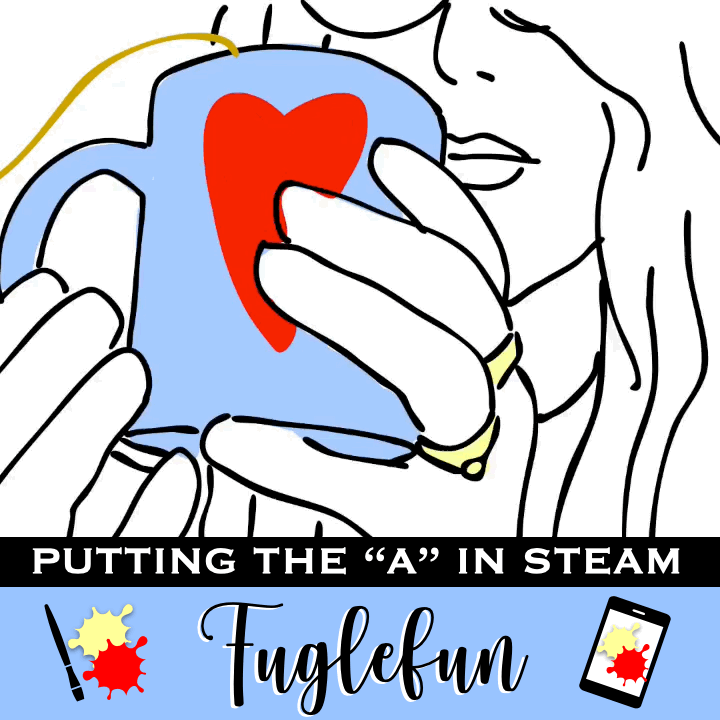
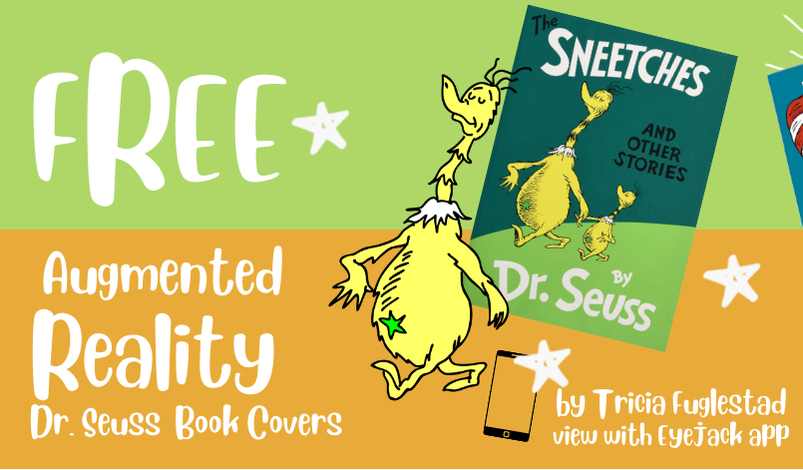


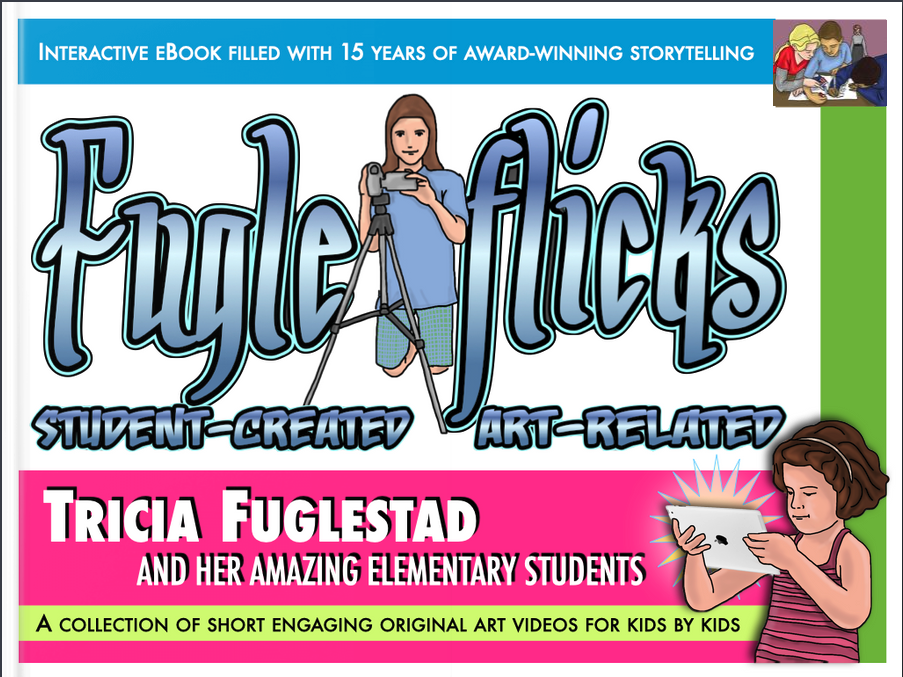
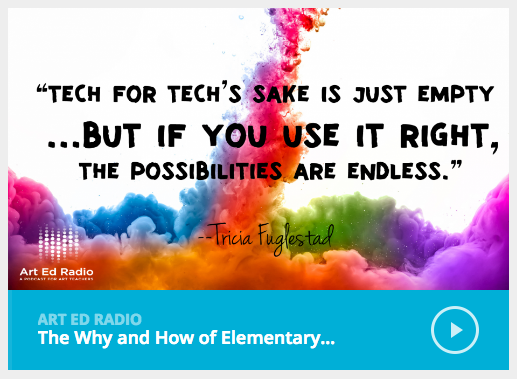
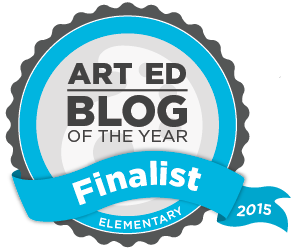
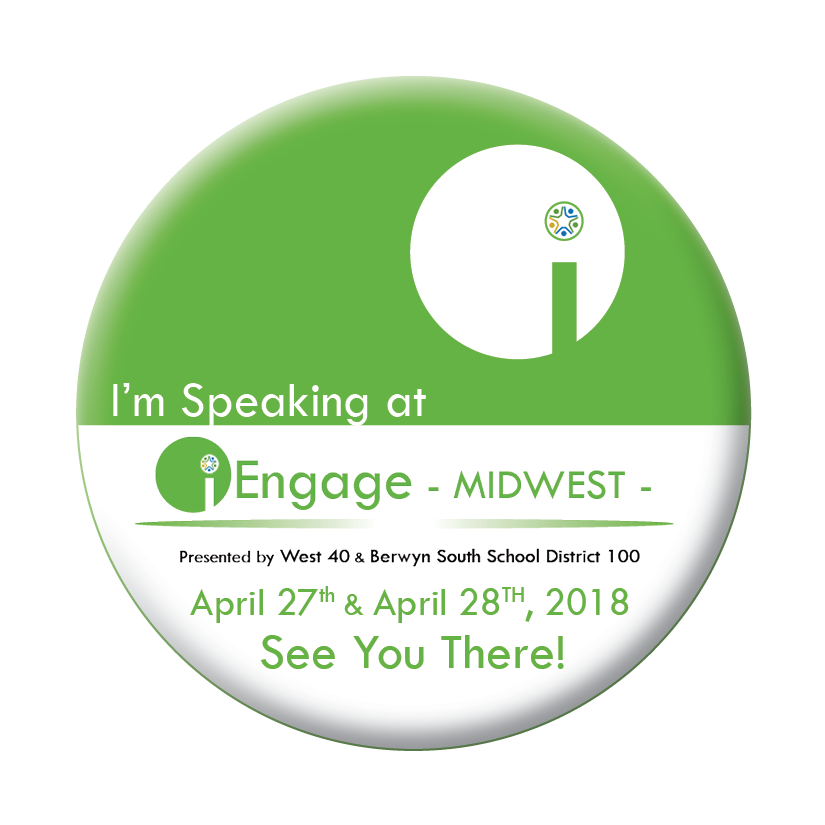

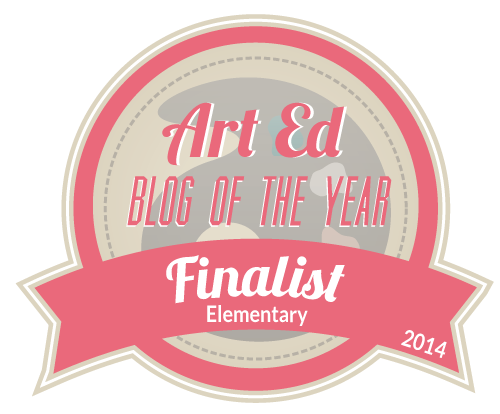

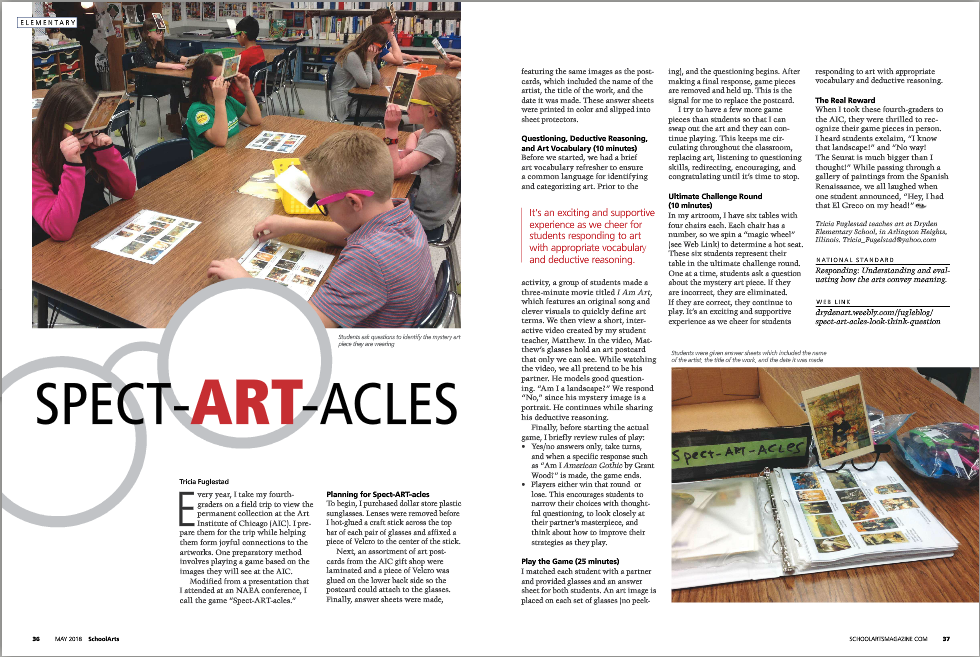

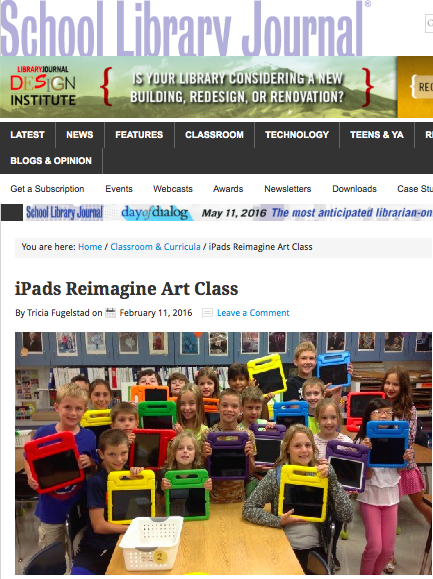
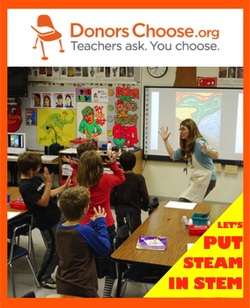

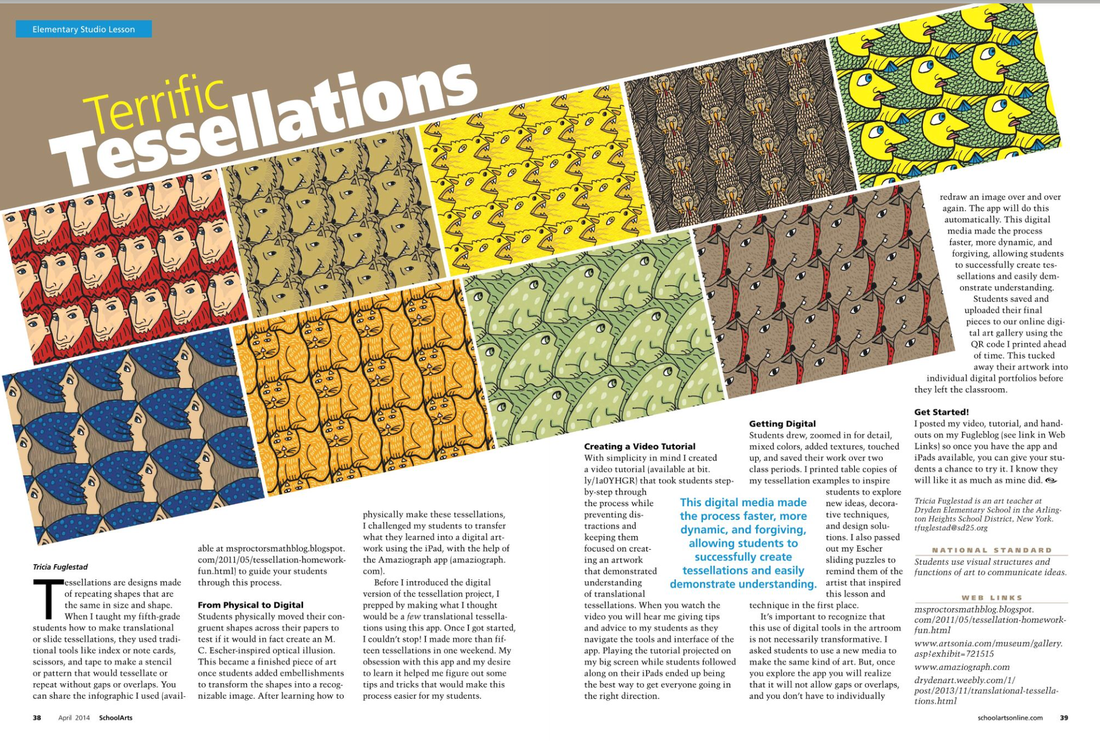





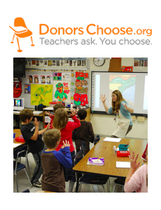

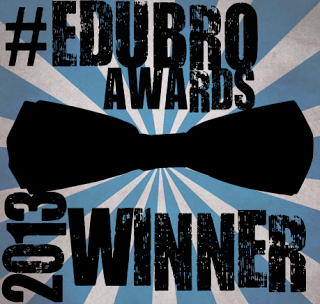


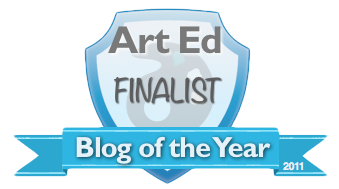
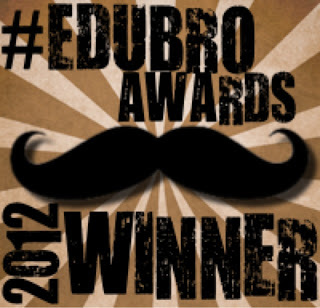


 RSS Feed
RSS Feed

