My Notes
- The keynote panel discussion on equality made me think about students who go home without access to tech or wifi. Equality isn't always equal. Some people need more to get up to speed than others.
- I went to a session on innovation from Barrington School District 220 and learned about their One to World program and their entrepreneurial business program.
- I attended Ken Shelton's digital literacy program. I took note of movies having establishing shots & foreshadowing. He talked about using images to practice decoding and looking for clues as to the what, where, and how to spur creative writing.
- I attended Rushton Hurley's session on great staff meetings. He talked about school leaders using staff meetings as a time to spread encouragement, celebrate accomplishments, and look for inspiration. Other stuff can be sent via email. One story referred to a staff that loved their meetings because their principal shared great videos in an interactive way. They called it the Bob Show and tried to get there early for a good seat.
- I attended Steve Dembo's session on the YouTube generation. He played many examples of educational content videos that held to a structure or framework that helped students succeed. He shared that sometimes you should just let kids create and share...don't worry about edits. Leave the raw video so you can see the real stuff happening in your classroom. It was interesting and freeing to to hear Steve give me permission to let loose. It turned out that I went to two movie-making sessions. One share the Do's and the other shared the Don't Worrys. They made a great balance in my brain.
How I animated my Sketchnote
- First I drew/doodled all day long using the Brushes App. I made two layers. One for my black lines/words and one underneath for coloring. Then saved to photos.
- Next, I imported the photo into a layer in the Do Ink Drawing and Animation App. I drew animations over it using the flipbook technique. I drew, added a frame, drew some more. I made ten frames. I kept going back and adding more to my picture until I liked what the animation added to the drawing.
- I merged the photo and animation in the composition mode of Do Ink. This is where I can adjust the timing to slow it down. Then save to gallery and share to video.
- Bonus: I turned the video into an animated GIF using ezgif.com -works on an ipad.
My presentation:
Feedback
Cool stop motion ideas I want to try in the Learning Lab this spring! @D60HolmesLib @fuglefun #d60learns #ICE18 @DoInkTweets pic.twitter.com/jGruN15Xir
— Mrs. Blake (@D60HolmesTech) February 28, 2018
I wasn't sure as a coach (and terrible artist) if this was the right session for me...@fuglefun YOU ARE A GENIUS. I am blown away & INSPIRED. People...if you missed this session...get her resources! AMAZING.
— Kelli (@kelliupgraded) February 28, 2018
Can I be in your class??? #ICE18
We don’t want to teach kids to consume, we want them to be the creators. Love all of these ideas @fuglefun #ICE18 #innovate135 pic.twitter.com/w7XoWTtU9t
— Michelle Thorne (@iTeacher5th) February 28, 2018

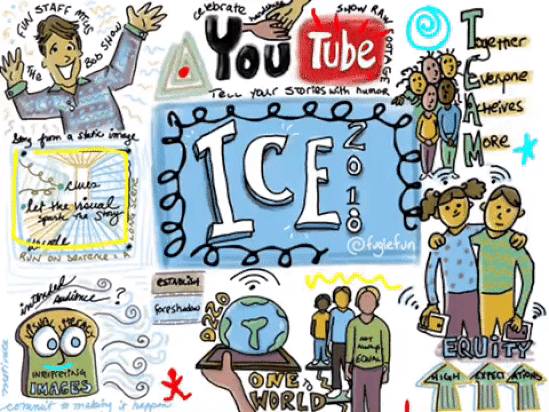

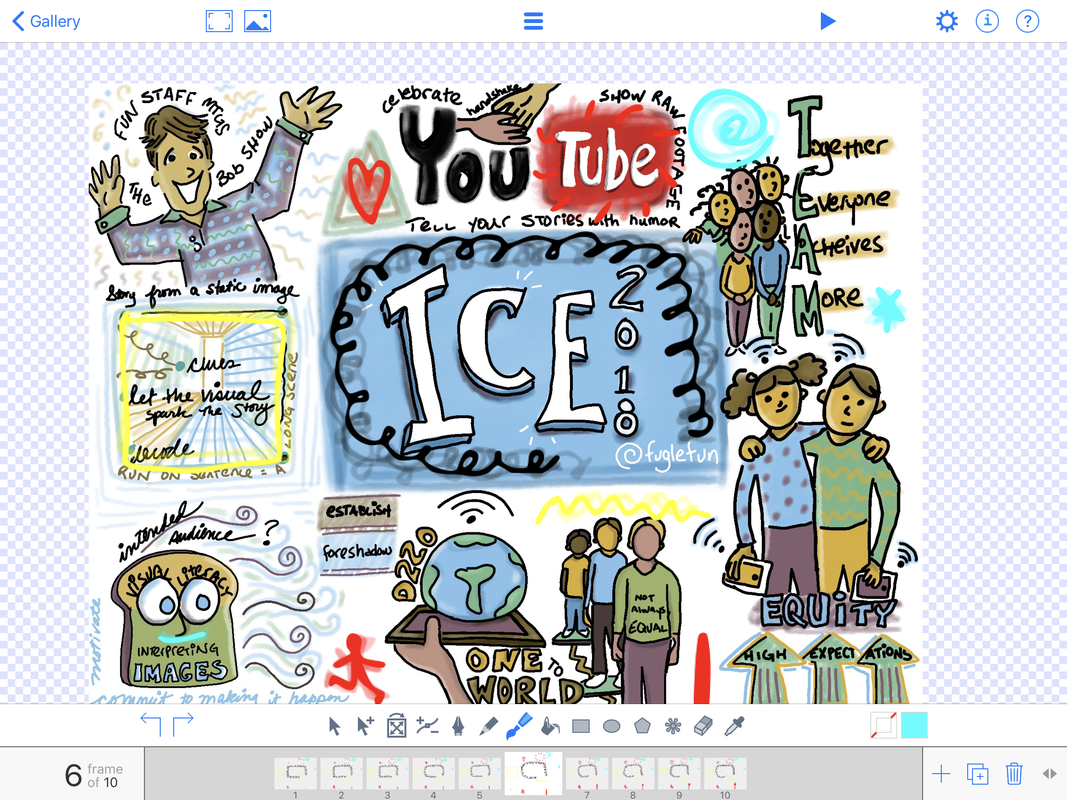
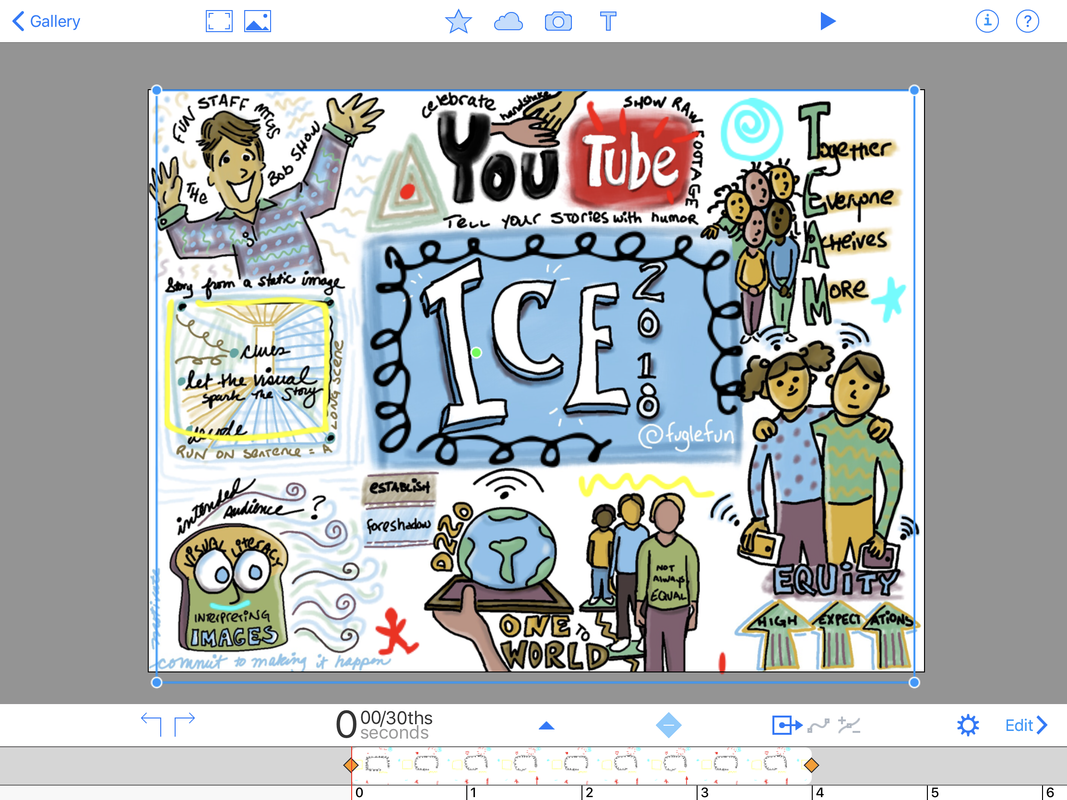
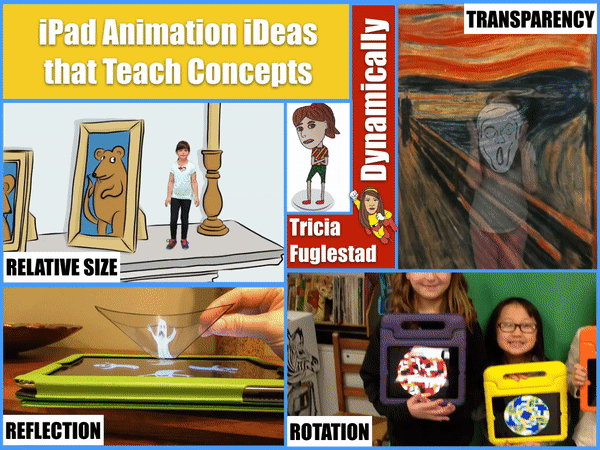

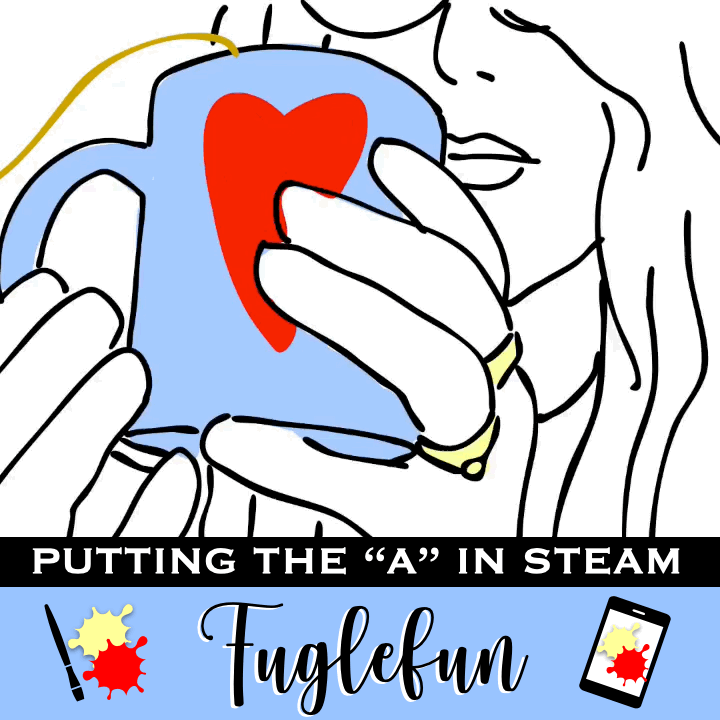
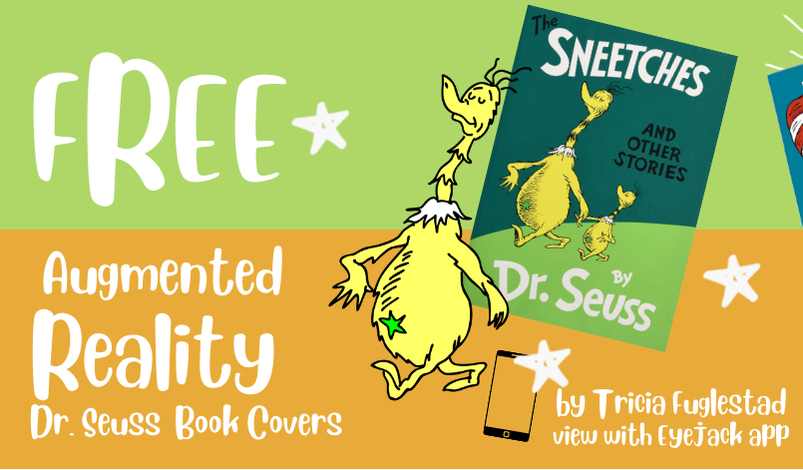


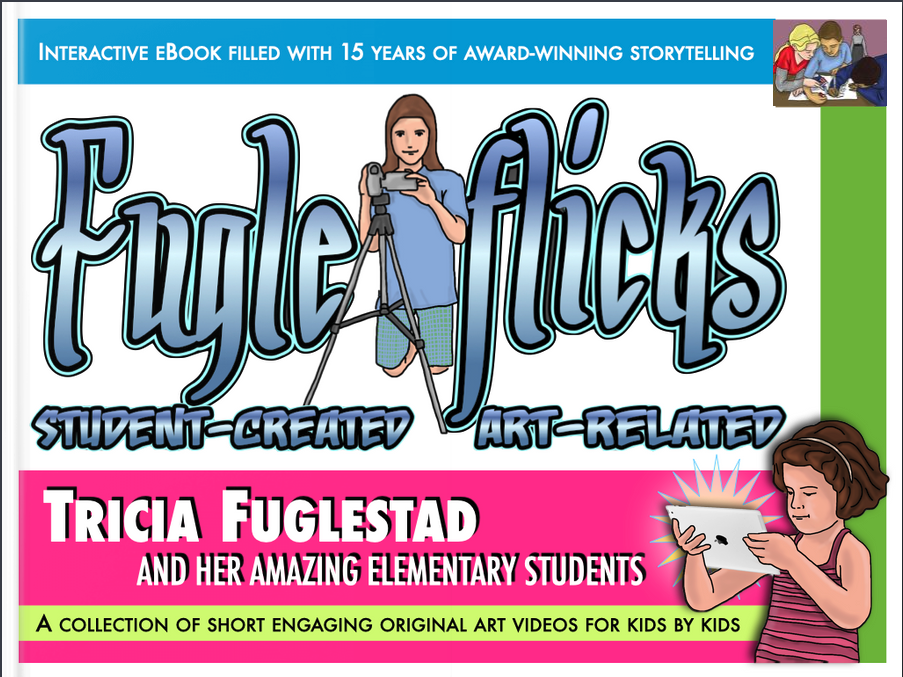
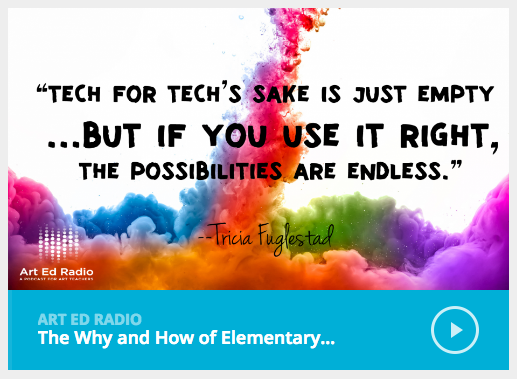
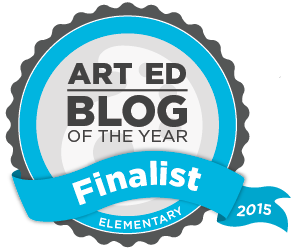
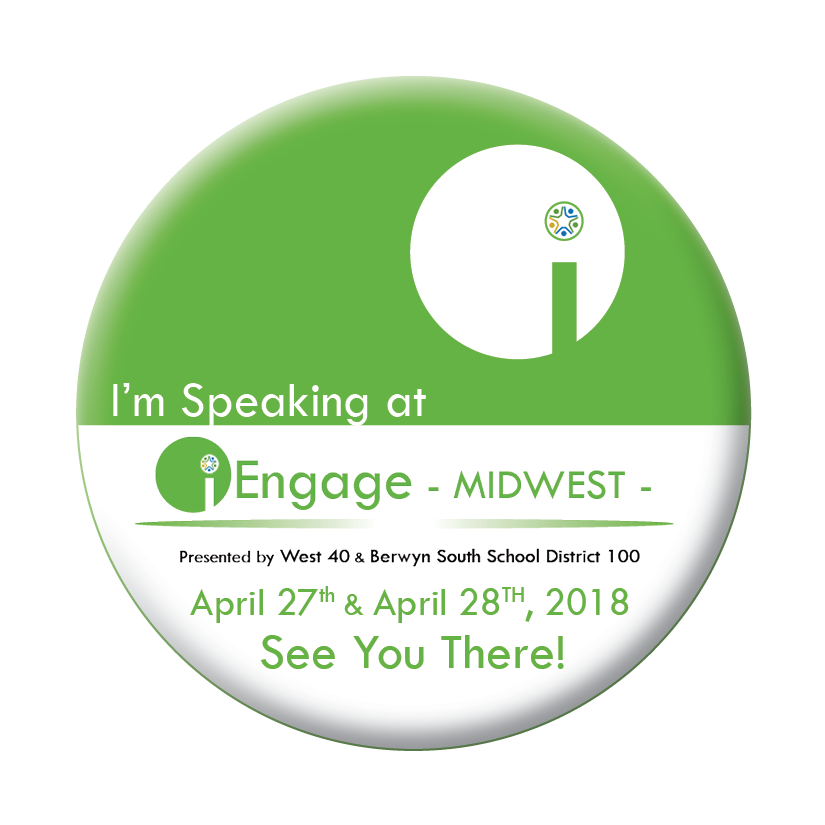

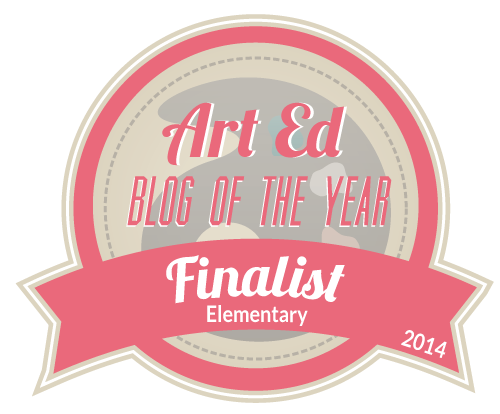

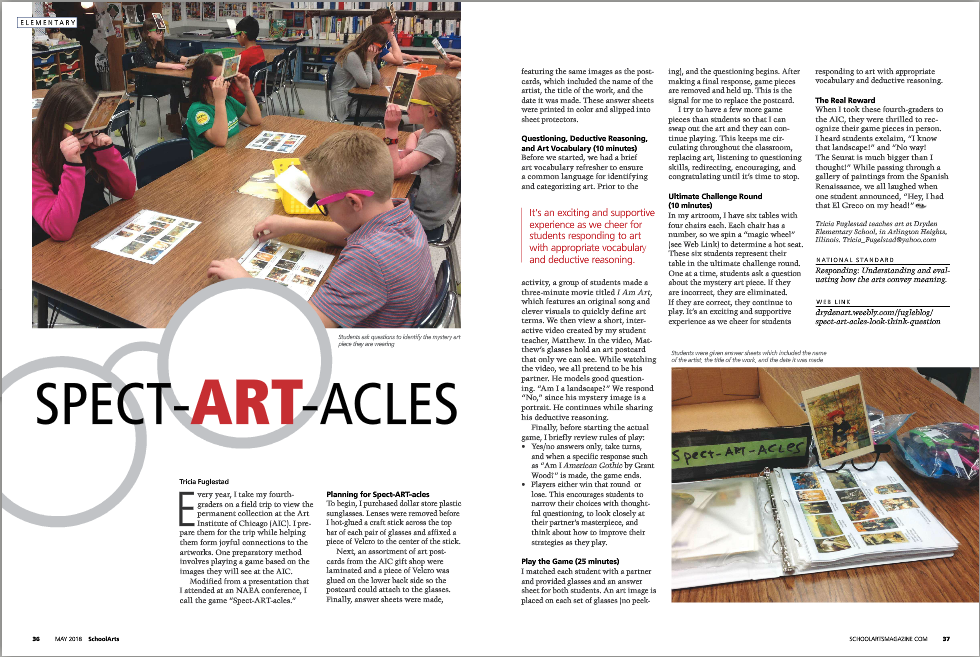

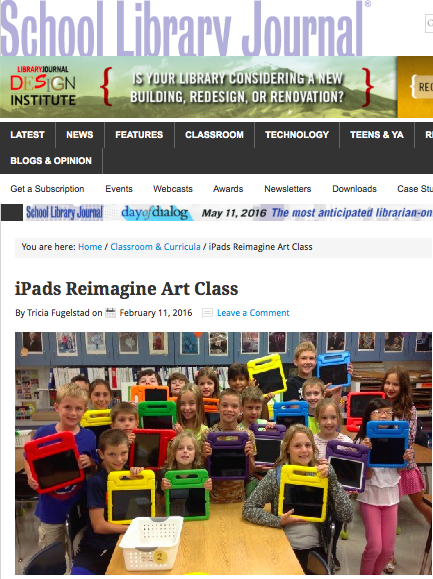
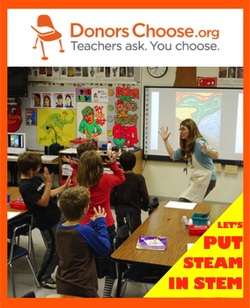

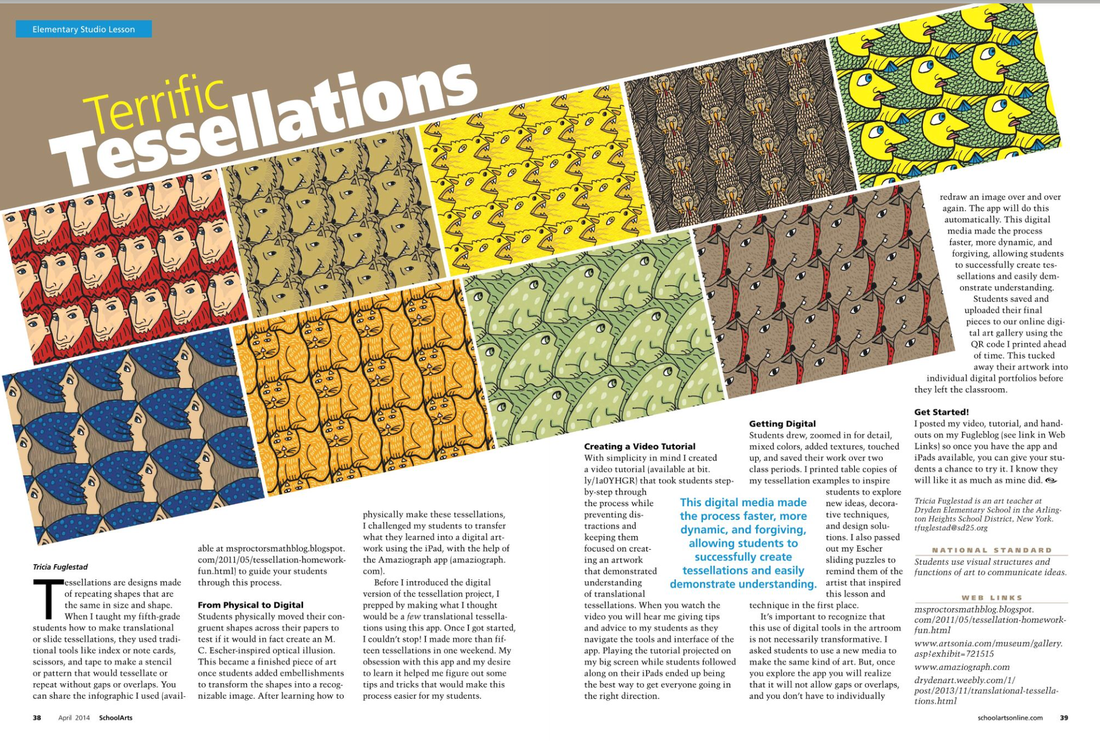





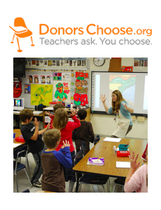

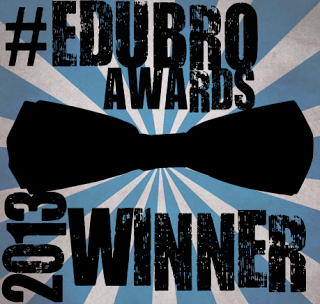


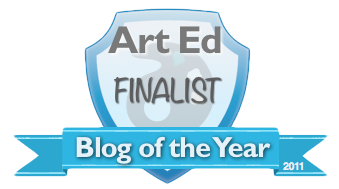
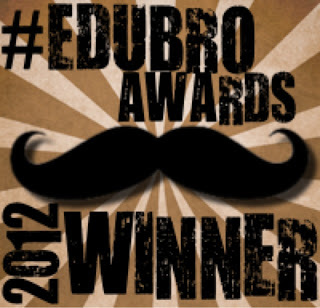


 RSS Feed
RSS Feed

