| I've been playing with ideas for layered animations using the DoInk Animation iPad app. One idea is to split up the natural layers in a photo and add animated layers in between. I used a spooky house photo and began by importing it into a drawing app where I could color, blend, and mask out the tree in the foreground. Then I imported the original photo into Superimpose app to isolate it and save it as a png with a transparent background. See how here. |
| This idea is a completely drawn animation. Students would need to prepare each layer of the composition as separate drawings in the DoInk app first. Below are the layers I drew. Some are stagnant: cloud, tree, and the sky/moon. Some have "flip book" styled animation where I change something to make the drawing move. This is found in the ghost, bat, and the flashing eyes of the house. |
Learn about MultiPlane Animation
Related ideas:
See this post for resources to teach the lesson.
Here is another version of a spooky layered animation. This time I made a painting in the museum haunted with a semi-transparent ghost flying between the layers. The animation (made in DoInk Animation app) was loaded behind an empty picture frame using the DoInk green app.




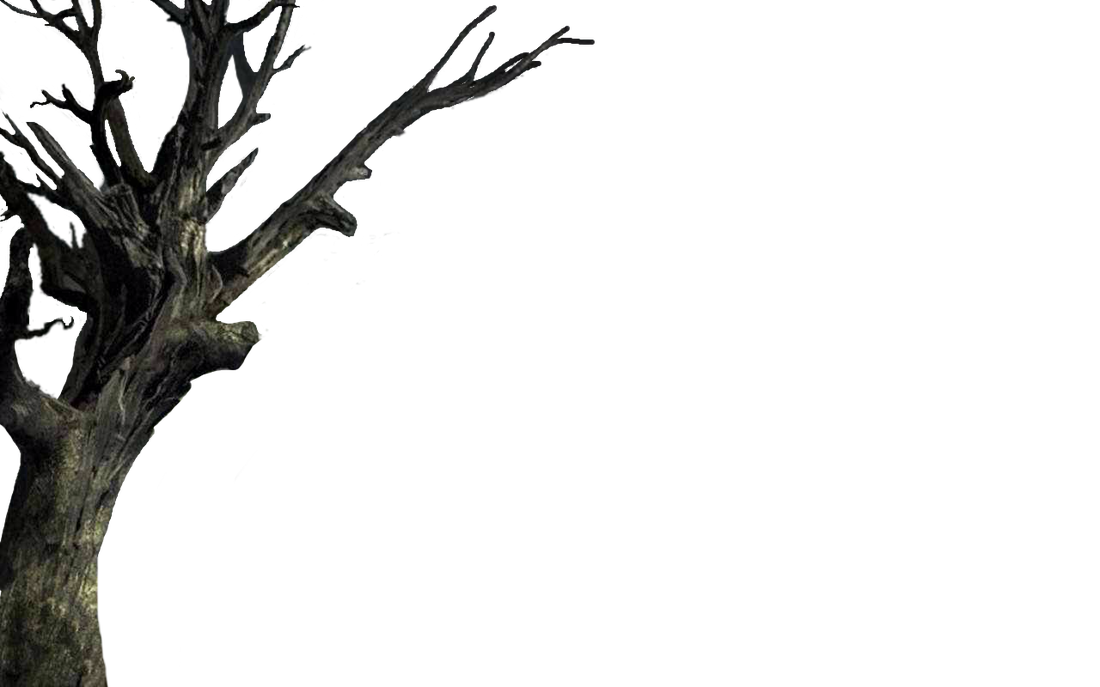
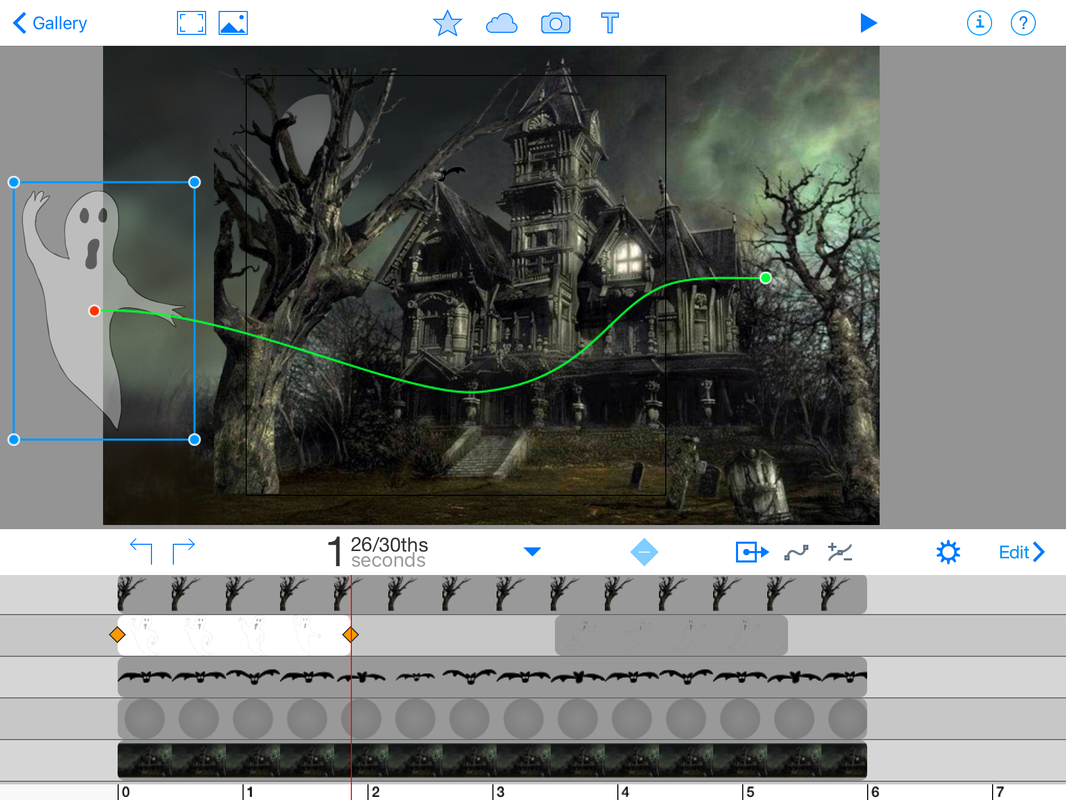

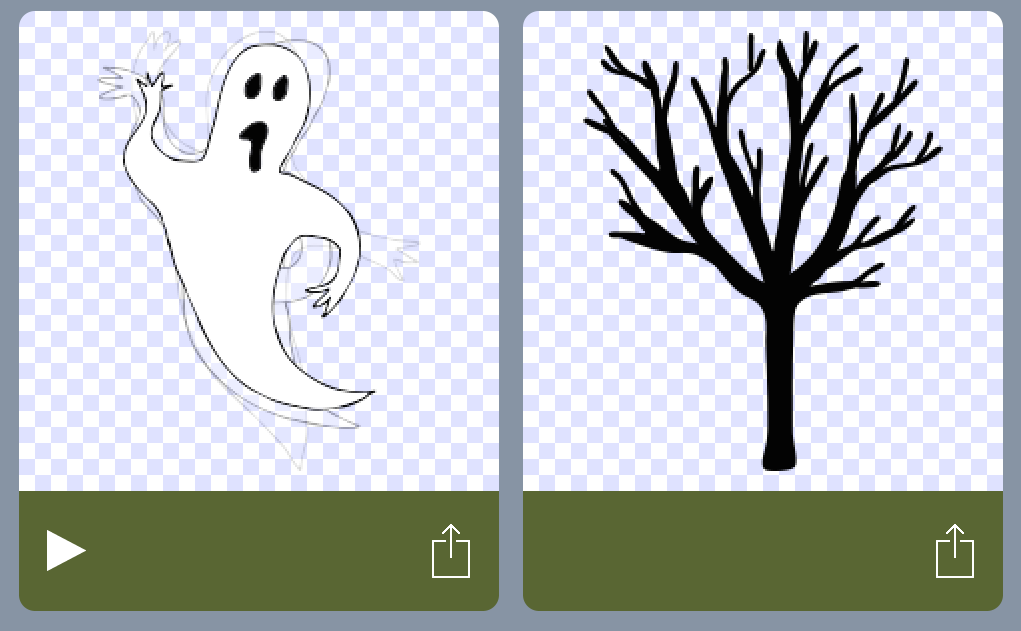
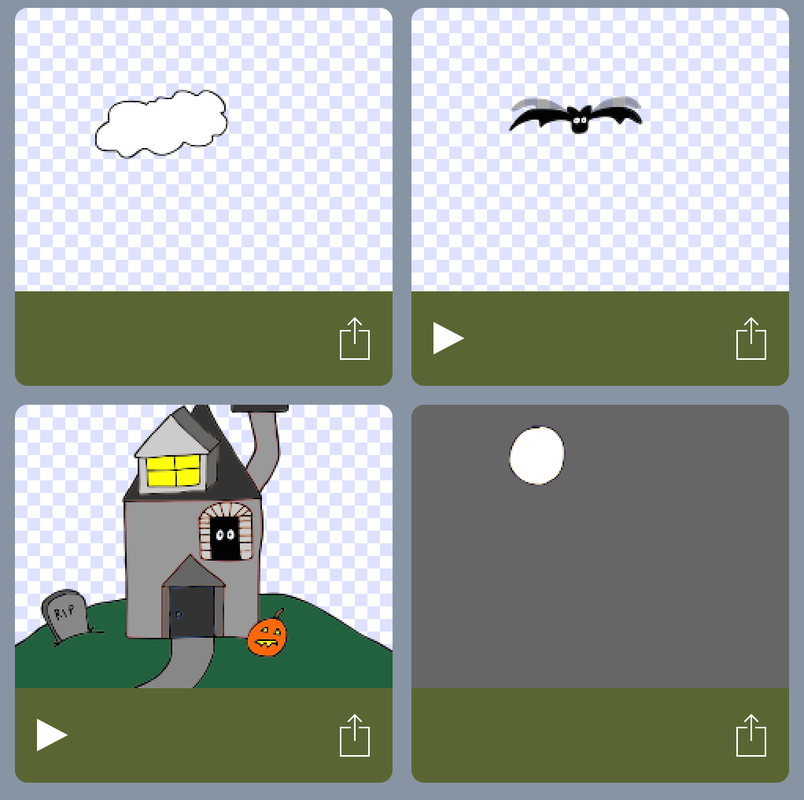



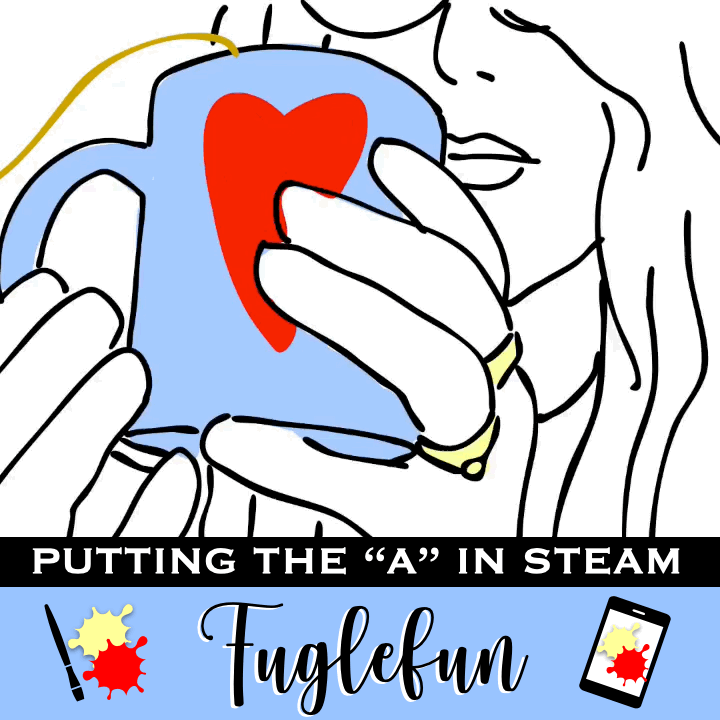
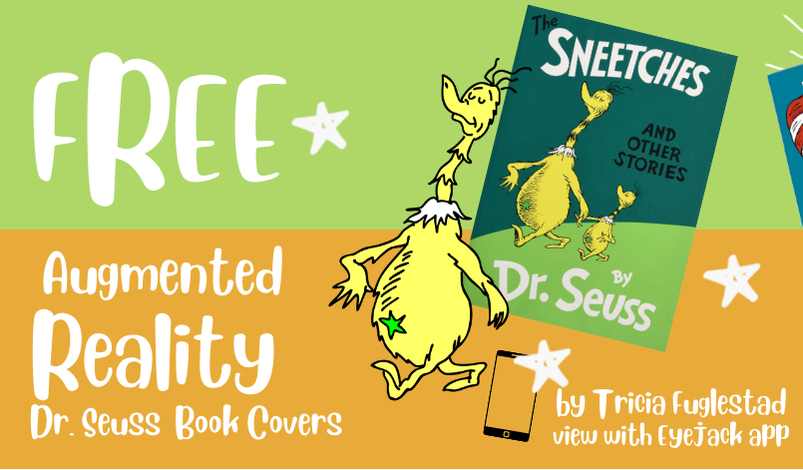


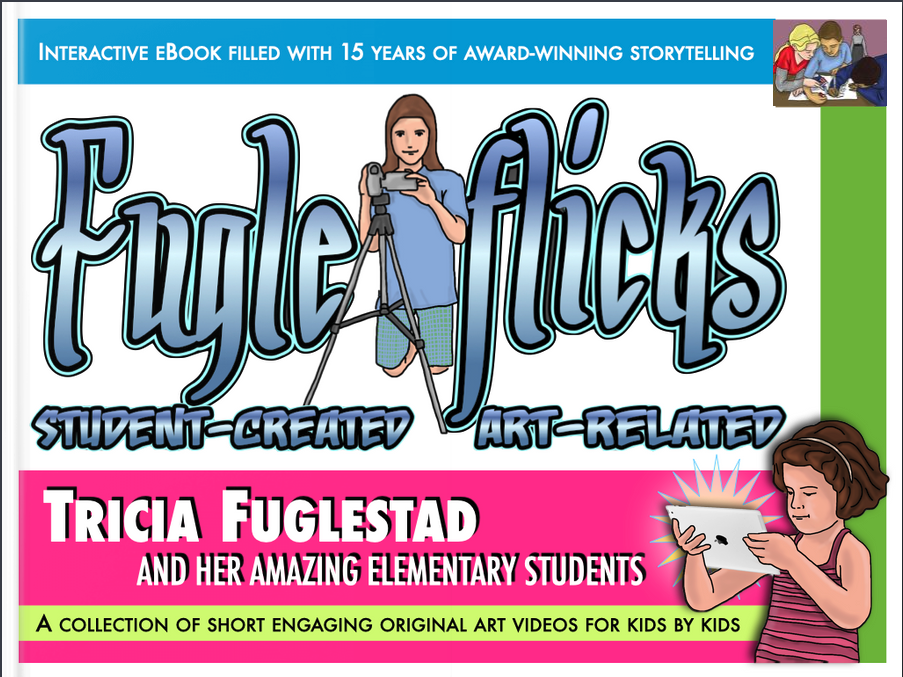
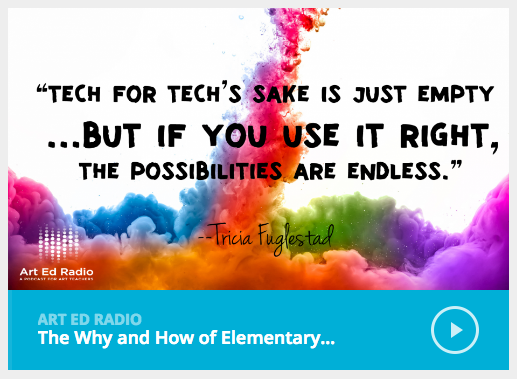
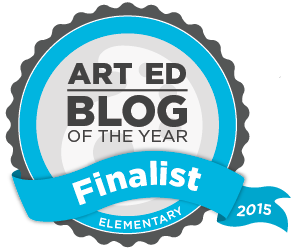
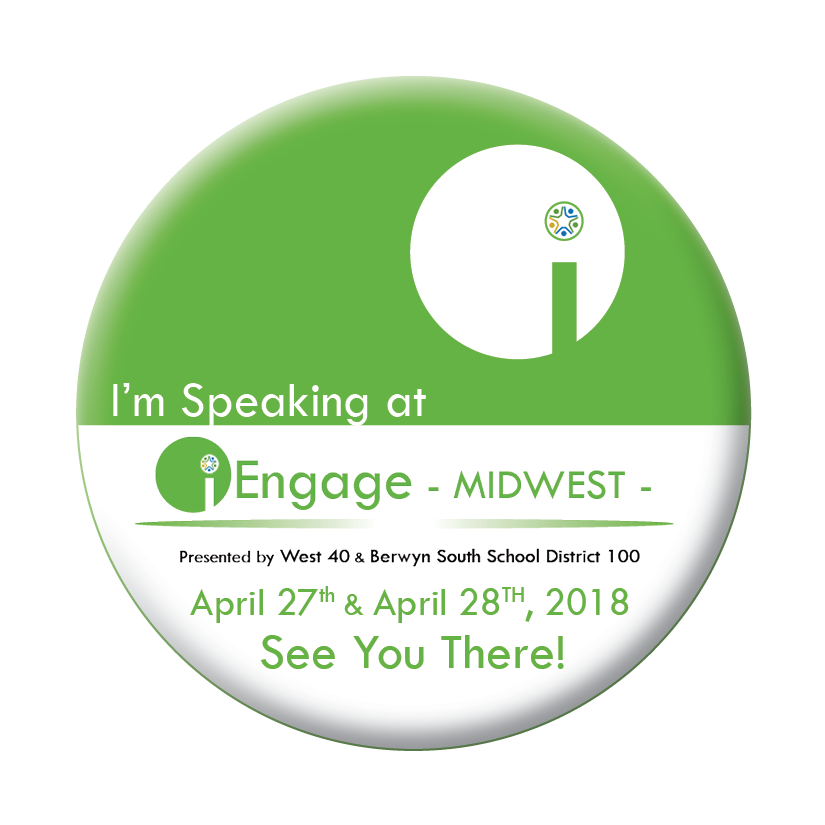

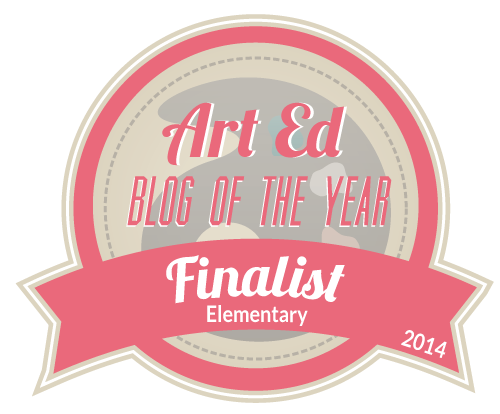

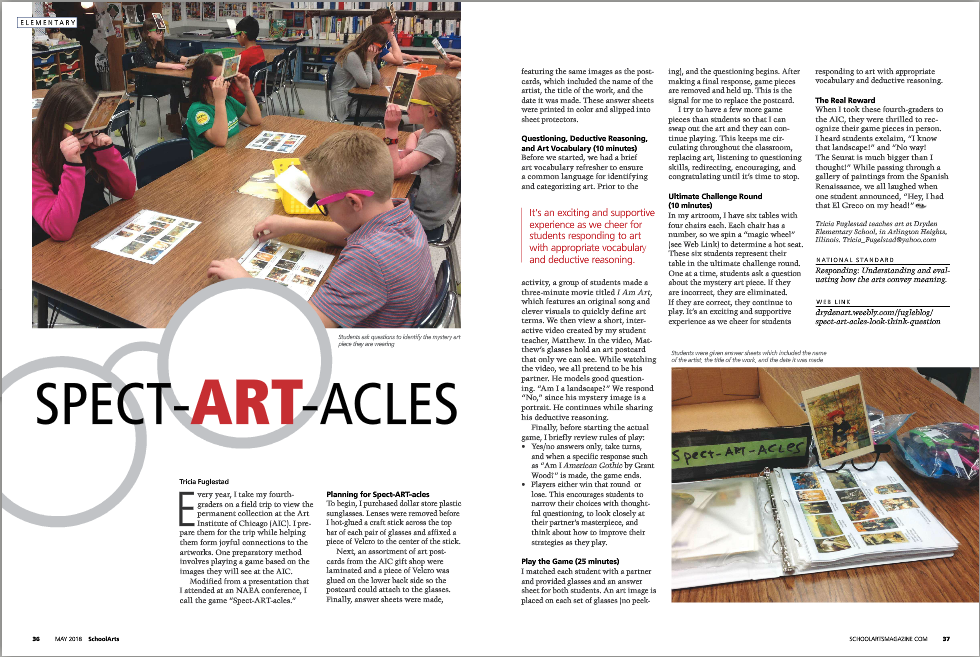

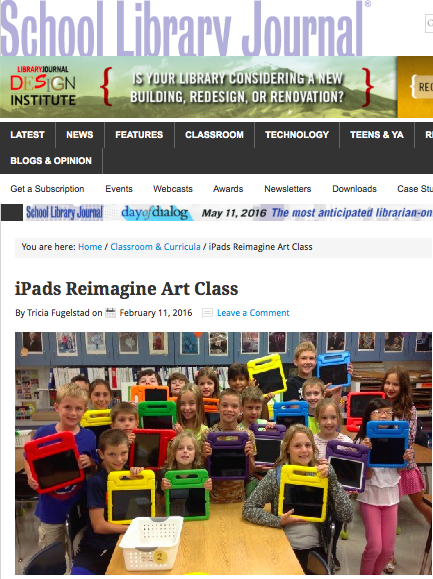
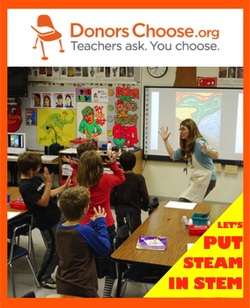

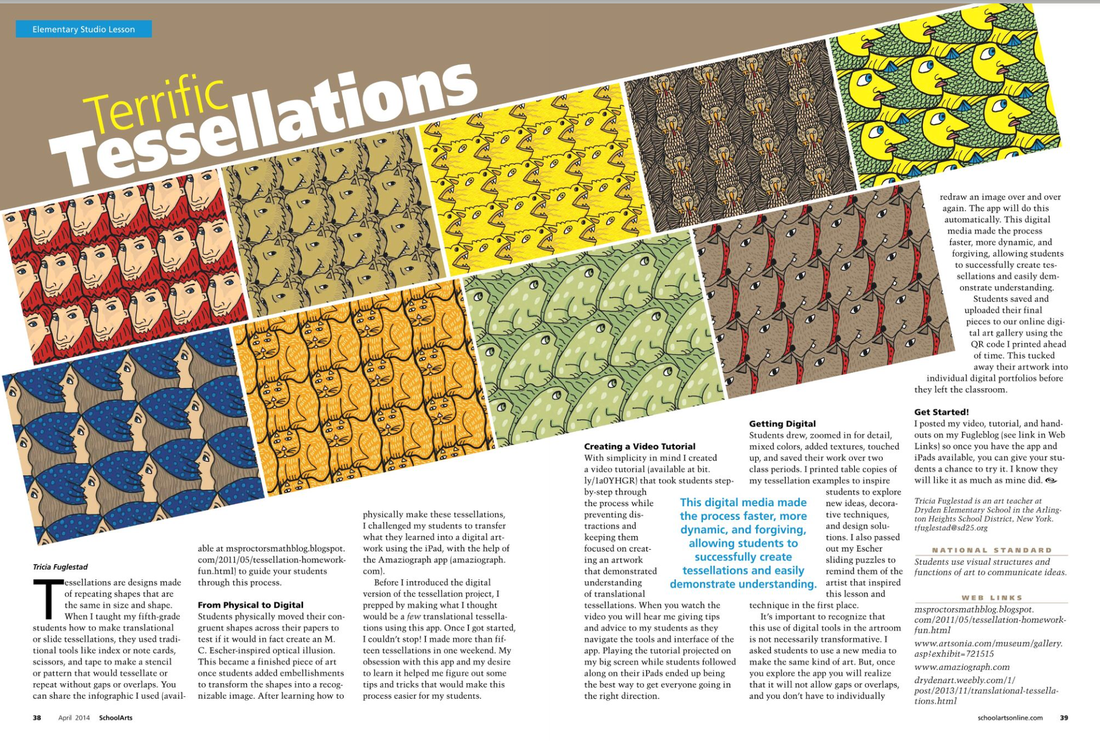





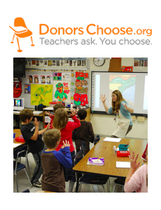

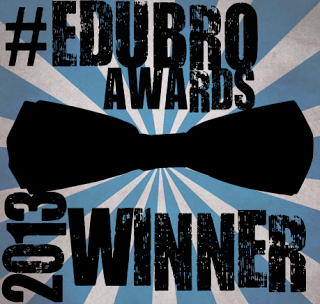


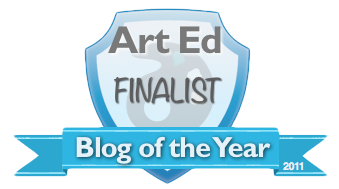
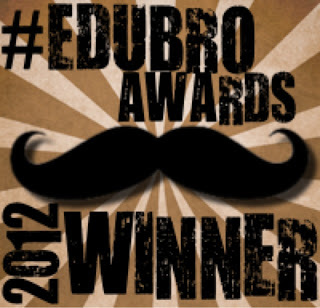


 RSS Feed
RSS Feed

