| I've been having too much fun with LIFE Magazine cover designs. (You can browse real cover designs for inspiration here.) I approached my ideas from many directions as you can see. One approach was to add art or a photo behind the template then add text over.This was all explained in my TIME Magazine cover tutorial from this post. I created a LIFE Magazine keynote template that made it really easy to add images, art, or even a movie behind the template by just inserting then using the arrange tab to send it to the back. Then add text to the foreground with the text boxes I included. |
| Use the LIFE Magazine template with drawn animations or with green screen effects to create a dynamic cover design. Share these with audio as movies or as GIFs on your website. |

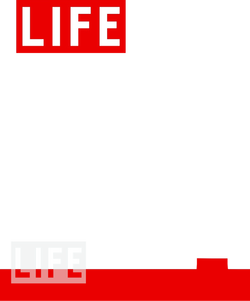
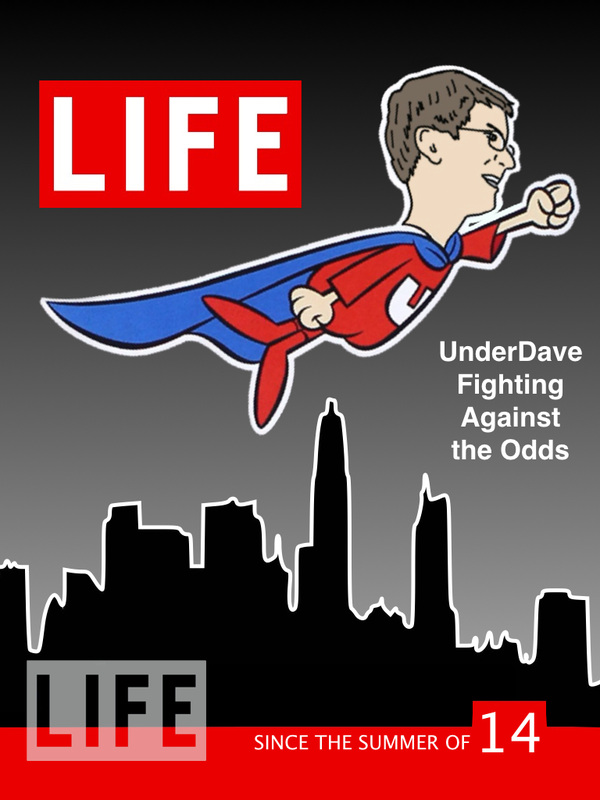

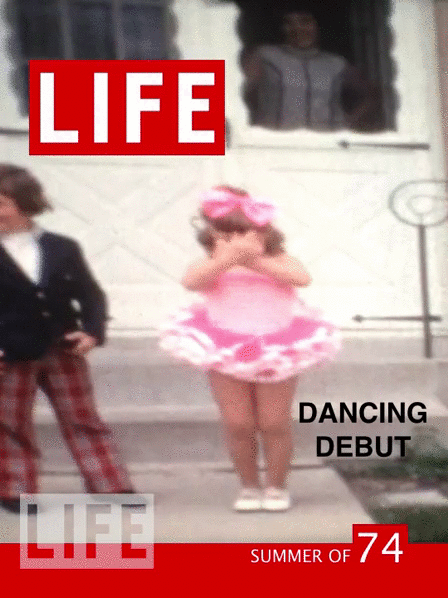
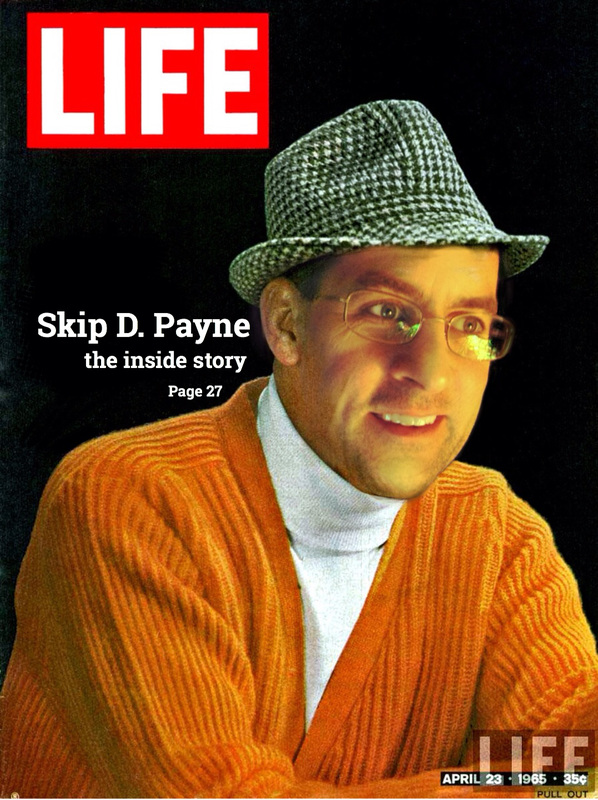
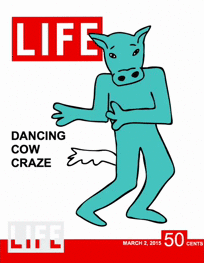
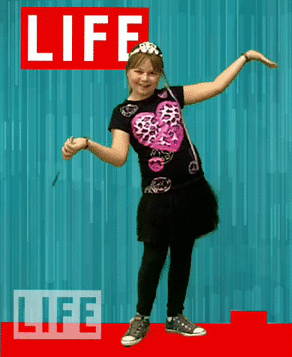

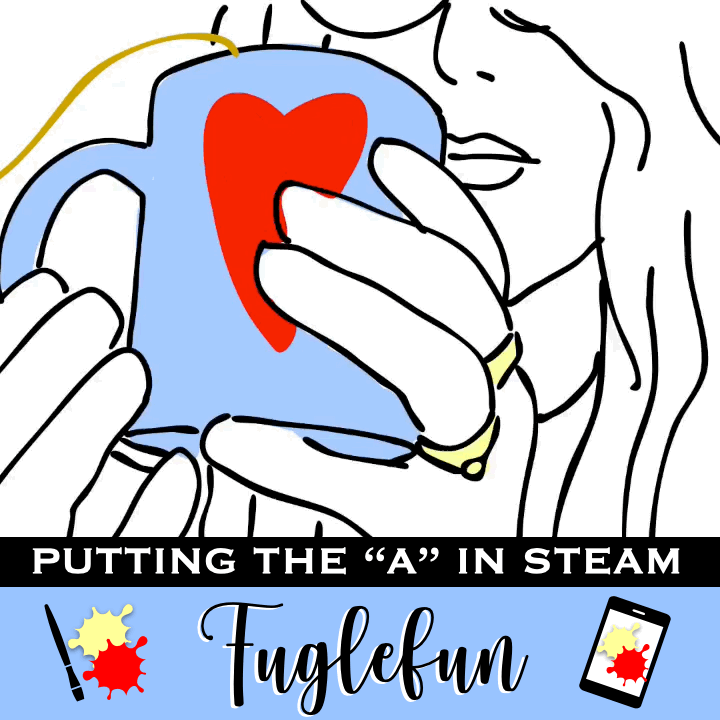
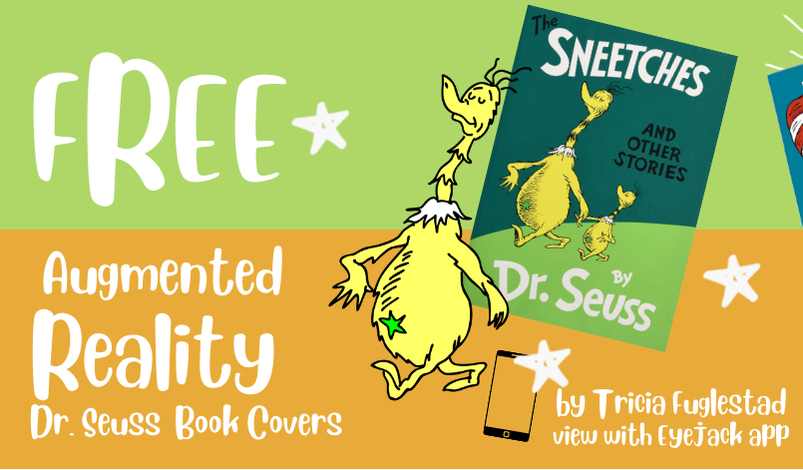


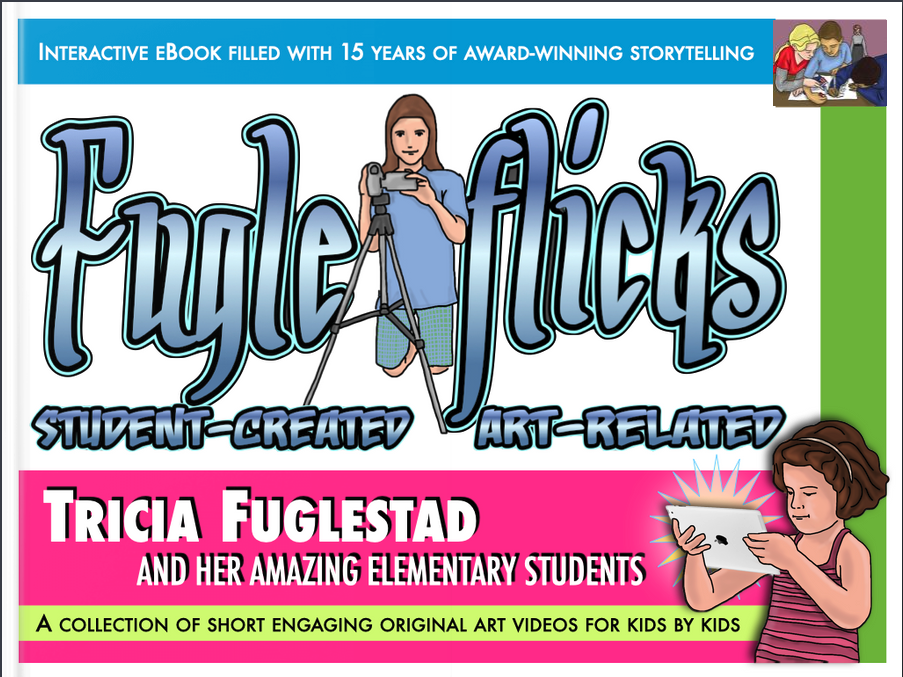
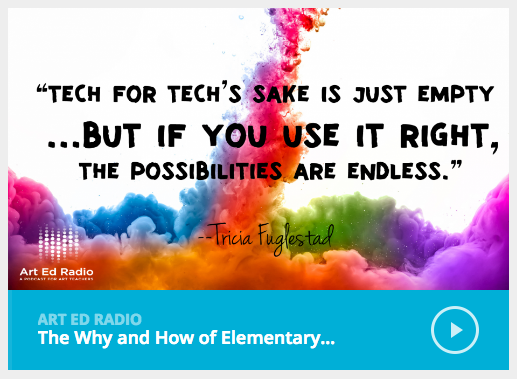
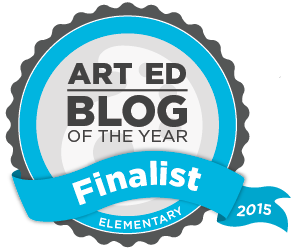
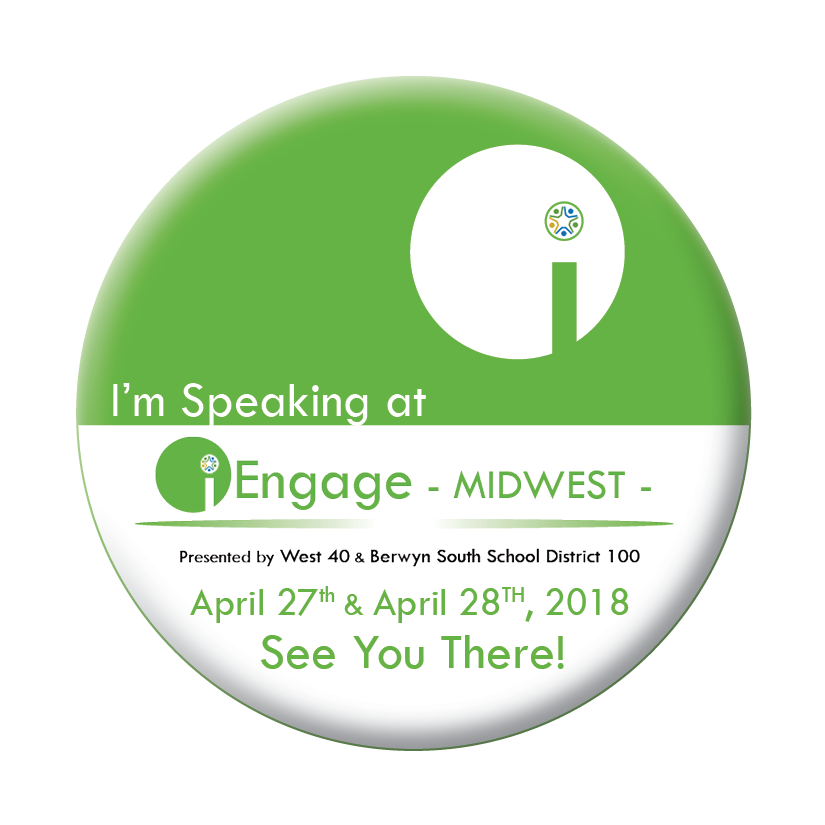

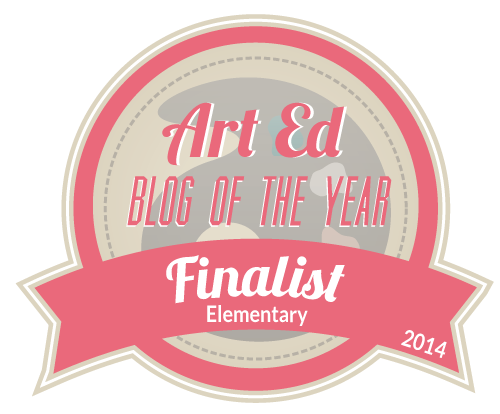

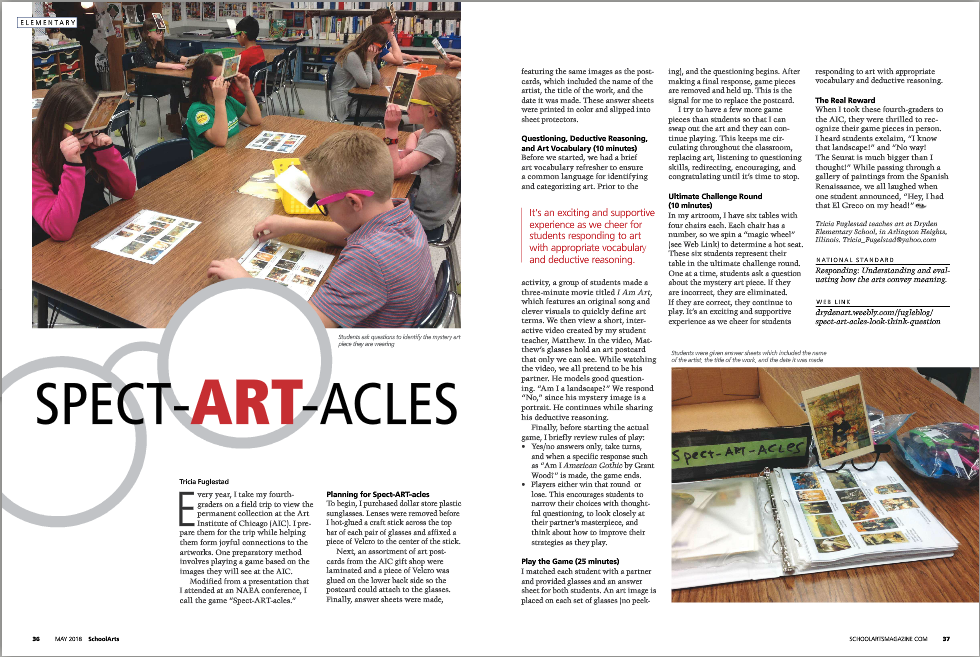

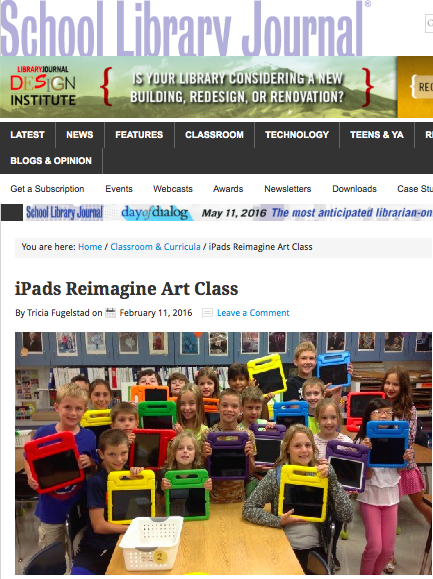
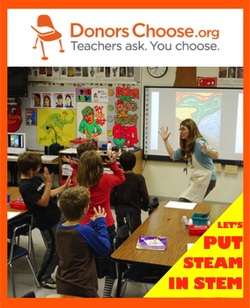

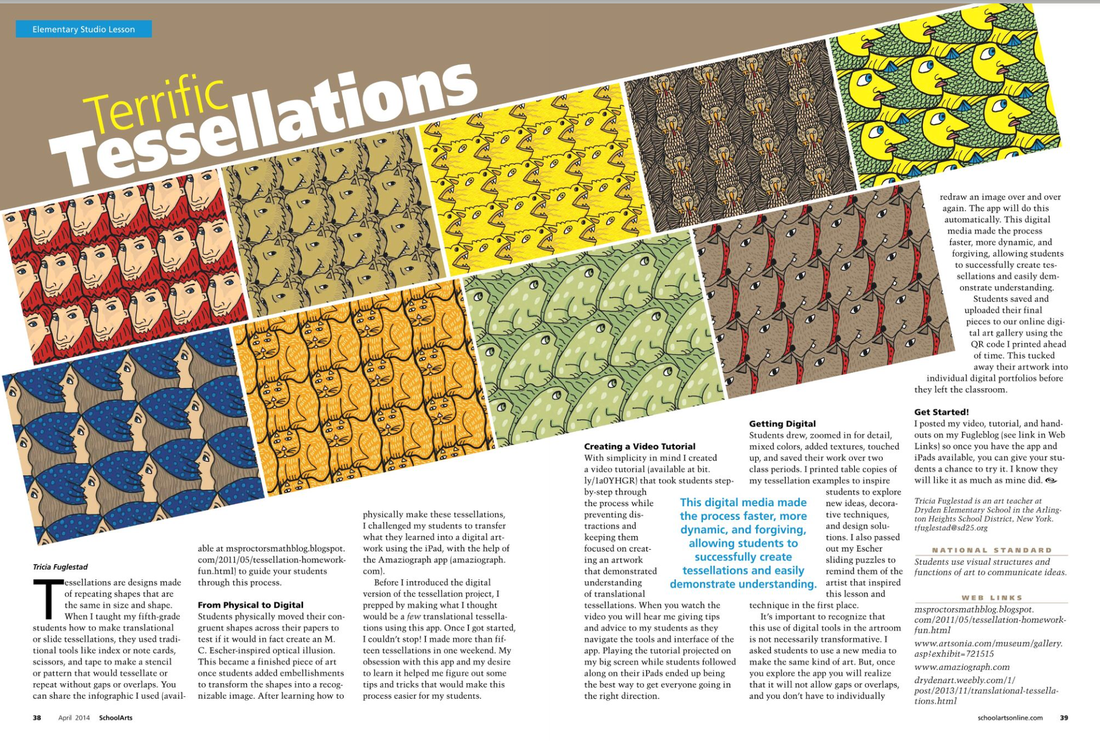





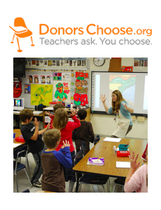

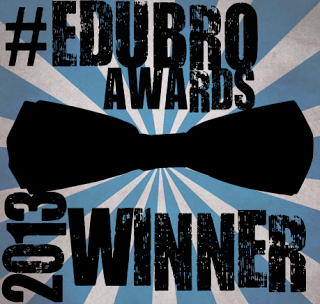


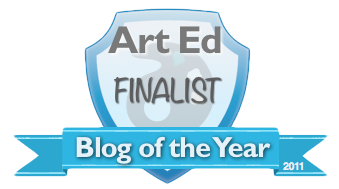
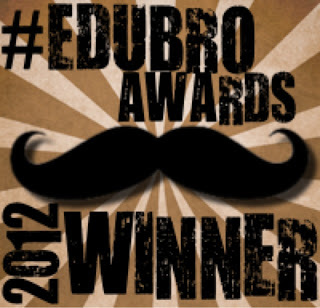


 RSS Feed
RSS Feed

