Digital Carpet Painting:
| This digital magic carpet painting project is a great opportunity to explore color, line, and shape patterns, layers, and symmetry. I began by downloading my magic carpet template into Brushes Redux app. I added a layer BELOW the template to begin painting. |
Adding Perspective:
Fly on carpet (using still images)
Moving Background Video:
Film the Green Screen:
| I like to do the green screen effect with my students in post production so students can each have the experience of layering, resizing, and setting up effects. The app does allow you to create effects in real time, but when you work with a full class, you can get much more done with nicer results this way. Before we export the effect as a video, I like to go around and check their work. Showing this magic carpet ride clip from Aladdin will keep them engaged. |
Paper Cut Version:
MAGIC CARPET MADE FROM PAPER: A digital magic carpet wouldn't look right with a paper cut background. So, they would need to make a paper carpet in perspective. This is a great opportunity to teach students about a vanishing point, converging lines, and how pattern would be small in the back and large in the front (relative size).
| GREEN SCREEN VIDEO: I am more conscious now that I've practiced this lesson, that the student looks more convincing if they are facing right since the world moves from right to left below them in the final video. So now I have all the pieces: animated background, carpet saved with a transparent background, and green screen video. Magic time! |
Students Working
Student Results: view the paintings on Artsonia
Finished: Riding over Landmarks
3-1 MAGIC CARPETS from Tricia Fuglestad on Vimeo.
3-2 MAGIC CARPETS from Tricia Fuglestad on Vimeo.
3-3 MAGIC CARPETS from Tricia Fuglestad on Vimeo.
3-4 MAGIC CARPETS from Tricia Fuglestad on Vimeo.


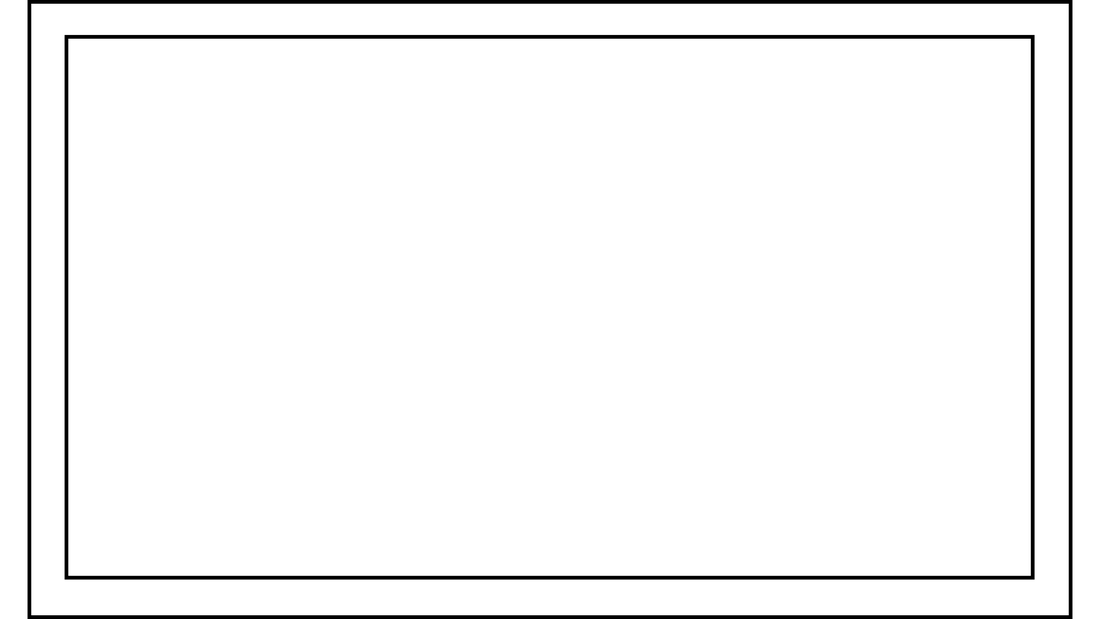

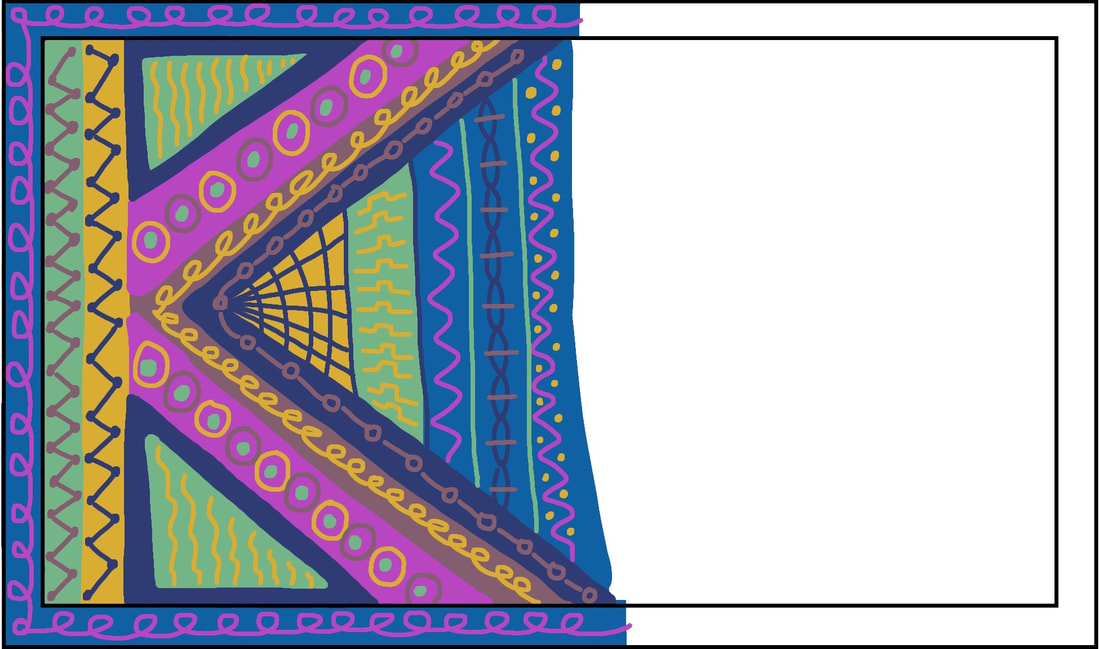
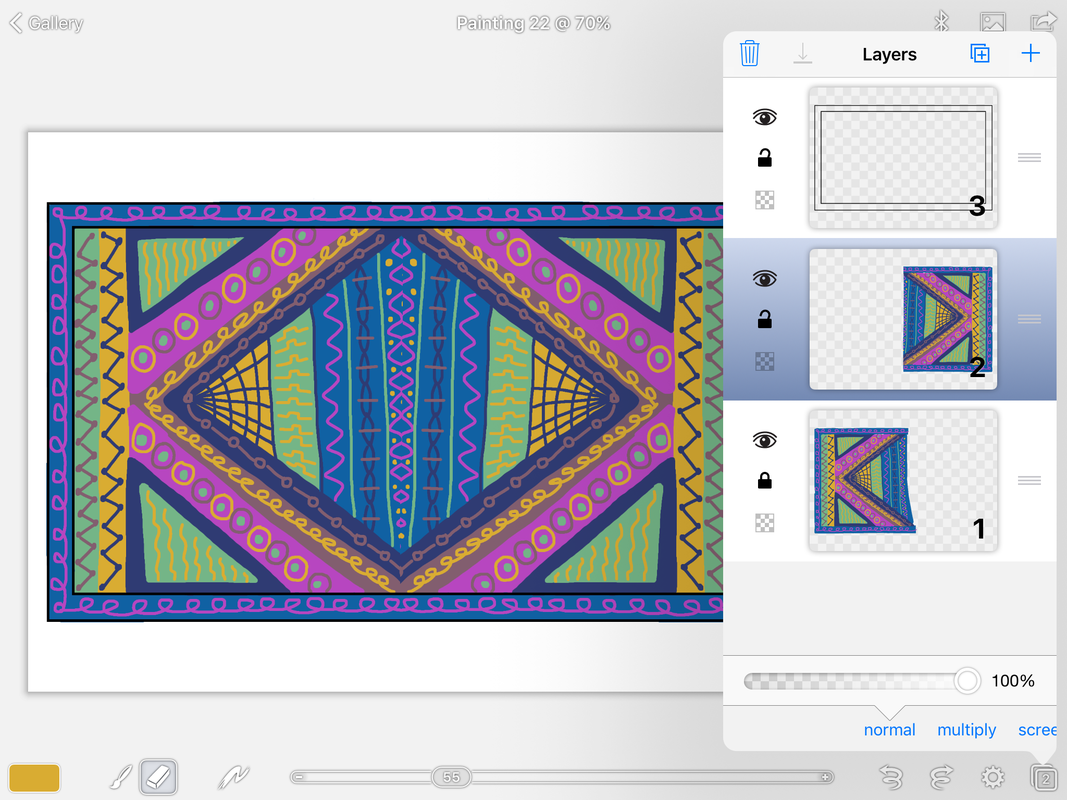


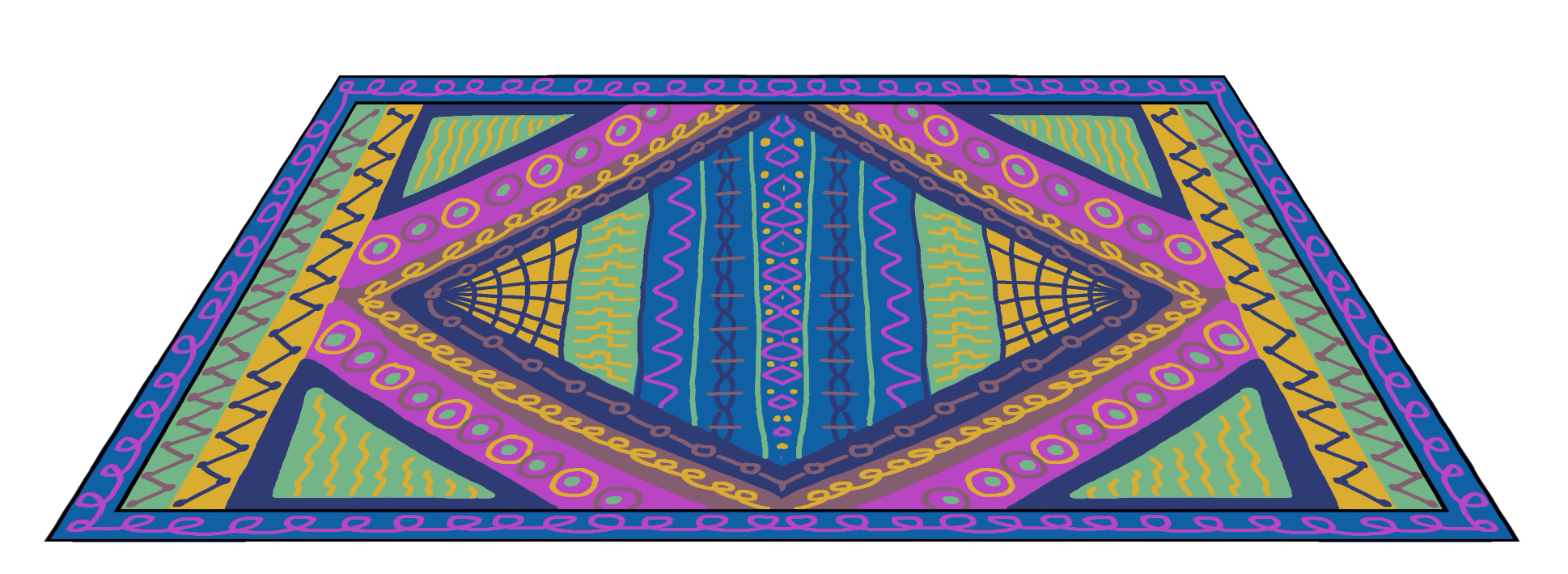

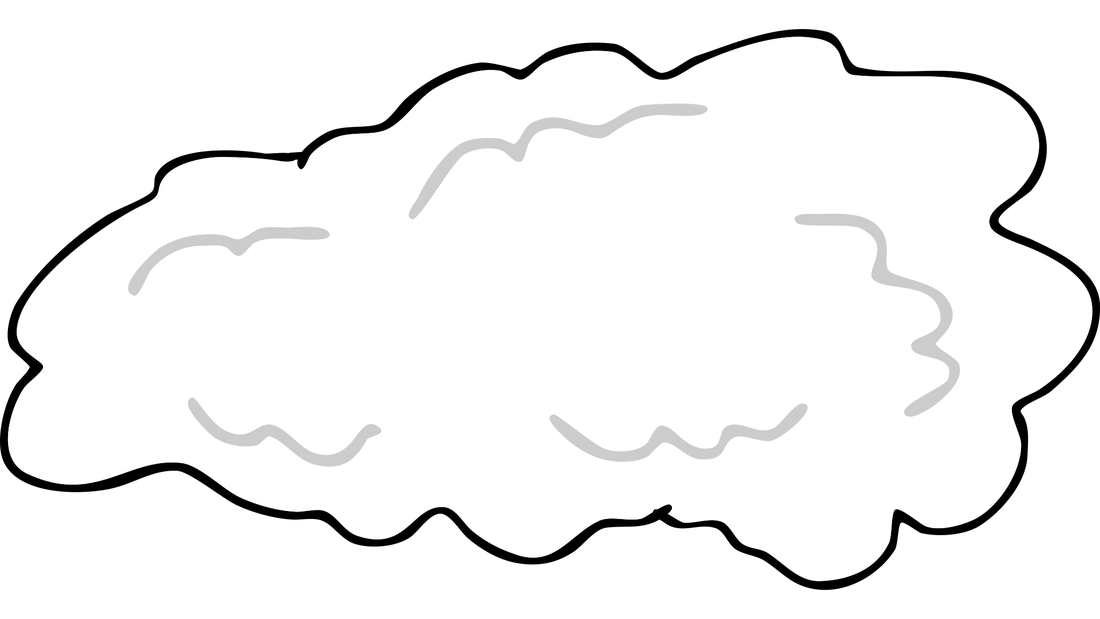
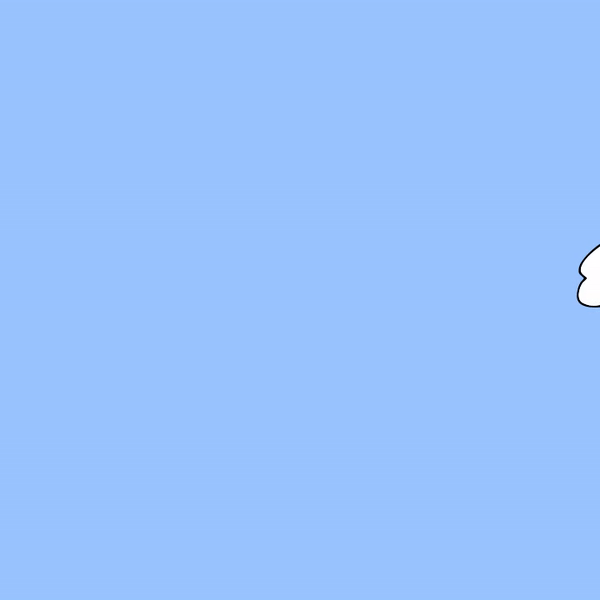

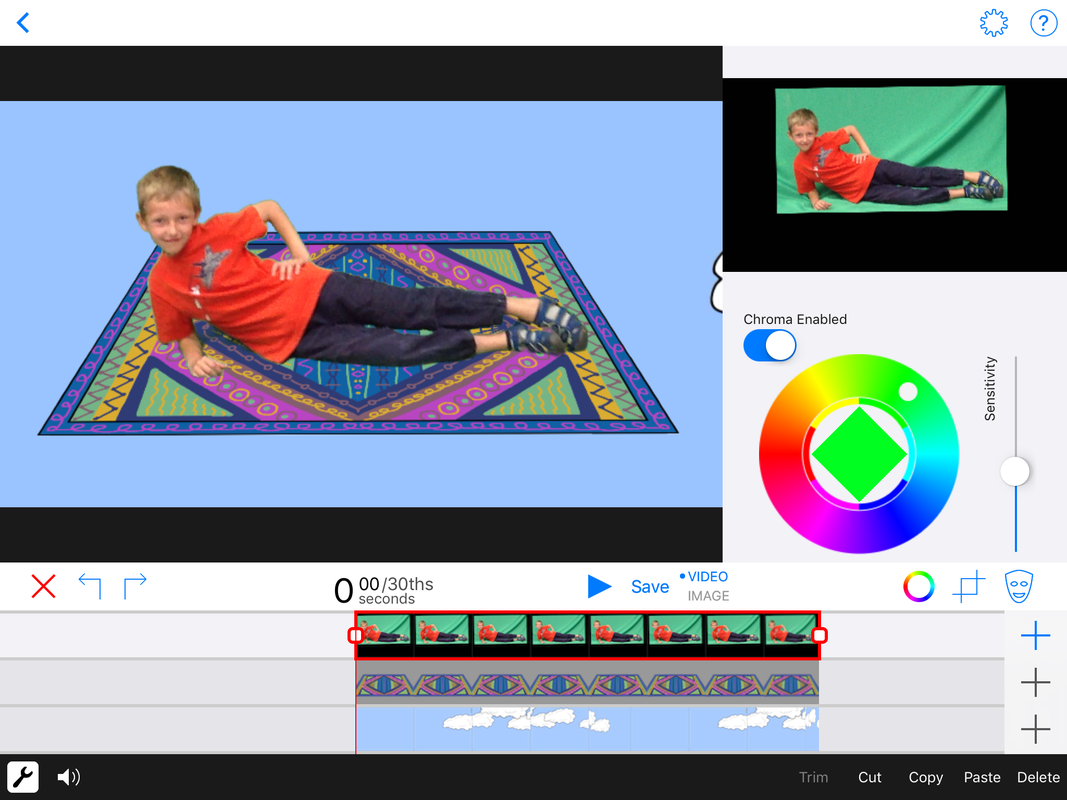



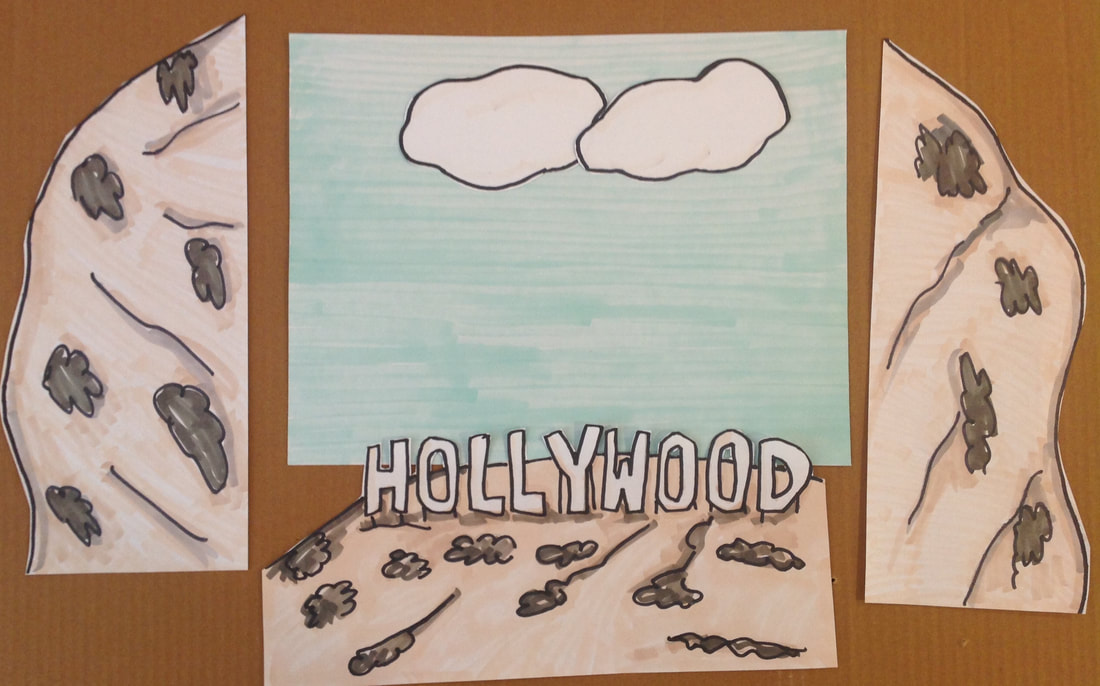

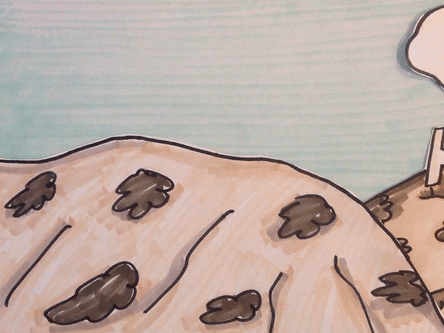
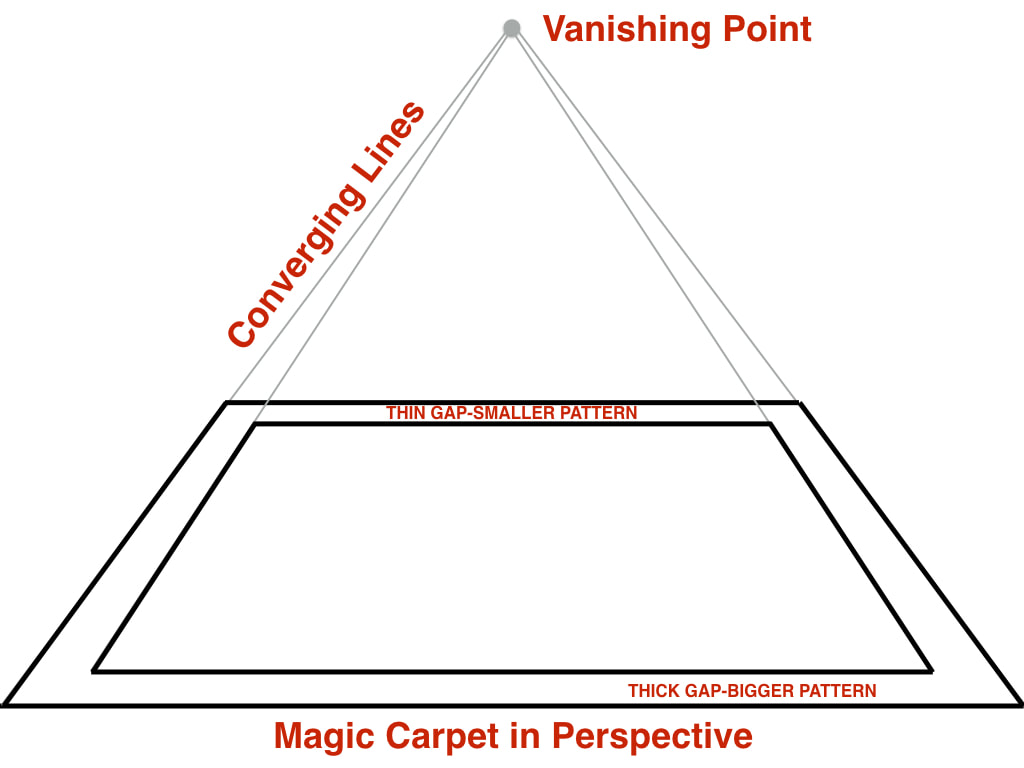
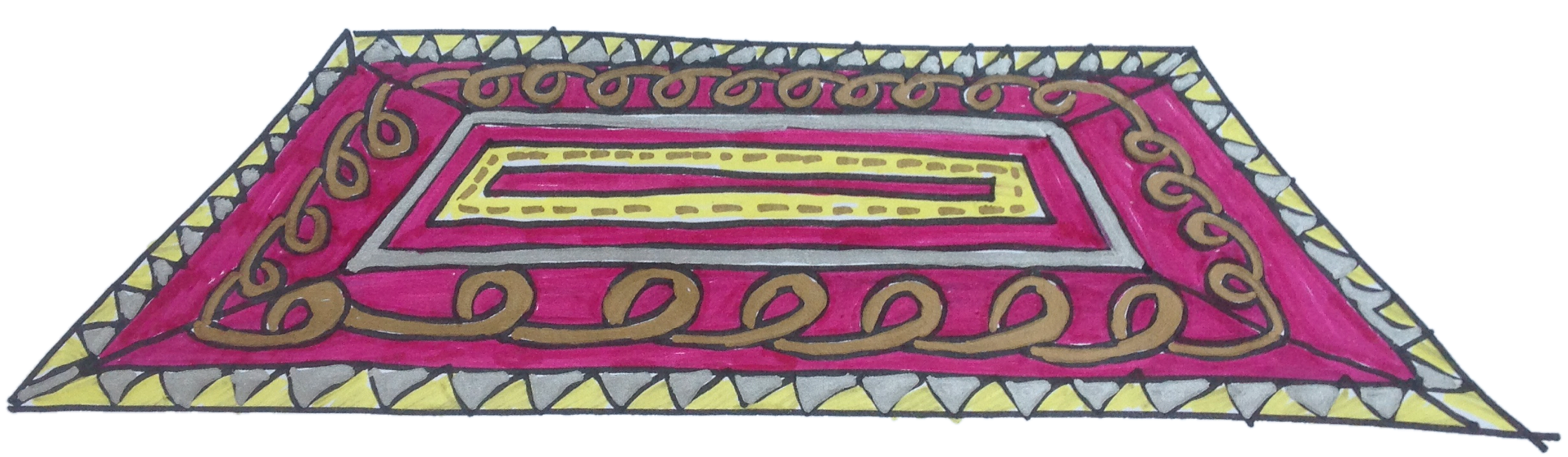


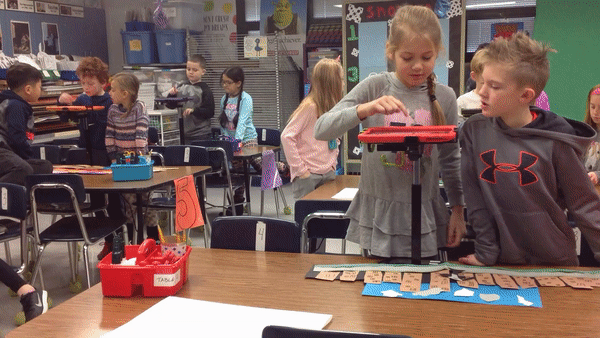
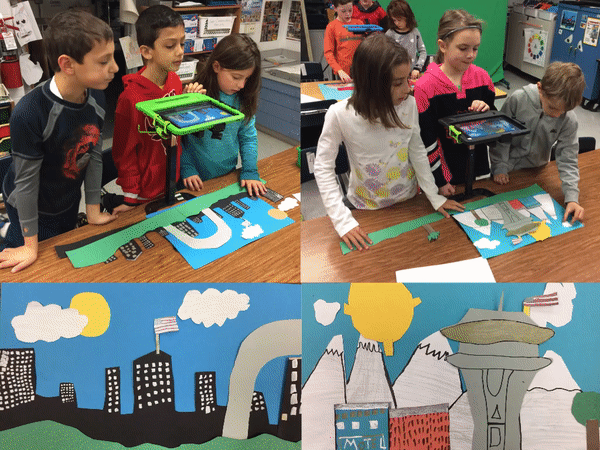
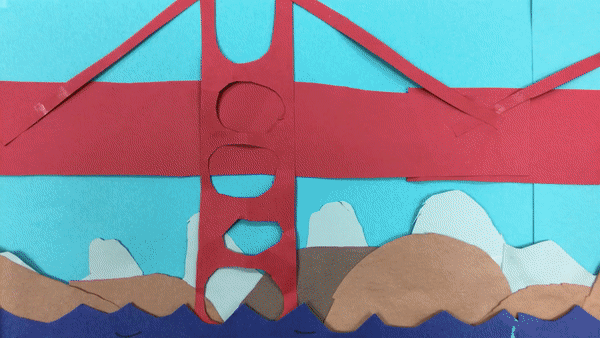
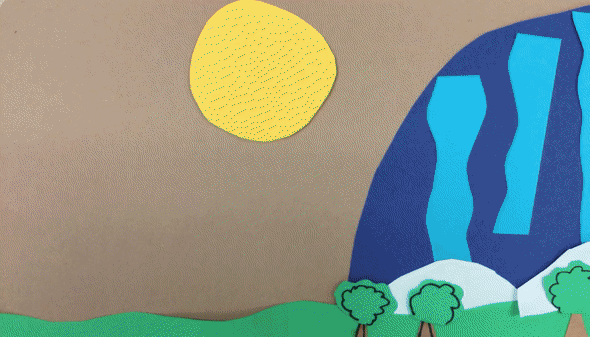

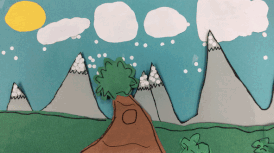

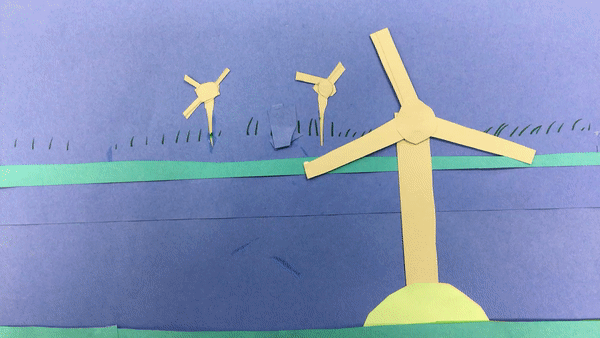
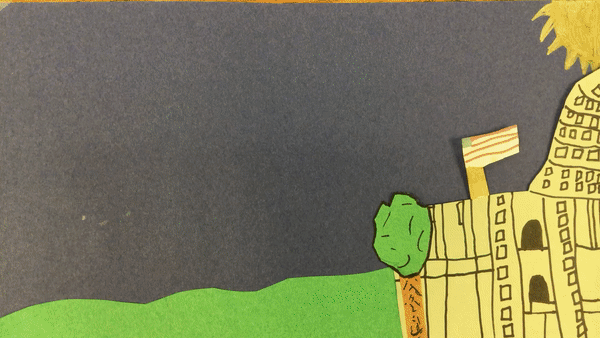
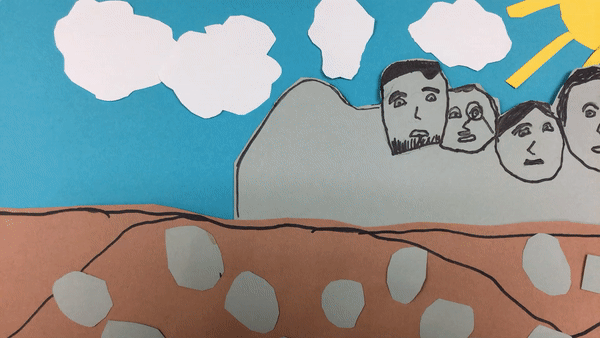


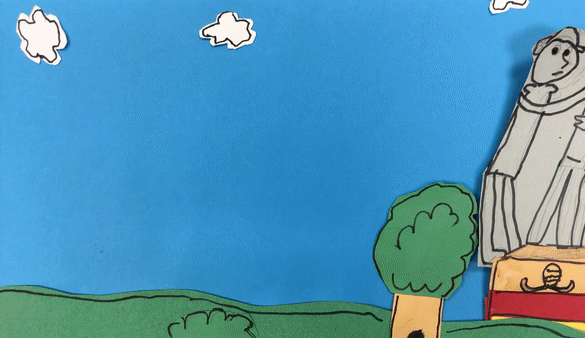
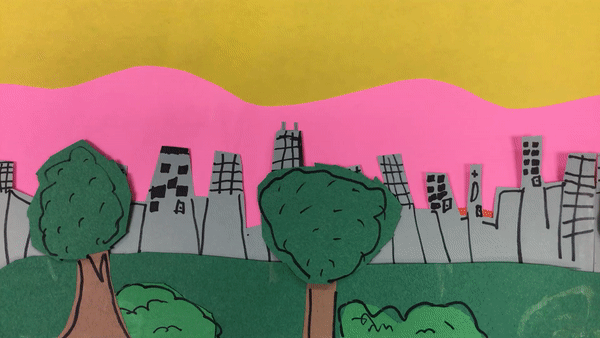
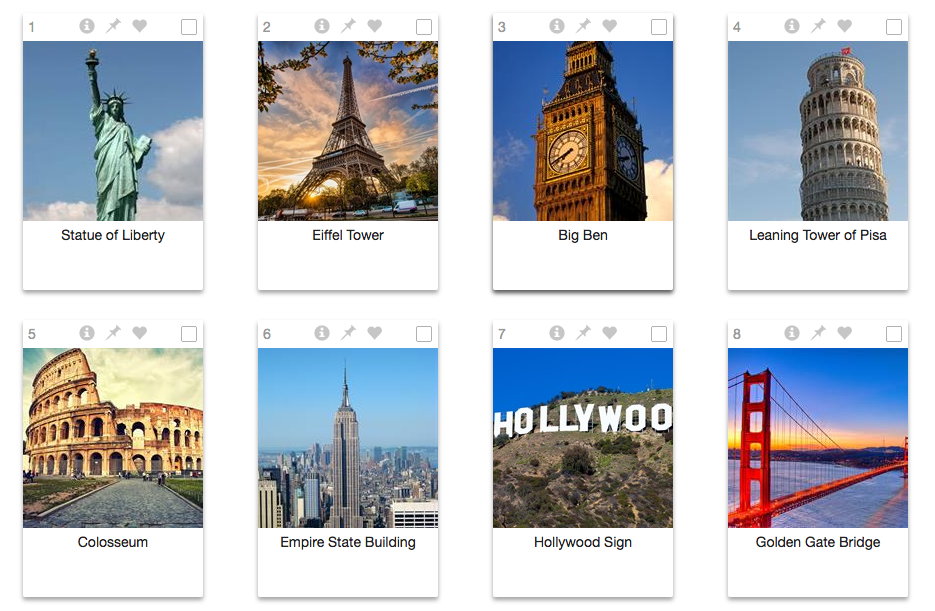



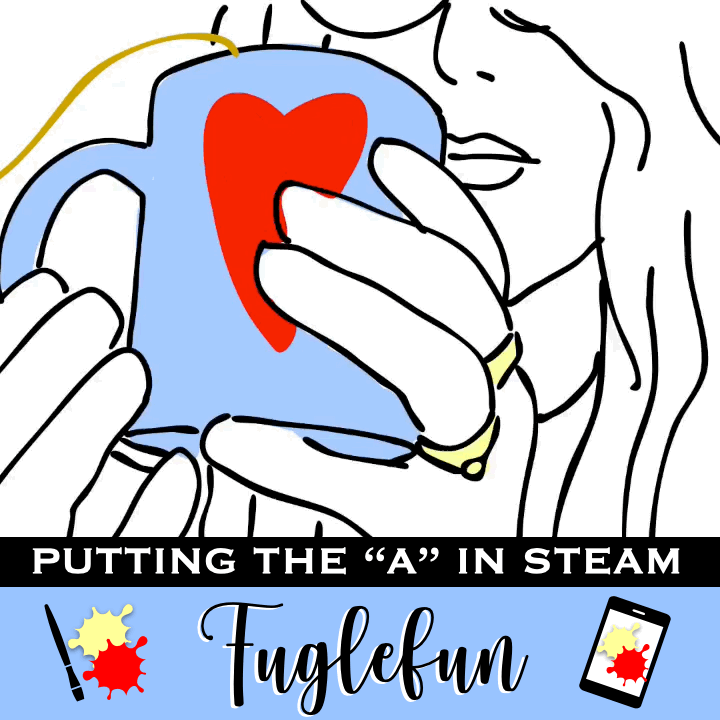
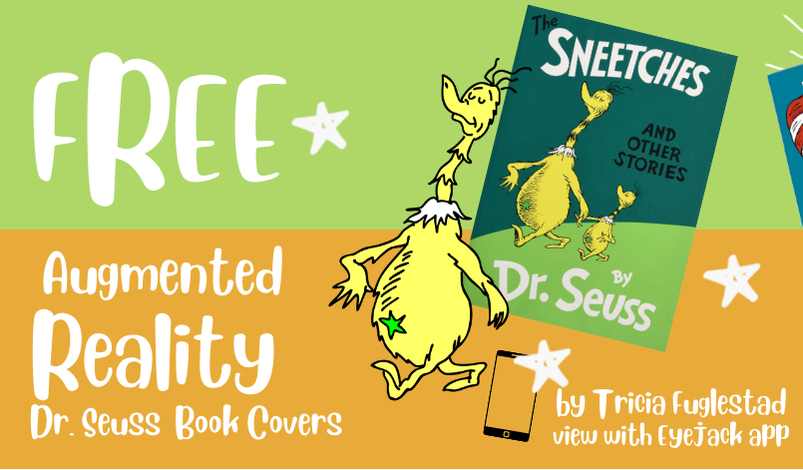


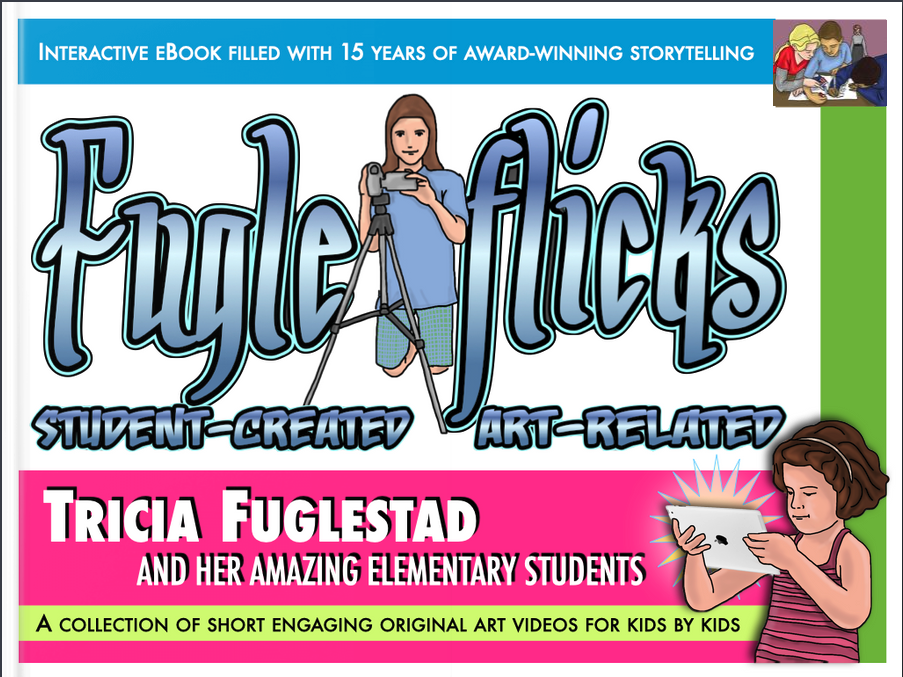
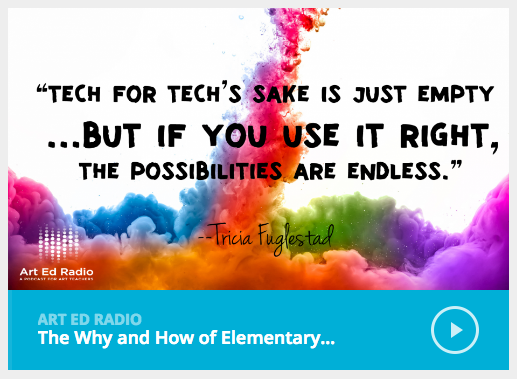
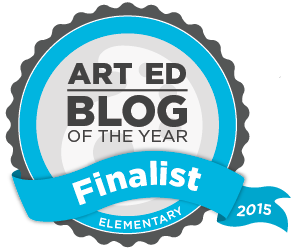
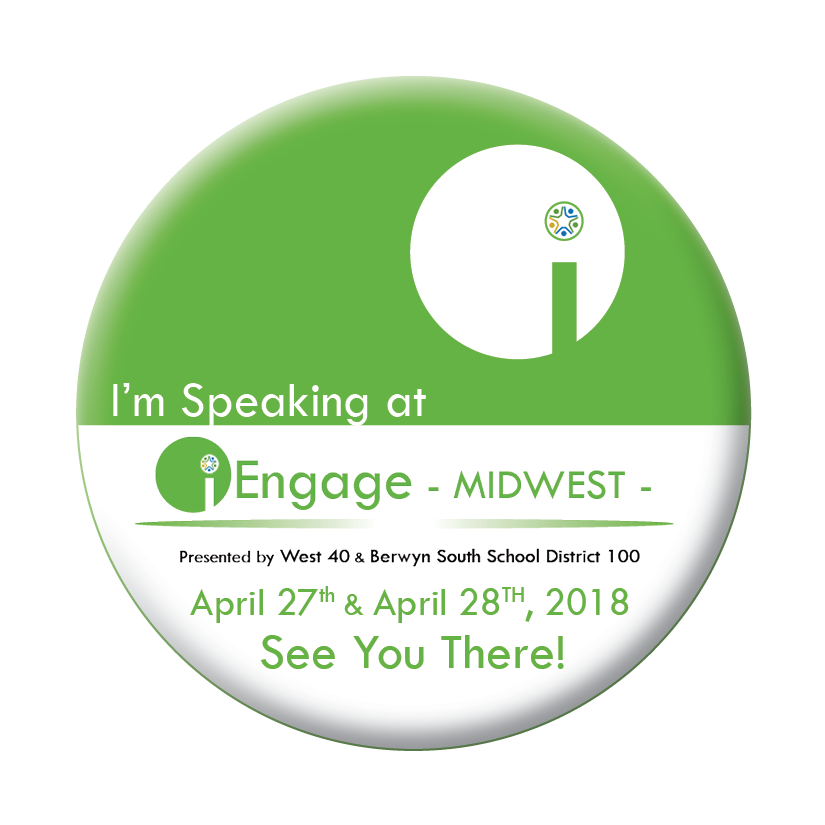

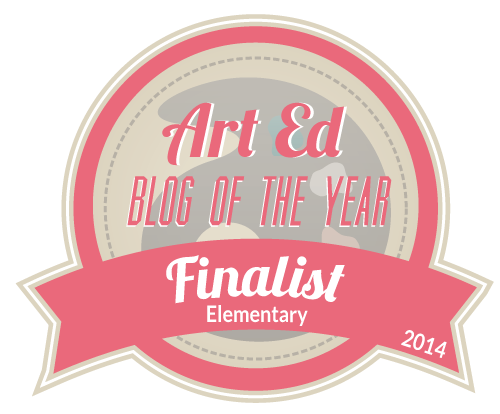

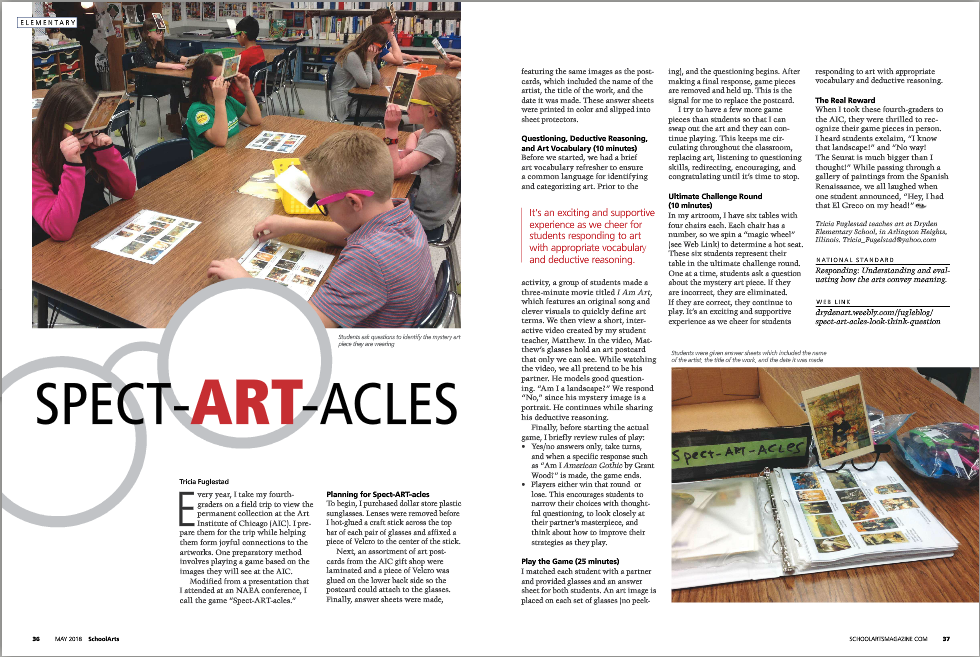

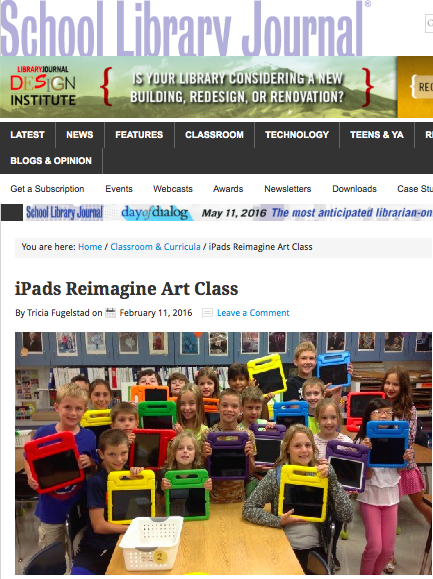
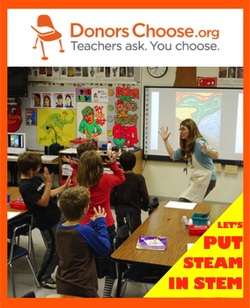

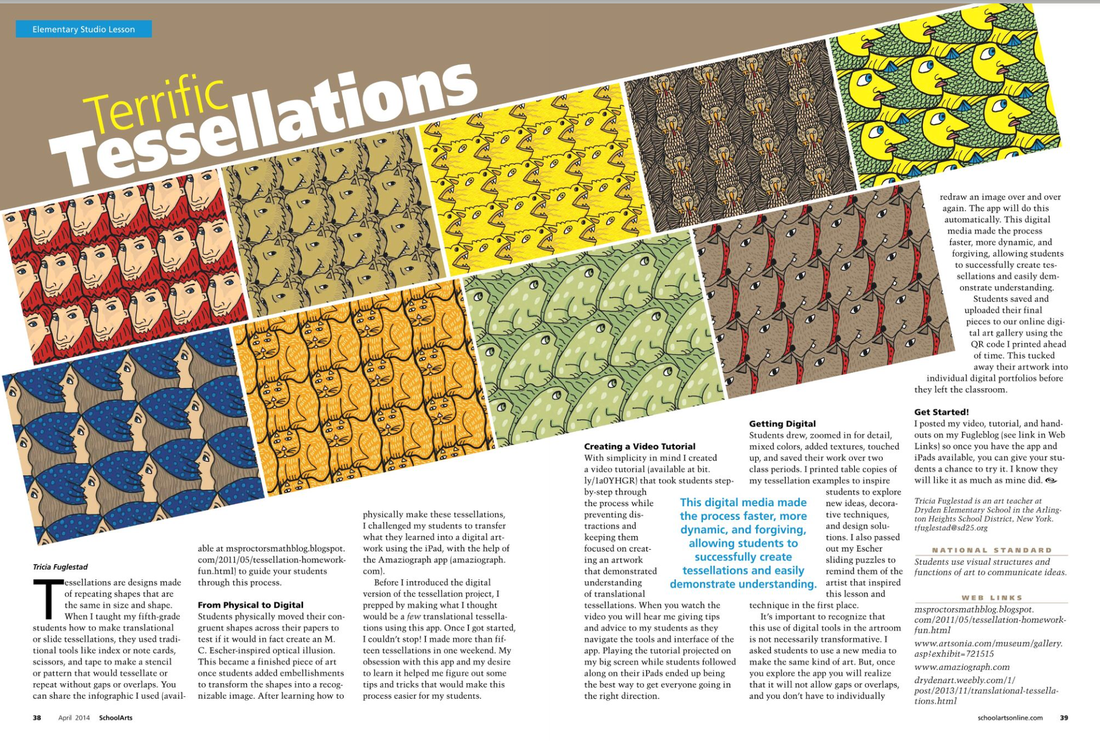





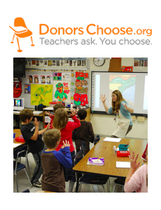

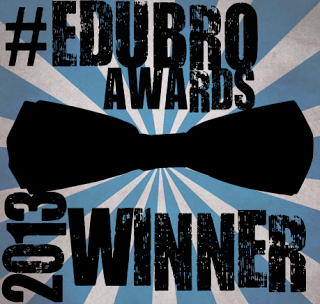


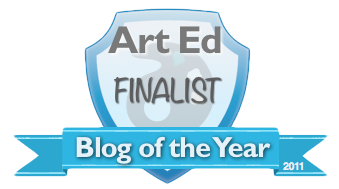
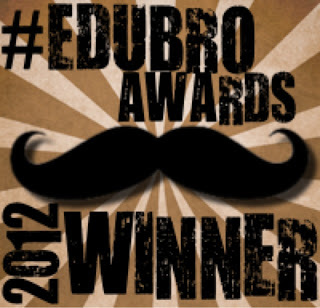


 RSS Feed
RSS Feed

