1. Digital snowman drawing
|
The easiest way to get the 1st grader drawing digitally without beginning with a whole bunch of set up steps was to prepare a keynote file with a locked snowman body that they could open up and start drawing over. You can download mine here --->
|
|
|||
See the finished gallery of snowmen here
2. Put the snowman in a snow globe
|
The snow globe template was made using a couple of apps. I prepared it ahead of time and saved the Do Ink file to the drop box. This meant that each iPad could grab the file and get started right away. To MAKE THIS EFFECT see this post with all the directions. You can use my template and open it in Do Ink green screen app from your iPad -->
|
|
|||
Finished Snow Globe Snowmen (see all)
1-1 Snow Globe Snowmen from Tricia Fuglestad on Vimeo.
1-2 snow globe movie from Tricia Fuglestad on Vimeo.
1-3 snow globe movie from Tricia Fuglestad on Vimeo.
1MA snow globe movie from Tricia Fuglestad on Vimeo.
Extension: Trapped in a snow globe
1MA in a Snow Globe from Tricia Fuglestad on Vimeo.
1-1 in a Snow Globe from Tricia Fuglestad on Vimeo.
1-2 in a Snow Globe from Tricia Fuglestad on Vimeo.
1-3 in a Snow Globe from Tricia Fuglestad on Vimeo.
Showcasing Transdigital ARt
The Snow Globe Family Book
We drew our family in a snow globe, watched our snow globe come to life with augmented reality, and then entered a snow globe with Do Ink green screen app.


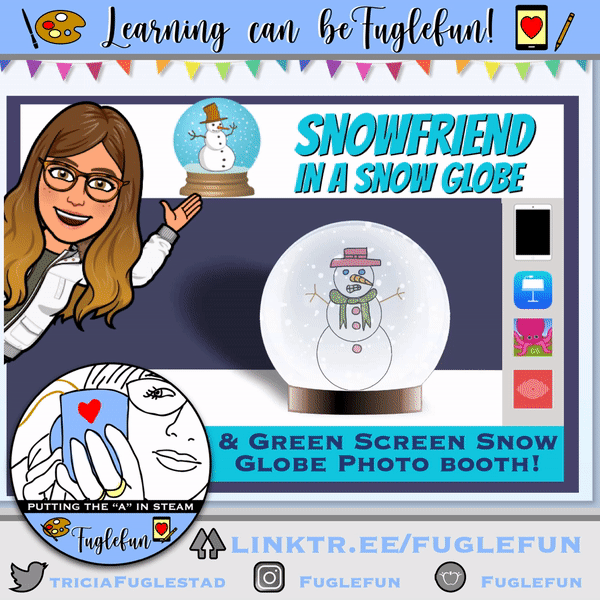
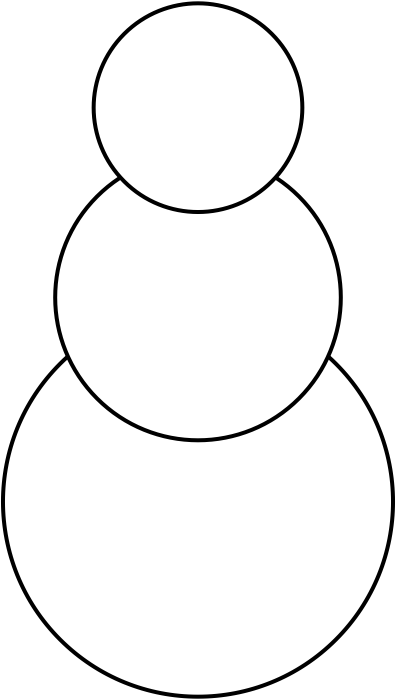
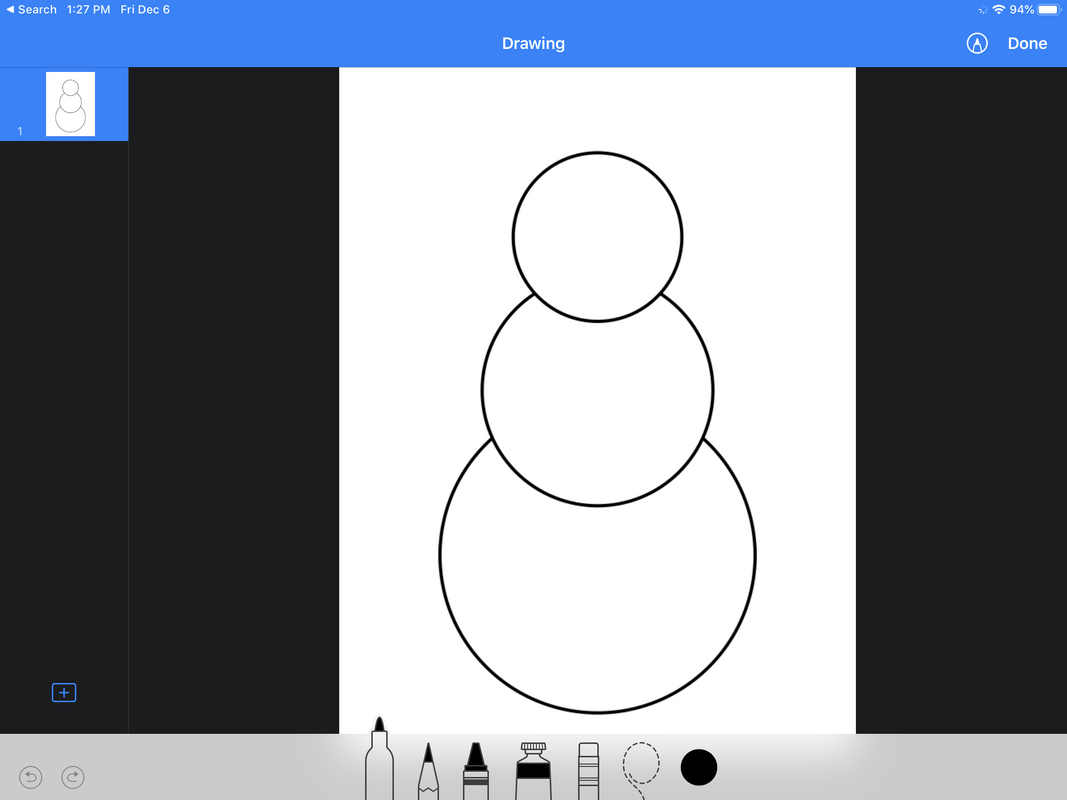

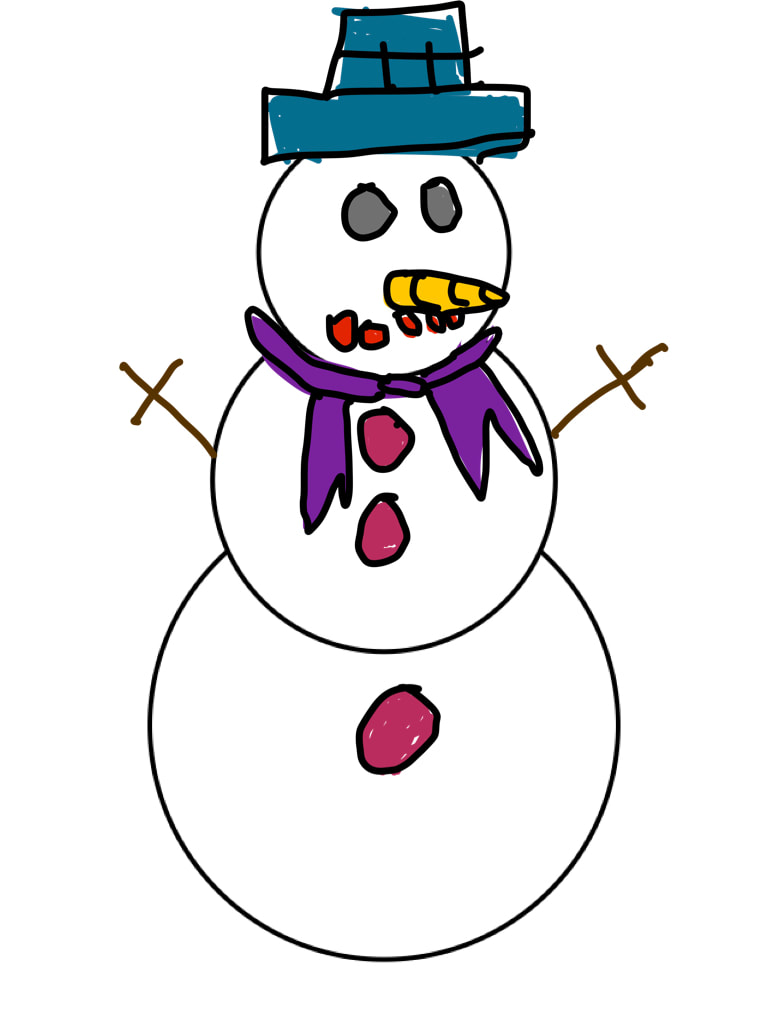



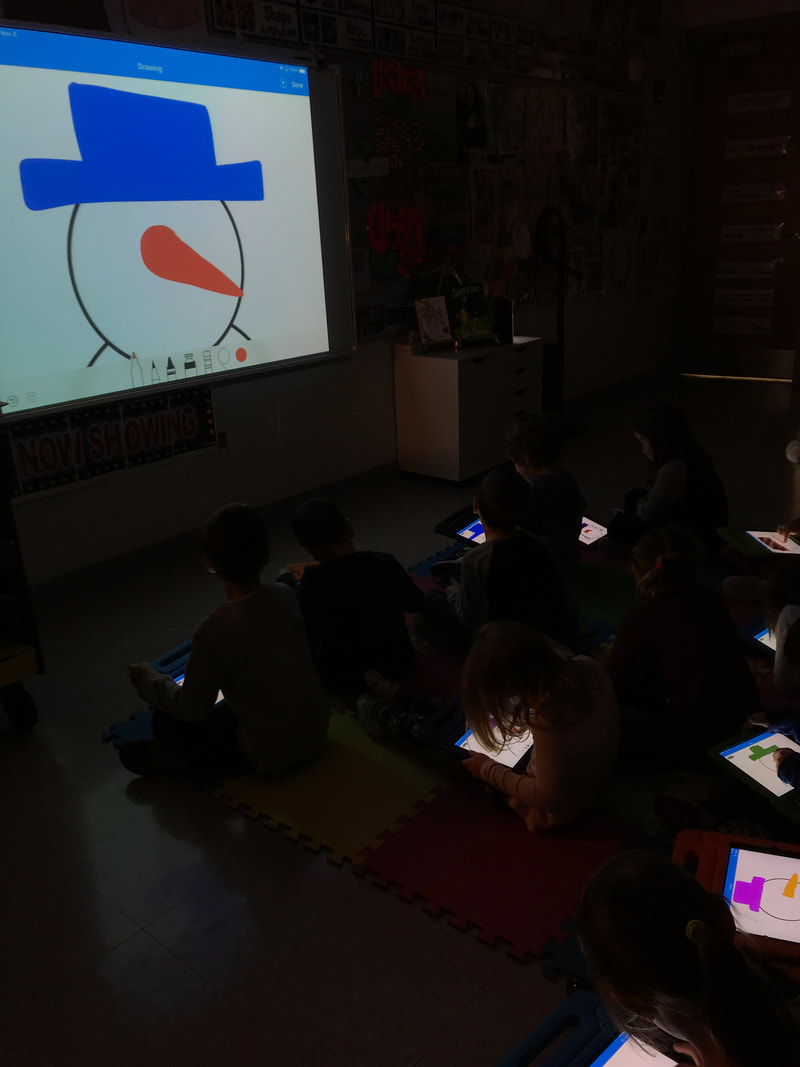

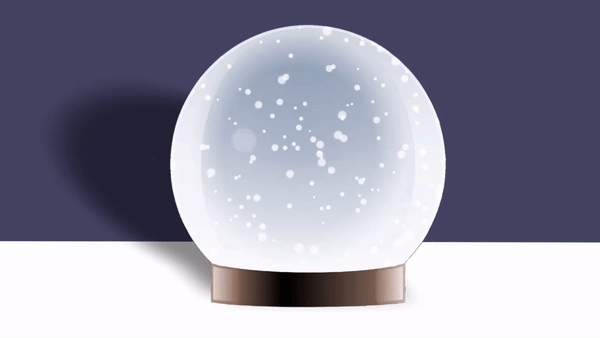

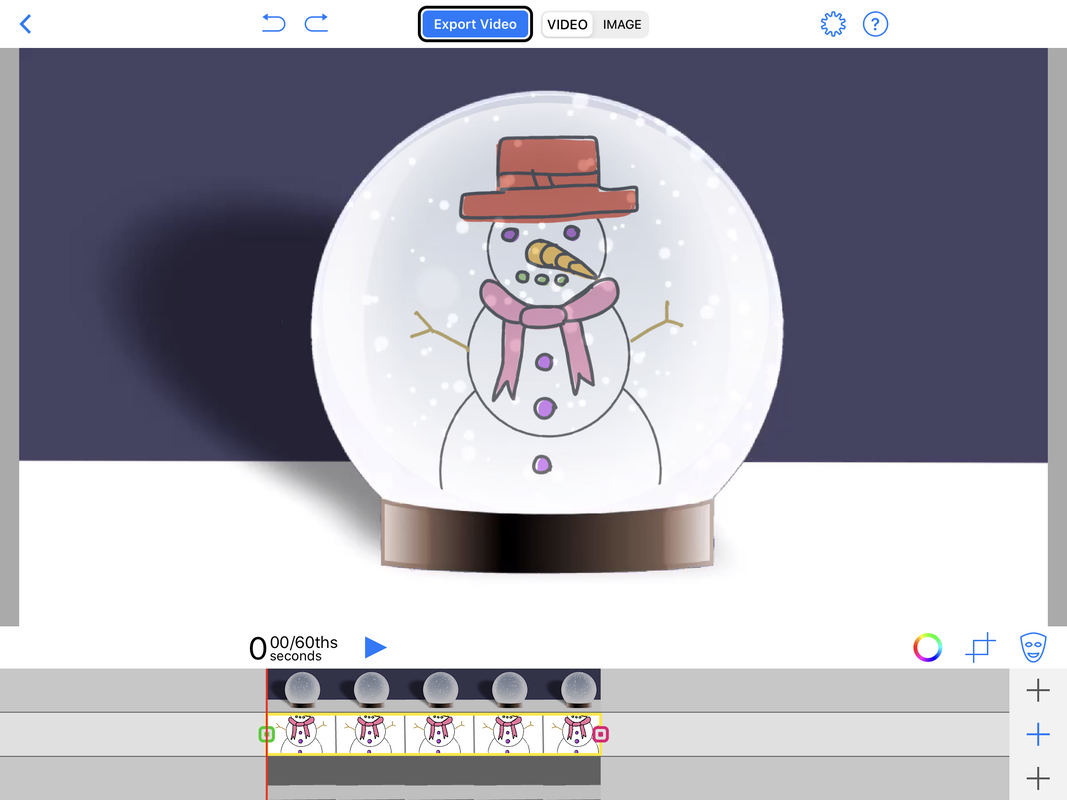

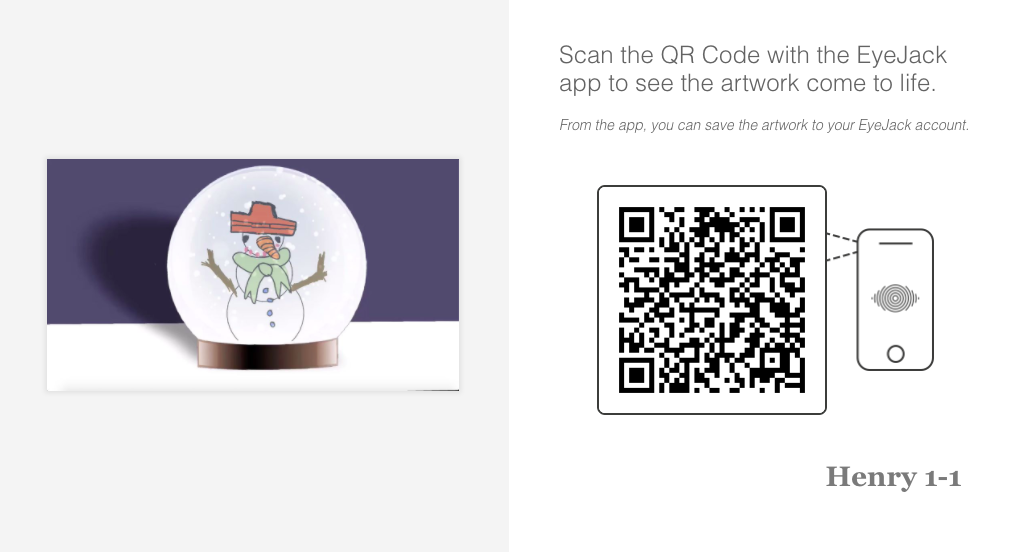
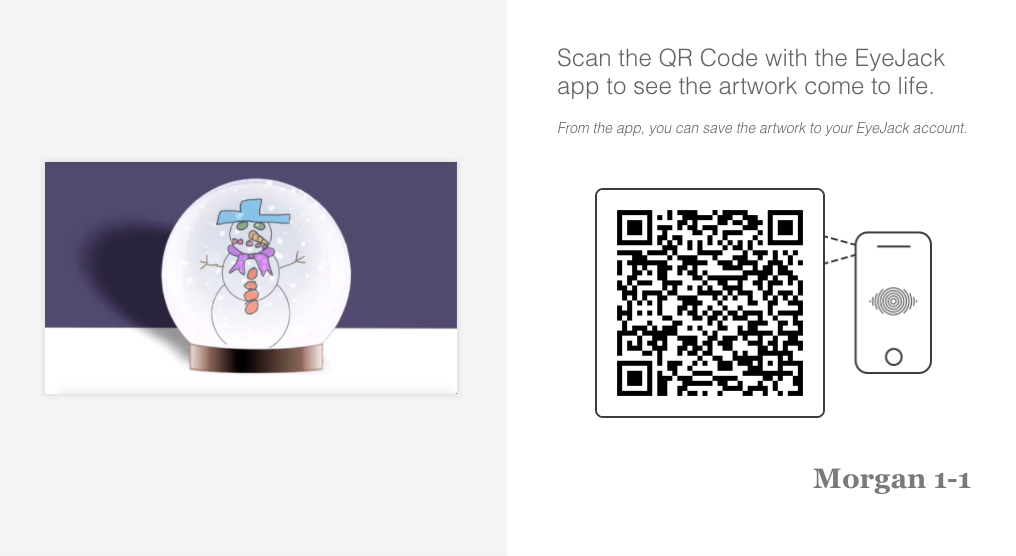
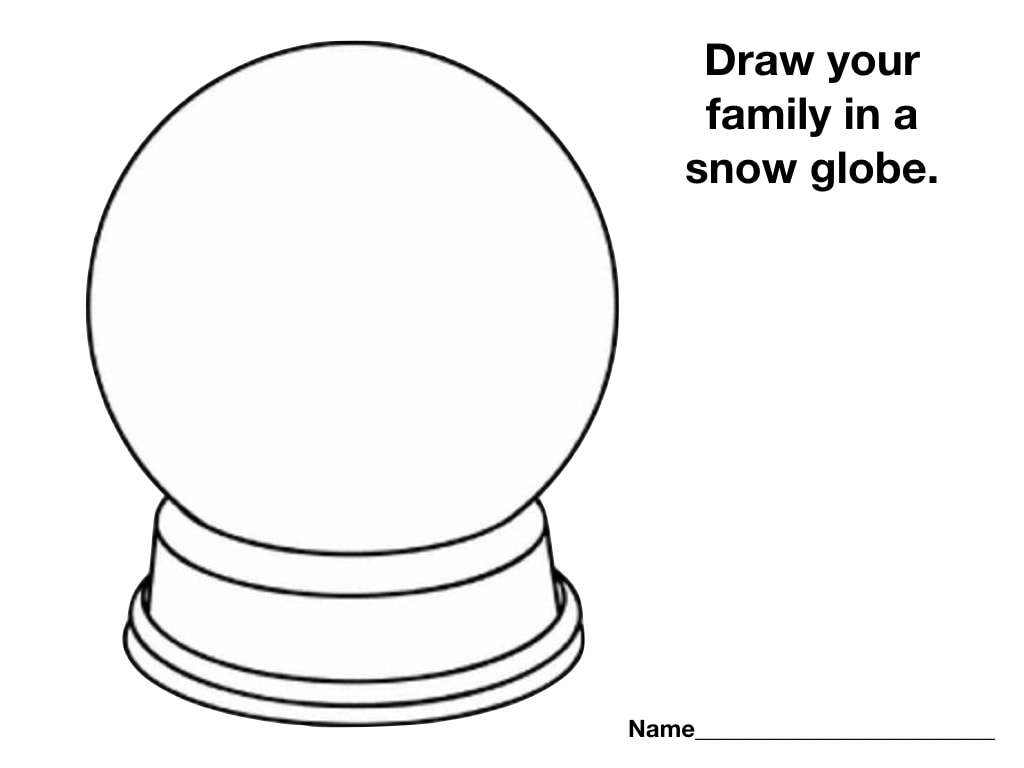

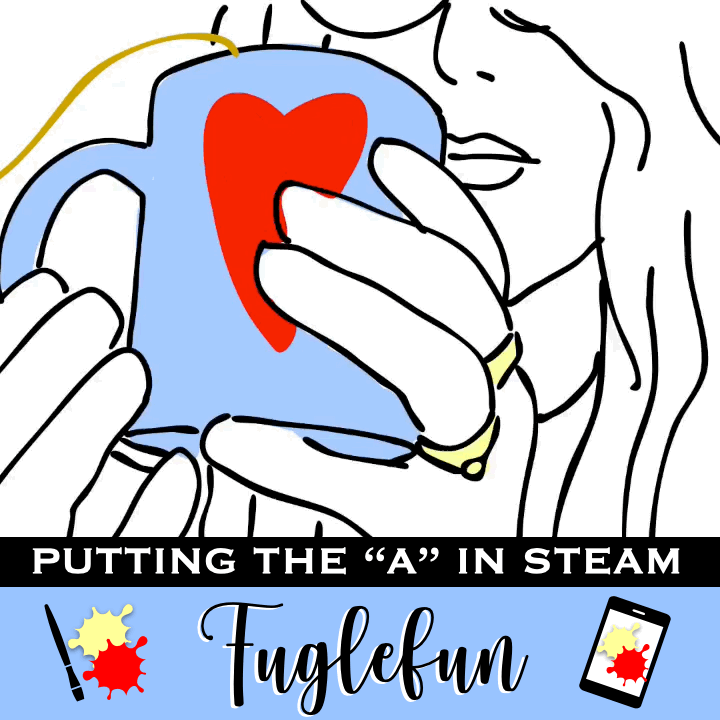
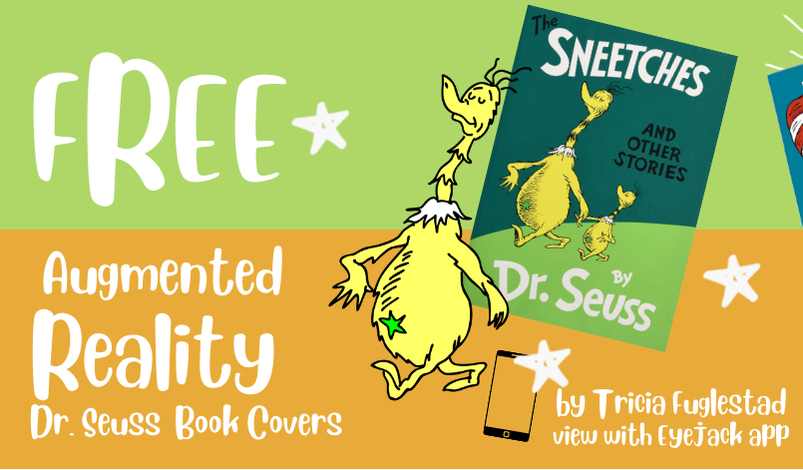


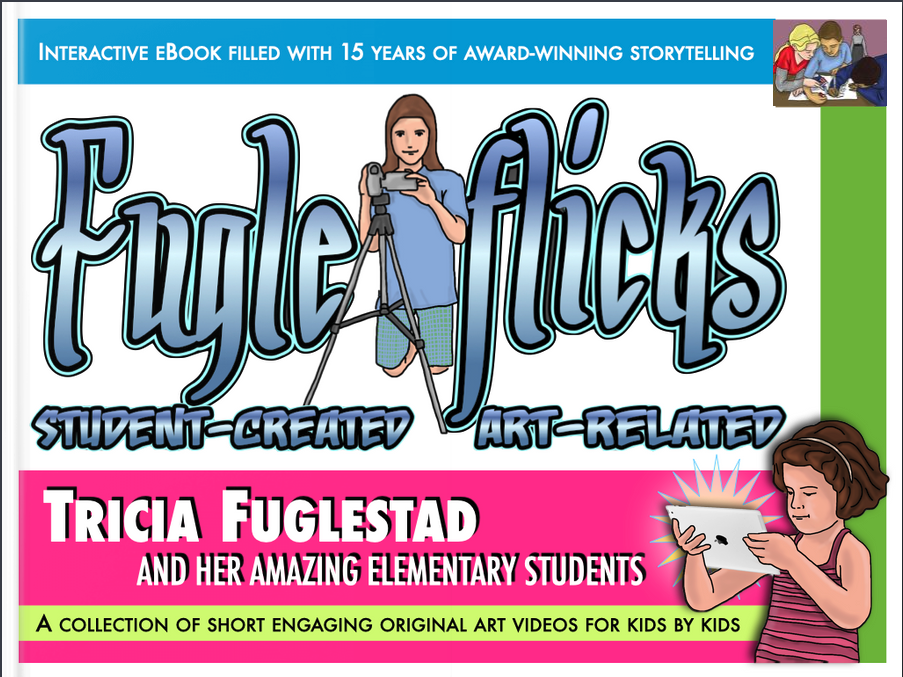
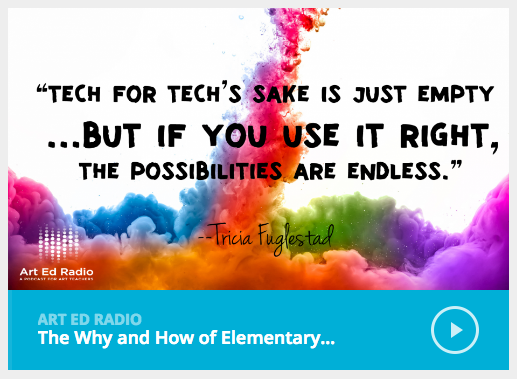
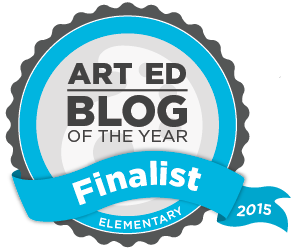
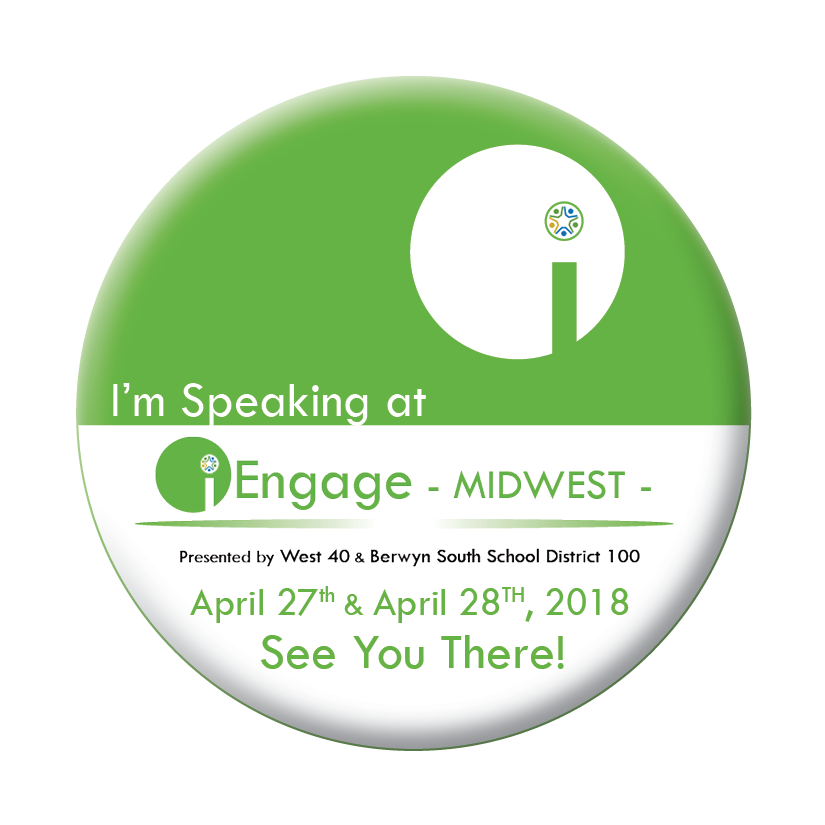

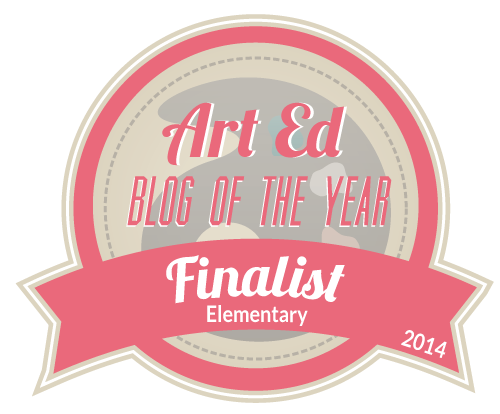

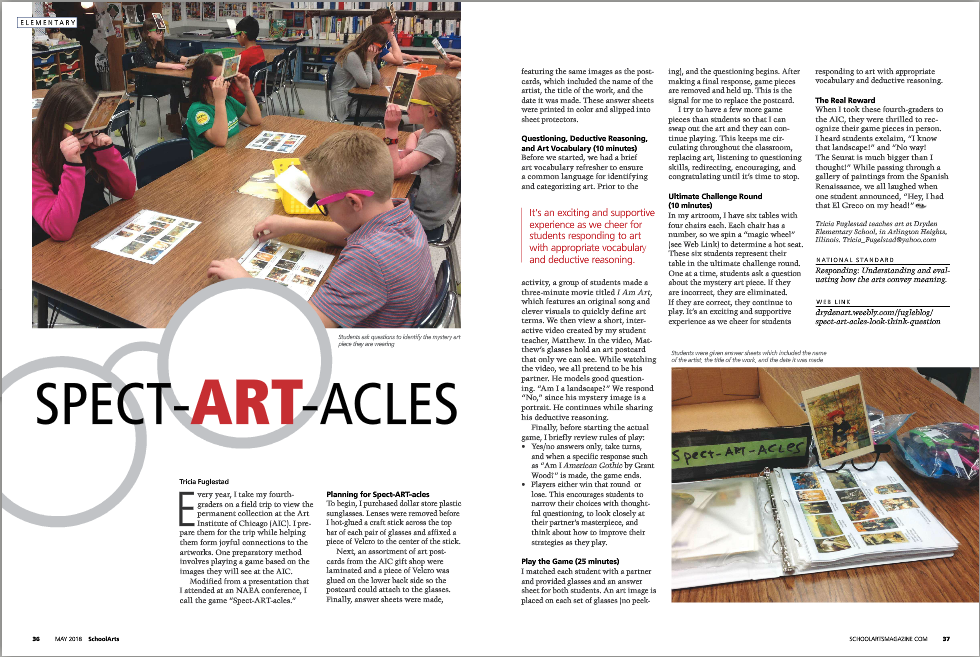

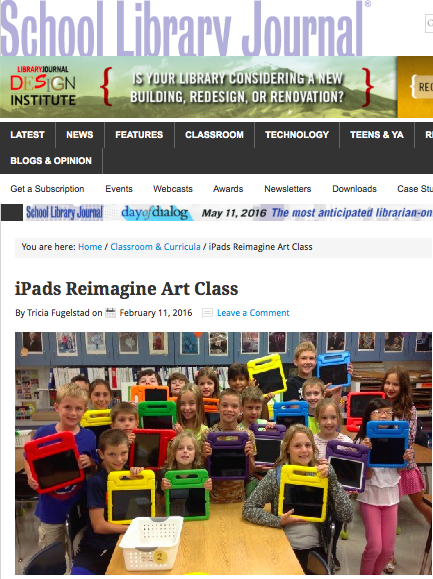
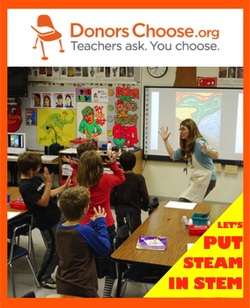

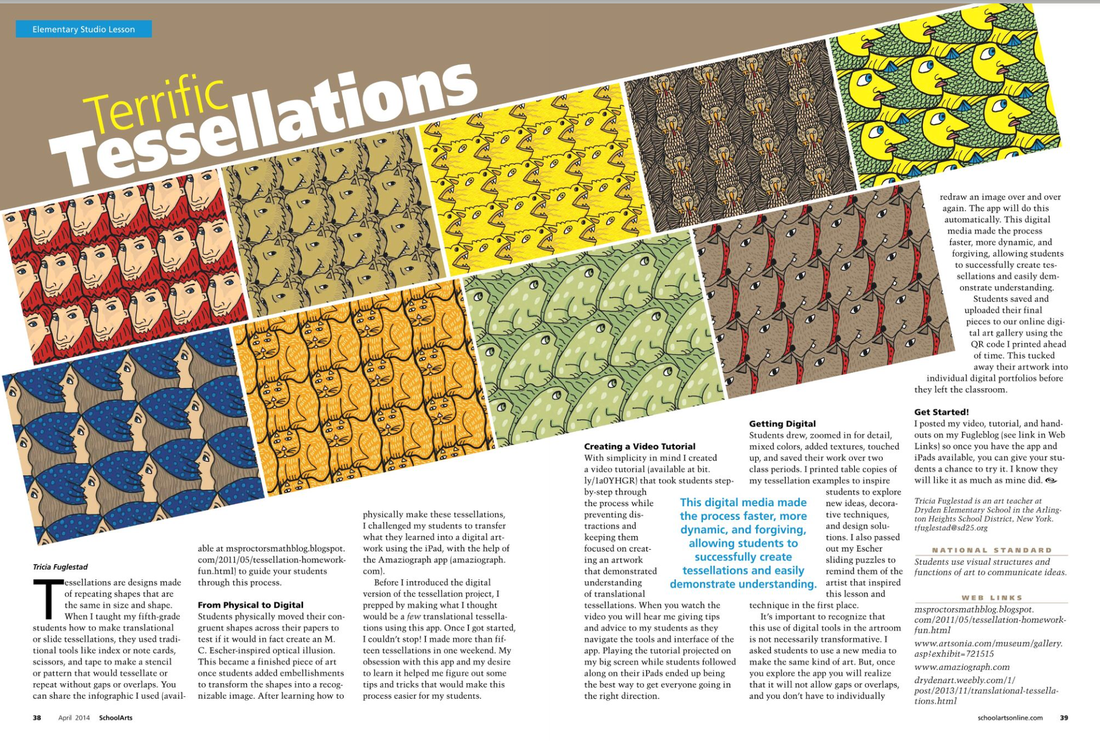





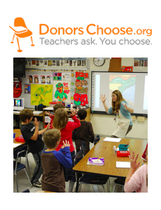

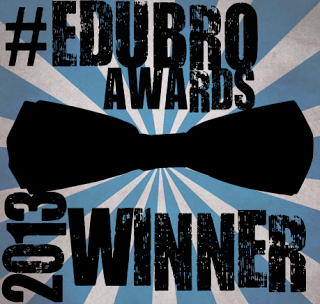


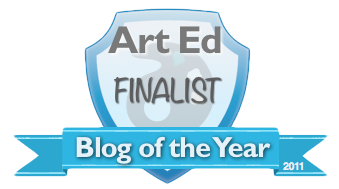
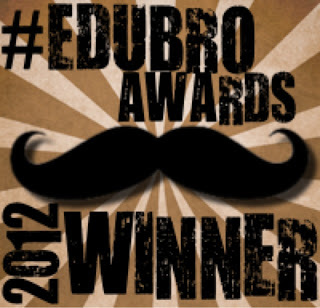


 RSS Feed
RSS Feed

