
Are you a brother, son, grandson?
What is your favorite after school thing to do?
What is your favorite in school thing to do?
What words would others use to describe you?
What words would you like others to use to describe you?
The project became very reflective. Students had to start digging deep to come up with their other 70 words. I did allow them to repeat a few of the most important words two or three times so the word cloud would emphasize them.
While they were working I pulled them to the green screen (which back then was actually blue roll paper) in the back of the art room to pose for their artistic photo holding a paint brush and wearing a smock.
IPAD VERSION
1. Notes to brainstorm and write their 75 words
2. Word Cloud to paste in and create their cloud then design their layout
3. Superimpose to layer their images together, mask their photo, and save
I have a tutorial showing how to layer and mask images using the superimpose app here.
The images can also be layered in the latest version of the Green Screen app by DoInk now that you can resize images.



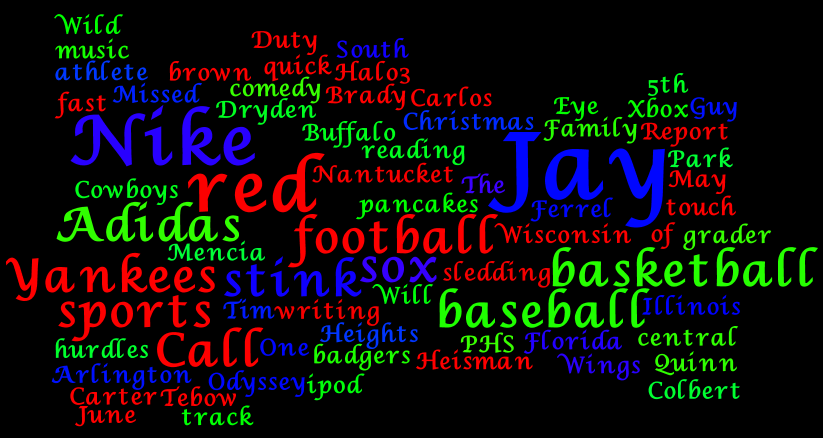




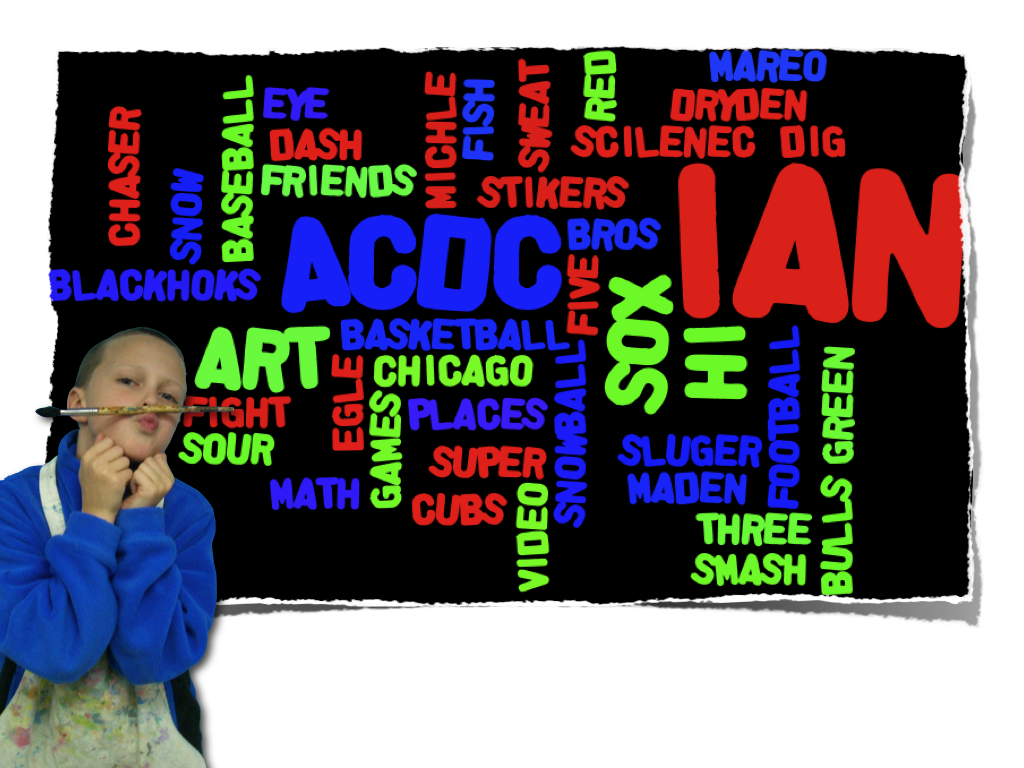
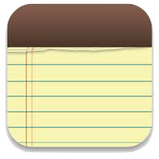




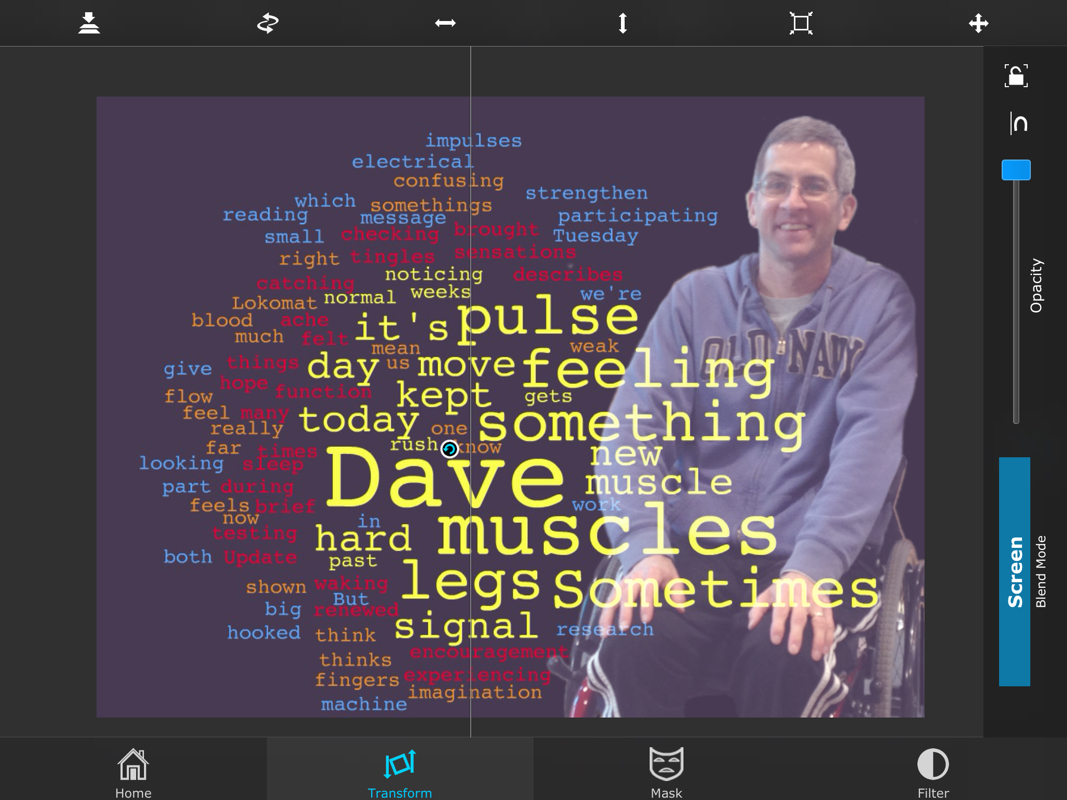

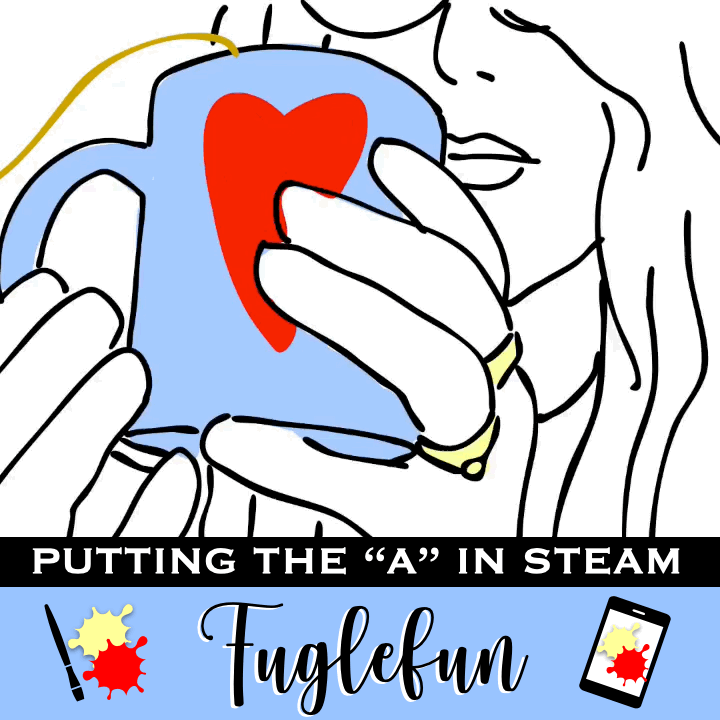
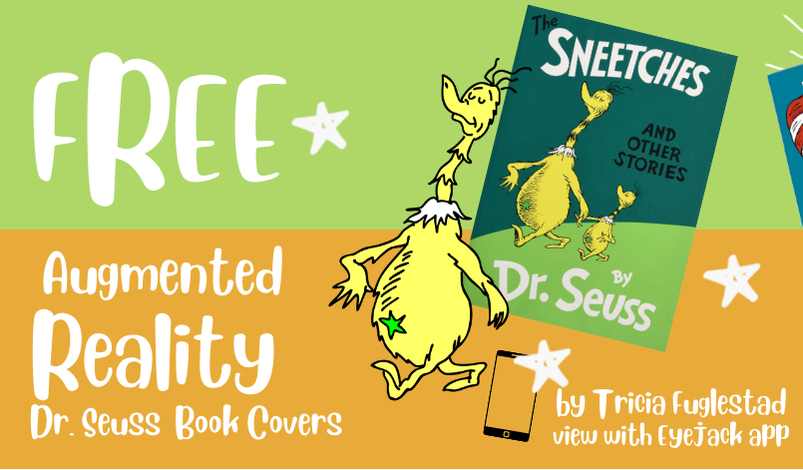


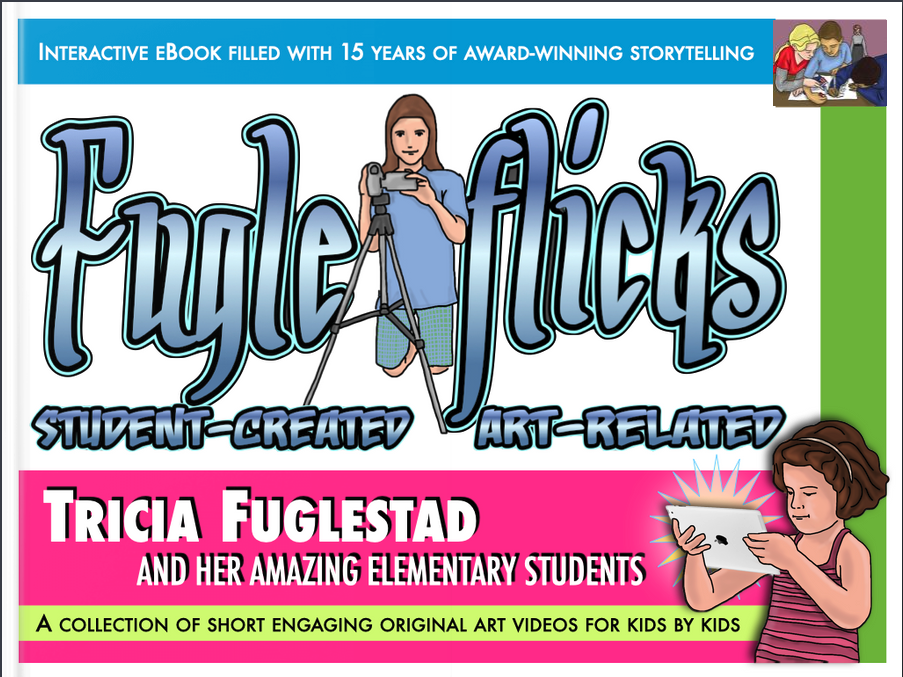
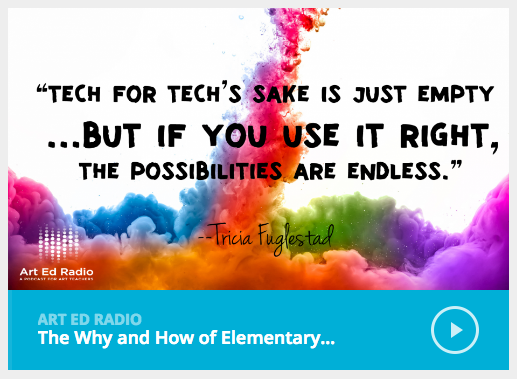
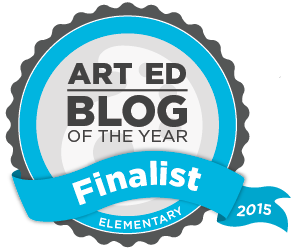
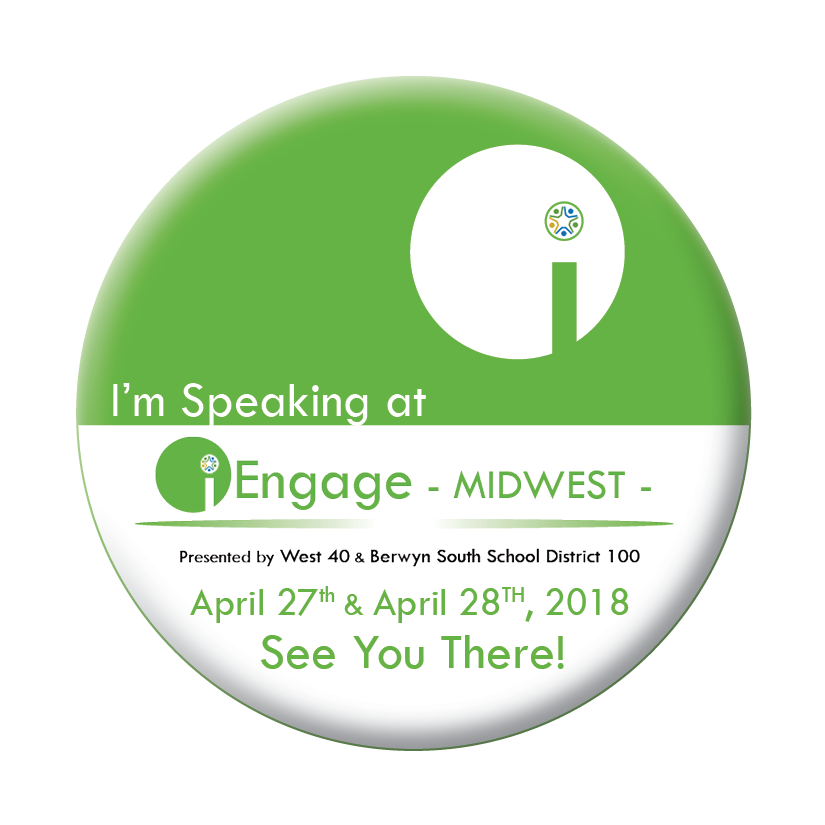

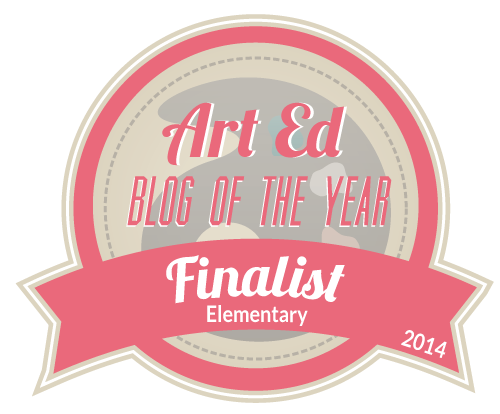

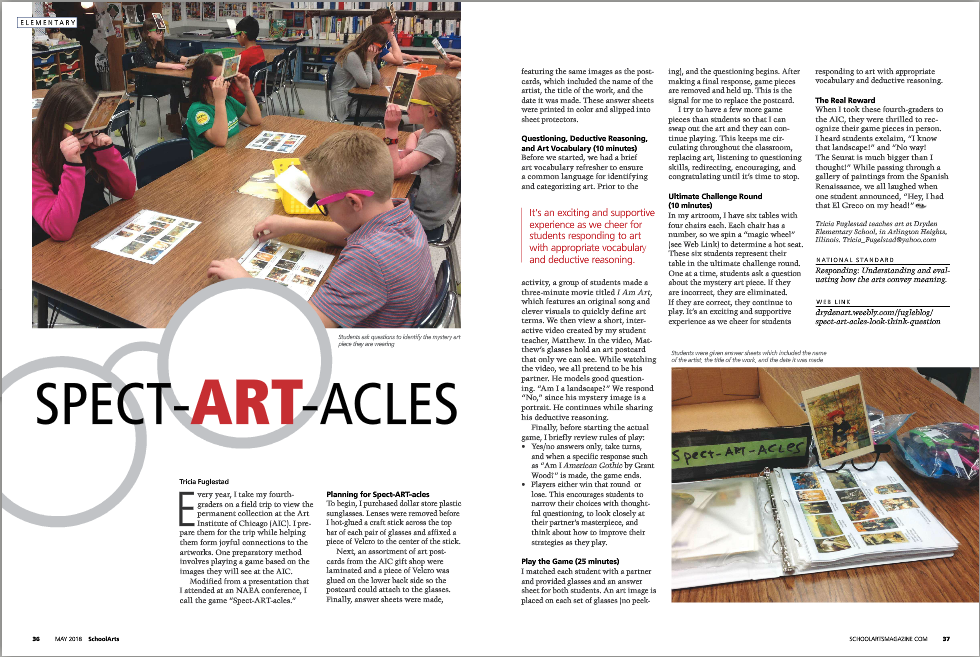

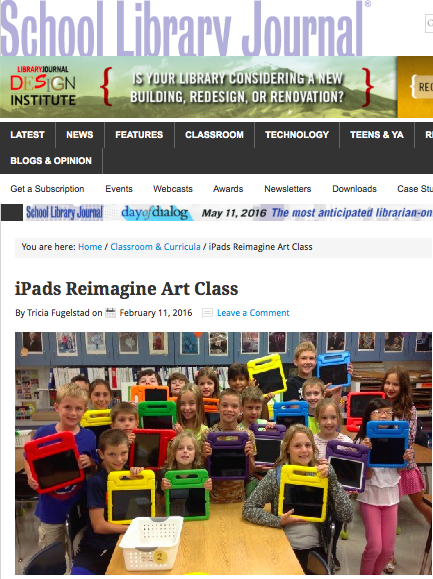
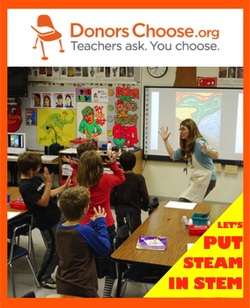

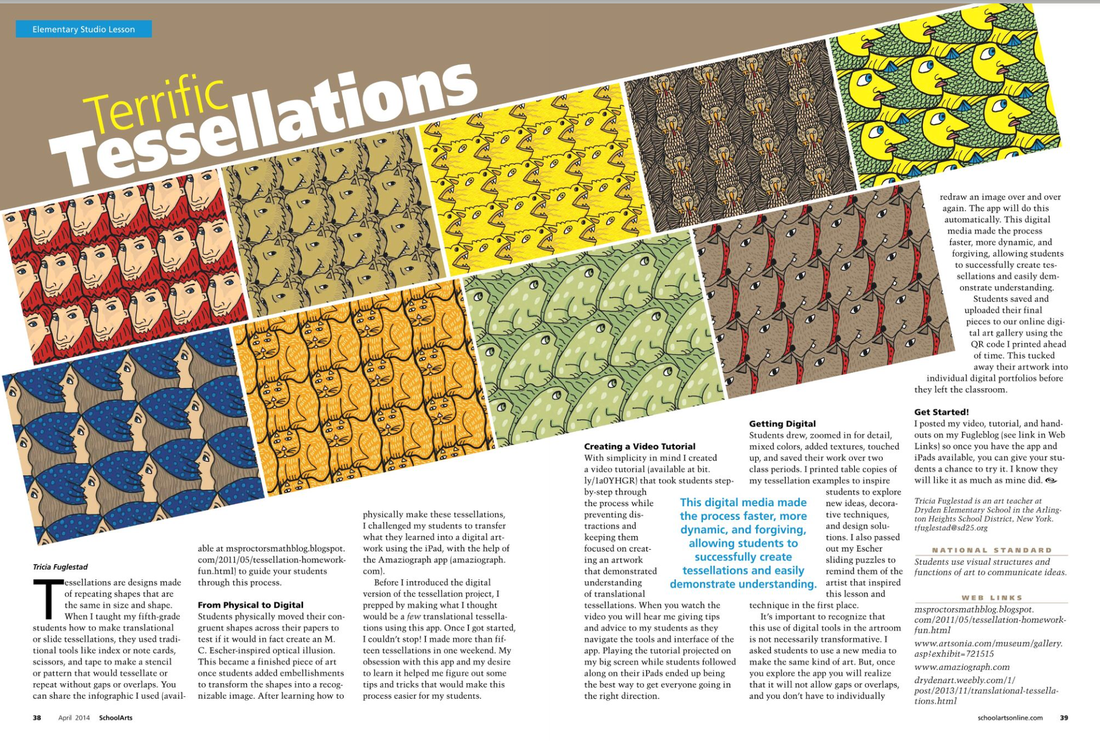





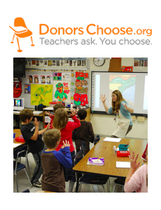

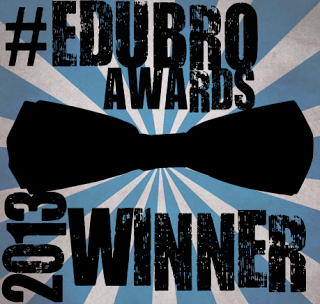


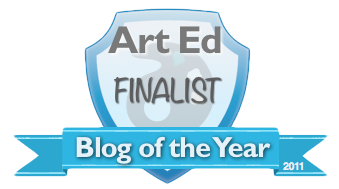
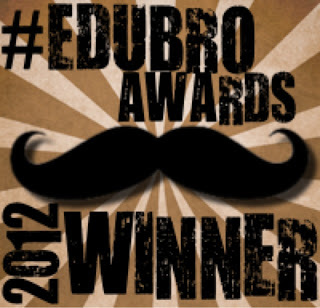


 RSS Feed
RSS Feed

