
This made me wonder how I could do this kind of art on the iPad.
I played until I came up with this plan:
Watch my tutorial to view these steps.
1. Create black and while line art and make it digital. Like this example.
2. Create a template in Sketchbook Express. Download mine here.
3. Use Crazy Photo Booth app to turn the line art into a negative (opposite).
4. Import the template into Superimpose app.
5. Import the black/white image, mask out the background, size and place above center.
6. Merge the foreground down so you can import the negative version of the drawing.
7. Mask the background, Size it to the original, flip it vertically, & position below center to create a reflection.
8. Save to camera roll.
Download and print this handout for students to view as they work.


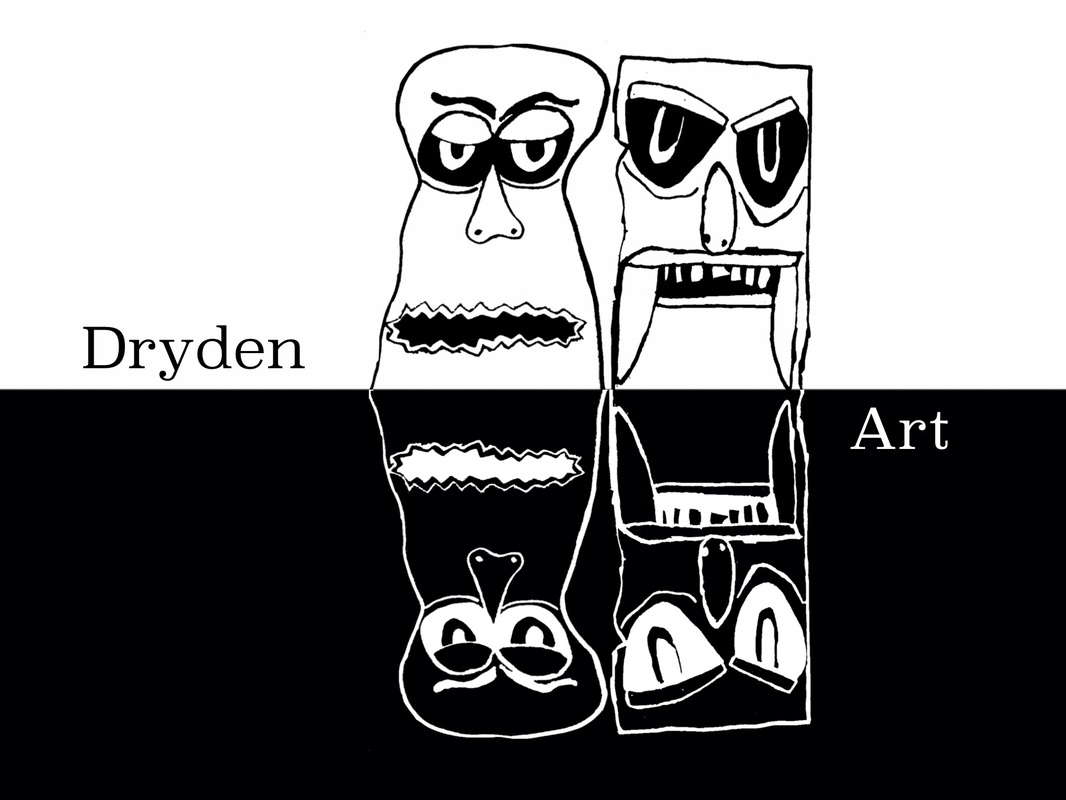
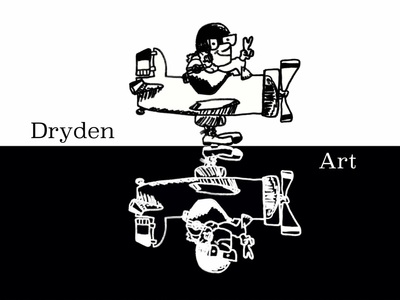
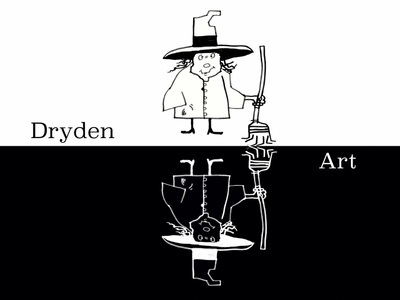
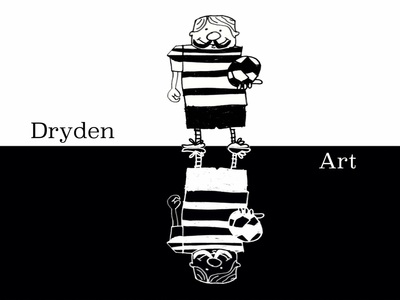
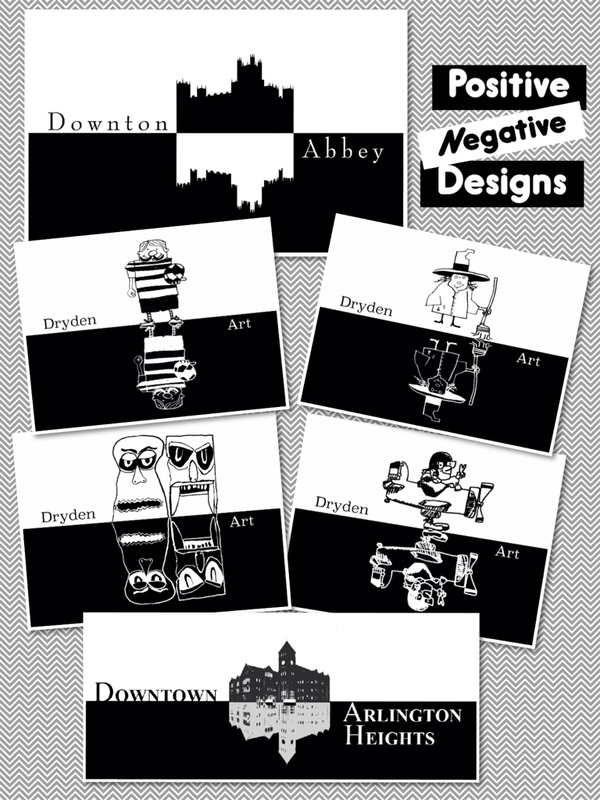
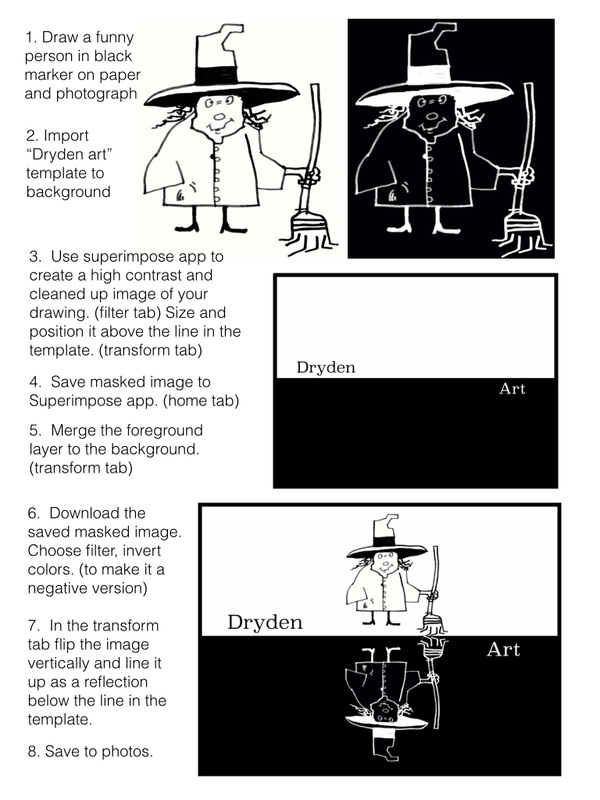
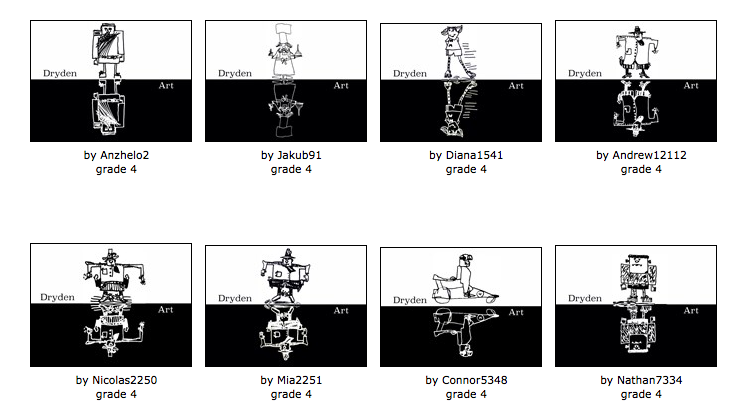
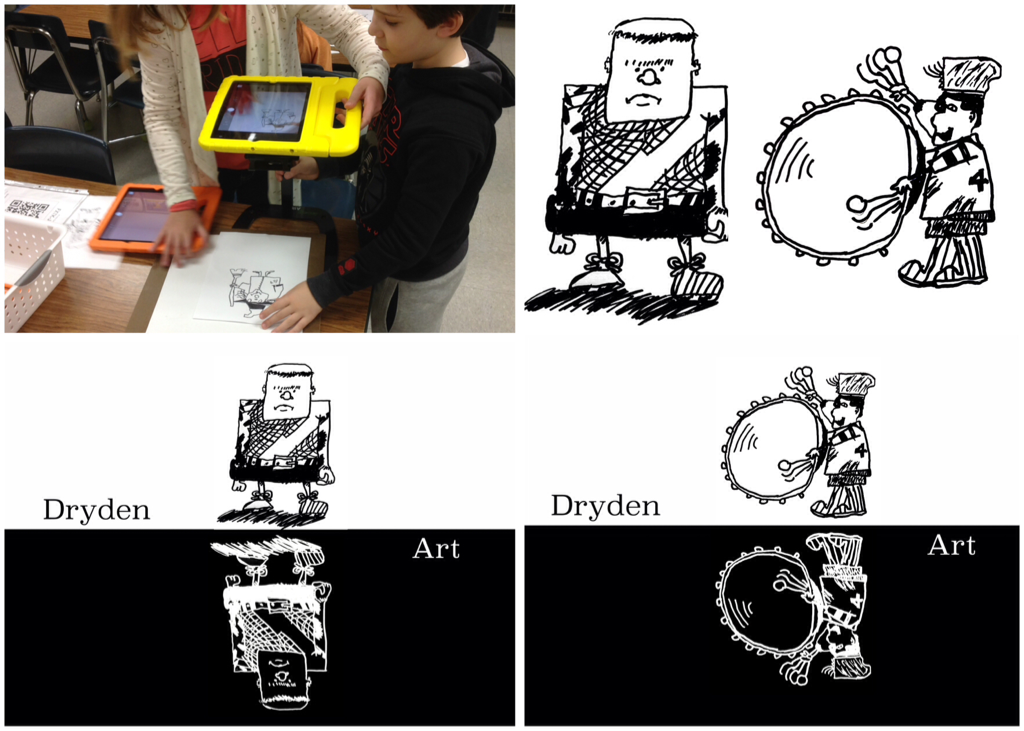

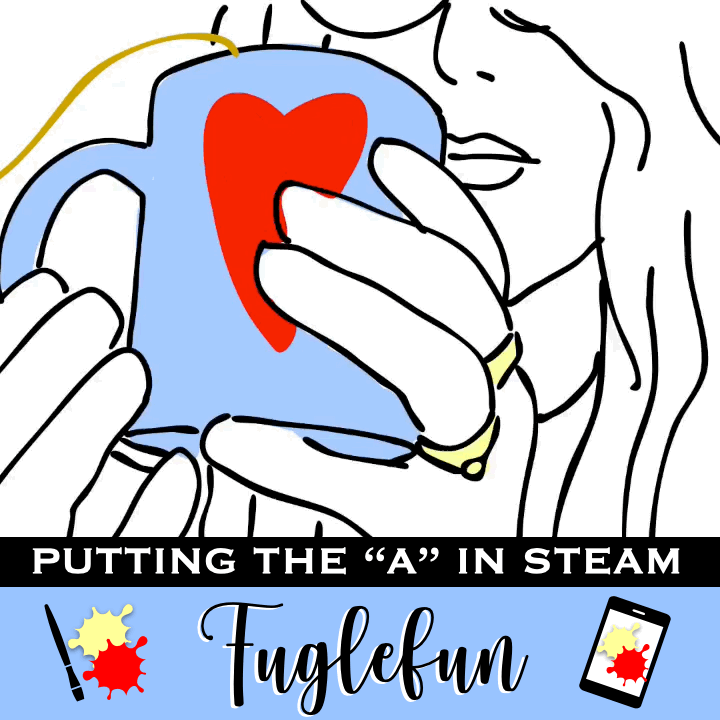
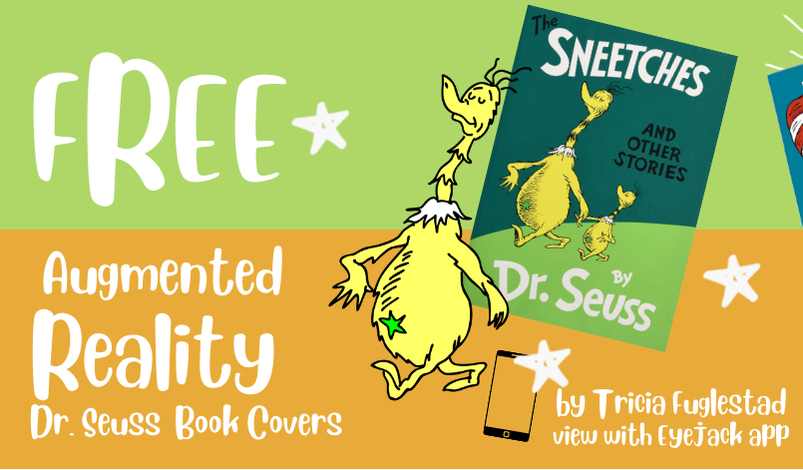


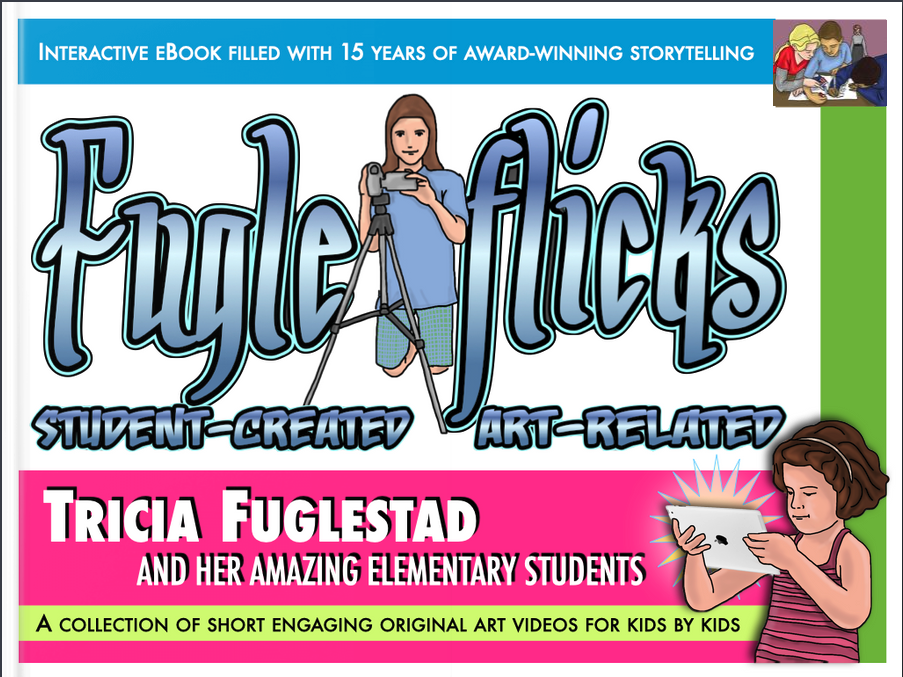
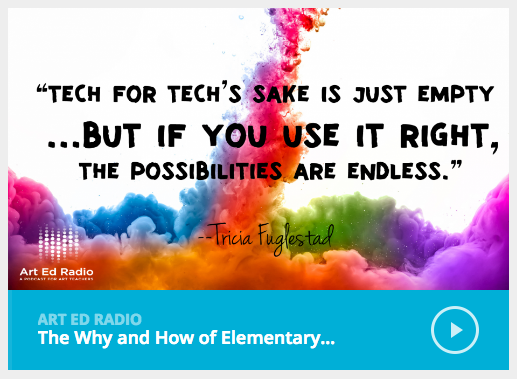
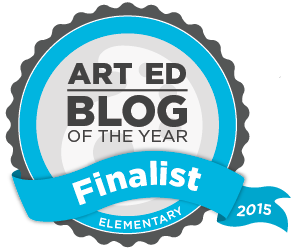
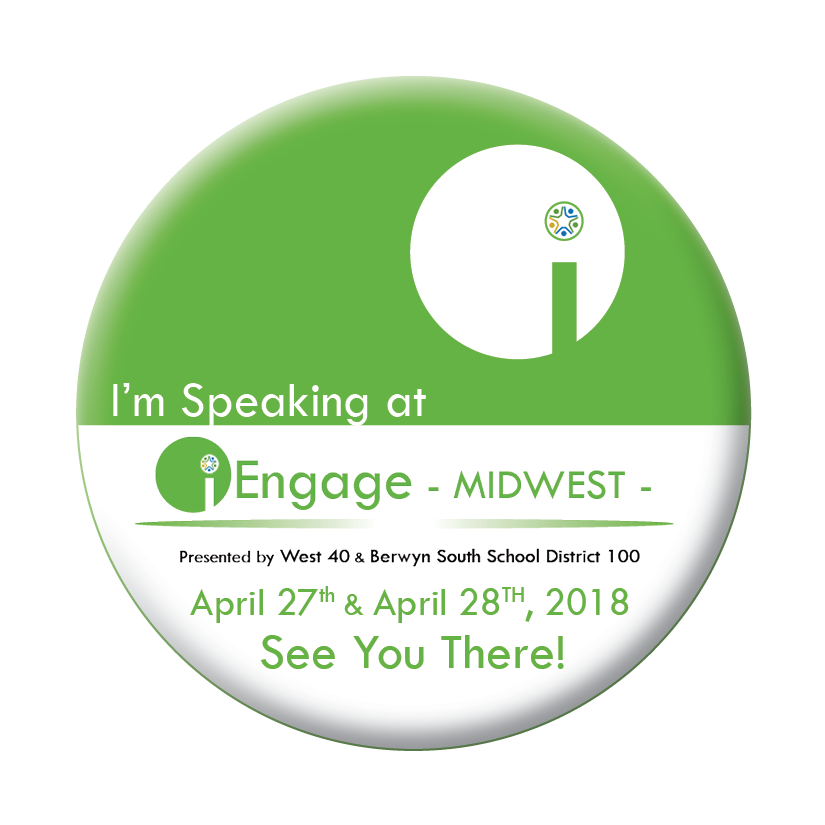

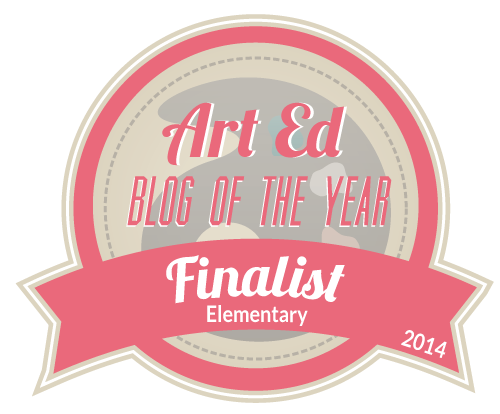

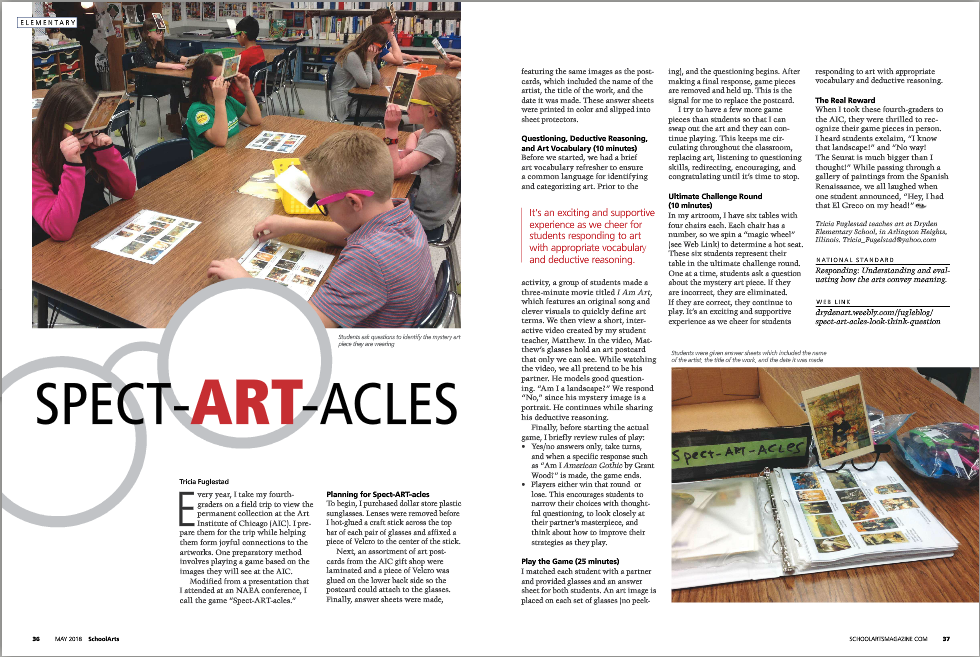

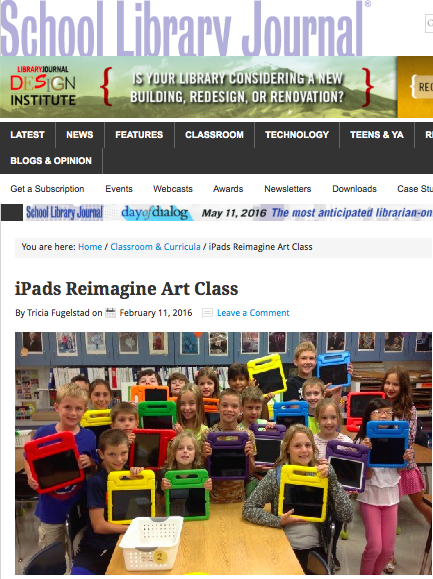
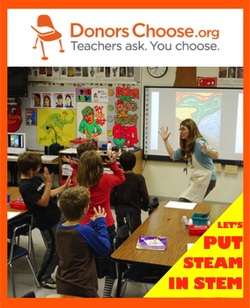

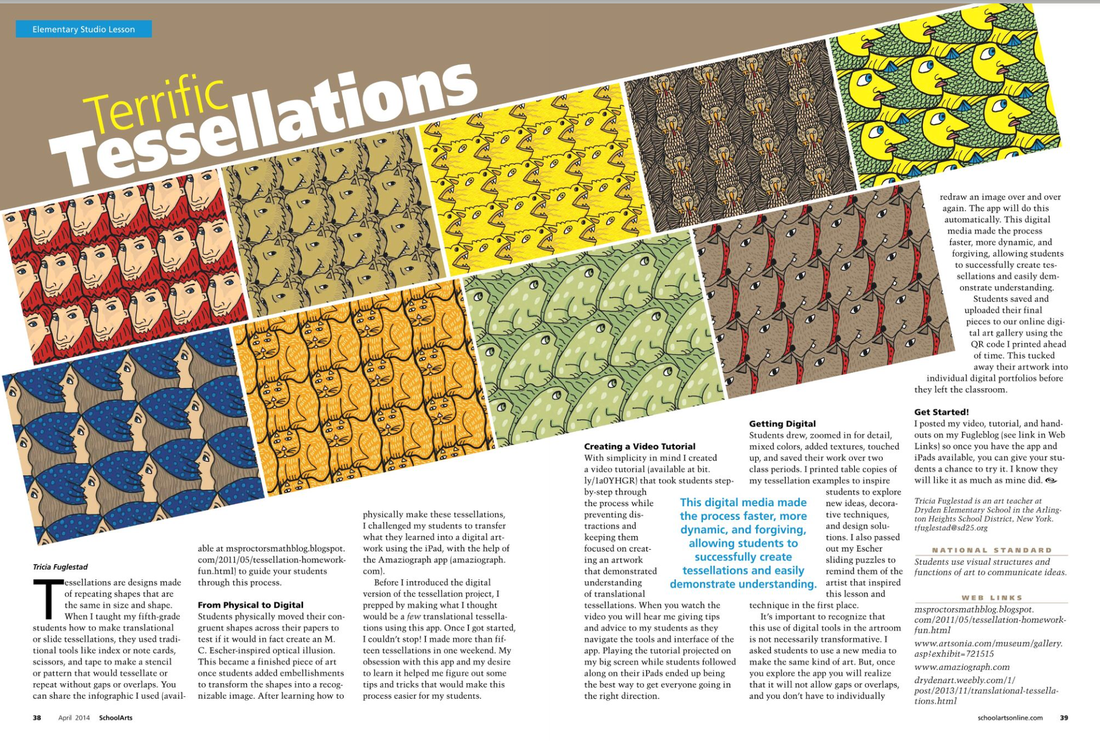





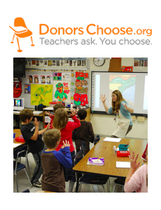

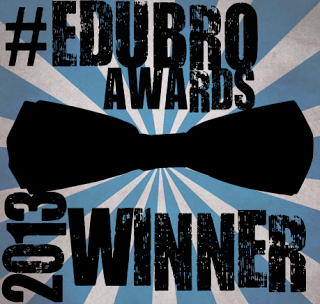


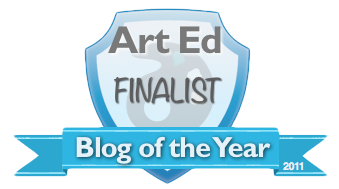
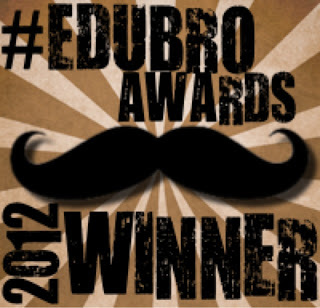


 RSS Feed
RSS Feed

