‼LOOK -->
— Tricia Fuglestad ☕ (@fuglefun) August 4, 2019
Here is what the cover looks like in the #augmentedreality #ARVRinEdu @eyejackapp
I created the video overlay in @DoInkTweets #greenscreen app using the mask tool to play with transparency w/ erasing around the edges to make a semi-transparent holographic effect pic.twitter.com/AgCMR03sHH
I've been in a frenzy now that I've seen how simple the @eyejackapp app is for creating #edtech #augmentedreality #animation overlays over trigger images (thx @PaulHamilton8) I used @hpreveal for #arvrinedu in past=this is my replacement
— Tricia Fuglestad ☕ (@fuglefun) August 4, 2019
So, I made a @Shutterfly book...
(THREAD) pic.twitter.com/kVYd9ljHWW
Here are the instructions for viewing:
1. Download EyeJack App
2. Scan the QR code next to the art
3. Hold your device to the art
Creativity Challenge: Storytelling
|
Ultimately, I made this book for a creativity challenge for my students to help them think about storytelling, build visual literacy skills, and stretch their minds in new ways before we begin a creative animation lesson.
<----Here is the PDF file if you want to download it* print it (21 color pages), and try this activity too. * I do not own the original images. Only use this for educational purposes. |
||
The Big Reveal: spoiler alert!
‼Now, let's view the 20 pages. The book didn't arrive yet, so I'm scanning the pages from slides in #keynote
— Tricia Fuglestad ☕ (@fuglefun) August 4, 2019
It will be more amazing as the animations lift from pages of the @shutterfly book w/ @eyejack #augmentedreality #arvrinedu app #edtech #artsed #everyonecancreate #ISTE19 pic.twitter.com/2EdxxZiIdx
Update: My Book Arrived!
My @Shutterfly book arrived today! My videos play in #AugmentedReality reality using @eyejackapp app- it’s so responsive there is almost no wait time before the overlay plays from the trigger. It’s amazing!#vintageillustration #arvrinedu #edtech #greenscreen @DoInkTweets #artsed pic.twitter.com/fC96Tk0Pm3
— Tricia Fuglestad ☕ (@fuglefun) August 10, 2019

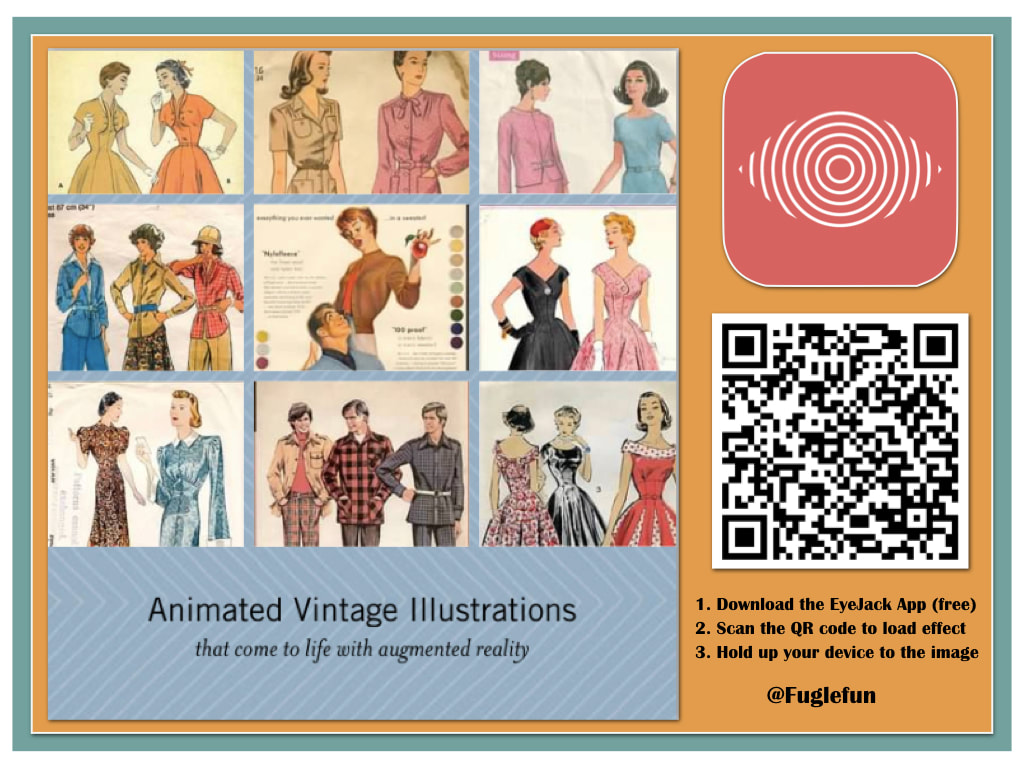
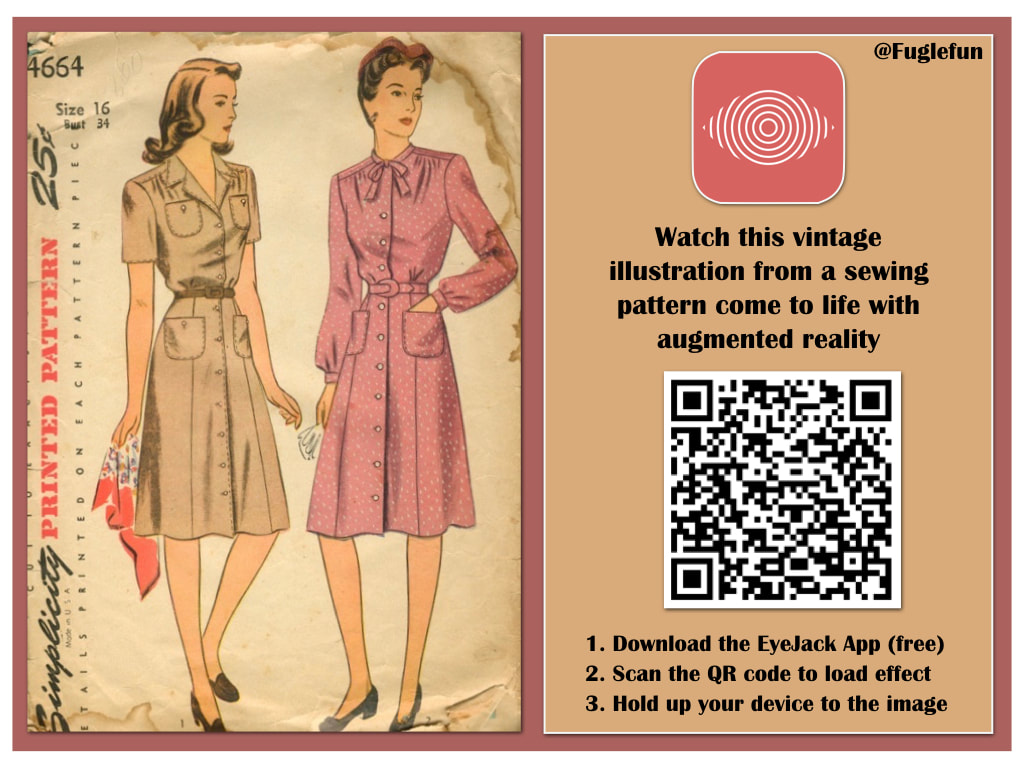

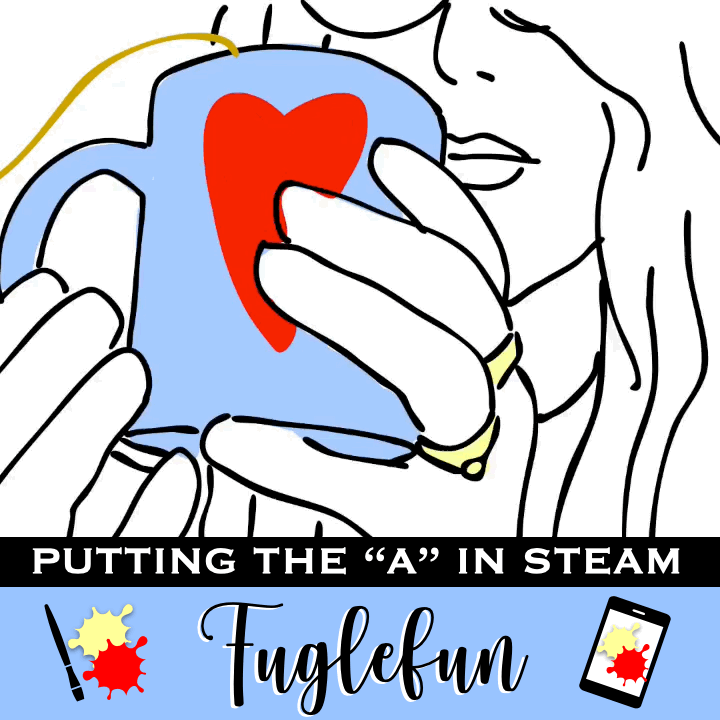
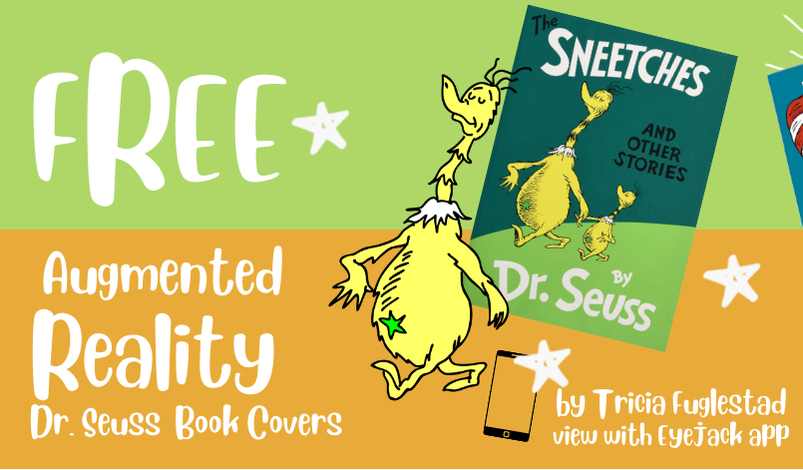


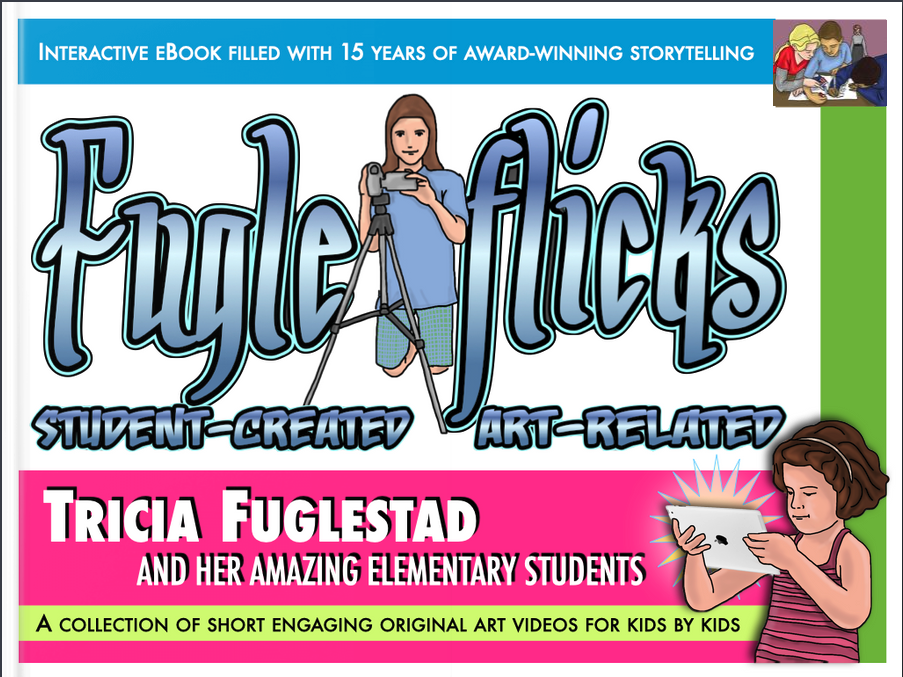
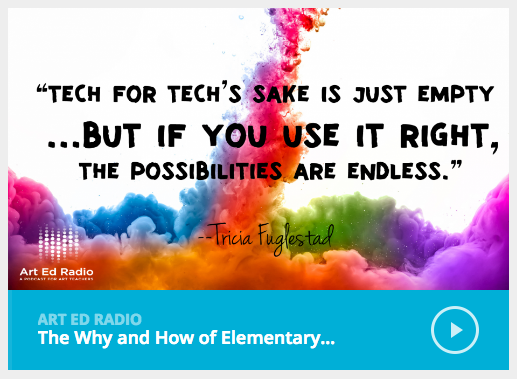
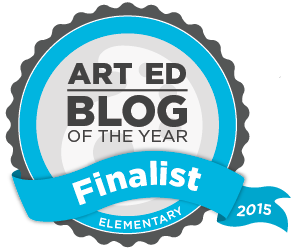
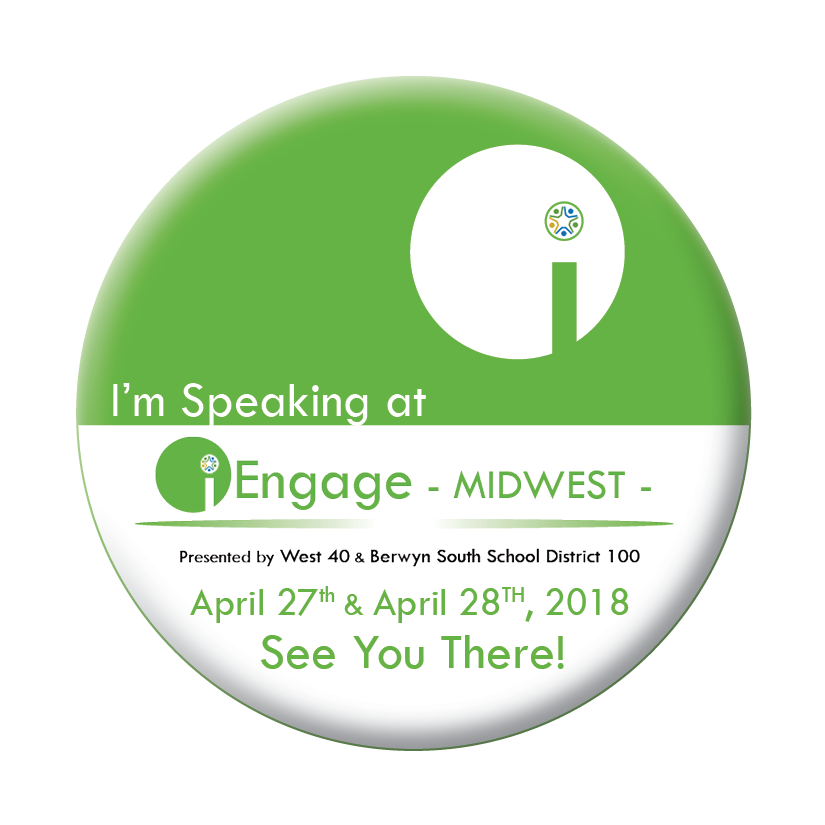

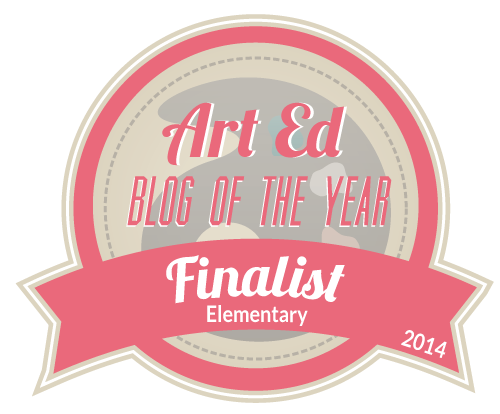

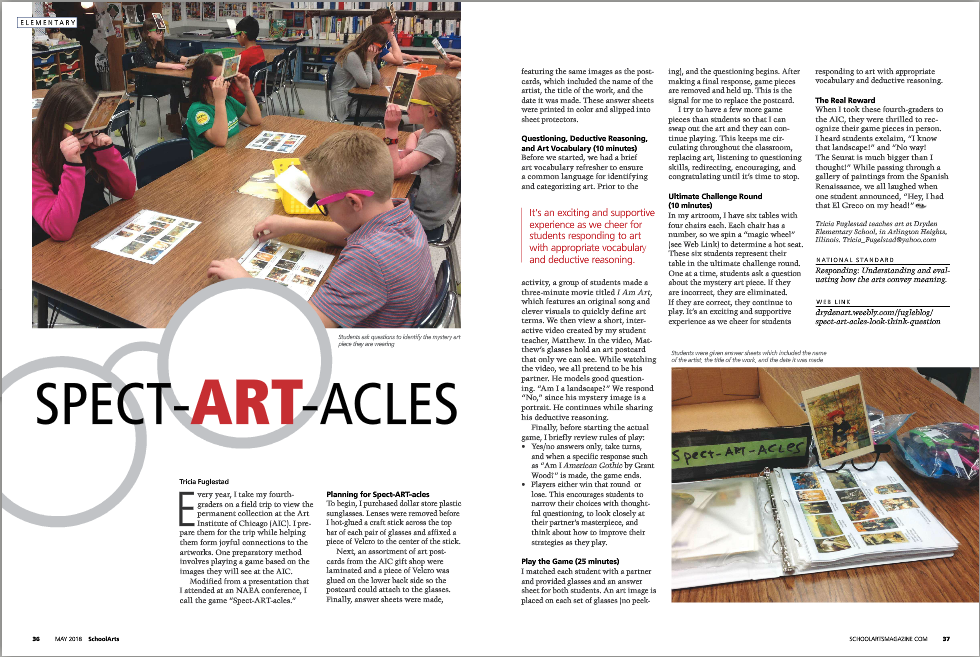

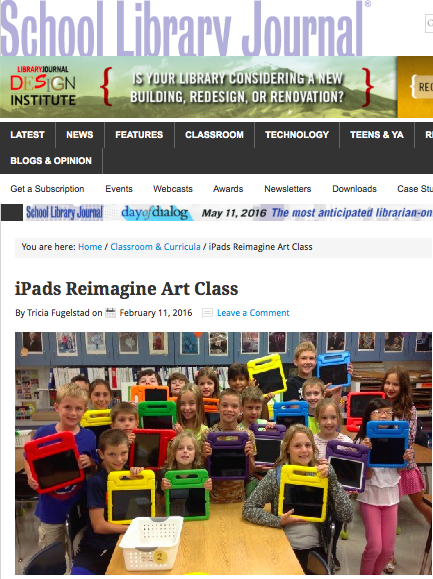
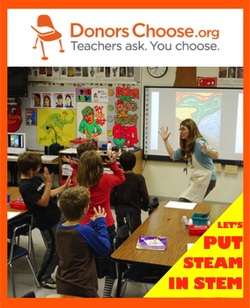

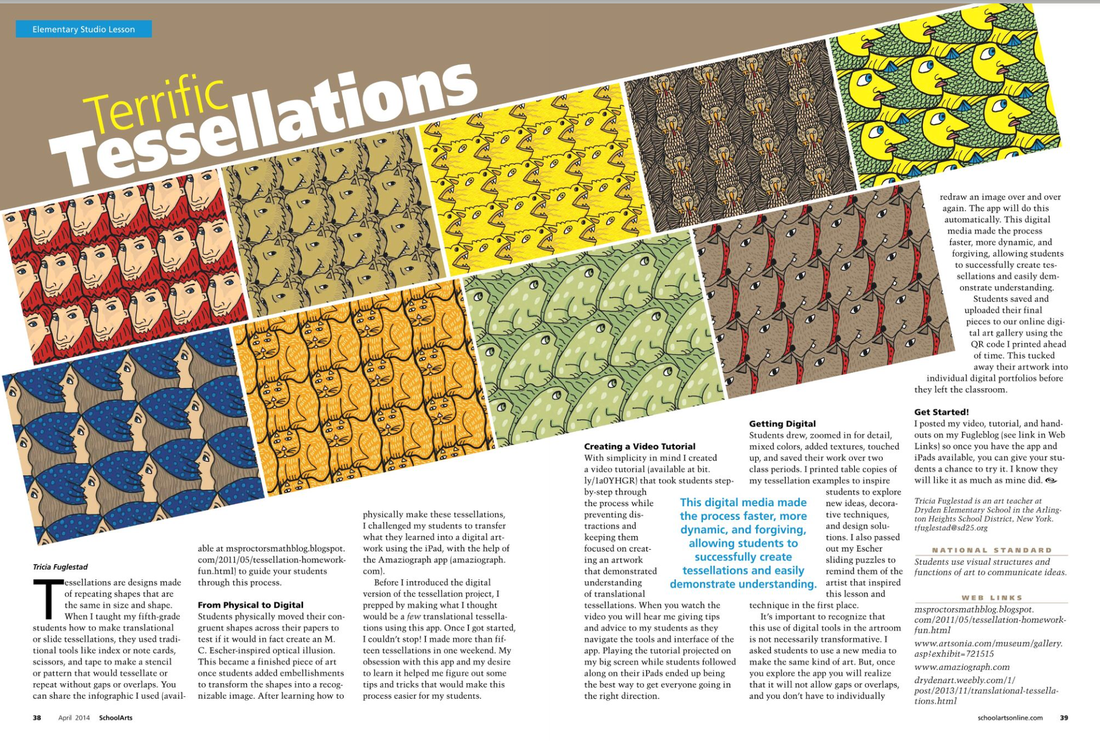





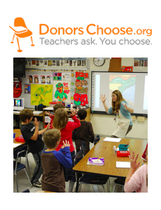

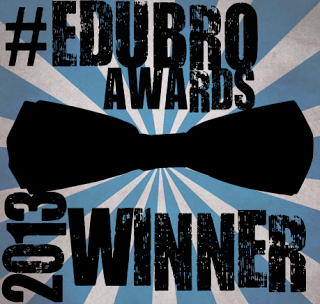


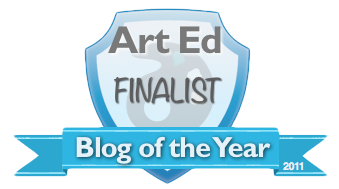
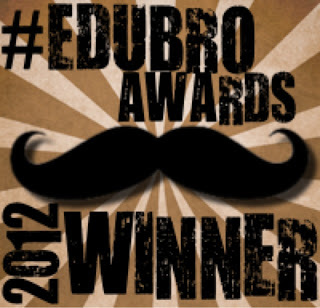


 RSS Feed
RSS Feed

