 Elementary Art iPad Workshop
Elementary Art iPad Workshop All of my art lessons are indexed on my smore page.
Visit them here: https://www.smore.com/tgcne
| The first lesson we tackled was combining a physical piece of art (carousel horse) and a green screen photo of the student artist using both the superimpose app and brushes redux. Then animating the combined image using the Do Ink animation app across the stage up and down in a carousel style. |
| This project, based on I'm Here, a book by Peter Reynolds, sends students on a flight in search of friendship. Teachers learned how to create a digital animation for the clouds, how to layer a still image with transparent background (png format), and a green screen video using all three layers in the Green Screen app by Do Ink. |
| The last thing we were able to sneak into the day was a quick look at how to use Keynote for drawing and animating. Take a look at the stylized results of the app's unique fill tool where the artist adds color by making shapes. If you duplicate your drawing to a new slide (keynote is really presentation software) then redraw the eyes closed, you can make a blinking animation from the two images using ezgif.com. |

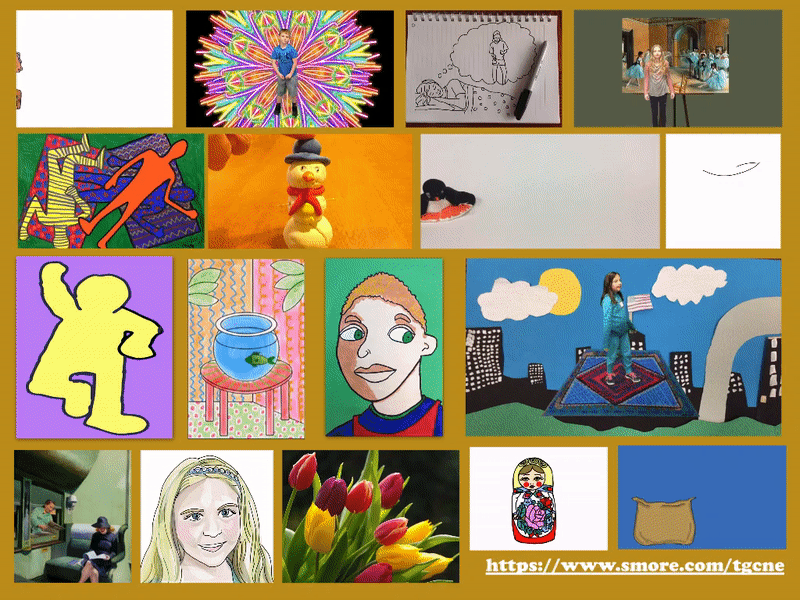





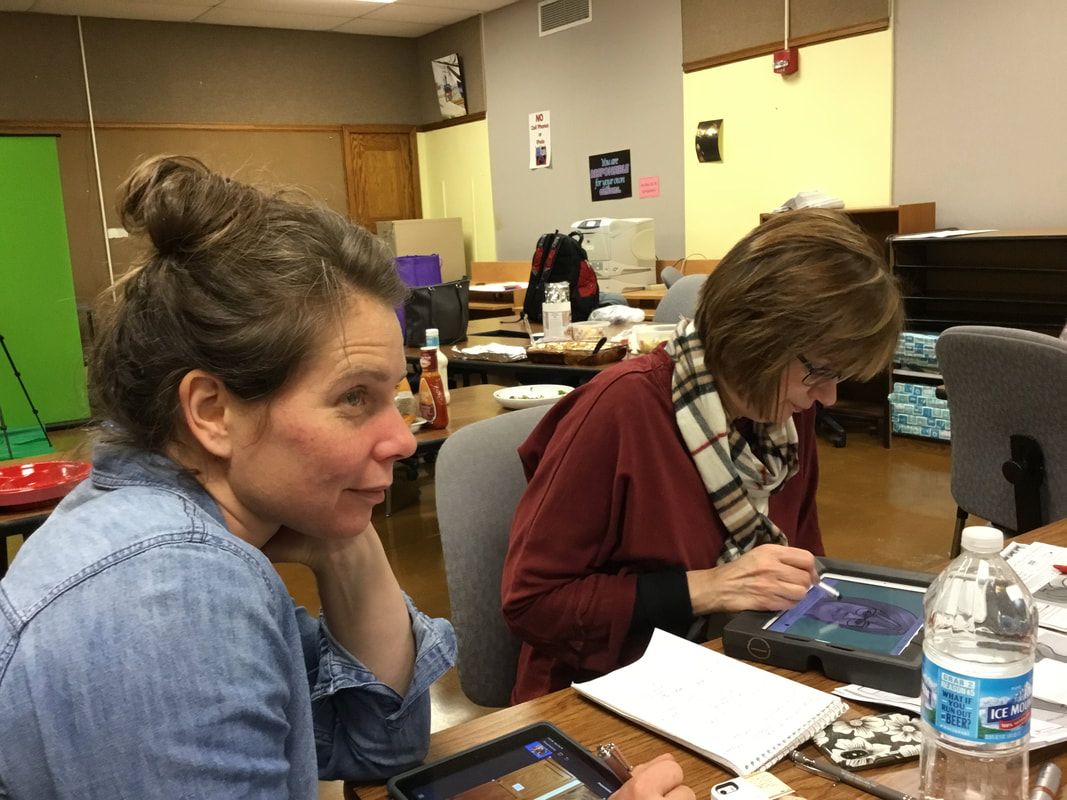
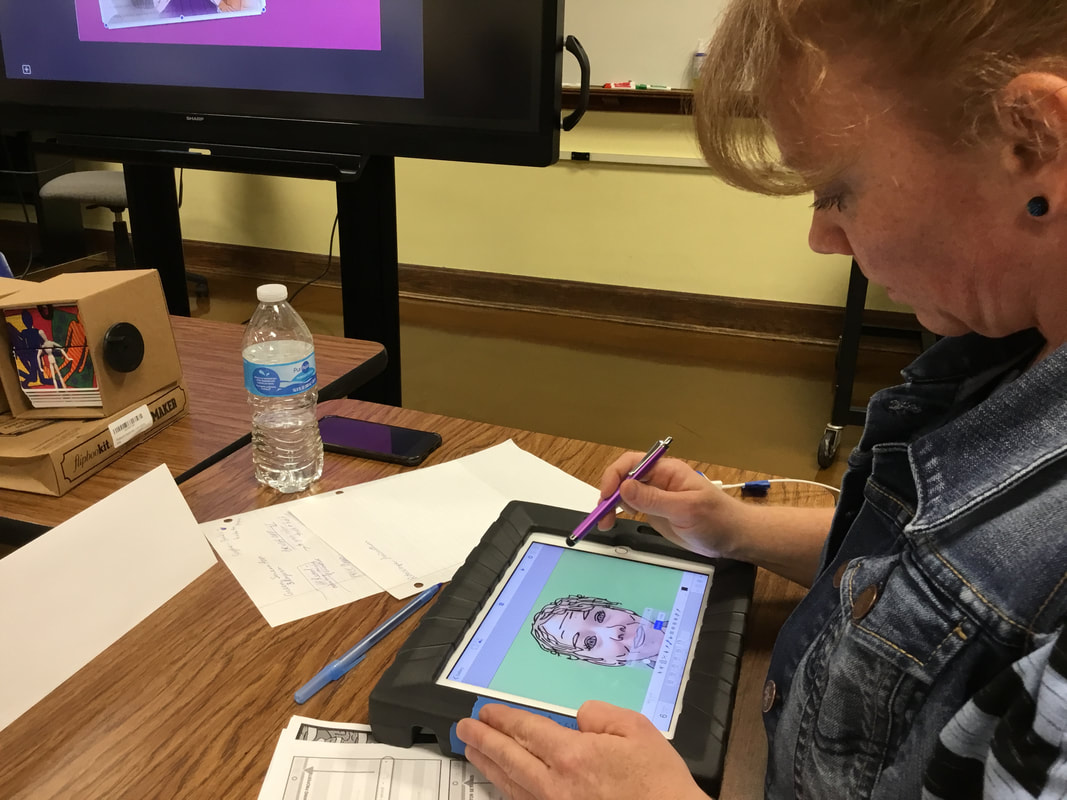

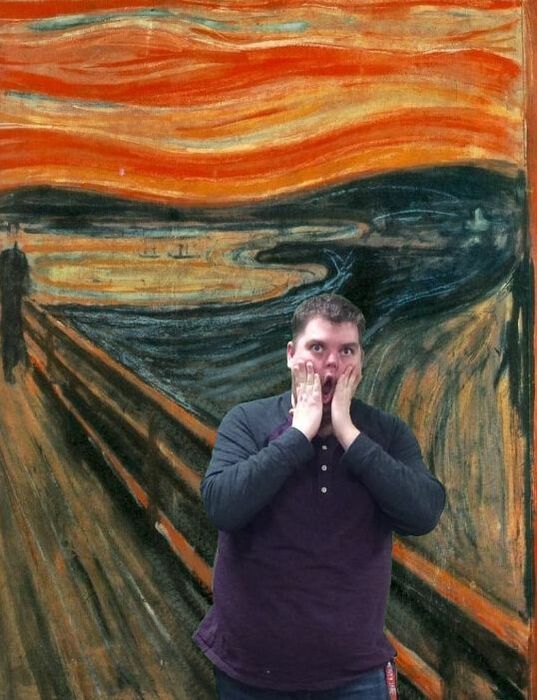


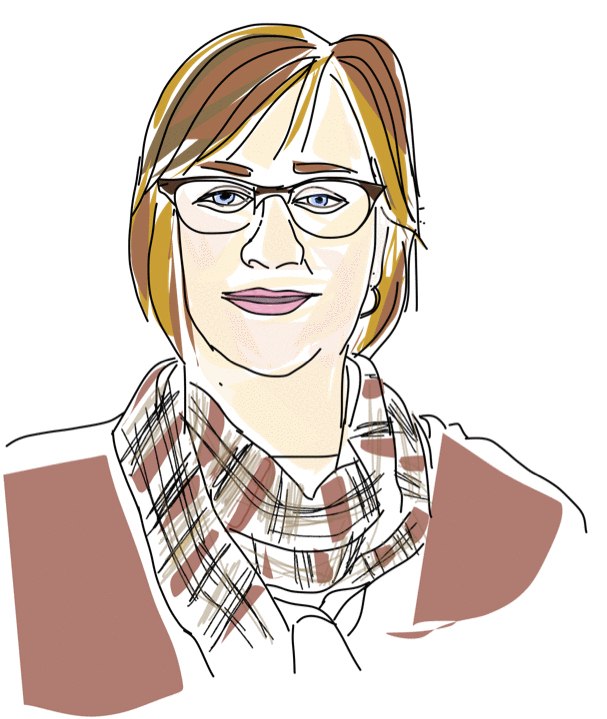

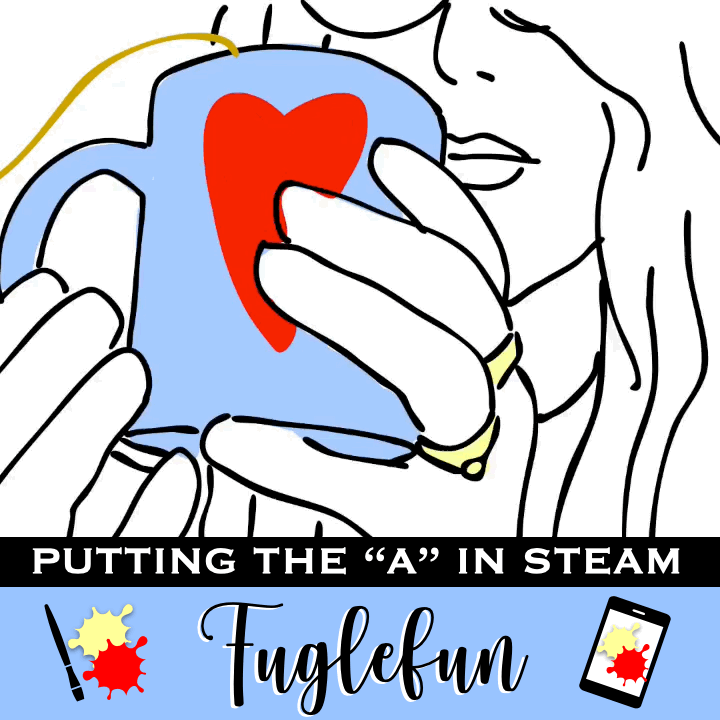
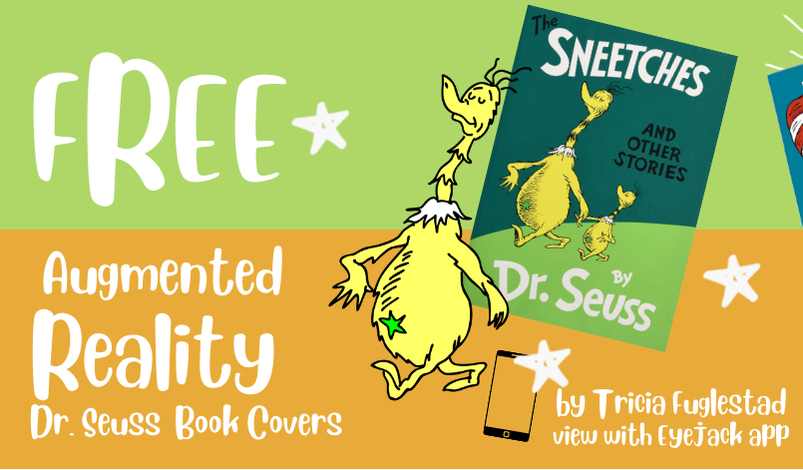


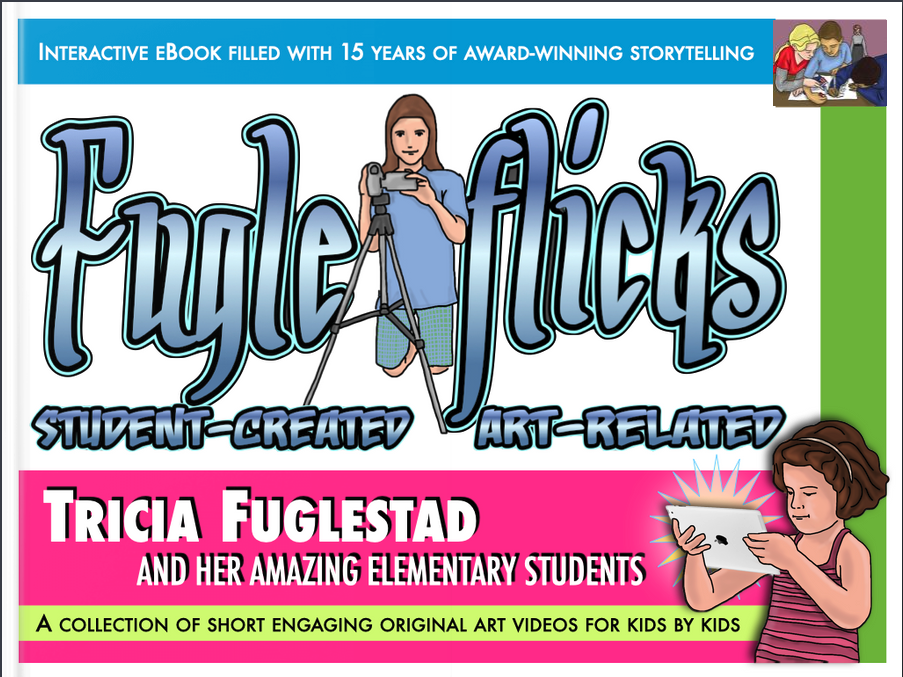
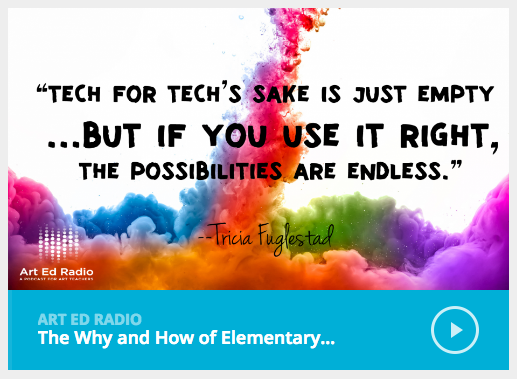
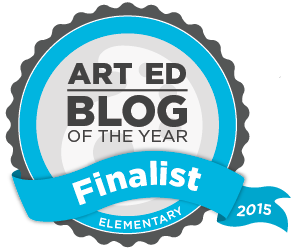
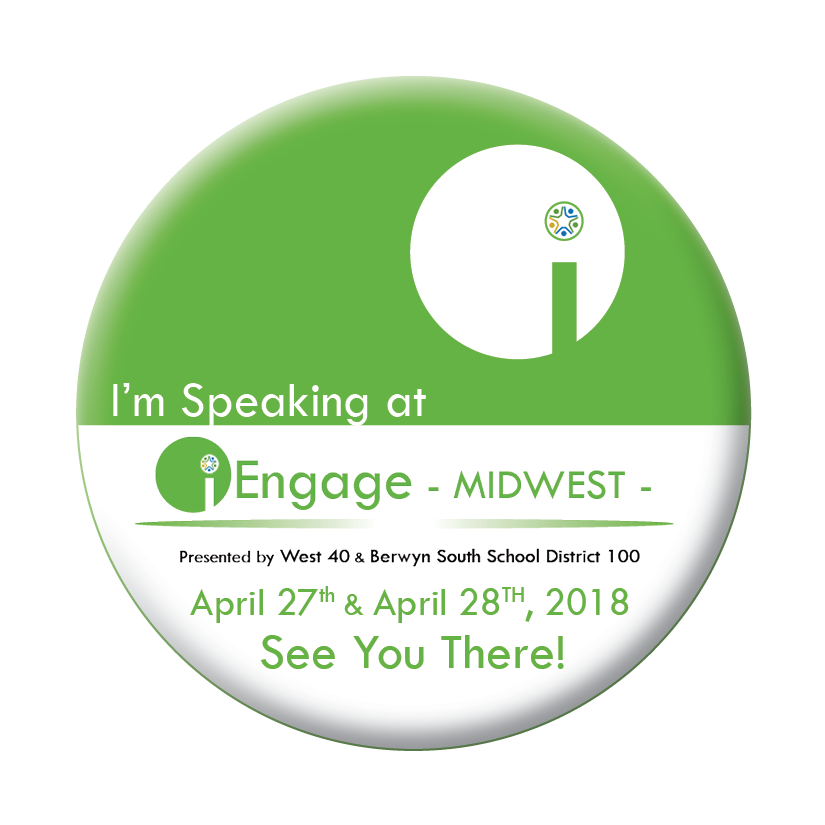

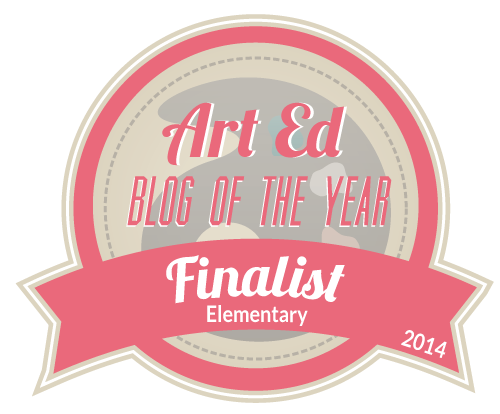

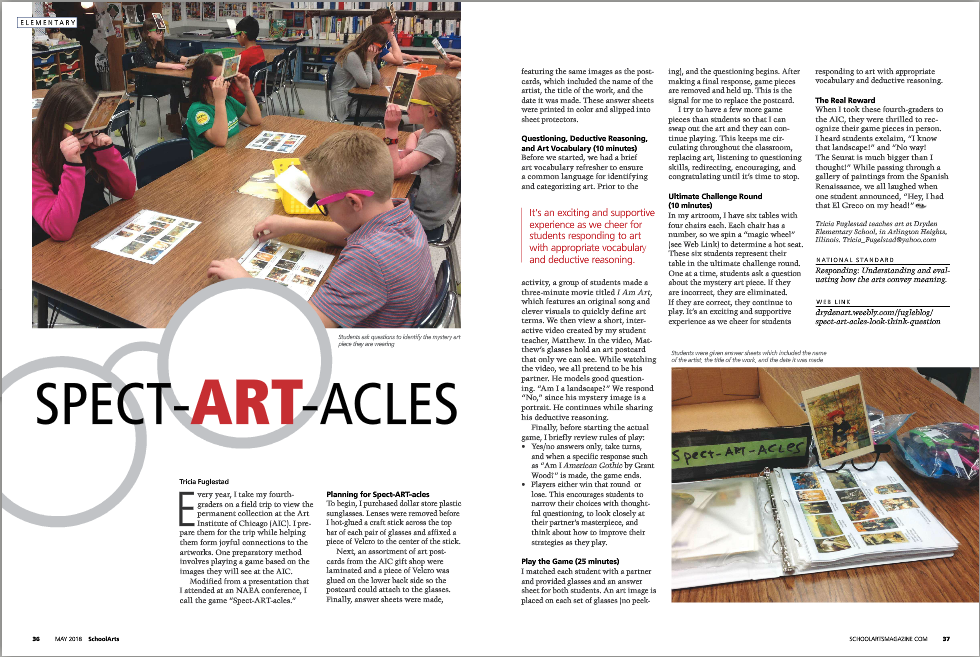

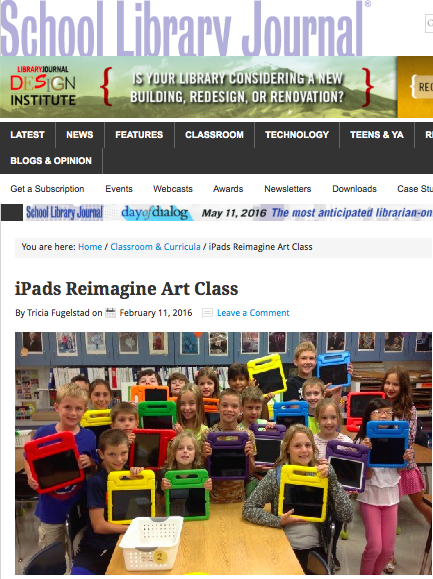
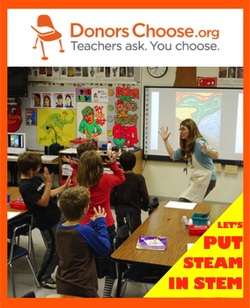

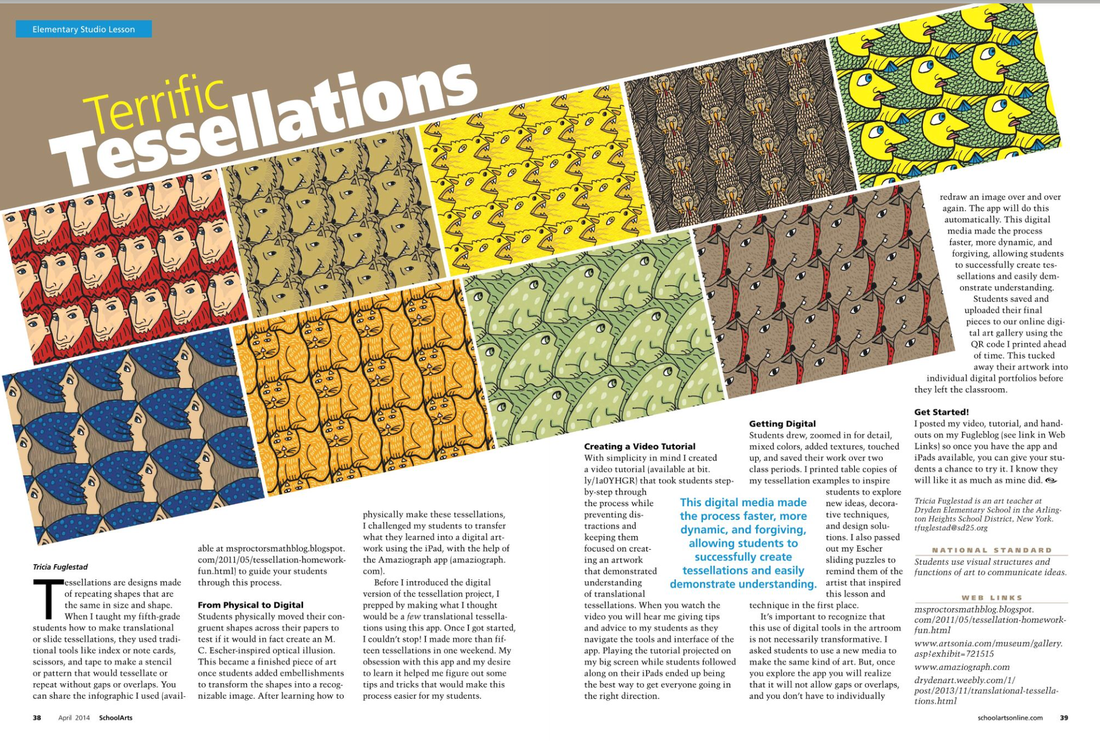





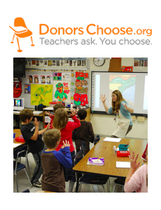

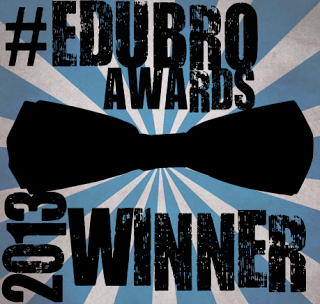


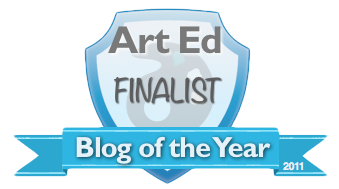
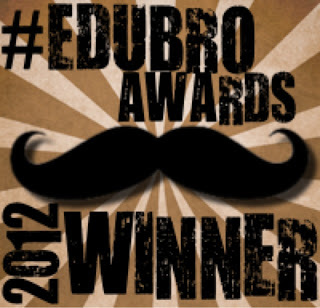


 RSS Feed
RSS Feed

